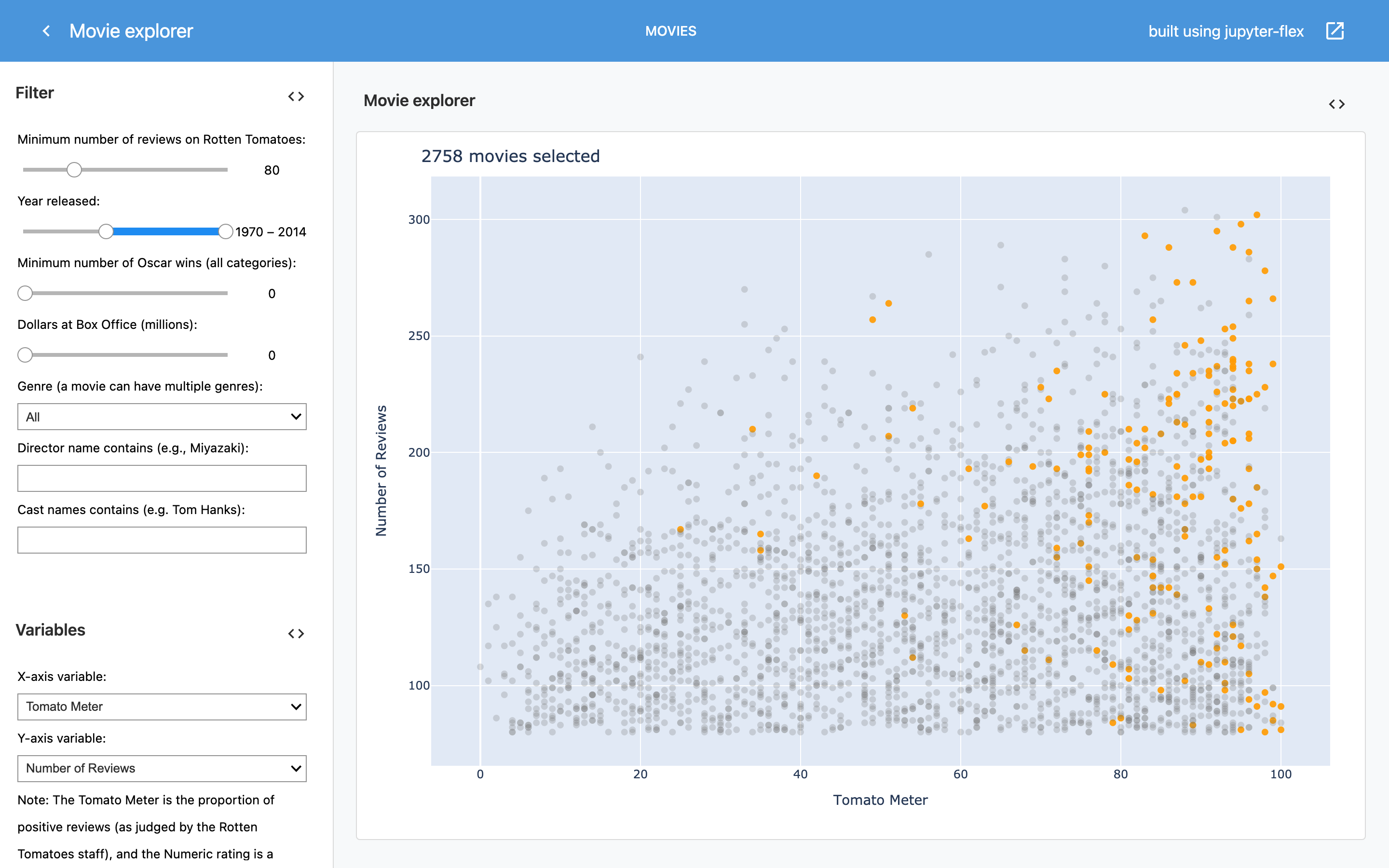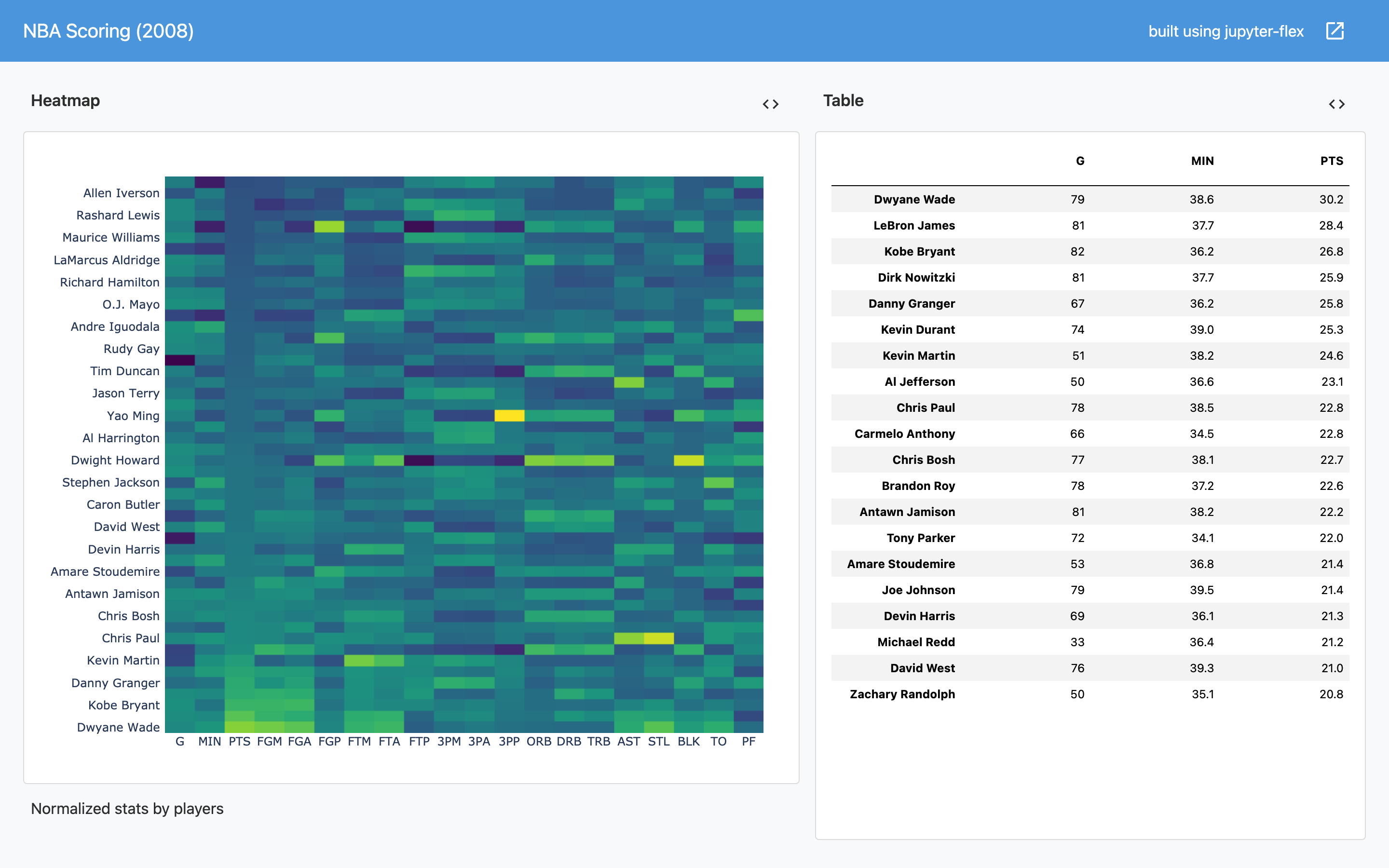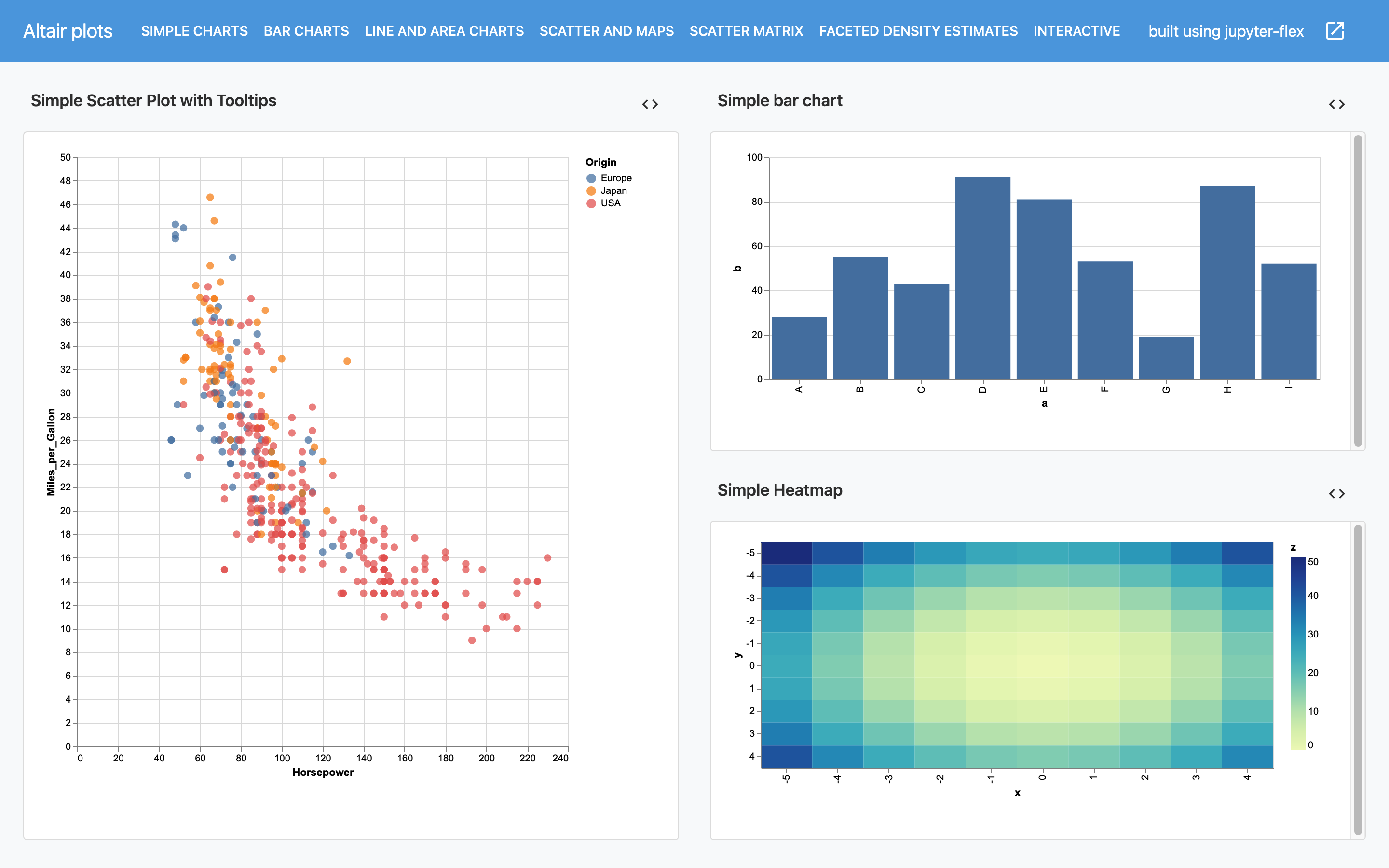Hi, Jupyter Flex looks fantastic. I am having trouble installing it though. Could you provide any guidance on the following error? Thank you.
root@8a150ab6e4a1:~# pip install jupyter-flex
Collecting jupyter-flex
Downloading jupyter-flex-0.6.1.tar.gz (6.6 MB)
|████████████████████████████████| 6.6 MB 14.3 MB/s
Installing build dependencies ... error
ERROR: Command errored out with exit status 1:
command: /opt/conda/bin/python3.7 /opt/conda/lib/python3.7/site-packages/pip install --ignore-installed --no-user --prefix /tmp/pip-build-env-qdhcreck/overlay --no-warn-script-location --no-binary :none: --only-binary :none: -i https://pypi.org/simple -- 'setuptools>=42' 'setuptools_scm[toml]>=3.4' wheel
cwd: None
Complete output (44 lines):
Traceback (most recent call last):
File "/opt/conda/lib/python3.7/runpy.py", line 193, in _run_module_as_main
"__main__", mod_spec)
File "/opt/conda/lib/python3.7/runpy.py", line 85, in _run_code
exec(code, run_globals)
File "/opt/conda/lib/python3.7/site-packages/pip/__main__.py", line 26, in <module>
sys.exit(_main())
File "/opt/conda/lib/python3.7/site-packages/pip/_internal/cli/main.py", line 73, in main
command = create_command(cmd_name, isolated=("--isolated" in cmd_args))
File "/opt/conda/lib/python3.7/site-packages/pip/_internal/commands/__init__.py", line 104, in create_command
module = importlib.import_module(module_path)
File "/opt/conda/lib/python3.7/importlib/__init__.py", line 127, in import_module
return _bootstrap._gcd_import(name[level:], package, level)
File "<frozen importlib._bootstrap>", line 1006, in _gcd_import
File "<frozen importlib._bootstrap>", line 983, in _find_and_load
File "<frozen importlib._bootstrap>", line 967, in _find_and_load_unlocked
File "<frozen importlib._bootstrap>", line 677, in _load_unlocked
File "<frozen importlib._bootstrap_external>", line 728, in exec_module
File "<frozen importlib._bootstrap>", line 219, in _call_with_frames_removed
File "/opt/conda/lib/python3.7/site-packages/pip/_internal/commands/install.py", line 24, in <module>
from pip._internal.cli.req_command import RequirementCommand, with_cleanup
File "/opt/conda/lib/python3.7/site-packages/pip/_internal/cli/req_command.py", line 16, in <module>
from pip._internal.index.package_finder import PackageFinder
File "/opt/conda/lib/python3.7/site-packages/pip/_internal/index/package_finder.py", line 21, in <module>
from pip._internal.index.collector import parse_links
File "/opt/conda/lib/python3.7/site-packages/pip/_internal/index/collector.py", line 14, in <module>
from pip._vendor import html5lib, requests
File "/opt/conda/lib/python3.7/site-packages/pip/_vendor/requests/__init__.py", line 114, in <module>
from . import utils
File "/opt/conda/lib/python3.7/site-packages/pip/_vendor/requests/utils.py", line 25, in <module>
from . import certs
File "/opt/conda/lib/python3.7/site-packages/pip/_vendor/requests/certs.py", line 15, in <module>
from pip._vendor.certifi import where
File "/opt/conda/lib/python3.7/site-packages/pip/_vendor/certifi/__init__.py", line 1, in <module>
from .core import contents, where
File "/opt/conda/lib/python3.7/site-packages/pip/_vendor/certifi/core.py", line 12, in <module>
from importlib.resources import read_text
File "/opt/conda/lib/python3.7/importlib/resources.py", line 11, in <module>
from typing import Iterable, Iterator, Optional, Set, Union # noqa: F401
File "/opt/conda/lib/python3.7/site-packages/typing.py", line 1357, in <module>
class Callable(extra=collections_abc.Callable, metaclass=CallableMeta):
File "/opt/conda/lib/python3.7/site-packages/typing.py", line 1005, in __new__
self._abc_registry = extra._abc_registry
AttributeError: type object 'Callable' has no attribute '_abc_registry'
----------------------------------------
ERROR: Command errored out with exit status 1: /opt/conda/bin/python3.7 /opt/conda/lib/python3.7/site-packages/pip install --ignore-installed --no-user --prefix /tmp/pip-build-env-qdhcreck/overlay --no-warn-script-location --no-binary :none: --only-binary :none: -i https://pypi.org/simple -- 'setuptools>=42' 'setuptools_scm[toml]>=3.4' wheel Check the logs for full command output.