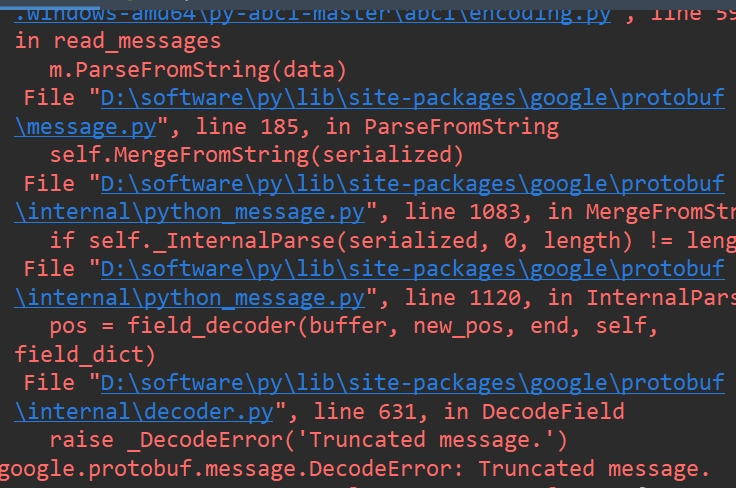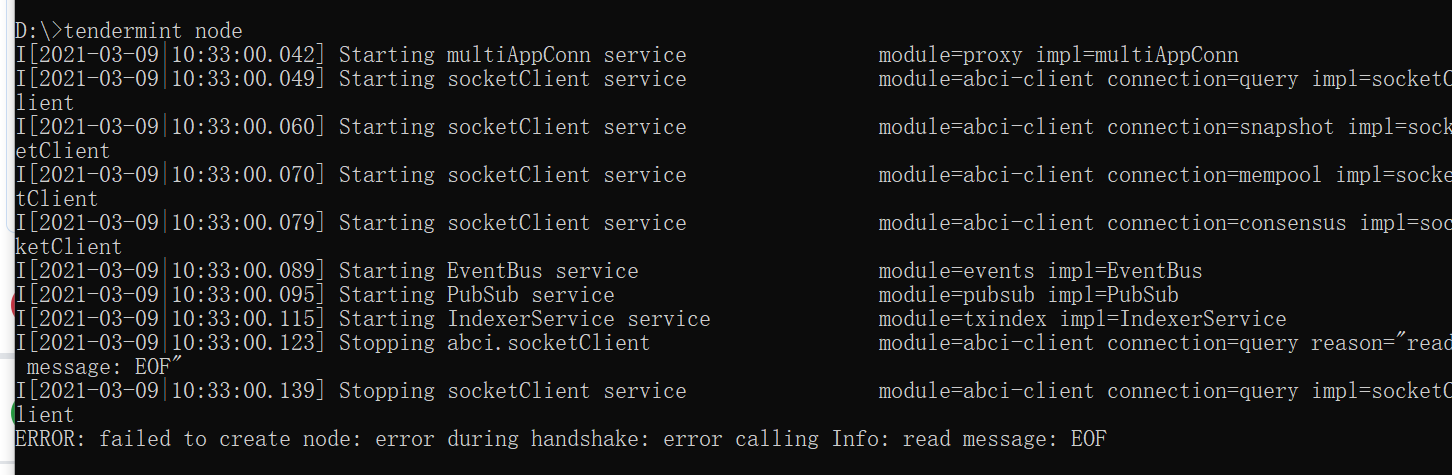Build Tendermint blockchain applications in Python. It's fun. This library provides the core functionality needed to create Tendermint ABCI applications.
- Tendermint 0.34.24
- ABCI 0.17.0
Requires Python >= 3.9
pip install abci
You'll need a binary version of the Tendermint engine. Available here: https://github.com/tendermint/tendermint/releases
Make sure the Tendermint version you download matches the current support version of this library
A very simple demo application is included and available from the command line as counter. You can find the code here: https://github.com/davebryson/py-abci/blob/master/src/example/counter.py
To try it out:
- Make sure you have the Tendermint binary setup locally and in your path. To test it's working open a terminal window and type:
>> tendermint version
It should output your version of Tendermint that should match the currently supported version of this library.
- Next, initialize Tendermint by running:
>> tendermint init
- Start the Tendermint node:
>> tendermint node
The node will start, but will be waiting for you application to start.
- Open another terminal, and start the
counterapplication. Thecounterwill be available from within the Python environment where you installedabci
>> counter
You'll see the application start, and in the Tendermint terminal, you'll see the output of blocks being produced
- Now, open a 3rd terminal window to send some transaction to the blockchain. To do this we'll
use the
curlapplication to send transaction to the local blockchain over http. For example:
>> curl http://localhost:26657/broadcast_tx_commit?tx=0x01
>> curl http://localhost:26657/broadcast_tx_commit?tx=0x02
The counter application expects you to send transactions as numbers encoded as hex in order: 1,2,3...
It will reject and out-of-order numbers. You can always see the latest accepted value by sending the
request:
>> curl http://localhost:26657/abci_query
To shut down the application enter CTRL-C
To start building your own application:
- Extend the
abci.application.BaseApplicationclass - Implement the Tendermint ABCI callbacks - see https://docs.tendermint.com/v0.34/spec/abci for details on how they work
- Start it:
from abci.server import ABCIServer
app = ABCIServer(app=MyApplication())
app.run()See the counter.py application in the example directory https://github.com/davebryson/py-abci/blob/master/src/example/counter.py for a full example.
If you're working directly on the code base. Install a local editable version:
pip install --editable '.[test]'
You should only re-generate the protobuf code if you're updating the associated protobuf files, and/or contributing to this code base. You do not need to rebuild protos to create apps.
A note on protobuf: The primary code directory is abci, but you'll notice additional
directories: gogoproto, tendermint, and protos.
The gogoproto and tendermint directories are the protobuf generated code used by abci. It adds proper Python modules and preserves all the import statements used by Tendermint for the various protobuf files spread
across their codebase. The protos directory is the source .proto files.
To (re)build the protobuf files:
- Install
protocso it's available in your PATH as a command - Run
make update-proto