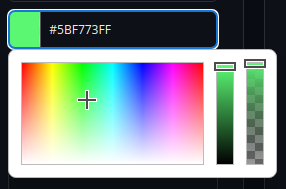- Copy-paste the markdown below into your GitHub profile README
- Replace the value after
?lines=with your text. Separate lines of text with semicolons and use+or%20for spaces. - Adjust the width parameter (see below) to fit the full width of your text.
[](https://git.io/typing-svg)- Star the repo 😄
Here you can easily customize your Typing SVG with a live preview.
https://readme-typing-svg.demolab.com/demo/
Below are links to profiles where you can see Readme Typing SVGs in action!
Feel free to open a PR and add yours!
| Parameter | Details | Type | Example |
|---|---|---|---|
lines |
Text to display with lines separated by ; and + for spaces |
string | First+line;Second+line;Third+line |
height |
Height of the output SVG in pixels (default: 50) |
integer | Any positive number |
width |
Width of the output SVG in pixels (default: 400) |
integer | Any positive number |
size |
Font size in pixels (default: 20) |
integer | Any positive number |
font |
Font family (default: monospace) |
string | Any font from Google Fonts |
color |
Color of the text (default: 36BCF7) |
string | Hex code without # (eg. F724A9) |
background |
Background color of the text (default: 00000000) |
string | Hex code without # (eg. FEFF4C) |
center |
true to center text or false for left aligned (default: false) |
boolean | true or false |
vCenter |
true to center vertically or false(default) to align above the center |
boolean | true or false |
multiline |
true to wrap lines or false to retype on one line (default: false) |
boolean | true or false |
duration |
Duration of the printing of a single line in milliseconds (default: 5000) |
integer | Any positive number |
pause |
Duration of the pause between lines in milliseconds (default: 0) |
integer | Any non-negative number |
repeat |
true to loop around to the first line after the last (default: true) |
boolean | true or false |
separator |
Separator used between lines in the lines parameter (default: ;) |
string | ;, ;;, /, etc. |
If you can, it is preferable to host the files on your own server.
Doing this can lead to better uptime and more control over customization (you can modify the code for your usage).
You can deploy the PHP files on any website server with PHP installed or as a Heroku app.
- Sign in to Heroku or create a new account at https://heroku.com
- Click the "Deploy to Heroku" button below
- On the page that comes up, click "Deploy App" at the end of the form
- Once the app is deployed, click "Manage App" to go to the dashboard
- Scroll down to the Domains section in the settings to find the URL you will use in place of
readme-typing-svg.demolab.com
Contributions are welcome! Feel free to open an issue or submit a pull request if you have a way to improve this project.
Make sure your request is meaningful and you have tested the app locally before submitting a pull request.
Refer to CONTRIBUTING.md for more details on contributing, installing requirements, and running the application.
💙 If you like this project, give it a ⭐ and share it with friends!
Made with ❤️ and PHP
This project uses Twemoji, published under the CC-BY 4.0 License