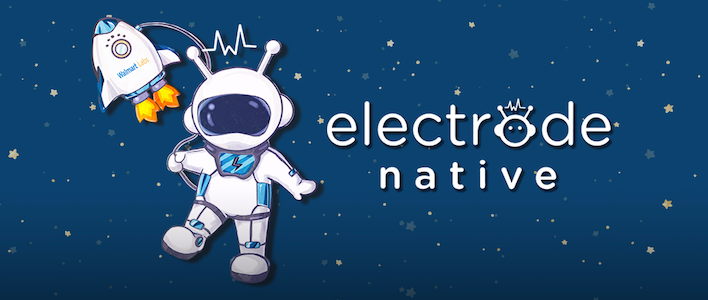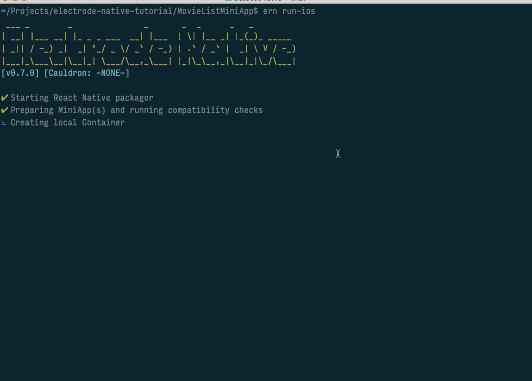ern create-miniapp is failing due to wrong version of react-native in lookup. There is no 0.49.3 version of react-native right now. But it seems ern is looking for that. See error below. BTW in my system i do have react-native installed separately.
m-c02sx4qwgtdy:ern s2jha$ mkdir ElectrodeNativeTutorial
m-c02sx4qwgtdy:ern s2jha$ ern create-miniapp MovieListMiniApp
___ _ _ _ _ _ _ _
| __| |___ __| |_ _ _ ___ __| |___ | \| |__ _| |_(_)_ _____
| _|| / -_) _| _| '_/ _ \/ _` / -_) | .` / _` | _| \ V / -_)
|___|_\___\__|\__|_| \___/\__,_\___| |_|\_\__,_|\__|_|\_/\___|
[v0.8.0] [Cauldron: -NONE-]
NPM does not allow package names containing upper case letters.
? Type package name to publish to npm. Press Enter to use the default. movie-list-mini-app
Creating MovieListMiniApp MiniApp
✔ Retrieving react-native version from Manifest
✖ Error: Command failed: /Users/s2jha/.ern/versions/0.8.0/node_modules/.bin/react-native init MovieListMiniApp --version [email protected] --skip-jest
npm ERR! code ETARGET
npm ERR! notarget No matching version found for [email protected]
npm ERR! notarget In most cases you or one of your dependencies are requesting
npm ERR! notarget a package version that doesn't exist.
npm ERR! A complete log of this run can be found in:
npm ERR! /Users/s2jha/.npm/_logs/2017-10-11T10_39_32_704Z-debug.log
{ Error: Command failed: npm install --save --save-exact [email protected]
at checkExecSyncError (child_process.js:481:13)
at execSync (child_process.js:521:13)
at run (/Users/s2jha/.ern/versions/0.8.0/node_modules/react-native-cli/index.js:294:5)
at createProject (/Users/s2jha/.ern/versions/0.8.0/node_modules/react-native-cli/index.js:249:3)
at init (/Users/s2jha/.ern/versions/0.8.0/node_modules/react-native-cli/index.js:200:5)
at Object.<anonymous> (/Users/s2jha/.ern/versions/0.8.0/node_modules/react-native-cli/index.js:153:7)
at Module._compile (module.js:570:32)
at Object.Module._extensions..js (module.js:579:10)
at Module.load (module.js:487:32)
at tryModuleLoad (module.js:446:12)
error: null,
cmd: 'npm install --save --save-exact [email protected]',
file: '/bin/sh',
args:
[ '/bin/sh',
'-c',
'npm install --save --save-exact [email protected]' ],
options:
{ stdio: [ [Object], [Object], [Object] ],
shell: true,
file: '/bin/sh',
args:
[ '/bin/sh',
'-c',
'npm install --save --save-exact [email protected]' ],
envPairs:
[ 'TERM_PROGRAM=iTerm.app',
'NVM_CD_FLAGS=',
'SHELL=/bin/bash',
'TERM=xterm-256color',
'TMPDIR=/var/folders/72/wk6dblfd125dq4c3ssz8c68rwbk8sn/T/',
'Apple_PubSub_Socket_Render=/private/tmp/com.apple.launchd.2nNtidK0Tx/Render',
'TERM_PROGRAM_VERSION=3.1.3',
'TERM_SESSION_ID=w0t0p0:6A447267-AA42-4AAB-B441-95E1A73315A9',
'USER=s2jha',
'NVM_DIR=/Users/s2jha/.nvm',
'http_proxy=http://gec-proxy-svr.homeoffice.wal-mart.com:8080/',
'COMMAND_MODE=unix2003',
'SSH_AUTH_SOCK=/private/tmp/com.apple.launchd.Ko1A8eqyj5/Listeners',
'__CF_USER_TEXT_ENCODING=0x38B92335:0x0:0x0',
'PATH=/Users/s2jha/.nvm/versions/node/v6.11.0/bin:/usr/local/bin:/usr/bin:/bin:/usr/sbin:/sbin:/Library/Java/JavaVirtualMachines/jdk1.8.0_112.jdk/Contents/Home/bin:/usr/local/apache-maven/apache-maven-3.3.9/bin',
'_=/Users/s2jha/.ern/versions/0.8.0/node_modules/.bin/react-native',
'PWD=/Users/s2jha/Documents/workspaces/ern',
'JAVA_HOME=/Library/Java/JavaVirtualMachines/jdk1.8.0_112.jdk/Contents/Home',
'LANG=en_US.UTF-8',
'ITERM_PROFILE=Default',
'XPC_FLAGS=0x0',
'https_proxy=http://gec-proxy-svr.homeoffice.wal-mart.com:8080/',
'XPC_SERVICE_NAME=0',
'COLORFGBG=7;0',
'HOME=/Users/s2jha',
'SHLVL=2',
'M2_HOME=/usr/local/apache-maven/apache-maven-3.3.9',
'ITERM_SESSION_ID=w0t0p0:6A447267-AA42-4AAB-B441-95E1A73315A9',
'LOGNAME=s2jha',
'NVM_BIN=/Users/s2jha/.nvm/versions/node/v6.11.0/bin',
'SECURITYSESSIONID=186a9',
'COLORTERM=truecolor' ] },
envPairs:
[ 'TERM_PROGRAM=iTerm.app',
'NVM_CD_FLAGS=',
'SHELL=/bin/bash',
'TERM=xterm-256color',
'TMPDIR=/var/folders/72/wk6dblfd125dq4c3ssz8c68rwbk8sn/T/',
'Apple_PubSub_Socket_Render=/private/tmp/com.apple.launchd.2nNtidK0Tx/Render',
'TERM_PROGRAM_VERSION=3.1.3',
'TERM_SESSION_ID=w0t0p0:6A447267-AA42-4AAB-B441-95E1A73315A9',
'USER=s2jha',
'NVM_DIR=/Users/s2jha/.nvm',
'http_proxy=http://gec-proxy-svr.homeoffice.wal-mart.com:8080/',
'COMMAND_MODE=unix2003',
'SSH_AUTH_SOCK=/private/tmp/com.apple.launchd.Ko1A8eqyj5/Listeners',
'__CF_USER_TEXT_ENCODING=0x38B92335:0x0:0x0',
'PATH=/Users/s2jha/.nvm/versions/node/v6.11.0/bin:/usr/local/bin:/usr/bin:/bin:/usr/sbin:/sbin:/Library/Java/JavaVirtualMachines/jdk1.8.0_112.jdk/Contents/Home/bin:/usr/local/apache-maven/apache-maven-3.3.9/bin',
'_=/Users/s2jha/.ern/versions/0.8.0/node_modules/.bin/react-native',
'PWD=/Users/s2jha/Documents/workspaces/ern',
'JAVA_HOME=/Library/Java/JavaVirtualMachines/jdk1.8.0_112.jdk/Contents/Home',
'LANG=en_US.UTF-8',
'ITERM_PROFILE=Default',
'XPC_FLAGS=0x0',
'https_proxy=http://gec-proxy-svr.homeoffice.wal-mart.com:8080/',
'XPC_SERVICE_NAME=0',
'COLORFGBG=7;0',
'HOME=/Users/s2jha',
'SHLVL=2',
'M2_HOME=/usr/local/apache-maven/apache-maven-3.3.9',
'ITERM_SESSION_ID=w0t0p0:6A447267-AA42-4AAB-B441-95E1A73315A9',
'LOGNAME=s2jha',
'NVM_BIN=/Users/s2jha/.nvm/versions/node/v6.11.0/bin',
'SECURITYSESSIONID=186a9',
'COLORTERM=truecolor' ],
stderr: null,
stdout: null,
pid: 5452,
output: [ null, null, null ],
signal: null,
status: 1 }
Command `npm install --save --save-exact [email protected]` failed.
Command failed: /Users/s2jha/.ern/versions/0.8.0/node_modules/.bin/react-native init MovieListMiniApp --version [email protected] --skip-jest
npm ERR! code ETARGET
npm ERR! notarget No matching version found for [email protected]
npm ERR! notarget In most cases you or one of your dependencies are requesting
npm ERR! notarget a package version that doesn't exist.
npm ERR! A complete log of this run can be found in:
npm ERR! /Users/s2jha/.npm/_logs/2017-10-11T10_39_32_704Z-debug.log
{ Error: Command failed: npm install --save --save-exact [email protected]
at checkExecSyncError (child_process.js:481:13)
at execSync (child_process.js:521:13)
at run (/Users/s2jha/.ern/versions/0.8.0/node_modules/react-native-cli/index.js:294:5)
at createProject (/Users/s2jha/.ern/versions/0.8.0/node_modules/react-native-cli/index.js:249:3)
at init (/Users/s2jha/.ern/versions/0.8.0/node_modules/react-native-cli/index.js:200:5)
at Object.<anonymous> (/Users/s2jha/.ern/versions/0.8.0/node_modules/react-native-cli/index.js:153:7)
at Module._compile (module.js:570:32)
at Object.Module._extensions..js (module.js:579:10)
at Module.load (module.js:487:32)
at tryModuleLoad (module.js:446:12)
error: null,
cmd: 'npm install --save --save-exact [email protected]',
file: '/bin/sh',
args:
[ '/bin/sh',
'-c',
'npm install --save --save-exact [email protected]' ],
options:
{ stdio: [ [Object], [Object], [Object] ],
shell: true,
file: '/bin/sh',
args:
[ '/bin/sh',
'-c',
'npm install --save --save-exact [email protected]' ],
envPairs:
[ 'TERM_PROGRAM=iTerm.app',
'NVM_CD_FLAGS=',
'SHELL=/bin/bash',
'TERM=xterm-256color',
'TMPDIR=/var/folders/72/wk6dblfd125dq4c3ssz8c68rwbk8sn/T/',
'Apple_PubSub_Socket_Render=/private/tmp/com.apple.launchd.2nNtidK0Tx/Render',
'TERM_PROGRAM_VERSION=3.1.3',
'TERM_SESSION_ID=w0t0p0:6A447267-AA42-4AAB-B441-95E1A73315A9',
'USER=s2jha',
'NVM_DIR=/Users/s2jha/.nvm',
'http_proxy=http://gec-proxy-svr.homeoffice.wal-mart.com:8080/',
'COMMAND_MODE=unix2003',
'SSH_AUTH_SOCK=/private/tmp/com.apple.launchd.Ko1A8eqyj5/Listeners',
'__CF_USER_TEXT_ENCODING=0x38B92335:0x0:0x0',
'PATH=/Users/s2jha/.nvm/versions/node/v6.11.0/bin:/usr/local/bin:/usr/bin:/bin:/usr/sbin:/sbin:/Library/Java/JavaVirtualMachines/jdk1.8.0_112.jdk/Contents/Home/bin:/usr/local/apache-maven/apache-maven-3.3.9/bin',
'_=/Users/s2jha/.ern/versions/0.8.0/node_modules/.bin/react-native',
'PWD=/Users/s2jha/Documents/workspaces/ern',
'JAVA_HOME=/Library/Java/JavaVirtualMachines/jdk1.8.0_112.jdk/Contents/Home',
'LANG=en_US.UTF-8',
'ITERM_PROFILE=Default',
'XPC_FLAGS=0x0',
'https_proxy=http://gec-proxy-svr.homeoffice.wal-mart.com:8080/',
'XPC_SERVICE_NAME=0',
'COLORFGBG=7;0',
'HOME=/Users/s2jha',
'SHLVL=2',
'M2_HOME=/usr/local/apache-maven/apache-maven-3.3.9',
'ITERM_SESSION_ID=w0t0p0:6A447267-AA42-4AAB-B441-95E1A73315A9',
'LOGNAME=s2jha',
'NVM_BIN=/Users/s2jha/.nvm/versions/node/v6.11.0/bin',
'SECURITYSESSIONID=186a9',
'COLORTERM=truecolor' ] },
envPairs:
[ 'TERM_PROGRAM=iTerm.app',
'NVM_CD_FLAGS=',
'SHELL=/bin/bash',
'TERM=xterm-256color',
'TMPDIR=/var/folders/72/wk6dblfd125dq4c3ssz8c68rwbk8sn/T/',
'Apple_PubSub_Socket_Render=/private/tmp/com.apple.launchd.2nNtidK0Tx/Render',
'TERM_PROGRAM_VERSION=3.1.3',
'TERM_SESSION_ID=w0t0p0:6A447267-AA42-4AAB-B441-95E1A73315A9',
'USER=s2jha',
'NVM_DIR=/Users/s2jha/.nvm',
'http_proxy=http://gec-proxy-svr.homeoffice.wal-mart.com:8080/',
'COMMAND_MODE=unix2003',
'SSH_AUTH_SOCK=/private/tmp/com.apple.launchd.Ko1A8eqyj5/Listeners',
'__CF_USER_TEXT_ENCODING=0x38B92335:0x0:0x0',
'PATH=/Users/s2jha/.nvm/versions/node/v6.11.0/bin:/usr/local/bin:/usr/bin:/bin:/usr/sbin:/sbin:/Library/Java/JavaVirtualMachines/jdk1.8.0_112.jdk/Contents/Home/bin:/usr/local/apache-maven/apache-maven-3.3.9/bin',
'_=/Users/s2jha/.ern/versions/0.8.0/node_modules/.bin/react-native',
'PWD=/Users/s2jha/Documents/workspaces/ern',
'JAVA_HOME=/Library/Java/JavaVirtualMachines/jdk1.8.0_112.jdk/Contents/Home',
'LANG=en_US.UTF-8',
'ITERM_PROFILE=Default',
'XPC_FLAGS=0x0',
'https_proxy=http://gec-proxy-svr.homeoffice.wal-mart.com:8080/',
'XPC_SERVICE_NAME=0',
'COLORFGBG=7;0',
'HOME=/Users/s2jha',
'SHLVL=2',
'M2_HOME=/usr/local/apache-maven/apache-maven-3.3.9',
'ITERM_SESSION_ID=w0t0p0:6A447267-AA42-4AAB-B441-95E1A73315A9',
'LOGNAME=s2jha',
'NVM_BIN=/Users/s2jha/.nvm/versions/node/v6.11.0/bin',
'SECURITYSESSIONID=186a9',
'COLORTERM=truecolor' ],
stderr: null,
stdout: null,
pid: 5452,
output: [ null, null, null ],
signal: null,
status: 1 }
Command `npm install --save --save-exact [email protected]` failed.