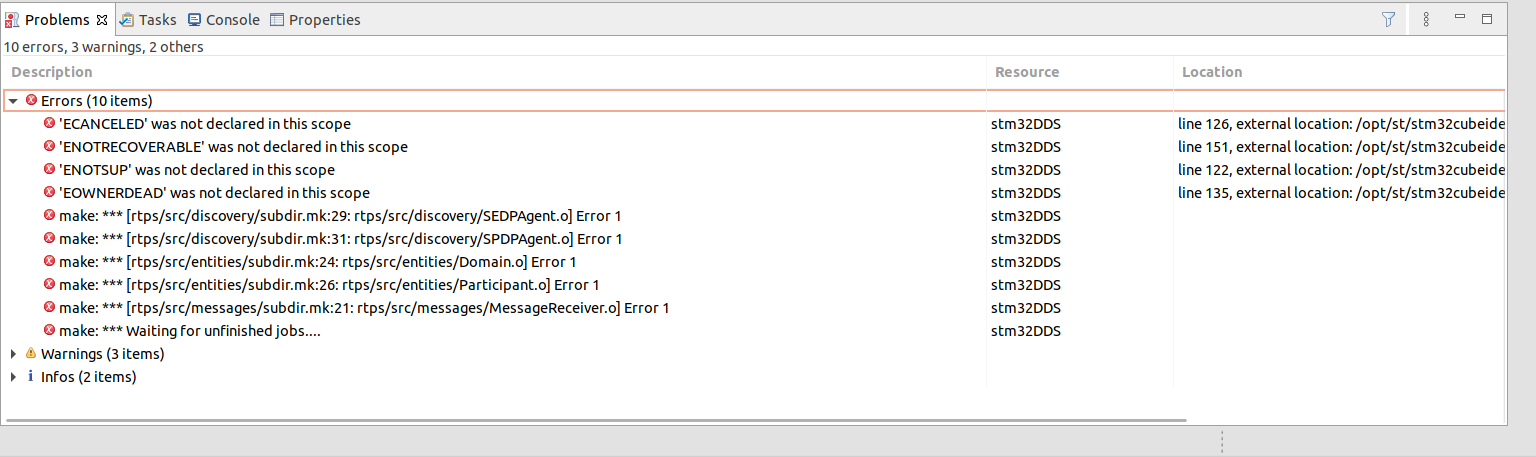embeddedrtps-stm32's People
Forkers
rxdu ghsecuritylab ken551 manan-gupta-16 mros-base aftabtanvir smarbaise daoran zhenshenglee soccentric-uav rassom-anatol capitaneanu syfchao pabloinigoblascoembeddedrtps-stm32's Issues
[BUG] ping failed and rtps test failed.
Thanks for all authors! But I just cannot reproduce the behavior of the ertps-stm32.
Here is the issue.
Env
- hardware: stm32f767zi
- toolchain: gcc8-2019-q3
- cubeIDE: v6.4 with FW_V7 v1.16.0
- network: ubuntu2004(192.168.1.104), stm32(192.168.1.103), router(192.168.1.1)
- source: ZhenshengLee@3b983a3
Steps
change setting according to https://github.com/embedded-software-laboratory/embeddedRTPS-STM32/blob/master/readme.md
delete auto-generated Src/main.c (not main.cpp)
edit Middlewares/Third_Party/LwIP/system/arc/cc.h l41 as follows
//#define LWIP_PROVIDE_ERRNO
#define LWIP_ERRNO_INCLUDE <sys/errno.h>
edit Drivers/STM32F7xx_HAL_Driver/Src/stm32f7xx_eth.c l1877 as follows
macinit.PromiscuousMode = ETH_PROMISCUOUS_MODE_ENABLE;
- change thread prio in
stm32/rtps/include/rtps/config.h
const uint8_t SPDP_WRITER_PRIO = 24;
const uint8_t SPDP_MAX_NUMBER_FOUND_PARTICIPANTS = 5;
const uint8_t SPDP_MAX_NUM_LOCATORS = 5;
const Duration_t SPDP_LEASE_DURATION = {100, 0};
const int MAX_NUM_UDP_CONNECTIONS = 10;
const int THREAD_POOL_NUM_WRITERS = 1;
const int THREAD_POOL_NUM_READERS = 1;
const int THREAD_POOL_WRITER_PRIO = 24;
const int THREAD_POOL_READER_PRIO = 24;- change ip setting in
stm32/rtps/thirdparty/lwip/lwipcfg.h
#define LWIP_PORT_INIT_IPADDR(addr) IP4_ADDR((addr), 192,168,1,103)
#define LWIP_PORT_INIT_GW(addr) IP4_ADDR((addr), 192,168,1,1)
#define LWIP_PORT_INIT_NETMASK(addr) IP4_ADDR((addr), 255,255,255,0)- change ip setting in
stm32/rtps/include/rtps/config.h
const std::array<uint8_t, 4> IP_ADDRESS = {192,168,1,103}; // Needs to be set in lwipcfg.h too.- change ip setting in
stm32/Src/lwip.c
void MX_LWIP_Init(void)
{
/* IP addresses initialization */
IP_ADDRESS[0] = 192;
IP_ADDRESS[1] = 168;
IP_ADDRESS[2] = 1;
IP_ADDRESS[3] = 103;
NETMASK_ADDRESS[0] = 255;
NETMASK_ADDRESS[1] = 255;
NETMASK_ADDRESS[2] = 255;
NETMASK_ADDRESS[3] = 0;
GATEWAY_ADDRESS[0] = 192;
GATEWAY_ADDRESS[1] = 168;
GATEWAY_ADDRESS[2] = 1;
GATEWAY_ADDRESS[3] = 1;- add printf to serial according to microROS project https://github.com/micro-ROS/freertos_apps/blob/galactic/microros_nucleo_f767zi_extensions/Src/main.c
Expected
../embedded_rtps_test show something/
Actuall
../embedded_rtps_testwaiting
Creating RTPS Participant...
Creating Participant...
Created Participant succesfully.
Creating RTPS reader on topic:TOLINUX
Creating FastRTPS Writer on topic TOSTM
Successfully created writer.
Waiting for reader match with STM32...- ping failed
- arp -a show something with
192.168.1.103
? (169.254.169.254) at <incomplete> on enx000ec6cac70c
? (192.168.1.105) at 00:e0:4c:36:0f:51 [ether] on enx000ec6cac70c
? (192.168.1.101) at <incomplete> on enx000ec6cac70c
_gateway (192.168.157.254) at 00:00:5e:00:01:02 [ether] on wlxe84e0663b980
? (192.168.1.103) at <incomplete> on enx000ec6cac70cdisable the wifi makes no different of the result.
-
wireshark capturing no packets from
192.168.1.103 -
I added the tasklist function to show the thread report below
Error with Nucleo STM32F46ZG
Are there plans to support Serial communication?
It is great to find that the author has developed this DDS application project for embedded MCU,Is there any plan to add serial communication function to this application?
[Question] Does embeddedRTPS work with cyclonedds?
Hello!
I'm trying to make a connection between CycloneDDS on linux and embeddedRTPS on STM32F765 on custom board.
The thing is that embeddedRTPS works absolutely fine with it's linux software and I'm able to connect and send data any to and from board, but when I try to connect embeddedRTPS board and CycloneDDS on linux, there is no connection at all. I've checked that messages are sent and received on board's side and SDPD agent works fine, but no SEDP agent activity is visible.
So my question can be summarized into: "Has anyone tried that before me and if this connection is possible?"
please add a license
This repository don't have a LICENSE.
Without a copyright license, nobody is legally allowed to use this code. Please choose a license.
We plan to use the product you have achieved for our R&D activity.
If we may suggest it, the Apache 2.0 license is good choice because this permissive the license that also grant patent rights. And Apache 2.0 prevents you from being able to sue your users over patent infringement claims.
NOTE: also see embedded-software-laboratory/embeddedRTPS#2
Follow the latest update of embeddedRTPS
This repository refers embeddedRTPS @dc5e510 (Commits on Jan 14, 2020) as the submodule. There are many important updates to embeddedRTPS recently, so we need to update this repository to be followed.
https://github.com/embedded-software-laboratory/embeddedRTPS/commits/master
This is a note to myself, requested by Alex @akampmann
Since we are using this repository for our activity, we would like to give it back as a contribution. This is the manner of OSS.
embedded-software-laboratory/embeddedRTPS#3 (comment)
`embedded_rtps_test` seems to work only 3 times
Hi, authors! Thank you so much for publishing the awesome software!!
When we try to run the example several times in a row on this repo, embedded_rtps_test seems to work only 3 times.
According to our observation, it seems that the pointer to reader cannot be acquired at the below point (proxy cannot be acquired) in the 4th execution.
if (reader == nullptr) {
#if SFW_VERBOSE
log("StatefulWriter[%s]: No proxy found with id: ",
&this->m_attributes.topicName[0]);
printEntityId(msg.readerId);
log(" Dropping acknack.\n");
#endif
return;
}We couldn't figure out the cause any more. Please let us know if you have any knowledge.
BTW, one more supplemental question. Is there a way to debug with serial output? We found some macros that seem to enable printf debugging, e.g., THREAD_POOL_VERBOSE and SFW_VERBOSE. However, the serial output could not be observed even if we changed these values.
Bing failed and eth connection
Thanks for all authors! But I just has some problems while using ertps-stm32f767zi.
Here is the issue:
Bing is failed and there is no rtps packets in wireshark
I did the same instructions here: https://github.com/embedded-software-laboratory/embeddedRTPS-STM32.git
but the connection still not working and this is the result:
Creating RTPS Participant...
Creating Participant...
Created Participant succesfully.
Creating RTPS reader on topic:TOLINUX
Creating FastRTPS Writer on topic TOSTM
Successfully created writer.
Waiting for reader match with STM32...
So please if you can help, I will be grateful for you.
Does it work through docker/wsl2?
First of all, thanks @akampmann for sharing this amazing project.
I'm trying to get this demo running. I managed to build and run it on the STM32 Nucleo just fine.
I also managed to build it on ubuntu 22.04 using WSL2. The network connection seems fine. i.e. i can ping the STM32 (192.168.1.103) just from both the host computer and within WSL.
However, when running the hello_world program, nothing happens.
I did a Wireshark dump, and i get the INFO_TS packets from the Nucleo board, but nothing seems to happen on the Linux side. here is the raw dump: https://www.dropbox.com/scl/fi/f7jpbl3eacsgv946y5zxm/rtps_nucleo_ubuntu_wsl.pcapng?rlkey=bs5fwsgtxa5ed9ukdq29qhyip&dl=0
Do you know of any limitations when running from within a container?
How to assign IP address manually?
Hello.
I'm very interested in this project and trying to run this example app on stm32.
I managed to build both the Linux program (on Ubuntu 18) and the stm program.
However, they didn't start communication.
I couldn't understand what I have to do with the step3 "Manually assign an IP address (and subnet mask) to the STM32."
I tried some methods ( code generation from cubeMX, DHCP with the router, etc.) but none of them worked.
Could you tell me how to set the IP address manually?
Or, would you tell me if there's some other solution?
Thank you.
Recommend Projects
-
 React
React
A declarative, efficient, and flexible JavaScript library for building user interfaces.
-
Vue.js
🖖 Vue.js is a progressive, incrementally-adoptable JavaScript framework for building UI on the web.
-
 Typescript
Typescript
TypeScript is a superset of JavaScript that compiles to clean JavaScript output.
-
TensorFlow
An Open Source Machine Learning Framework for Everyone
-
Django
The Web framework for perfectionists with deadlines.
-
Laravel
A PHP framework for web artisans
-
D3
Bring data to life with SVG, Canvas and HTML. 📊📈🎉
-
Recommend Topics
-
javascript
JavaScript (JS) is a lightweight interpreted programming language with first-class functions.
-
web
Some thing interesting about web. New door for the world.
-
server
A server is a program made to process requests and deliver data to clients.
-
Machine learning
Machine learning is a way of modeling and interpreting data that allows a piece of software to respond intelligently.
-
Visualization
Some thing interesting about visualization, use data art
-
Game
Some thing interesting about game, make everyone happy.
Recommend Org
-
Facebook
We are working to build community through open source technology. NB: members must have two-factor auth.
-
Microsoft
Open source projects and samples from Microsoft.
-
Google
Google ❤️ Open Source for everyone.
-
Alibaba
Alibaba Open Source for everyone
-
D3
Data-Driven Documents codes.
-
Tencent
China tencent open source team.