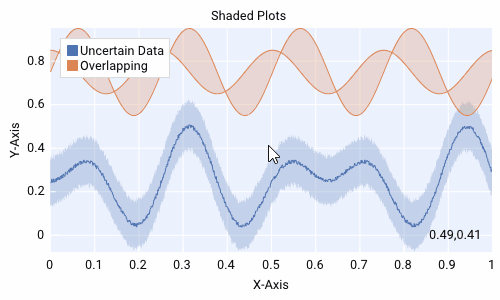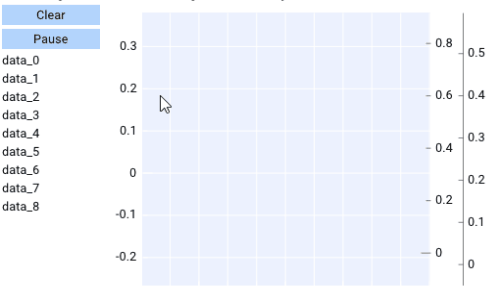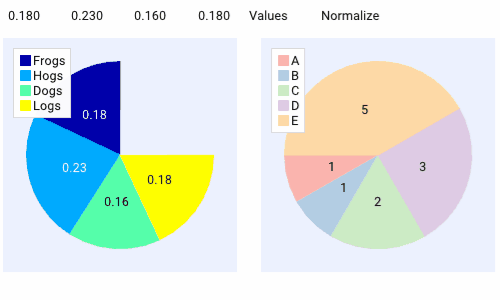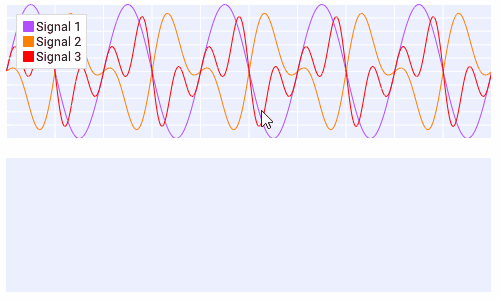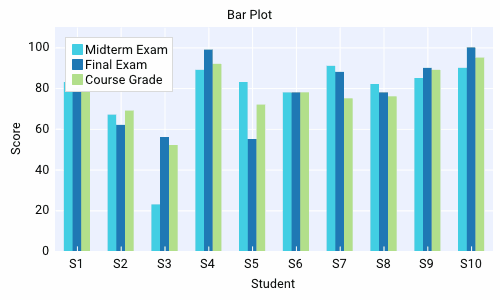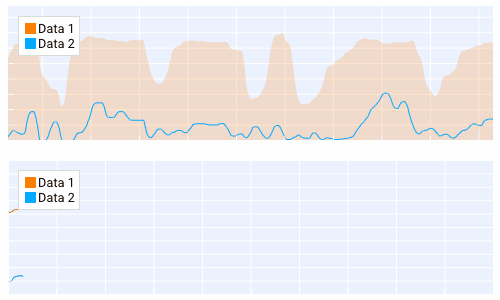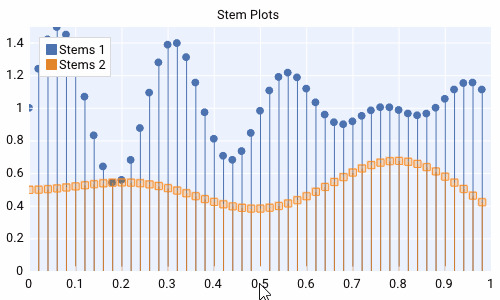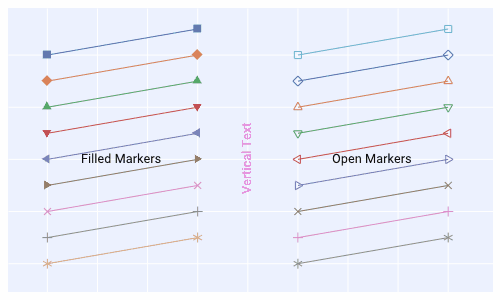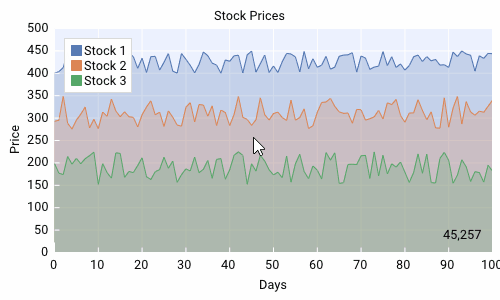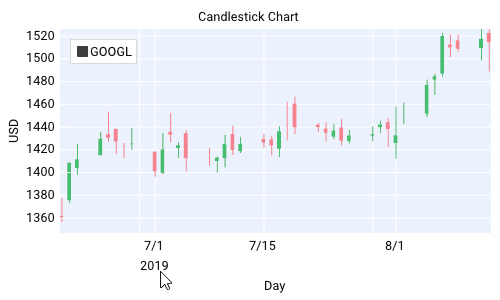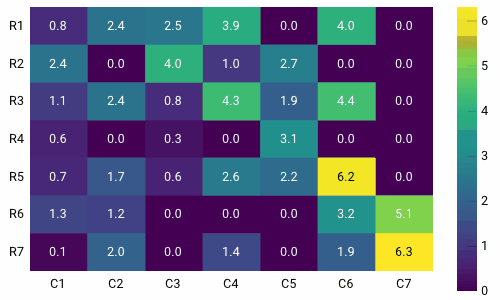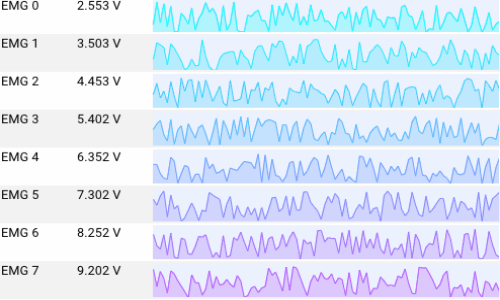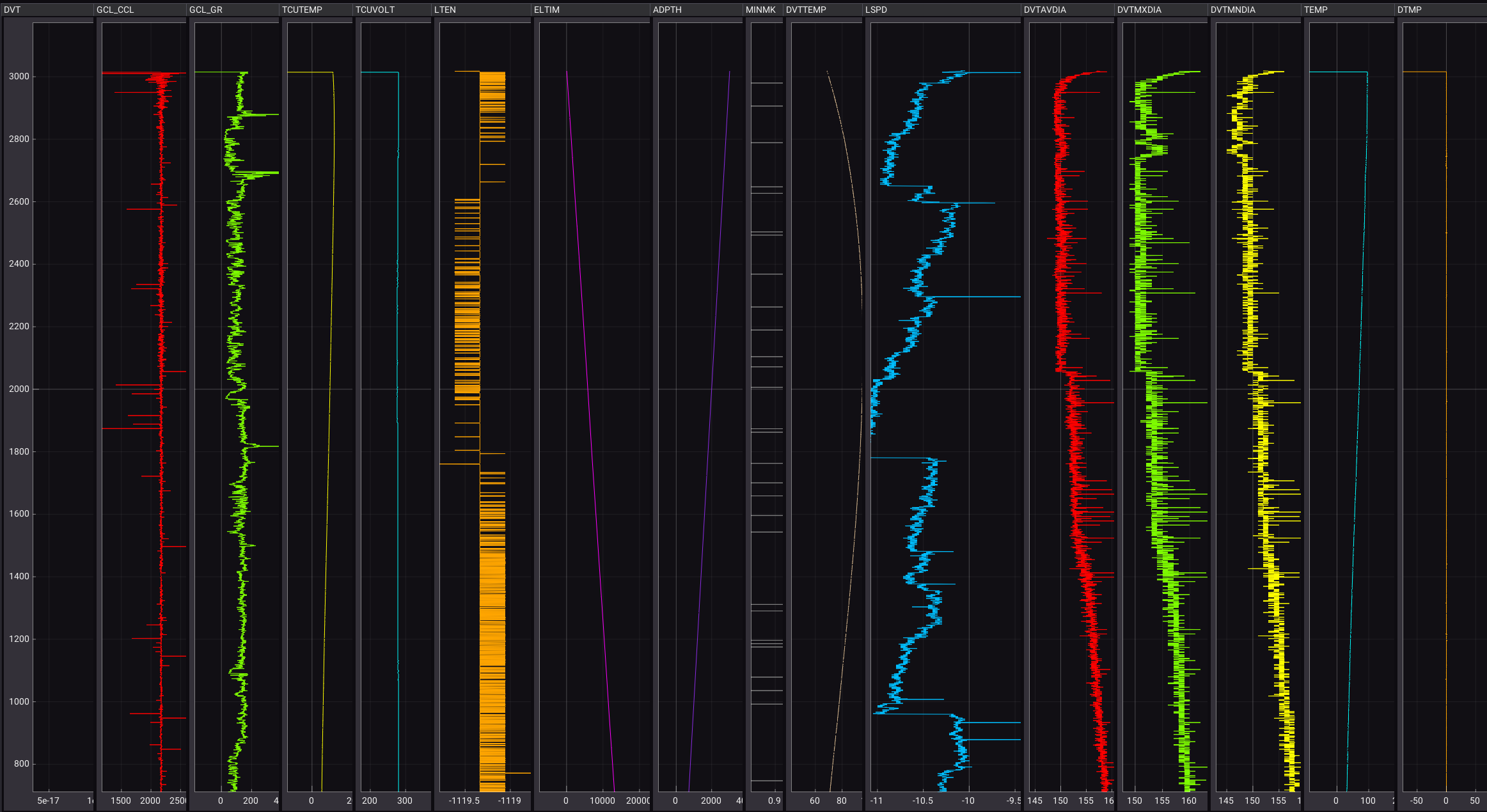ImPlot is an immediate mode, GPU accelerated plotting library for Dear ImGui. It aims to provide a first-class API that ImGui fans will love. ImPlot is well suited for visualizing program data in real-time or creating interactive plots, and requires minimal code to integrate. Just like ImGui, it does not burden the end user with GUI state management, avoids STL containers and C++ headers, and has no external dependencies except for ImGui itself.
- GPU accelerated rendering
- multiple plot types:
- line plots
- shaded plots
- scatter plots
- vertical/horizontal/stacked bars graphs
- vertical/horizontal error bars
- stem plots
- stair plots
- pie charts
- heatmap charts
- 1D/2D histograms
- images
- and more likely to come
- mix/match multiple plot items on a single plot
- configurable axes ranges and scaling (linear/log)
- subplots
- time formatted x-axes (US formatted or ISO 8601)
- reversible and lockable axes
- multiple x-axes and y-axes
- controls for zooming, panning, box selection, and auto-fitting data
- controls for creating persistent query ranges (see demo)
- several plot styling options: 10 marker types, adjustable marker sizes, line weights, outline colors, fill colors, etc.
- 16 built-in colormaps and support for and user-added colormaps
- optional plot titles, axis labels, and grid labels
- optional and configurable legends with toggle buttons to quickly show/hide plot items
- default styling based on current ImGui theme, or completely custom plot styles
- customizable data getters and data striding (just like ImGui:PlotLine)
- accepts data as float, double, and 8, 16, 32, and 64-bit signed/unsigned integral types
- and more! (see Announcements 2022/2021/2020)
The API is used just like any other ImGui BeginX/EndX pair. First, start a new plot with ImPlot::BeginPlot(). Next, plot as many items as you want with the provided PlotX functions (e.g. PlotLine(), PlotBars(), PlotScatter(), etc). Finally, wrap things up with a call to ImPlot::EndPlot(). That's it!
int bar_data[11] = ...;
float x_data[1000] = ...;
float y_data[1000] = ...;
ImGui::Begin("My Window");
if (ImPlot::BeginPlot("My Plot")) {
ImPlot::PlotBars("My Bar Plot", bar_data, 11);
ImPlot::PlotLine("My Line Plot", x_data, y_data, 1000);
...
ImPlot::EndPlot();
}
ImGui::End();Of course, there's much more you can do with ImPlot...
A comprehensive example of ImPlot's features can be found in implot_demo.cpp. Add this file to your sources and call ImPlot::ShowDemoWindow() somewhere in your update loop. You are encouraged to use this file as a reference when needing to implement various plot types. The demo is always updated to show new plot types and features as they are added, so check back with each release!
An online version of the demo is hosted here. You can view the plots and the source code that generated them. Note that this demo may not always be up to date and is not as performant as a desktop implementation, but it should give you a general taste of what's possible with ImPlot. Special thanks to pthom for creating and hosting this!
More sophisticated demos requiring lengthier code and/or third-party libraries can be found in a separate repository: implot_demos. Here, you will find advanced signal processing and ImPlot usage in action. Please read the Contributing section of that repository if you have an idea for a new demo!
- Set up an ImGui environment if you don't already have one.
- Add
implot.h,implot_internal.h,implot.cpp,implot_items.cppand optionallyimplot_demo.cppto your sources. Alternatively, you can get ImPlot using vcpkg. - Create and destroy an
ImPlotContextwherever you do so for yourImGuiContext:
ImGui::CreateContext();
ImPlot::CreateContext();
...
ImPlot::DestroyContext();
ImGui::DestroyContext();You should be good to go!
You can download and install ImPlot using the vcpkg dependency manager:
git clone https://github.com/Microsoft/vcpkg.git
cd vcpkg
./bootstrap-vcpkg.sh
./vcpkg integrate install
./vcpkg install implotThe ImPlot port in vcpkg is kept up to date by Microsoft team members and community contributors. If the version is out of date, please create an issue or pull request on the vcpkg repository.
Dear ImGui uses 16-bit indexing by default, so high-density ImPlot widgets like ImPlot::PlotHeatmap() may produce too many vertices into ImDrawList, which causes an assertion failure and will result in data truncation and/or visual glitches. Therefore, it is HIGHLY recommended that you EITHER:
- Option 1: Enable 32-bit indices by uncommenting
#define ImDrawIdx unsigned intin your ImGuiimconfig.hfile. - Option 2: Handle the
ImGuiBackendFlags_RendererHasVtxOffsetflag in your renderer if you must use 16-bit indices. Many of the default ImGui rendering backends already supportImGuiBackendFlags_RendererHasVtxOffset. Refer to this issue for more information.
Q: Why?
A: ImGui is an incredibly powerful tool for rapid prototyping and development, but provides only limited mechanisms for data visualization. Two dimensional plots are ubiquitous and useful to almost any application. Being able to visualize your data in real-time will give you insight and better understanding of your application.
Q: Is ImPlot the right plotting library for me?
A: If you're looking to generate publication quality plots and/or export plots to a file, ImPlot is NOT the library for you! ImPlot is geared toward plotting application data at realtime speeds with high levels of interactivity. ImPlot does its best to create pretty plots (indeed, there are quite a few styling options available), but it will always favor function over form.
Q: Where is the documentation?
A: The API is thoroughly commented in implot.h, and the demo in implot_demo.cpp should be more than enough to get you started. Also take a look at the implot_demos repository.
Q: Is ImPlot suitable for plotting large datasets?
A: Yes, within reason. You can plot tens to hundreds of thousands of points without issue, but don't expect millions to be a buttery smooth experience. That said, you can always downsample extremely large datasets by telling ImPlot to stride your data at larger intervals if needed. Also try the experimental backends branch which aims to provide GPU acceleration support.
Q: What data types can I plot?
A: ImPlot plotting functions accept most scalar types:
float, double, int8, uint8, int16, uint16, int32, uint32, int64, uint64. Arrays of custom structs or classes (e.g. Vector2f or similar) are easily passed to ImPlot functions using the built-in striding features (see implot.h for documentation), and many plotters provide a "getter" overload which accepts data generating callbacks. You can fully customize the list of accepted types by defining IMPLOT_CUSTOM_NUMERIC_TYPES at compile time: see doc in implot_items.cpp.
Q: Can plot styles be modified?
A: Yes. Data colormaps and various styling colors and variables can be pushed/popped or modified permanently on startup. Three default styles are available, as well as an automatic style that attempts to match you ImGui style.
Q: Does ImPlot support logarithmic scaling or time formatting?
A: Yep! Both logscale and timescale are supported.
Q: Does ImPlot support multiple y-axes? x-axes?
A: Yes. Up to three x-axes and three y-axes can be enabled.
Q: Does ImPlot support [insert plot type]?
A: Maybe. Check the demo, gallery, or Announcements (2020/2021)to see if your desired plot type is shown. If not, consider submitting an issue or better yet, a PR!
Q: Does ImPlot support 3D plots?
A: No, and likely never will since ImGui only deals in 2D rendering.
Q: Does ImPlot provide analytic tools?
A: Not exactly, but it does give you the ability to query plot sub-ranges, with which you can process your data however you like.
Q: Can plots be exported/saved to image?
A: Not currently. Use your OS's screen capturing mechanisms if you need to capture a plot. ImPlot is not suitable for rendering publication quality plots; it is only intended to be used as a visualization tool. Post-process your data with MATLAB or matplotlib for these purposes.
Q: Why are my plot lines showing aliasing?
A: You probably need to enable ImGuiStyle::AntiAliasedLinesUseTex (or possibly ImGuiStyle:AntiAliasedLines). If those settings are already enabled, then you must ensure your backend supports texture based anti-aliasing (i.e. uses bilinear sampling). Most of the default ImGui backends support this feature out of the box. Learn more here. Alternatively, you can enable MSAA at the application level if your hardware supports it (4x should do).
Q: Can I compile ImPlot as a dynamic library?
A: Like ImGui, it is recommended that you compile and link ImPlot as a static library or directly as a part of your sources. However, if you must and are compiling ImPlot and ImGui as separate DLLs, make sure you set the current ImGui context with ImPlot::SetImGuiContext(ImGuiContext* ctx). This ensures that global ImGui variables are correctly shared across the DLL boundary.
Q: Can ImPlot be used with other languages/bindings?
A: Yes, you can use the generated C binding, cimplot with most high level languages. DearPyGui provides a Python wrapper, among other things. DearImGui/DearImPlot provides bindings for .NET. imgui-java provides bindings for Java. ImPlot.jl provides bindings for Julia. A Rust binding, implot-rs, is currently in the works. An example using Emscripten can be found here.