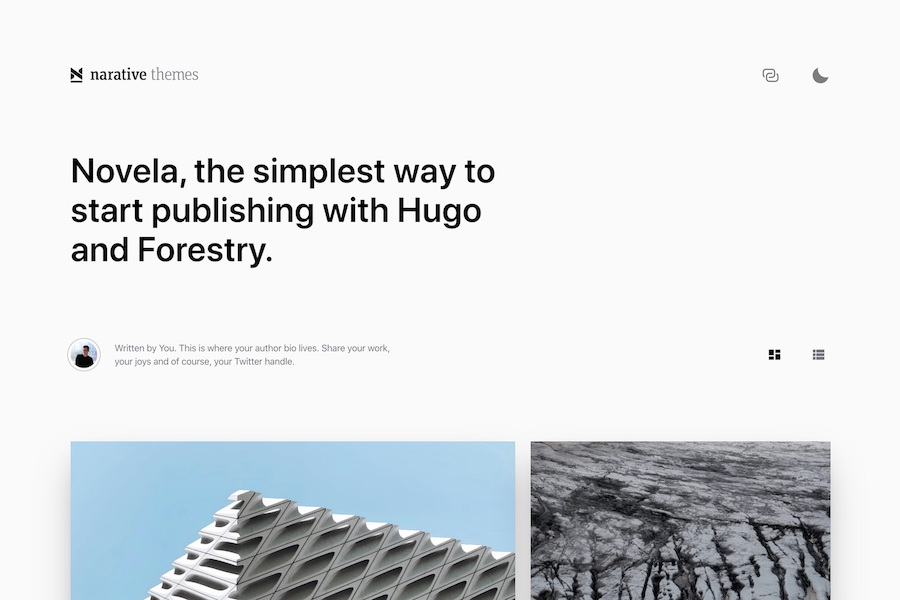A port of Narative's Gatsby theme Novela
This theme requires Hugo extended > 0.65.0
The easiest way to get started is to import this theme in Forestry CMS in a single click

If you don't want to use the starter, you can start from scratch and just install this theme from the command line.
Create a new Hugo site and initialize your project as a Hugo module:
hugo new site my-awesome-blog
cd my-awesome-blog
hugo mod init
Edit your config.toml to add the theme settings:
# Novela settings
theme = "github.com/forestryio/hugo-theme-novela"
paginate = 6
[social]
twitter= "https://twitter.com/forestryio"
github= "https://github.com/forestryio/novela-hugo-starter"
linkedin= "https://www.linkedin.com/company/forestry.io"
instagram = "#"
dribbble = "#"
youtube = "#"
[taxonomies]
author = "authors"
Create your first draft post and preview it locally:
hugo new post/my-first-post.md
hugo server -D
You're good to go!
Override /themes/novela/layouts/partials/icons/ui/logo.html with your own file at /layouts/partials/icons/ui/logo.html; include your logo in SVG format for desktop and mobile formats.
Novela supports light and dark mode. To have your logo respond in kind, add class="change-fill" to the svg path(s).
In order for the Socials to be surfaced in Forestry, you should copy the theme's config/_default/social.yaml to your project.
You should register authors as a taxonomy in your project's `config.yaml``
taxonomies:
author: authorsAuthors must be added in content/authors.
Create a folder per author and add an _index.md file in it.
Here's an example of the front matter fields supported by default:
# /content/authors/firstname-lastname/_index.md
---
title: Dennis Brotzky
bio: |
Written by You. This is where your author bio lives. Share your work, your
joys and of course, your Twitter handle.
avatar: /images/dennis-brotzky.jpg
featured: true
social:
- title: unsplash
url: https://unsplash.com
- title: github
url: https://github.com
- title: github
url: https://github.com
- title: github
url: https://github.com
- title: github
url: https://github.com
---Ad the name of the author to the "authors" field:
authors:
- Dennis Brotzky
- Thiago CostaThis theme includes a shortcode for a newsletter callout form that you can add to any page. It uses formspree.io as proxy to send the actual email. Each month, visitors can send you up to one thousand emails without incurring extra charges. Visit the Formspree site to get get going add your Formspree email to your shortcode like this:
{{< subscribe email="[email protected]" >}}