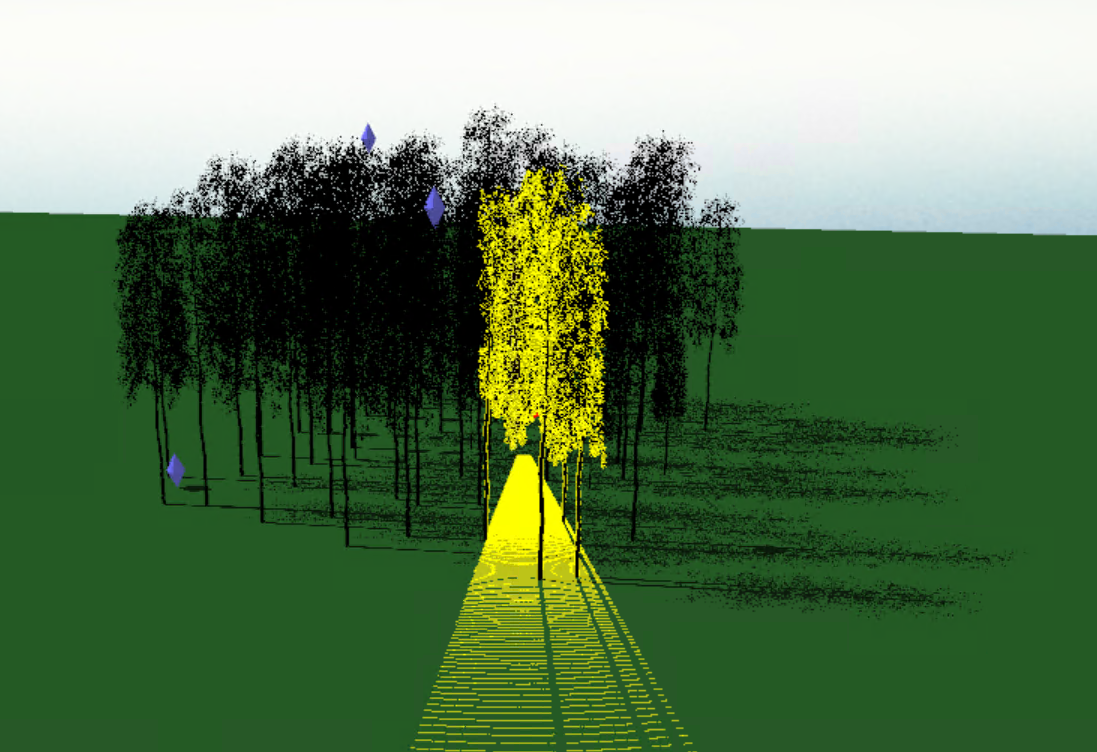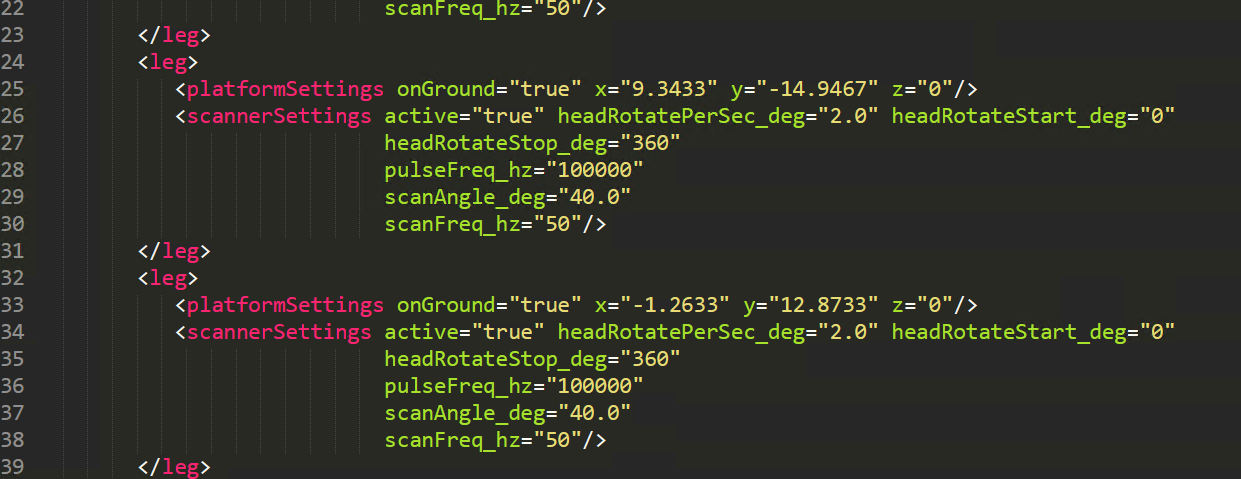[WARNING] The POM for org.geotools:gt-geotiff:jar:13.0 is missing, no dependency information available
...
[WARNING] The POM for org.geotools:gt-image:jar:13.0 is missing, no dependency information available
...
[WARNING] The POM for org.geotools:gt-referencing:jar:13.0 is missing, no dependency information available
...
[WARNING] The POM for org.geotools:gt-epsg-hsql:jar:13.0 is missing, no dependency information available
...
[WARNING] The POM for org.geotools:gt-epsg-extension:jar:13.0 is missing, no dependency information available
...
[WARNING] The POM for org.geotools:gt-wms:jar:13.0 is missing, no dependency information available
[INFO] ------------------------------------------------------------------------
[INFO] BUILD FAILURE
[INFO] ------------------------------------------------------------------------
[INFO] Total time: 29.839 s
[INFO] Finished at: 2020-04-15T19:19:28+02:00
[INFO] ------------------------------------------------------------------------
[ERROR] Failed to execute goal on project helios: Could not resolve dependencies for project de.uni-hd.giscience:helios:jar:0.0.1: The following artifacts could not be resolved: org.geotools:gt-geotiff:jar:13.0, org.geotools:gt-image:jar:13.0, org.geotools:gt-referencing:jar:13.0, org.geotools:gt-epsg-hsql:jar:13.0, org.geotools:gt-epsg-extension:jar:13.0, org.geotools:gt-wms:jar:13.0: Could not find artifact org.geotools:gt-geotiff:jar:13.0 in osgeo (http://download.osgeo.org/webdav/geotools/) -> [Help 1]
[ERROR]
[ERROR] To see the full stack trace of the errors, re-run Maven with the -e switch.
[ERROR] Re-run Maven using the -X switch to enable full debug logging.
[ERROR]
[ERROR] For more information about the errors and possible solutions, please read the following articles:
[ERROR] [Help 1] http://cwiki.apache.org/confluence/display/MAVEN/DependencyResolutionException