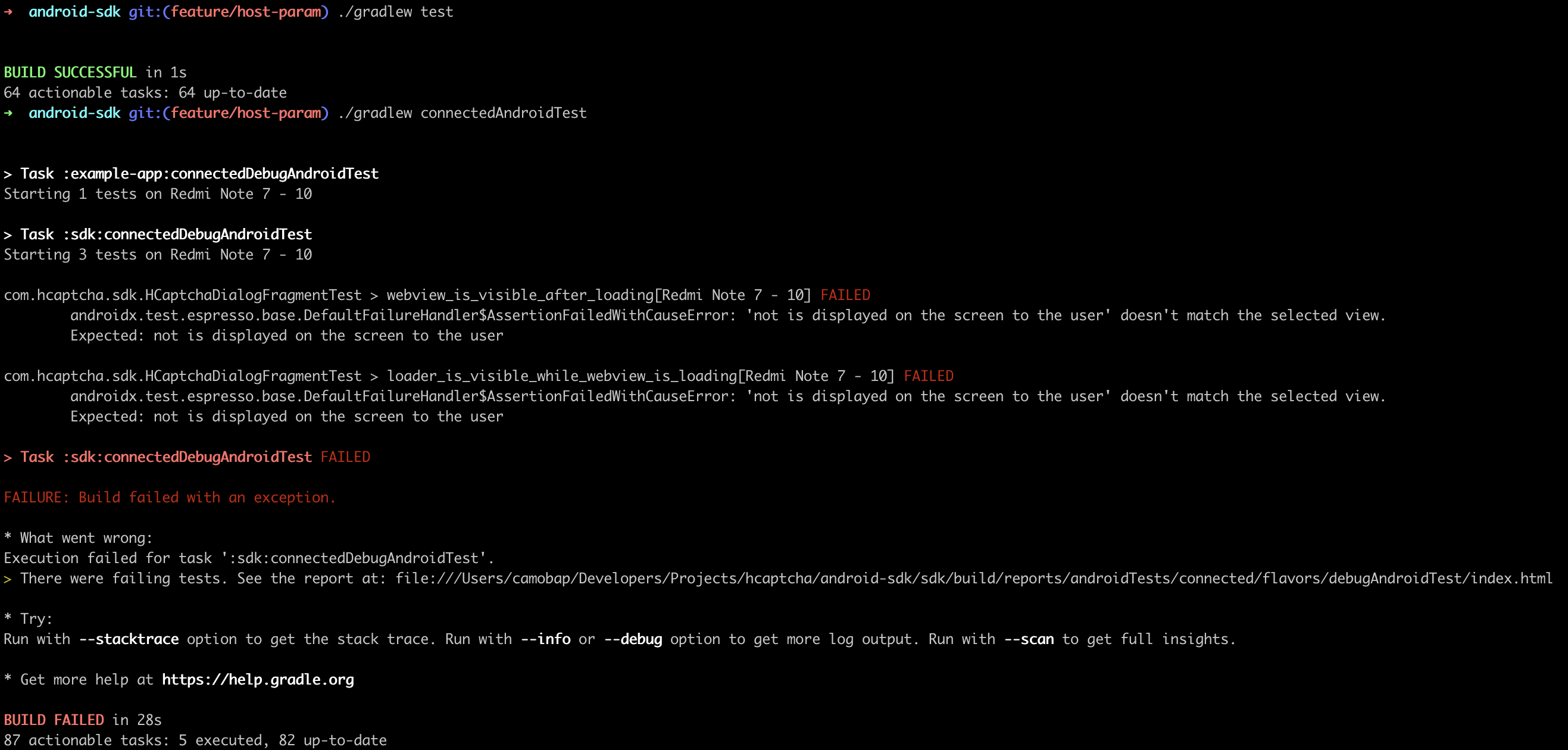Installation | Requirements | Example App | Usage | Customization | Error Handling | Debugging | FAQ
This SDK provides a wrapper for hCaptcha. It is a drop-in replacement for the SafetyNet reCAPTCHA API. You will need to configure a site key and a secret key from your hCaptcha account in order to use it.
// Register JitPack Repository inside the root build.gradle file
repositories {
maven { url 'https://jitpack.io' }
}
// Add hCaptcha sdk dependency inside the app's build.gradle file
dependencies {
implementation 'com.github.hcaptcha:hcaptcha-android-sdk:x.y.z'
}
Note: replace x.y.z with one from Release (e.g. 1.0.0).
| Platform | Requirements |
|---|---|
| Android OS | ✅ >= 4.1 (Android API 16) |
| Wear OS | ✖️ |
The current repository comes with an example Android application demonstrating 3 different hCaptcha usage patterns.
See the code example below along with the possible customization to enable human verification in your Android application.
There are multiple ways to run a hCaptcha human verification. See the below snippet for the overall flow.
import com.hcaptcha.sdk.*;
import com.hcaptcha.sdk.tasks.*;
// =================================================
// 1. Initialize a client using the current activity
final HCaptcha hCaptcha = HCaptcha.getClient(this);
// =================================================
// 2. Add the desired listeners
hCaptcha
.addOnSuccessListener(new OnSuccessListener<HCaptchaTokenResponse>() {
@Override
public void onSuccess(HCaptchaTokenResponse response) {
// Successul verification. The resulting token must be passed to your backend to be validated.
String userResponseToken = response.getTokenResult();
Log.d("hCaptcha", "hCaptcha success. Token: " + userResponseToken");
}
})
.addOnFailureListener(new OnFailureListener() {
@Override
public void onFailure(HCaptchaException e) {
// Error handling here: trigger another verification, display a toast, etc.
Log.d("hCaptcha", "hCaptcha failed: " + e.getMessage() + "(" + e.getStatusCode() + ")");
}
})
.addOnOpenListener(new OnOpenListener() {
@Override
public void onOpen() {
// Usefull for analytics purposes
Log.d("hCaptcha", "hCaptcha is now visible.");
}
});
// =================================================
// 3. Trigger the verification process which may or may not require user input.
// It depends on the sitekey difficulty setting and the hCaptcha client configuration.
// 3.1 Optionaly, setup the client to pre-warm the assets.
// It helps speeding up the actual verification process by having the assets locally already.
hCaptcha.setup(/* args */);
// 3.2 Invoke the actual verification process
// If "setup(/* args */)" was used, this should be called with empty args.
hCaptcha.verifyWithHCaptcha(/* args */).
// The "args" for setup and verifyWithHCaptcha can be the following:
// 1. The sitekey string.
final String SITE_KEY = "10000000-ffff-ffff-ffff-000000000001";
hCaptcha.setup(SITE_KEY).verifyWithHCaptcha()
// 2. An "HCaptchaConfig" object which allows customization
// of the look and feel, the language and more.
// See section "Config Params" below.
final HCaptchaConfig hCaptchaConfig = HCaptchaConfig.builder()
.siteKey("10000000-ffff-ffff-ffff-000000000001")
.size(HCaptchaSize.NORMAL)
.theme(HCaptchaTheme.LIGHT)
.build();
hCaptcha.setup(hCaptchaConfig).verifyWithHCaptcha()
// 3. No params. Sitekey must be configured via `AndroidManifest.xml`.
hCaptcha.setup().verifyWithHCaptcha()
// Set sitekey in AndroidManifest.xml (required only for option 3)
<?xml version="1.0" encoding="utf-8"?>
<application ...>
<meta-data android:name="com.hcaptcha.sdk.site-key"
android:value="YOUR_API_SITE_KEY" />
</application>
</manifest>To remove a specific listener you may use HCaptcha.removeOn[Success|Failure|Open]Listener(listener).
To remove all listeners you may use HCaptcha.removeAllListener().
Note HCaptcha.getClient(Activity) must be called with FragmentActivity instance.
Activity is allowed only when hideDialog=true and sitekey setting is Passive (Enterprise feature).
...
OnSuccessListener<HCaptchaTokenResponse> firstListener = new OnSuccessListener<HCaptchaTokenResponse>() {
@Override
public void onSuccess(HCaptchaTokenResponse response) {
...
}
};
hCaptcha.addOnSuccessListener(firstListener).verifyWithHCaptcha();
...
OnSuccessListener<HCaptchaTokenResponse> secondListener = new OnSuccessListener<HCaptchaTokenResponse>() {
@Override
public void onSuccess(HCaptchaTokenResponse response) {
...
}
};
hCaptcha.removeOnSuccessListener(firstListener)
.addOnSuccessListener(secondListener)
.verifyWithHCaptcha();import com.hcaptcha.sdk.HCaptcha
import com.hcaptcha.sdk.HCaptchaException
import com.hcaptcha.sdk.HCaptchaTokenResponse
class HCaptchaActivity : AppCompatActivity() {
private val hCaptcha = HCaptcha.getClient(this)
override fun onCreate(savedInstanceState: Bundle?) {
super.onCreate(savedInstanceState)
hCaptcha.setup(BuildConfig.SITE_KEY).verifyWithHCaptcha()
hCaptcha.addOnSuccessListener { response: HCaptchaTokenResponse ->
val userResponseToken = response.tokenResult
val intent = Intent()
intent.putExtra("captcha", userResponseToken)
setResult(RESULT_OK, intent)
finish()
}.addOnFailureListener { e: HCaptchaException ->
// Error handling here: trigger another verification, display a toast, etc.
Log.d("hCaptcha", "hCaptcha failed: " + e.getMessage() + "(" + e.getStatusCode() + ")")
setResult(RESULT_CANCELED)
finish()
}.addOnOpenListener {
// Usefull for analytics purposes
Log.d("hCaptcha", "hCaptcha is now visible.")
}
}
}To fetch token data from activity in @Composable Class:
val intent = Intent(context, HCaptchaActivity::class.java)
val launcher =
rememberLauncherForActivityResult(ActivityResultContracts.StartActivityForResult()) { result ->
val data: Intent? = result.data
when (result.resultCode) {
Activity.RESULT_OK -> {
data?.let {
captcha.value = data.extras?.getString("captcha")?: ""
}
}
Activity.RESULT_CANCELED -> {
Log.d("hCaptcha", "hCaptcha failed")
}
}
}
SideEffect {
launcher.launch(intent)
}We cache the fragment instance inside the SDK to speed up the next HCaptcha.verifyWithHCaptcha calls.
Once you are done with verification, you can call HCaptcha.reset() to release all allocated resources including the strong reference to com.hcaptcha.sdk.HCaptchaDialogFragment.
Note: If you do not call .reset() you will likely see a warning from tools like LeakCanary.
- The listeners (
onSuccess,onFailure,onOpen) can be called multiple times in the following cases:- the same client is used to invoke multiple verifications
- the config option
resetOnTimeout(true)is used which will automatically trigger a new verification when the current token expired. This will result in a new success or error callback.- deprecated, please use
HCaptchaConfig.retryPredicate
- deprecated, please use
- the config option
HCaptchaConfig.retryPredicateis used to automatically trigger a new verification when some error occurs. IfHCaptchaConfig.retryPredicatereturnstrue, this will result in a new success or error callback. onFailurewithTOKEN_TIMEOUTwill be called once the token is expired. To prevent this you can callHCaptchaTokenResponse.markUsedonce the token is utilized. Also, you can change expiration timeout withHCaptchaConfigBuilder.tokenExpiration(timeout)(default 2 min.)
The following list contains configuration properties to allows customization of the hCaptcha verification flow.
| Name | Values/Type | Required | Default | Description |
|---|---|---|---|---|
siteKey |
String | Yes | - | This is your sitekey, this allows you to load challenges. If you need a sitekey, please visit hCaptcha, and sign up to get your sitekey. |
size |
Enum | No | INVISIBLE | This specifies the "size" of the checkbox component. By default, the checkbox is invisible and the challenge is shown automatically. |
orientation |
Enum | No | PORTRAIT | This specifies the "orientation" of the challenge. |
theme |
Enum | No | LIGHT | hCaptcha supports light, dark, and contrast themes. |
locale |
String (ISO 639-1 code) | No | AUTO | You can enforce a specific language or let hCaptcha auto-detect the local language based on user's device. |
resetOnTimeout |
Boolean | No | False | (DEPRECATED, use retryPredicate) Automatically reload to fetch new challenge if user does not submit challenge. (Matches iOS SDK behavior.) |
retryPredicate |
Lambda* | No | - | Automatically trigger a new verification when some error occurs. |
jsSrc |
String (URL) | No | https://js.hcaptcha.com/1/api.js | See Enterprise docs. |
sentry |
Boolean | No | True | See Enterprise docs. |
rqdata |
String | No | - | See Enterprise docs. |
apiEndpoint |
String (URL) | No | - | (DEPRECATED, use jsSrc) See Enterprise docs. |
endpoint |
String (URL) | No | - | See Enterprise docs. |
reportapi |
String (URL) | No | - | See Enterprise docs. |
assethost |
String (URL) | No | - | See Enterprise docs. |
imghost |
String (URL) | No | - | See Enterprise docs. |
customTheme |
Stringified JSON | No | - | See Enterprise docs. |
host |
String (URL) | No | - | See Enterprise docs. |
loading |
Boolean | No | True | Show or hide the loading dialog. |
hideDialog |
Boolean | No | False | To be used in combination with a passive sitekey when no user interaction is required. See Enterprise docs. |
tokenExpiration |
long | No | 120 | hCaptcha token expiration timeout (seconds). |
diagnosticLog |
Boolean | No | False | Emit detailed console logs for debugging |
disableHardwareAcceleration |
Boolean | No | True | Disable WebView hardware acceleration |
- Ask the user to complete a challenge without requiring a previous checkbox tap.
final HCaptchaConfig config = HCaptchaConfig.builder()
.siteKey(YOUR_API_SITE_KEY)
.size(HCaptchaSize.INVISIBLE)
.build();- Set a specific language, use a dark theme and a compact checkbox.
final HCaptchaConfig config = HCaptchaConfig.builder()
.siteKey("YOUR_API_SITE_KEY")
.locale("ro")
.size(HCaptchaSize.COMPACT)
.theme(HCaptchaTheme.DARK)
.build();In some scenarios in which the human verification process cannot be completed. You can add logic to gracefully handle the errors.
The following is a list of possible error codes:
| Name | Code | Description |
|---|---|---|
NETWORK_ERROR |
7 | There is no internet connection. |
INVALID_DATA |
8 | Invalid data is not accepted by endpoints. |
CHALLENGE_ERROR |
9 | JS client encountered an error on challenge setup. |
INTERNAL_ERROR |
10 | JS client encountered an internal error. |
SESSION_TIMEOUT |
15 | The challenge expired. |
TOKEN_TIMEOUT |
16 | The token expired. |
CHALLENGE_CLOSED |
30 | The challenge was closed by the user. |
RATE_LIMITED |
31 | Spam detected. |
INVALID_CUSTOM_THEME |
32 | Invalid custom theme. |
INSECURE_HTTP_REQUEST_ERROR |
33 | Insecure resource requested. |
ERROR |
29 | General failure. |
You can indicate an automatic verification retry by setting the lambda config HCaptchaConfig.retryPredicate.
One must be careful to not introduce infinite retries and thus blocking the user from error recovering.
Example below will automatically retry in case of CHALLENGE_CLOSED error:
final HCaptchaConfig config = HCaptchaConfig.builder()
.siteKey("YOUR_API_SITE_KEY")
.retryPredicate((config, hCaptchaException) -> {
return hCaptchaException.getHCaptchaError() == HCaptchaError.CHALLENGE_CLOSED;
})
.build();
...Lambda may implicitly capture variables from its surrounding context. For a lambda to be serializable, all the captured variables must be serializable as well. Failing to meet this requirement can result in runtime errors when attempting to deserialize the lambda.
The retryPredicate is part of HCaptchaConfig that may get persist during application lifecycle.
So pay attention to this aspect and make sure that retryPredicate is serializable to avoid
android.os.BadParcelableException in run-time.
Useful error messages are often rendered on the hCaptcha checkbox. For example, if the sitekey within your config is invalid, you'll see a message there. To quickly debug your local instance using this tool, set .size(HCaptchaSize.NORMAL)
HCaptchaConfigBuilder.diagnosticLog(true) can help to get more detailed logs.
After retrieving a token, you should pass it to your backend in order to verify the validity of the token by doing a server side check using the hCaptcha secret linked to your sitekey.
Can I get a token in a non-UI thread?
No: the SDK depends on WebView, which is a UI component and cannot be instantiated in a non-UI thread.
However, the SDK provides a completely silent (invisible to the end-user) mechanism with hideDialog=true config + "passive" site key (this is an Enterprise feature). But note that the token request still has to be called from the UI thread.
How can I prevent the hCaptcha verification from being canceled when the back button is pressed?
It is possible by specifying HCaptchaConfig.retryPredicate as shown in the following code snippet:
final HCaptchaConfig config = HCaptchaConfig.builder()
.siteKey("YOUR_API_SITE_KEY")
.retryPredicate((config, hCaptchaException) -> {
return hCaptchaException.getHCaptchaError() == HCaptchaError.CHALLENGE_CLOSED;
})
.build();HCaptcha constantly failing with IllegalStateException "Visual Challenge verification require FragmentActivity", how to fix it?
SDK expect to be initialized with FragmentActivity instance in regular scenario.
In case if you use passive siteKey make sure that you called hideDialog(true) on HCaptchaCconfig.builder()
If you plan to contribute to the repo, please see MAINTAINERS.md for detailed build, test, and release instructions.