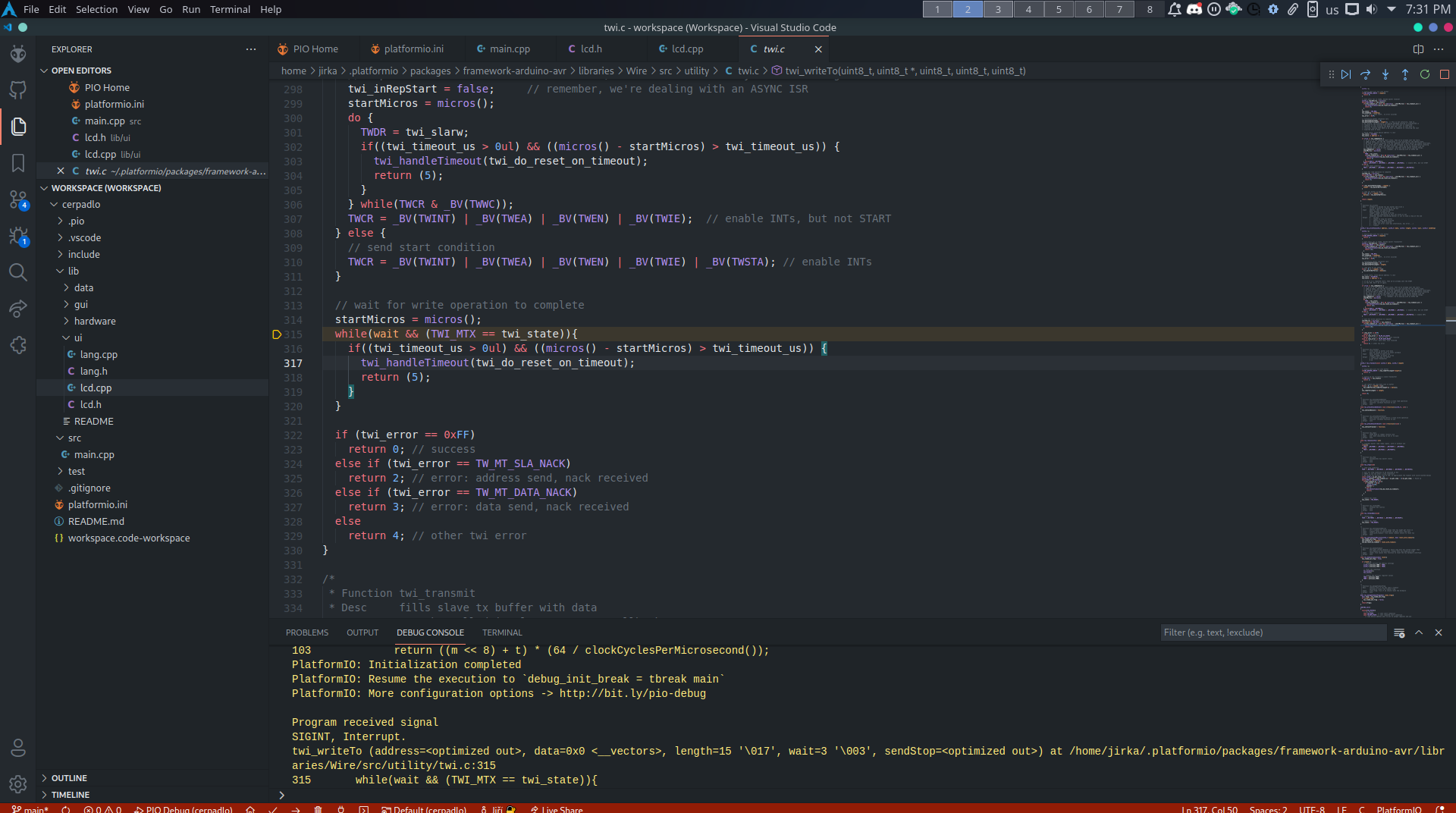Hi admin, I'm new in using debug with arduino code. Because of my immaturity, allow me to ask about my problem:
I want to debug with Pio on VS code platform and I followed your instructions and fully loaded the latest library but I keep getting errors.
Let me know if I missed something or help me to fix it. Thanks
This is my code :
#include <Arduino.h> #ifdef DEBUG_AVR #include <avr8-stub.h> #include <app_api.h> #endif #include <RFID.h> #include <SPI.h> #include <LiquidCrystal_I2C.h> #include <Wire.h> RFID rfid (10, 9); LiquidCrystal_I2C lcd(0x27, 20, 4); int nutbam1 = 6; int nutbam2 = 5; int nutbam3 = 4; int biendemactive = 0; int biendemapp = 0; int biendemmenu = 0; int biendemcontrol = 0; int biendemcontent = 0; int biendemexit = 0; int biendemquatrinh = 0; int serNum0; int serNum1; int serNum2; int serNum3; int serNum4; //ON-OFF void on() { lcd.clear(); lcd.backlight(); lcd.setCursor(6, 0); lcd.print("XIN CHAO"); lcd.setCursor(3, 2); lcd.print(" CARD"); lcd.setCursor(12, 2); lcd.print(" MENU"); } // MÀN HÌNH CHÍNH void mainscreen() { if (biendemapp % 2 == 1) { lcd.clear(); lcd.setCursor(6, 0); lcd.print("XIN CHAO"); lcd.setCursor(3, 2); lcd.print(">CARD"); lcd.setCursor(12, 2); lcd.print(" MENU"); } if (biendemapp % 2 == 0) { lcd.clear(); lcd.setCursor(6, 0); lcd.print("XIN CHAO"); lcd.setCursor(3, 2); lcd.print(" CARD"); lcd.setCursor(12, 2); lcd.print(">MENU"); } } // MÀN HÌNH ỨNG DỤNG void applicant() { if (biendemapp % 2 == 1) { lcd.clear(); lcd.print("THE CUA BAN"); } if (biendemapp % 2 == 0) { lcd.clear(); lcd.print(">MENU 1"); lcd.setCursor(0, 1); lcd.print(" MENU 2"); lcd.setCursor(0, 2); lcd.print(" MENU 3"); lcd.setCursor(0, 3); lcd.print(" BACK"); } } // MÀN HÌNH ĐIỀU KHIỂN MENU void controlmenu() { if (biendemcontrol % 4 == 0) { lcd.clear(); lcd.print(">MENU 1"); lcd.setCursor(0, 1); lcd.print(" MENU 2"); lcd.setCursor(0, 2); lcd.print(" MENU 3"); lcd.setCursor(0, 3); lcd.print(" BACK"); } if (biendemcontrol % 4 == 1) { lcd.clear(); lcd.print(" MENU 1"); lcd.setCursor(0, 1); lcd.print(">MENU 2"); lcd.setCursor(0, 2); lcd.print(" MENU 3"); lcd.setCursor(0, 3); lcd.print(" BACK"); } if (biendemcontrol % 4 == 2) { lcd.clear(); lcd.print(" MENU 1"); lcd.setCursor(0, 1); lcd.print(" MENU 2"); lcd.setCursor(0, 2); lcd.print(">MENU 3"); lcd.setCursor(0, 3); lcd.print(" BACK"); } if (biendemcontrol % 4 == 3) { lcd.clear(); lcd.print(" MENU 1"); lcd.setCursor(0, 1); lcd.print(" MENU 2"); lcd.setCursor(0, 2); lcd.print(" MENU 3"); lcd.setCursor(0, 3); lcd.print(">BACK"); } } // MÀN HÌNH NỘI DUNG void content() { if (biendemcontrol % 4 == 0) { lcd.clear(); lcd.setCursor(3, 1); lcd.print("NOI DUNG MENU 1"); lcd.setCursor(0, 3); lcd.print(">BACK"); } if (biendemcontrol % 4 == 1) { lcd.clear(); lcd.setCursor(3, 1); lcd.print("NOI DUNG MENU 2"); lcd.setCursor(0, 3); lcd.print(">BACK"); } if (biendemcontrol % 4 == 2) { lcd.clear(); lcd.setCursor(3, 1); lcd.print("NOI DUNG MENU 3"); lcd.setCursor(0, 3); lcd.print(">BACK"); } if (biendemcontrol % 4 == 3) { lcd.clear(); mainscreen(); biendemcontrol=0; biendemmenu=0; biendemquatrinh=0; } } //THOÁT NỘI DUNG void exitcontent() { lcd.clear(); controlmenu(); biendemquatrinh=1; biendemmenu=1; } void setup() { debug_init(); Serial.begin(9600); lcd.begin(); lcd.noBacklight(); SPI.begin(); pinMode(nutbam1, INPUT_PULLUP); pinMode(nutbam2, INPUT_PULLUP); pinMode(nutbam3, INPUT_PULLUP); } void loop() { int(trangthai1) = digitalRead(nutbam1); int(trangthai2) = digitalRead(nutbam2); int(trangthai3) = digitalRead(nutbam3); Serial.println(); Serial.print(biendemquatrinh); Serial.print(biendemapp); Serial.print(biendemmenu); Serial.print(biendemcontrol); Serial.print(biendemcontent); //TẮT MỞ MENU if (trangthai1 == 0) { biendemactive++; if (biendemactive % 2 == 1) { on(); } if (biendemactive % 2 == 0) { lcd.clear(); lcd.noBacklight(); if (biendemapp != 0) biendemapp=0; if (biendemmenu != 0) biendemmenu=0; if (biendemcontrol != 0) biendemcontrol=0; if (biendemcontent != 0) biendemcontent=0; if (biendemquatrinh != 0) biendemquatrinh=0; } delay(300); } //SETUP QUÁ TRÌNH if (biendemactive % 2 == 1) { if (biendemapp > 0) { if (trangthai3 == 0) { biendemquatrinh++; delay(300); } } } //MÀN HÌNH CHÍNH if (biendemactive % 2 == 1) { if (trangthai2 == 0) { if (biendemquatrinh == 0) { biendemapp++; mainscreen(); } delay(200); } } //CHỌN ỨNG DỤNG if (biendemactive % 2 == 1) { if (biendemapp > 0) { if (trangthai3 == 0) { if (biendemquatrinh == 1) { biendemcontent=0; biendemmenu++; if (biendemmenu >= 1) { applicant(); } } delay(200); } } } //ĐIỀU KHIỂN MENU if (biendemactive % 2 == 1) { if (biendemmenu > 0) { if (biendemquatrinh == 1) { if (trangthai2 == 0) { biendemcontrol++; controlmenu(); delay(200); } } } } //CHỌN NỘI DUNG if (biendemactive % 2 == 1) { if (trangthai3 == 0) { if (biendemquatrinh >= 2) { biendemcontent++; if (biendemcontent > 0) { if (biendemcontent %2 == 1) { content(); } if (biendemcontent %2 == 0) { exitcontent(); } } } delay(200); } } }
And this is my error 👍
`Executing task: C:\Users\LENOVO.platformio\penv\Scripts\platformio.exe debug
Processing uno (platform: atmelavr; board: uno; framework: arduino)
Removing unused dependencies...
Error: Traceback (most recent call last):
File "C:\Users\LENOVO.platformio\penv\lib\site-packages\platformio_main_.py", line 102, in main
cli() # pylint: disable=no-value-for-parameter
File "C:\Users\LENOVO.platformio\penv\lib\site-packages\click\core.py", line 1130, in call
return self.main(*args, **kwargs)
File "C:\Users\LENOVO.platformio\penv\lib\site-packages\click\core.py", line 1055, in main
rv = self.invoke(ctx)
File "C:\Users\LENOVO.platformio\penv\lib\site-packages\platformio\cli.py", line 70, in invoke
return super().invoke(ctx)
File "C:\Users\LENOVO.platformio\penv\lib\site-packages\click\core.py", line 1657, in invoke
return _process_result(sub_ctx.command.invoke(sub_ctx))
File "C:\Users\LENOVO.platformio\penv\lib\site-packages\click\core.py", line 1404, in invoke
return ctx.invoke(self.callback, **ctx.params)
File "C:\Users\LENOVO.platformio\penv\lib\site-packages\click\core.py", line 760, in invoke
return __callback(*args, **kwargs)
File "C:\Users\LENOVO.platformio\penv\lib\site-packages\click\decorators.py", line 26, in new_func
return f(get_current_context(), *args, **kwargs)
File "C:\Users\LENOVO.platformio\penv\lib\site-packages\platformio\debug\cli.py", line 85, in cli
return helpers.predebug_project(
File "C:\Users\LENOVO.platformio\penv\lib\site-packages\platformio\debug\helpers.py", line 102, in predebug_project
ctx.invoke(
File "C:\Users\LENOVO.platformio\penv\lib\site-packages\click\core.py", line 760, in invoke
return __callback(*args, **kwargs)
File "C:\Users\LENOVO.platformio\penv\lib\site-packages\click\decorators.py", line 26, in new_func
return f(get_current_context(), *args, **kwargs)
File "C:\Users\LENOVO.platformio\penv\lib\site-packages\platformio\run\cli.py", line 145, in cli
process_env(
File "C:\Users\LENOVO.platformio\penv\lib\site-packages\platformio\run\cli.py", line 198, in process_env
result["succeeded"] = EnvironmentProcessor(
File "C:\Users\LENOVO.platformio\penv\lib\site-packages\platformio\run\processor.py", line 81, in process
install_project_env_dependencies(
File "C:\Users\LENOVO.platformio\penv\lib\site-packages\platformio\package\commands\install.py", line 132, in install_project_env_dependencies
_install_project_env_libraries(project_env, options),
File "C:\Users\LENOVO.platformio\penv\lib\site-packages\platformio\package\commands\install.py", line 204, in _install_project_env_libraries
_uninstall_project_unused_libdeps(project_env, options)
File "C:\Users\LENOVO.platformio\penv\lib\site-packages\platformio\package\commands\install.py", line 280, in _uninstall_project_unused_libdeps
lm.uninstall(spec)
File "C:\Users\LENOVO.platformio\penv\lib\site-packages\platformio\package\manager_uninstall.py", line 29, in uninstall
return self._uninstall(spec, skip_dependencies)
File "C:\Users\LENOVO.platformio\penv\lib\site-packages\platformio\package\manager_uninstall.py", line 34, in _uninstall
pkg = self.get_package(spec)
File "C:\Users\LENOVO.platformio\penv\lib\site-packages\platformio\package\manager\base.py", line 263, in get_package
spec = self.ensure_spec(spec)
File "C:\Users\LENOVO.platformio\penv\lib\site-packages\platformio\package\manager\base.py", line 133, in ensure_spec
return spec if isinstance(spec, PackageSpec) else PackageSpec(spec)
File "C:\Users\LENOVO.platformio\penv\lib\site-packages\platformio\package\meta.py", line 183, in init
self._parse(self.raw)
File "C:\Users\LENOVO.platformio\penv\lib\site-packages\platformio\package\meta.py", line 290, in _parse
raw = parser(raw)
File "C:\Users\LENOVO.platformio\penv\lib\site-packages\platformio\package\meta.py", line 315, in _parse_requirements
self.requirements = tokens[1].strip()
File "C:\Users\LENOVO.platformio\penv\lib\site-packages\platformio\package\meta.py", line 230, in requirements
else semantic_version.SimpleSpec(str(value))
File "C:\Users\LENOVO.platformio\penv\lib\site-packages\semantic_version\base.py", line 647, in init
self.clause = self._parse_to_clause(expression)
File "C:\Users\LENOVO.platformio\penv\lib\site-packages\semantic_version\base.py", line 1043, in _parse_to_clause
return cls.Parser.parse(expression)
File "C:\Users\LENOVO.platformio\penv\lib\site-packages\semantic_version\base.py", line 1063, in parse
raise ValueError("Invalid simple block %r" % block)
ValueError: Invalid simple block '`'
============================================================
An unexpected error occurred. Further steps:
============================================================


`