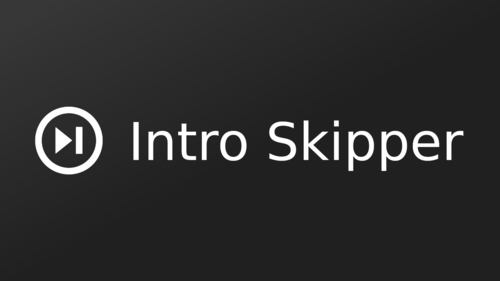Analyzes the audio of television episodes to detect and skip over intros.
If you use the custom web interface on your server, you will be able to click a button to skip intros, like this:
However, if you want to use an unmodified installation of Jellyfin 10.8.z or use clients that do not use the web interface provided by the server, the plugin can be configured to automatically skip intros.
- Jellyfin 10.8.4 (or newer)
- Jellyfin's fork of
ffmpegmust be installed, version5.0.1-5or newerjellyfin/jellyfin10.8.z container: preinstalledlinuxserver/jellyfin10.8.z container: preinstalled- Debian Linux based native installs: provided by the
jellyfin-ffmpeg5package - MacOS native installs: build ffmpeg with chromaprint support (instructions)
Show introductions will only be detected if they are:
- Located within the first 25% of an episode, or the first 10 minutes, whichever is smaller
- Between 15 seconds and 2 minutes long
Ending credits will only be detected if they are shorter than 4 minutes.
All of these requirements can be customized as needed.
While this plugin is fully compatible with an unmodified version of Jellyfin 10.8.z, using a modified web interface allows you to click a button to skip intros. If you skip this step and do not use the modified web interface, you will have to enable the "Automatically skip intros" option in the plugin settings.
Instructions on how to switch web interface versions are located here.
- Add this plugin repository to your server:
https://raw.githubusercontent.com/ConfusedPolarBear/intro-skipper/master/manifest.json - Install the Intro Skipper plugin from the General section
- Restart Jellyfin
- If you did not install the modified web interface, enable automatic skipping
- Go to Dashboard -> Plugins -> Intro Skipper
- Check "Automatically skip intros" and click Save
- Go to Dashboard -> Scheduled Tasks -> Analyze Episodes and click the play button
- After a season has completed analyzing, play some episodes from it and observe the results
- Status updates are logged before analyzing each season of a show
- Build ffmpeg with chromaprint support using brew:
brew uninstall --force --ignore-dependencies ffmpeg
brew install chromaprint amiaopensource/amiaos/decklinksdk
brew tap homebrew-ffmpeg/ffmpeg
brew install homebrew-ffmpeg/ffmpeg/ffmpeg --with-chromaprint
brew link --overwrite ffmpeg
-
Retrieve ffmpeg path with
whereis ffmpegand use this path on Jellyfin under encoding settings -
Follow the installation instructions above
Documentation about how the API works can be found in api.md.