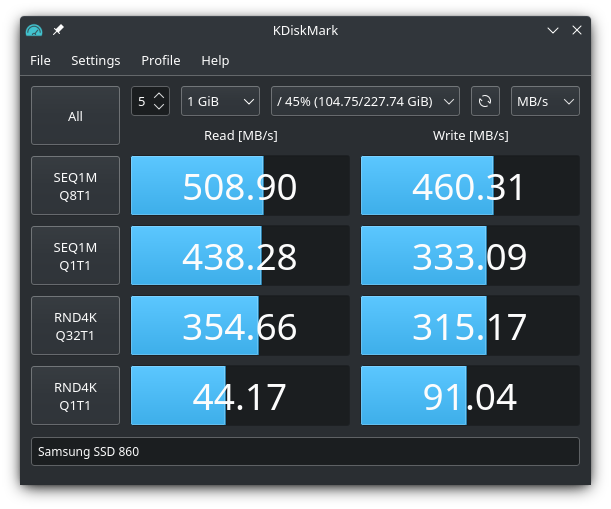KDiskMark is an HDD and SSD benchmark tool with a very friendly graphical user interface. KDiskMark with its presets and powerful GUI calls Flexible I/O Tester and handles the output to provide an easy to view and interpret comprehensive benchmark result. The application is written in C++ with Qt and doesn't have any KDE dependencies.
- Configurable block size, queues, and threads count for each test
- Many languages support
- Report generation
KDiskMark (3.0.0): https://github.com/JonMagon/KDiskMark
Flexible I/O Tester (fio-3.30): https://github.com/axboe/fio
--------------------------------------------------------------------------------
* MB/s = 1,000,000 bytes/s [SATA/600 = 600,000,000 bytes/s]
* KB = 1000 bytes, KiB = 1024 bytes
[Read]
Sequential 1 MiB (Q= 8, T= 1): 508.897 MB/s [ 497.0 IOPS] < 13840.05 us>
Sequential 1 MiB (Q= 1, T= 1): 438.278 MB/s [ 428.0 IOPS] < 2280.14 us>
Random 4 KiB (Q= 32, T= 1): 354.657 MB/s [ 88664.6 IOPS] < 352.37 us>
Random 4 KiB (Q= 1, T= 1): 44.166 MB/s [ 11041.6 IOPS] < 88.48 us>
[Write]
Sequential 1 MiB (Q= 8, T= 1): 460.312 MB/s [ 449.5 IOPS] < 15153.11 us>
Sequential 1 MiB (Q= 1, T= 1): 333.085 MB/s [ 325.3 IOPS] < 2349.82 us>
Random 4 KiB (Q= 32, T= 1): 315.170 MB/s [ 78792.5 IOPS] < 383.86 us>
Random 4 KiB (Q= 1, T= 1): 91.040 MB/s [ 22760.3 IOPS] < 39.80 us>
Profile: Default
Test: 1 GiB (x5) [Measure: 5 sec / Interval: 5 sec]
Date: 2022-08-24 16:10:33
OS: opensuse-tumbleweed 20220821 [linux 5.19.2-1-default]
- GCC/Clang C++17 (or later)
- CMake >= 3.12
- Extra CMake Modules >= 5.73
- Qt with Widgets and DBus >= 5.9
- PolicyKit Agent
PolkitQt-1bindings.
- Flexible I/O Tester with libaio >= 3.1
libaiodevelopment package.
- SingleApplication prevents launch of multiple application instances.
Binaries are available on the Releases page.
sudo snap install kdiskmark
sudo snap connect kdiskmark:removable-media # external storagesflatpak install flathub io.github.jonmagon.kdiskmarksudo add-apt-repository ppa:jonmagon/kdiskmark
sudo apt update
sudo apt install kdiskmarkKDiskMark is included in the official extra repo. You can install it like any other package:
sudo pacman -Syu kdiskmarkDevelopment version can be installed from AUR kdiskmark-git package.
git clone https://aur.archlinux.org/kdiskmark-git.git
cd kdiskmark-git
makepkg -siKDiskMark is included in the official Fedora repo. You can install it like any other package:
sudo dnf install kdiskmarksudo zypper install kdiskmarkYou can build KDiskMark by using the following commands:
mkdir build && cd build
cmake -D CMAKE_BUILD_TYPE=Release ..
cpack -G DEB # Or RPM, ZIP etc.To help with localization you can use Crowdin or translate files in data/translations with Qt Linguist directly. To add a new language, copy data/translations/kdiskmark.ts to data/translations/kdiskmark_<ISO 639-1 language code>_<ISO 3166-1 alpha-2 language code>.ts, translate it, then add the file to the TS_FILES variable in CMakeLists.txt, and create a pull request. It is also possible to add localized Comment and Keywords sections into data/kdiskmark.desktop and message for PolicyKit authorization into data/dev.jonmagon.kdiskmark.helper.policy.
Languages currently available:
- Chinese (Simplified)
- Czech
- Dutch
- English (default)
- French
- German
- Hindi
- Hungarian
- Italian
- Japanese
- Polish
- Portuguese (Brazilian)
- Russian
- Slovak
- Spanish (Mexico)
- Swedish
- Turkish
- Ukrainian
- Text-based user interface
- Performance profiles (mix, peak, real-world)
- Artem Grinev ([email protected]) for his help with assembling the AppImage package.
Thanks to the package maintainers, translators, and all users for supporting the project.
Application Icon
Copyright (c) https://www.iconfinder.com/baitisstudio
FlagKit
https://github.com/madebybowtie/FlagKit
If you have any ideas, critics, suggestions or whatever you want to call it, please open an issue.