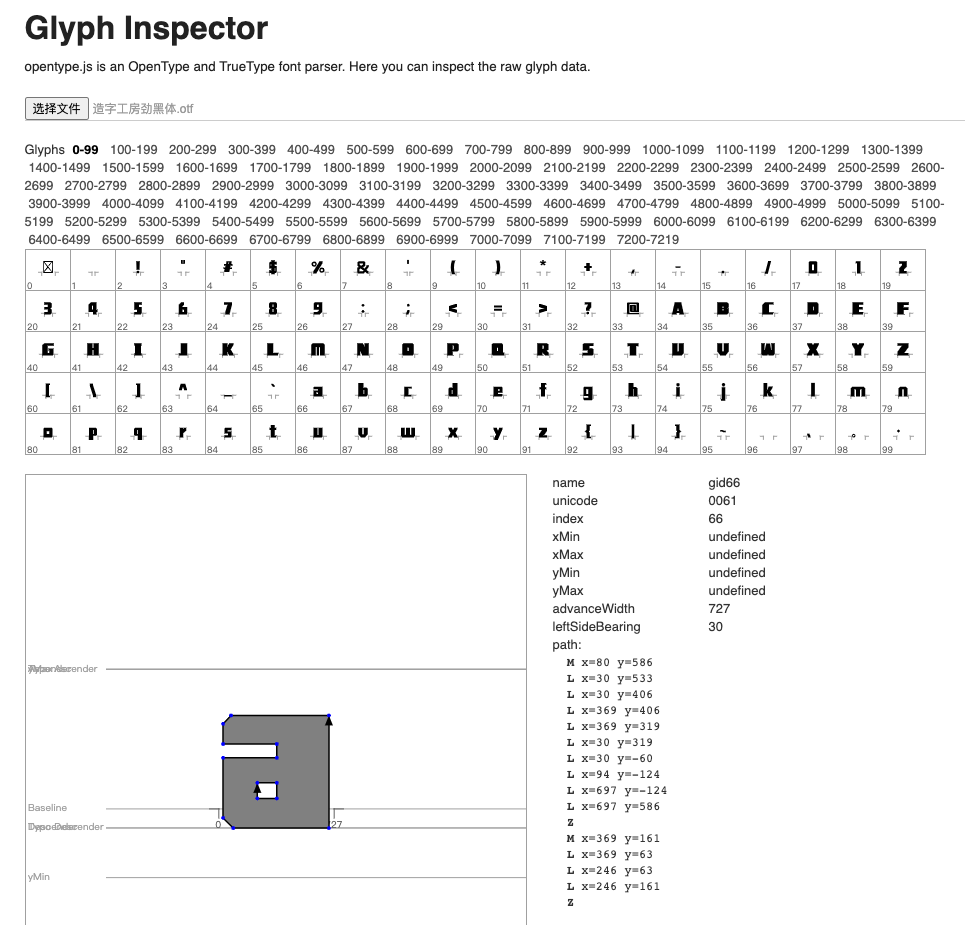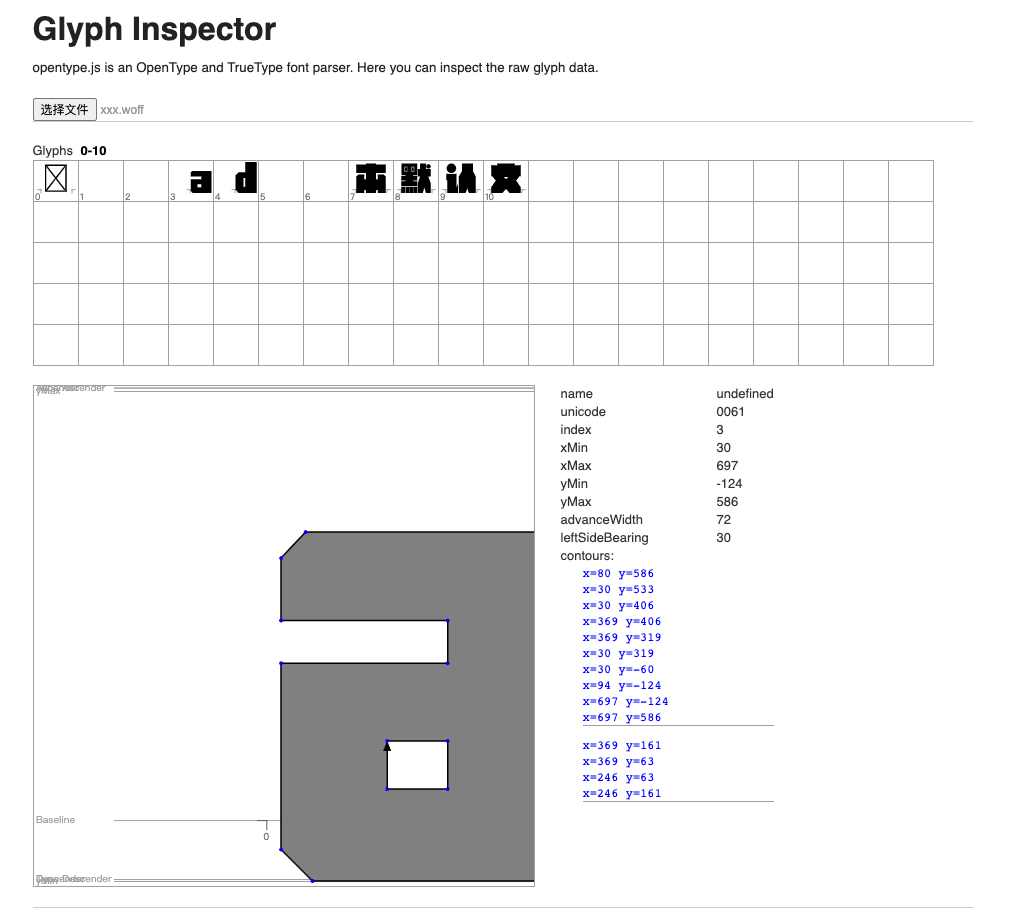FontEditor core functions
Read and write sfnt font like ttf, woff, woff2, eot, svg, otf.
- sfnt parse
- read, write, transform fonts
- ttf (read and write)
- woff (read and write)
- woff2 (read and write)
- eot (read and write)
- svg (read and write)
- otf (only read and convert to ttf)
- ttf glyph adjust
- svg to glyph
// read font file
import {Font} from 'fonteditor-core';
import fs from 'fs';
const buffer = fs.readFileSync('font.ttf');
// read font data, support format:
// - for ttf, otf, woff, woff2, support ArrayBuffer, Buffer
// - for svg, support string or Document(parsed svg)
const font = Font.create(buffer, {
// support ttf, woff, woff2, eot, otf, svg
type: 'ttf',
// only read `a`, `b` glyphs
subset: [65, 66],
// read font hinting tables, default false
hinting: true,
// read font kerning tables, default false
kerning: true,
// transform ttf compound glyph to simple
compound2simple: true,
// inflate function for woff
inflate: undefined,
// for svg path
combinePath: false,
});
const fontObject = font.get();
console.log(Object.keys(fontObject));
/* => [ 'version',
'numTables',
'searchRenge',
'entrySelector',
'rengeShift',
'head',
'maxp',
'glyf',
'cmap',
'name',
'hhea',
'post',
'OS/2',
'fpgm',
'cvt',
'prep'
]
*/
// write font file
const buffer = font.write({
// support ttf, woff, woff2, eot, svg
type: 'woff',
// save font hinting tables, default false
hinting: false,
// save font kerning tables, default false
kerning: false,
// write glyf data when simple glyph has no contours, default false
writeZeroContoursGlyfData: false,
// deflate function for woff, eg. pako.deflate
deflate: undefined,
// for user to overwrite head.xMin, head.xMax, head.yMin, head.yMax, hhea etc.
support: {head: {}, hhea: {}}
});
fs.writeFileSync('font.woff', buffer);
// to base64 str
font.toBase64({
// support ttf, woff, woff2, eot, svg
type: 'ttf'
});
// optimize glyphs
font.optimize()
// compound2simple
font.compound2simple()
// sort glyphs
font.sort()
// find glyphs
const result = font.find({
unicode: [65]
});
const result = font.find({
filter: function (glyf) {
return glyf.name === 'icon'
}
});
// merge another font object
font.merge(font1, {
scale: 1
});Notice: woff2 use wasm build of google woff2, before read and write woff2, we should first call woff2.init().
import {Font, woff2} from 'fonteditor-core';
// in nodejs
woff2.init().then(() => {
// read woff2
const font = Font.create(buffer, {
type: 'woff2'
});
// write woff2
const buffer = font.write({type: 'woff2'});
});
// in browser
woff2.init('/assets/woff2.wasm').then(() => {
// read woff2
const font = Font.createEmpty();
// write woff2
const arrayBuffer = font.write({type: 'woff2'});
});npm run dev
npm run build
npm run test
Node.js:>= 12.0
Browser: Chrome, Safari
MIT © Fonteditor