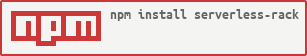A Serverless v1.x plugin to build your deploy Ruby Rack applications using Serverless. Compatible Rack application frameworks include Sinatra, Cuba and Padrino.
- Transparently converts API Gateway and ALB requests to and from standard Rack requests
- Supports anything you'd expect from Rack such as redirects, cookies, file uploads etc.
- Bundler integration, including dockerized bundling of binary dependencies
- Convenient
rack servecommand for serving your application locally during development - CLI commands for remote execution of Ruby code (
rack exec), rake tasks ('rack rake') and shell commands (rack command)
sls plugin install -n serverless-rack
This will automatically add the plugin to package.json and the plugins section of serverless.yml.
project
├── api.rb
├── config.ru
├── Gemfile
└── serverless.yml
A regular Sinatra application.
require 'sinatra'
get '/cats' do
'Cats'
end
get '/dogs/:id' do
'Dog'
endrequire './api'
run Sinatra::Application
All functions that will use Rack need to have rack_adapter.handler set as the Lambda handler and
use the default lambda-proxy integration for API Gateway. This configuration example treats
API Gateway as a transparent proxy, passing all requests directly to your Sinatra application,
and letting the application handle errors, 404s etc.
service: example
provider:
name: aws
runtime: ruby2.5
plugins:
- serverless-rack
functions:
api:
handler: rack_adapter.handler
events:
- http: ANY /
- http: ANY /{proxy+}Add Sinatra to the application bundle.
source 'https://rubygems.org'
gem 'sinatra'
Simply run the serverless deploy command as usual:
$ bundle install --path vendor/bundle
$ sls deploy
Serverless: Packaging Ruby Rack handler...
Serverless: Packaging gem dependencies using docker...
Serverless: Packaging service...
Serverless: Excluding development dependencies...
Serverless: Uploading CloudFormation file to S3...
Serverless: Uploading artifacts...
Serverless: Uploading service .zip file to S3 (1.64 MB)...
Serverless: Validating template...
Serverless: Updating Stack...
Serverless: Checking Stack update progress...
..............
Serverless: Stack update finished...
You'll need to include any gems that your application uses in the bundle that's deployed to AWS Lambda. This plugin helps you out by doing this automatically, as long as you specify your required gems in a Gemfile:
source 'https://rubygems.org'
gem 'rake'
gem 'sinatra'
For more information, see https://bundler.io/docs.html.
If your application depends on any gems that include compiled binaries, these
must be compiled for the lambda execution environment. Enabling the dockerizeBundler configuration
option will fetch and build the gems using a docker image that emulates the lambda environment:
custom:
rack:
dockerizeBundler: trueThe default docker image that will be used will match the runtime you are using.
That is, if you are using the ruby2.7 runtime, then the docker image will be
logandk/serverless-rack-bundler:ruby2.7. You can override the docker image with the
dockerImage configuration option:
custom:
rack:
dockerImage: lambci/lambda:build-ruby2.5You can use the automatic bundling functionality of serverless-rack without the Rack request
handler itself by including the plugin in your serverless.yml configuration, without specifying
rack_adapter.handler as the handler for any of your lambda functions.
This will omit the Rack handler from the package, but include any gems specified in the Gemfile.
If you don't want to use automatic gem bundling you can set custom.rack.enableBundler to false:
custom:
rack:
enableBundler: falseIn order to pass additional arguments to bundler when installing requirements, the bundlerArgs
configuration option is available:
custom:
rack:
bundlerArgs: --no-cacheIf your bundler executable is not in $PATH, set the path explicitly using the bundlerBin
configuration option:
custom:
rack:
bundlerBin: /path/to/bundlerIf your Rack configuration file (config.ru) is not in ./, set the path explicitly using the configPath
configuration option:
custom:
rack:
configPath: path/to/config.ruFor convenience, a sls rack serve command is provided to run your Rack application
locally. This command requires the rack gem to be installed, and acts as a simple
wrapper for rackup.
By default, the server will start on port 5000.
$ sls rack serve
[2019-01-03 18:13:21] INFO WEBrick 1.4.2
[2019-01-03 18:13:21] INFO ruby 2.5.1 (2018-03-29) [x86_64-linux-gnu]
[2019-01-03 18:13:21] INFO WEBrick::HTTPServer#start: pid=25678 port=5000
Configure the port using the -p parameter:
$ sls rack serve -p 8000
[2019-01-03 18:13:21] INFO WEBrick 1.4.2
[2019-01-03 18:13:21] INFO ruby 2.5.1 (2018-03-29) [x86_64-linux-gnu]
[2019-01-03 18:13:21] INFO WEBrick::HTTPServer#start: pid=25678 port=8000
When running locally, an environment variable named IS_OFFLINE will be set to True.
So, if you want to know when the application is running locally, check ENV["IS_OFFLINE"].
For use with the serverless-offline plugin, run sls rack install prior to sls offline.
The rack exec command lets you execute ruby code remotely:
$ sls rack exec -c "puts (1 + Math.sqrt(5)) / 2"
1.618033988749895
$ cat count.rb
3.times do |i|
puts i
end
$ sls rack exec -f count.rb
0
1
2
The rack command command lets you execute shell commands remotely:
$ sls rack command -c "pwd"
/var/task
$ cat script.sh
#!/bin/bash
echo "dlrow olleh" | rev
$ sls rack command -f script.sh
hello world
The rack rake command lets you execute Rake tasks remotely:
$ sls rack rake -t "db:rollback STEP=3"
If you'd like to be explicit about which routes and HTTP methods should pass through to your application, see the following example:
service: example
provider:
name: aws
runtime: ruby2.5
plugins:
- serverless-rack
functions:
api:
handler: rack_adapter.handler
events:
- http:
path: cats
method: get
integration: lambda-proxy
- http:
path: dogs/{id}
method: get
integration: lambda-proxyIf you use custom domain names with API Gateway, you might have a base path that is
at the beginning of your path, such as the stage (/dev, /stage, /prod). In this case, set
the API_GATEWAY_BASE_PATH environment variable to let serverless-rack know.
The example below uses the serverless-domain-manager plugin to handle custom domains in API Gateway:
service: example
provider:
name: aws
runtime: ruby2.5
environment:
API_GATEWAY_BASE_PATH: ${self:custom.customDomain.basePath}
plugins:
- serverless-rack
- serverless-domain-manager
functions:
api:
handler: rack_adapter.handler
events:
- http: ANY /
- http: ANY {proxy+}
custom:
customDomain:
basePath: ${opt:stage}
domainName: mydomain.name.com
stage: ${opt:stage}
createRoute53Record: trueIn order to accept file uploads from HTML forms, make sure to add multipart/form-data to
the list of content types with Binary Support in your API Gateway API. The
serverless-apigw-binary
Serverless plugin can be used to automate this process.
Keep in mind that, when building Serverless applications, uploading directly to S3 from the browser is usually the preferred approach.
The raw context and event from AWS Lambda are both accessible through the Rack request. The following example shows how to access them when using Sinatra:
require 'sinatra'
get '/' do
puts request.env['serverless.event']
puts request.env['serverless.context']
endBy default, all MIME types starting with text/ and the following whitelist are sent
through API Gateway in plain text. All other MIME types will have their response body
base64 encoded (and the isBase64Encoded API Gateway flag set) in order to be
delivered by API Gateway as binary data (remember to add any binary MIME types that
you're using to the Binary Support list in API Gateway).
This is the default whitelist of plain text MIME types:
application/jsonapplication/javascriptapplication/xmlapplication/vnd.api+jsonimage/svg+xml
In order to add additional plain text MIME types to this whitelist, use the
textMimeTypes configuration option:
custom:
rack:
textMimeTypes:
- application/custom+json
- application/vnd.company+jsonThe AWS API Gateway to Rack mapping module is available as a gem.
Use this gem if you need to deploy Ruby functions to handle API Gateway events directly, without using the Serverless framework.
gem install --install-dir vendor/bundle serverless-rack
Initialize your Rack application and in your Lambda event handler, call the request mapper:
require 'serverless_rack'
$app ||= Proc.new do |env|
['200', {'Content-Type' => 'text/html'}, ['A barebones rack app.']]
end
def handler(event:, context:)
handle_request(app: $app, event: event, context: context)
end