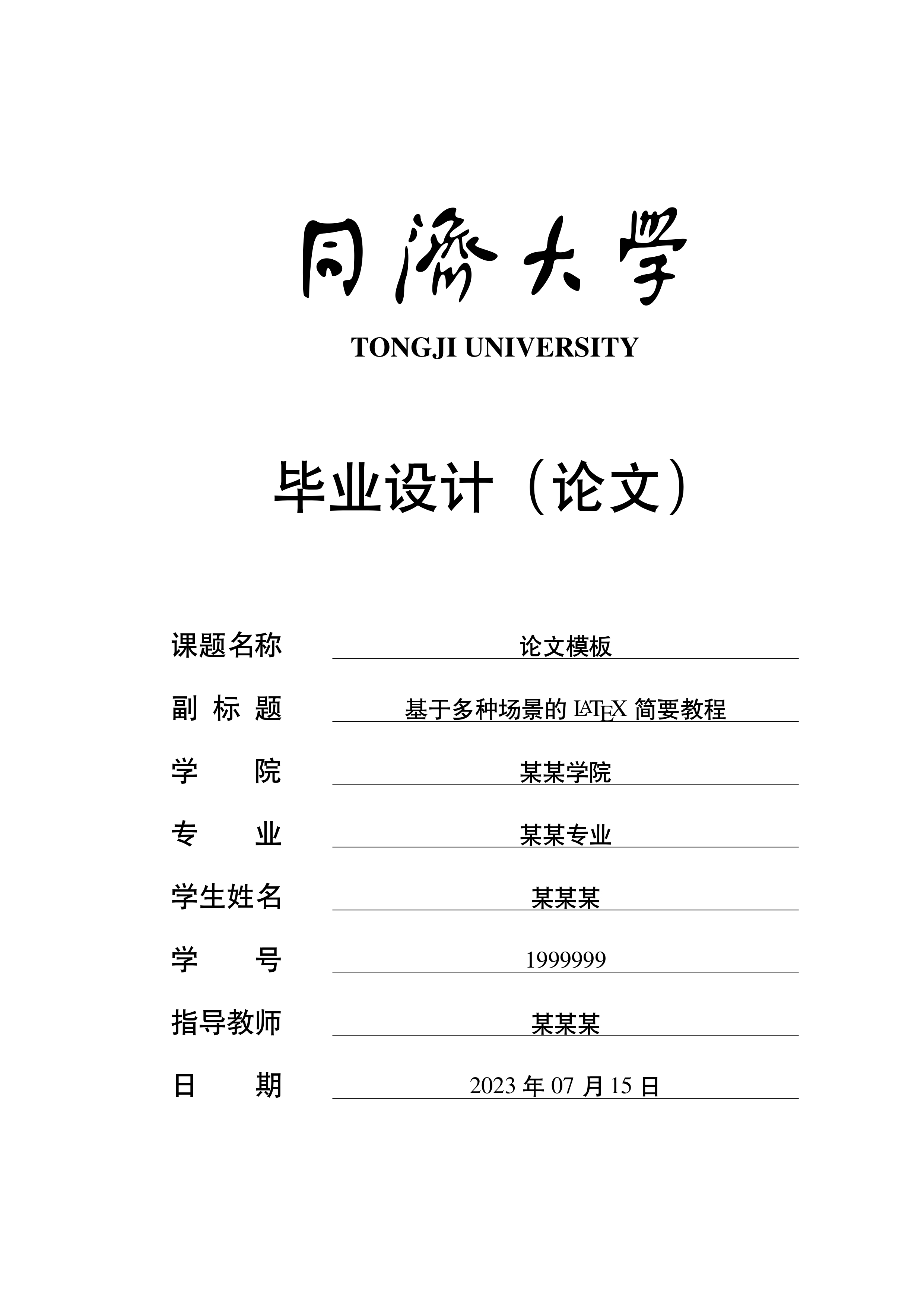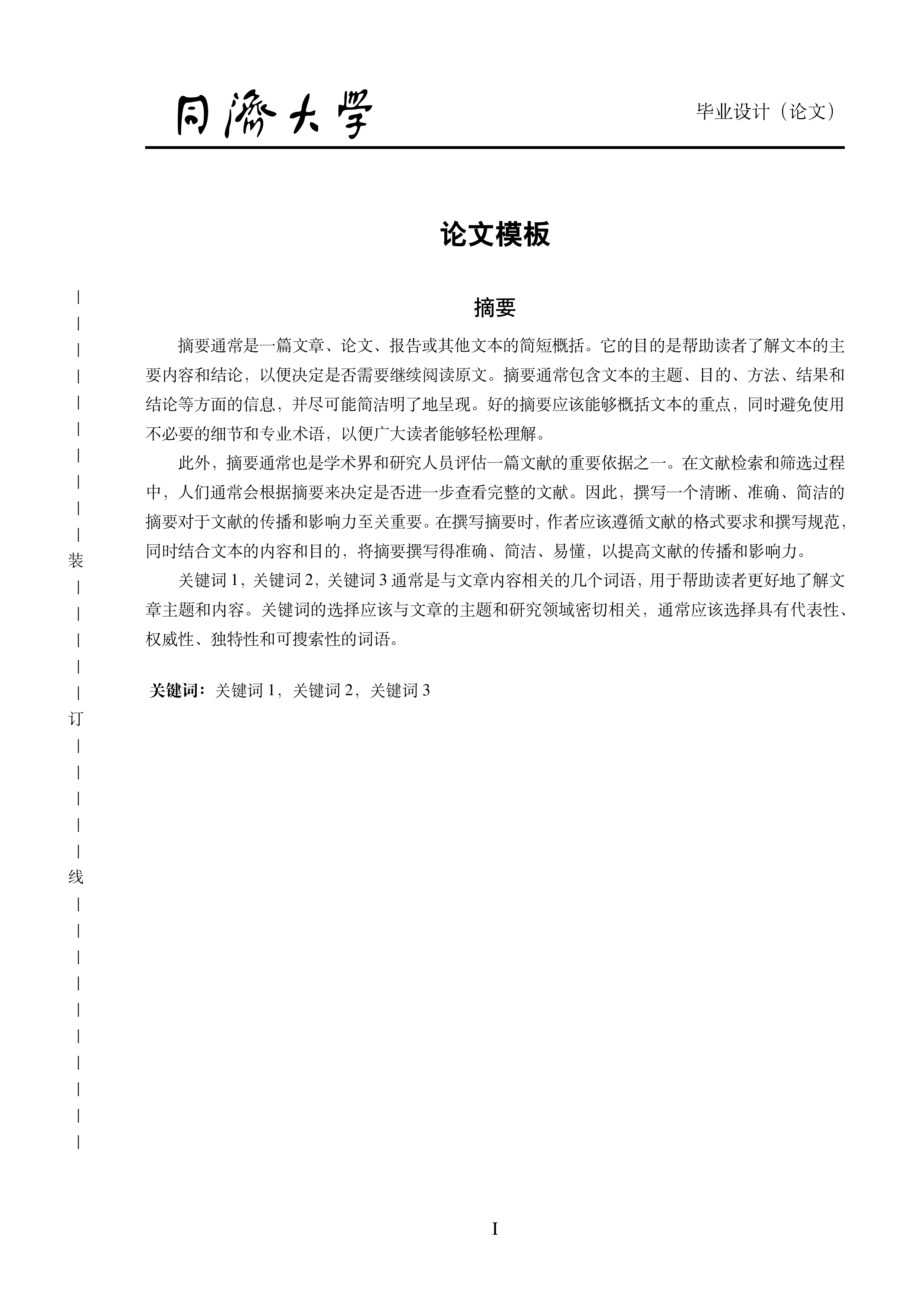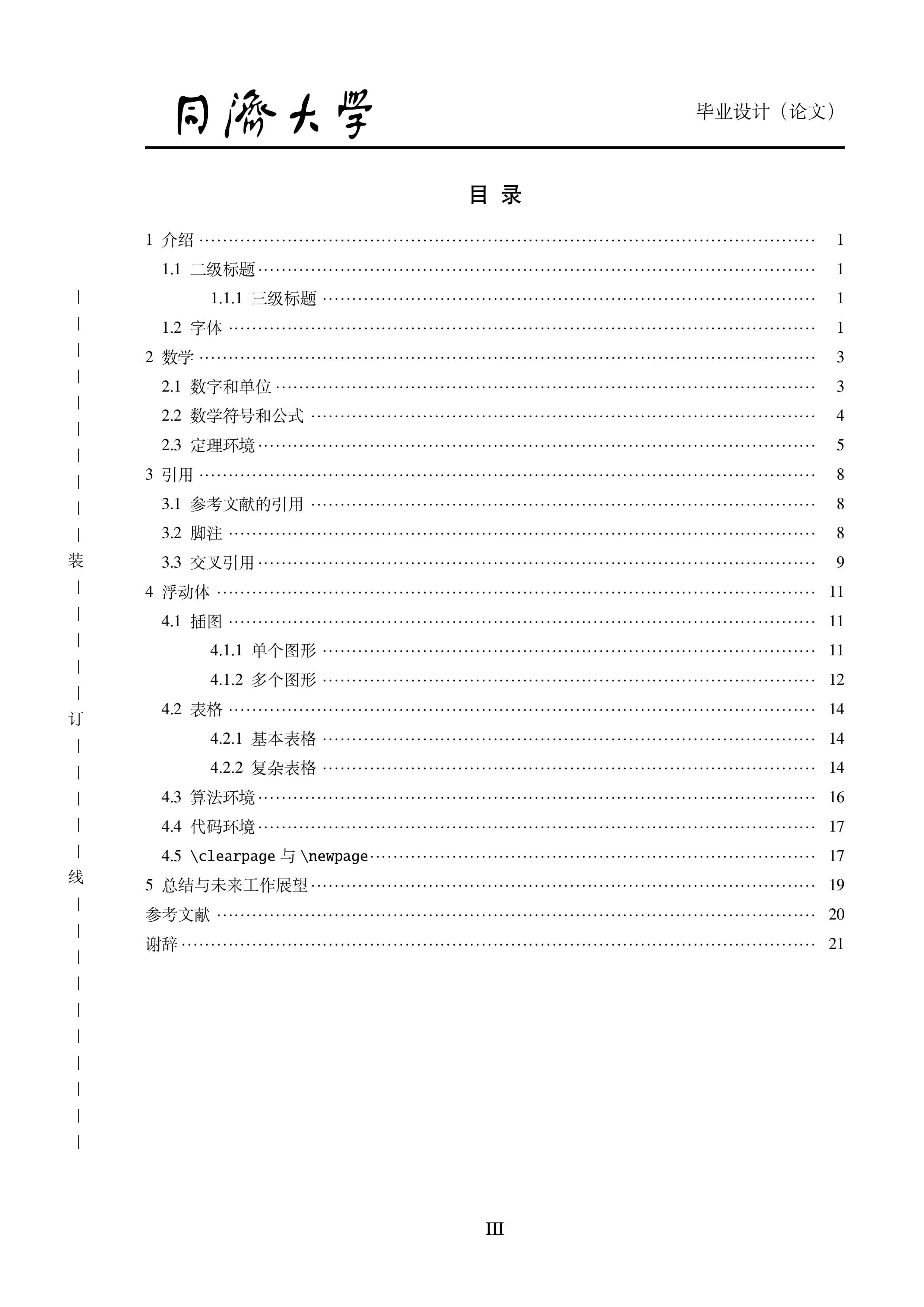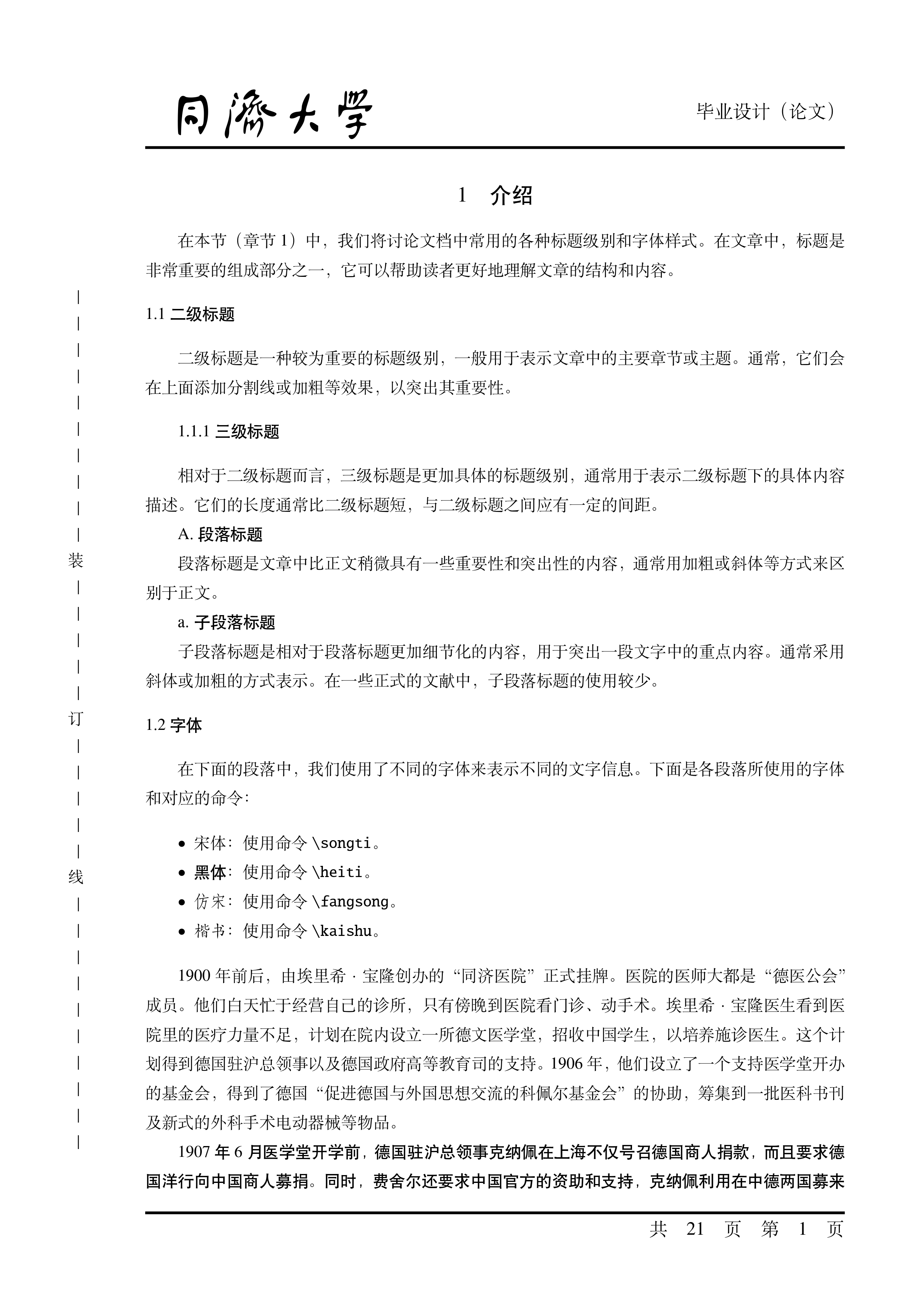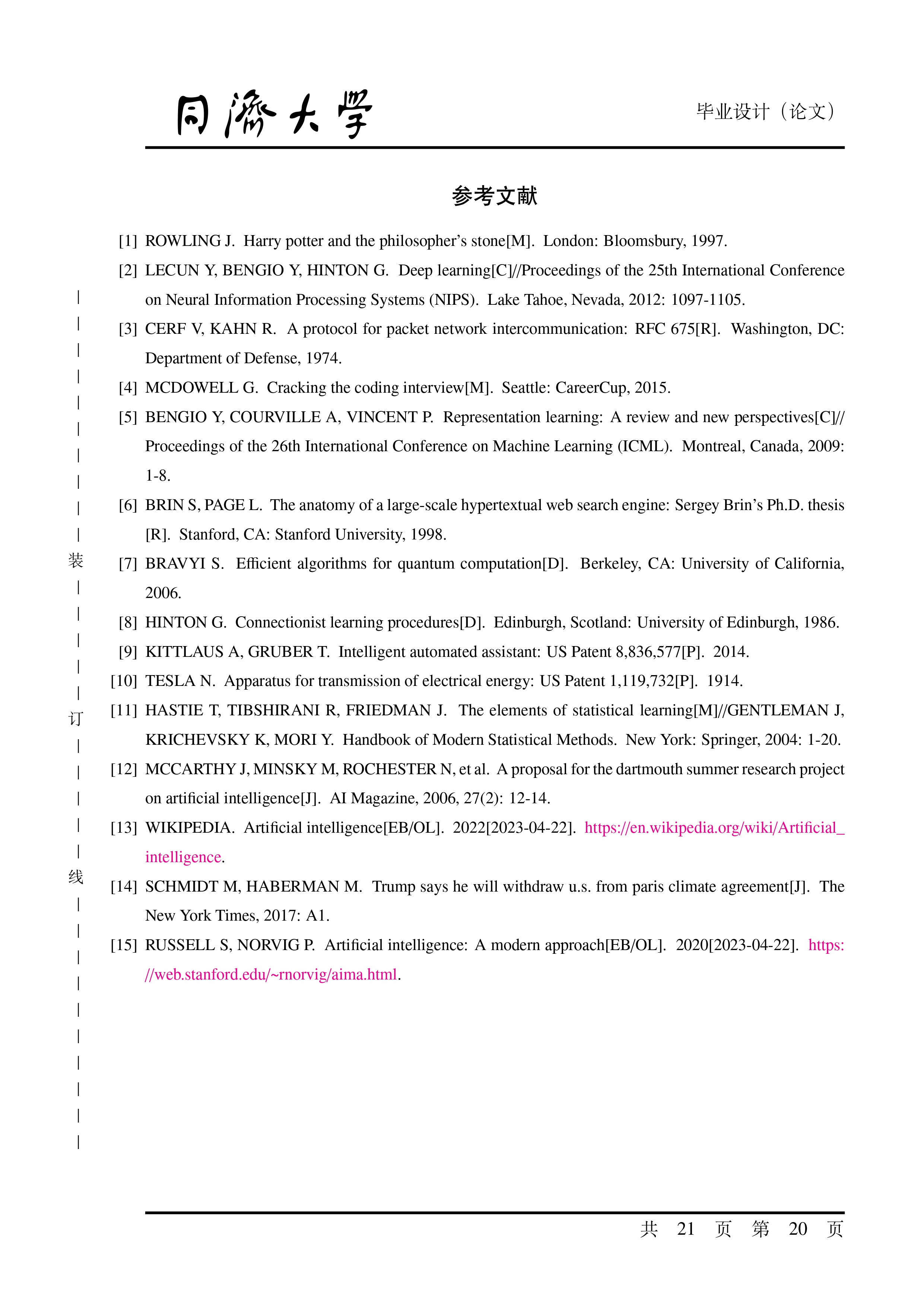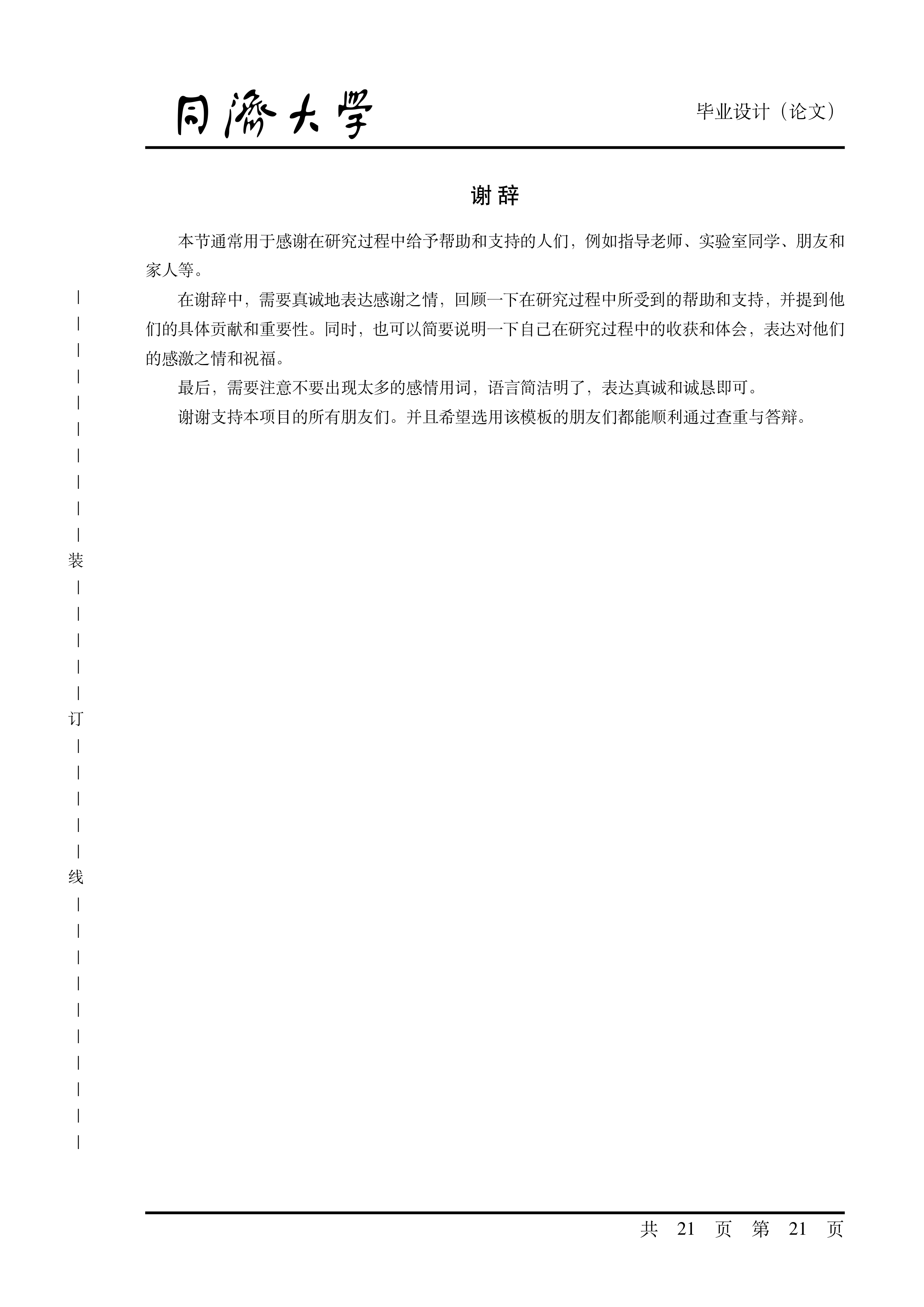中文 | English
- 注意:使用该模板你会获得 pdf 文件作为输出。但在毕业设计过程中可能存在需要提交 docx 等格式文件的场合,这时你可以使用一些 pdf 转 docx 工具,比如:pdf2go.pdf-to-word)。
- 你 不需要担心 “抛弃 1 系统的 docx 模板而选用本 LaTeX 模板是否会受到影响”,毕竟使用该模板的我们(2017-ganler, 2018-skyleaworlder)都没有因格式问题而被勒令重新排版论文。
完整样例可见 模板输出样例展示(完整版) 或 Release 页 中 "Assets" 下的 pdf 下载链接。
以下依次展示 “封面”、“中文摘要”、“目录”、“主要内容”、“参考文献” 与 “谢辞”。
但请注意!上方的 Overleaf 模板并未及时更新。因此建议想要使用最新模板的同学们在 Overleaf 上创建自己的项目,具体操作请看该小节。
注意! 请检查 Overleaf 项目中对 编译器 与 主入口 的配置:
- 将
main.tex设为主入口,而非项目中的其他.tex文件(尤其是tongjithesis.cls或tongjithesis.sty);- 推荐将
XeLaTeX设置为编译器,本项目不支持某些编译器(如pdfLaTeX)。
- 通过本仓库主页项目文件列表上方的 “Code | Download ZIP” 下载本仓库;
- 打开 Overleaf;
- 通过拖拽下载的
zip文件上传至 Overleaf。
下载 TeXLive,并使用 tlmgr 下载宏包:
# The following commands aims at installing packages upon TeXLive without any packages.
# You can also install BasicTex: https://mirrors.chevalier.io/CTAN/systems/mac/mactex/mactex-basictex-20210325.pkg
sudo tlmgr update --self
sudo tlmgr install adjustbox algorithm \
cases caption chngcntr collectbox ctex enumerate enumitem environ extarrows fancybox fancyhdr \
lastpage latexmk longtable mathptmx minted multirow needspace rsfs setspace subfigure \
tcolorbox texcount texliveonfly tikz titling \
tocloft trimspaces ucs verbatim xcolor xecjk zhnumber
sudo tlmgr update --self --all感谢 SJTUThesis 项目的 Makefile 文件。
你可以通过下列指令完成对应操作:
make all # compile main.pdf
make ENGINE=$ENGINE all # use $ENGINE(where $ENGINE=-xelatex or -lualatex) to compile main.pdf
make clean # rm intermediate files
make cleanall # rm all intermediate files (including .pdf)
make wordcount # wordcount通过 此处 下载 install-tl-windows.exe。
感谢 SJTUThesis 项目的 Compile.bat 文件。
你可以通过下列指令完成对应操作:
.\make.bat # the same to "make.bat thesis"
.\make.bat thesis # compile main.pdf
.\make.bat thesis $ENGINE # use $ENGINE(where $ENGINE=-xelatex or -lualatex) to compile main.pdf
.\make.bat clean # clean all work files by latexmk -c
.\make.bat cleanall # clean all work files and main.pdf by latexmk -C
.\make.bat wordcount # wordcount
.\make.bat help # read the manual在插件市场中安装 LaTeX Workshop 插件,此后下载该项目,并在该项目根目录打开。(LaTeX Workshop 只是一个插件,仍需要下载对应平台下的 TeXLive)
注意:下列配置已被项目中
.vscode/settings.json包含。正常情况下,启动 LaTeX Workshop 插件时会自动装载配置。(.vscode/settings.json中的配置会覆盖全局配置文件settings.json中对应选项,因此不必修改全局配置文件)
"latex-workshop.latex.recipe.default": "latexmk (xelatex)",
"latex-workshop.latex.tools": [
{
"name": "xelatexmk",
"command": "latexmk",
"args": [
"-xelatex",
"-synctex=1",
"-quiet",
"-interaction=nonstopmode",
"-file-line-error",
"-halt-on-error",
"-shell-escape",
"%DOC%"
]
}
],
"latex-workshop.latex.recipes": [
{
"name": "latexmk (xelatex)",
"tools": [
"xelatexmk"
]
}
]- 点击左侧边栏中带有 TEX 图标的 LaTeX 按钮;
- 点击
Build LaTeX project列表中的Recipe: latexmk (xelatex)编译.pdf文件。
项目以 .github/workflows/*.yaml 配置了 GitHub Actions,push 代码到 fork 仓库或 template-generated 仓库均可触发测试。可通过 commit 对应的 workflow run 中的 Summary | Artifacts 获得多平台构建产物。
(通过勾选 Settings | Actions | General | Allow all actions and reusable workflows 打开 GitHub Actions)
详细使用方法见 tongji-undergrad-thesis-env。
还请查看 How to pull request。
该项目使用 “你想干啥就干啥” 协议(WTFPLv3.1)。
DO WHAT THE FUCK YOU WANT TO PUBLIC LICENCE
Version 3.1, July 2019
https://ph.dtf.wtf/u/wtfplv31
by Sam Hocevar <[email protected]>
theiostream <[email protected]>
dtf <[email protected]>
DO WHAT THE FUCK YOU WANT TO PUBLIC LICENCE
TERMS AND CONDITIONS FOR COPYING, DISTRIBUTION AND MODIFICATION
0. You just DO WHAT THE FUCK YOU WANT TO.
我们从顶尖高校的优秀开源项目中学到了很多:
- sjtug/SJTUThesis: makefile & batchfile
- stone-zeng/fduthesis: workflows
# Python
[
f'jiawei#@$.edu'.replace('#', '6').replace('$', 'illinois'),
'jgli22@$.edu.cn'.replace('$', 'm.fudan')
]