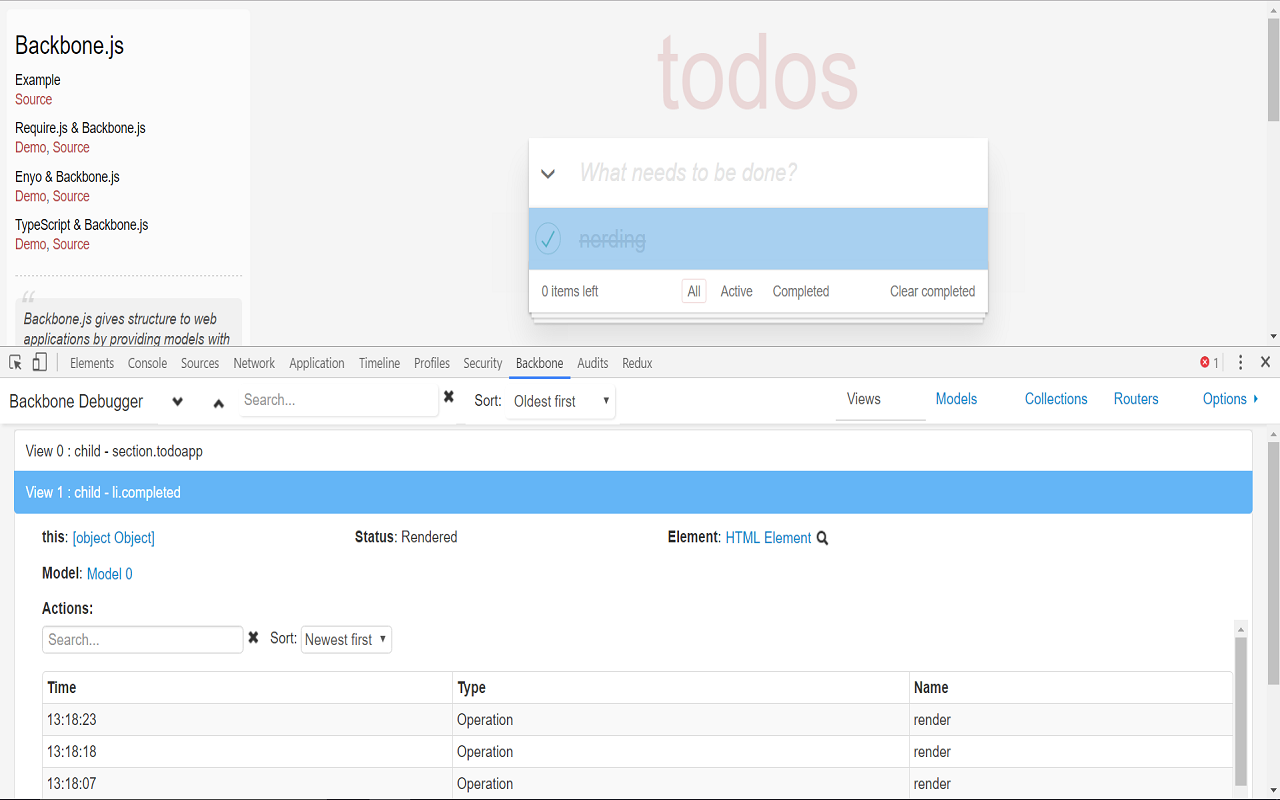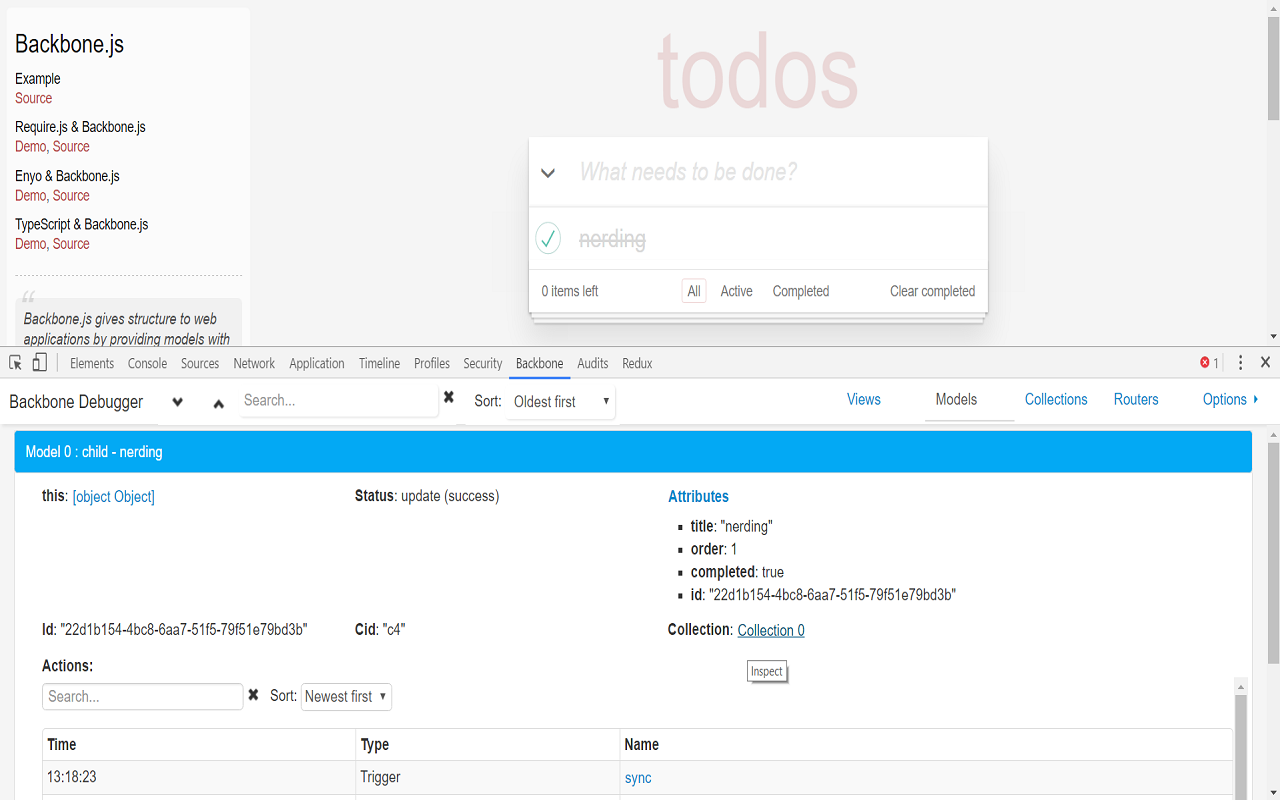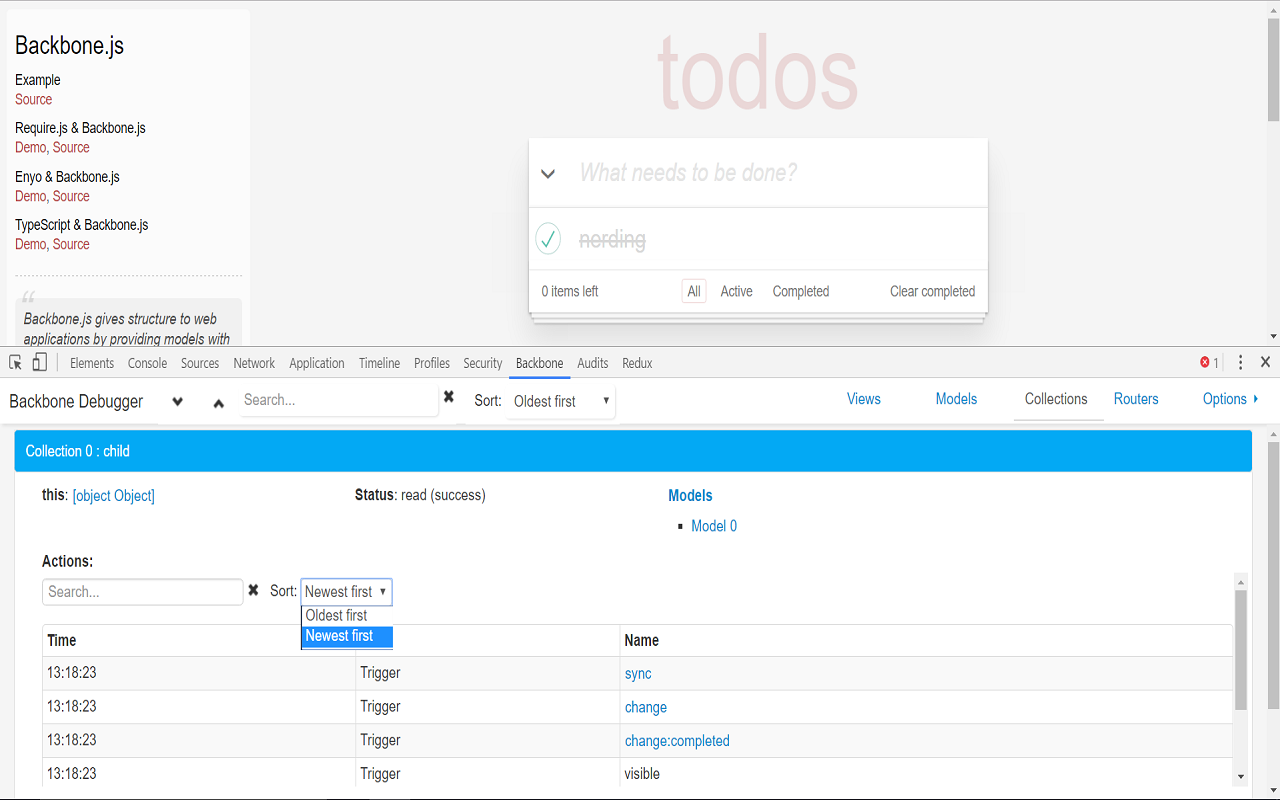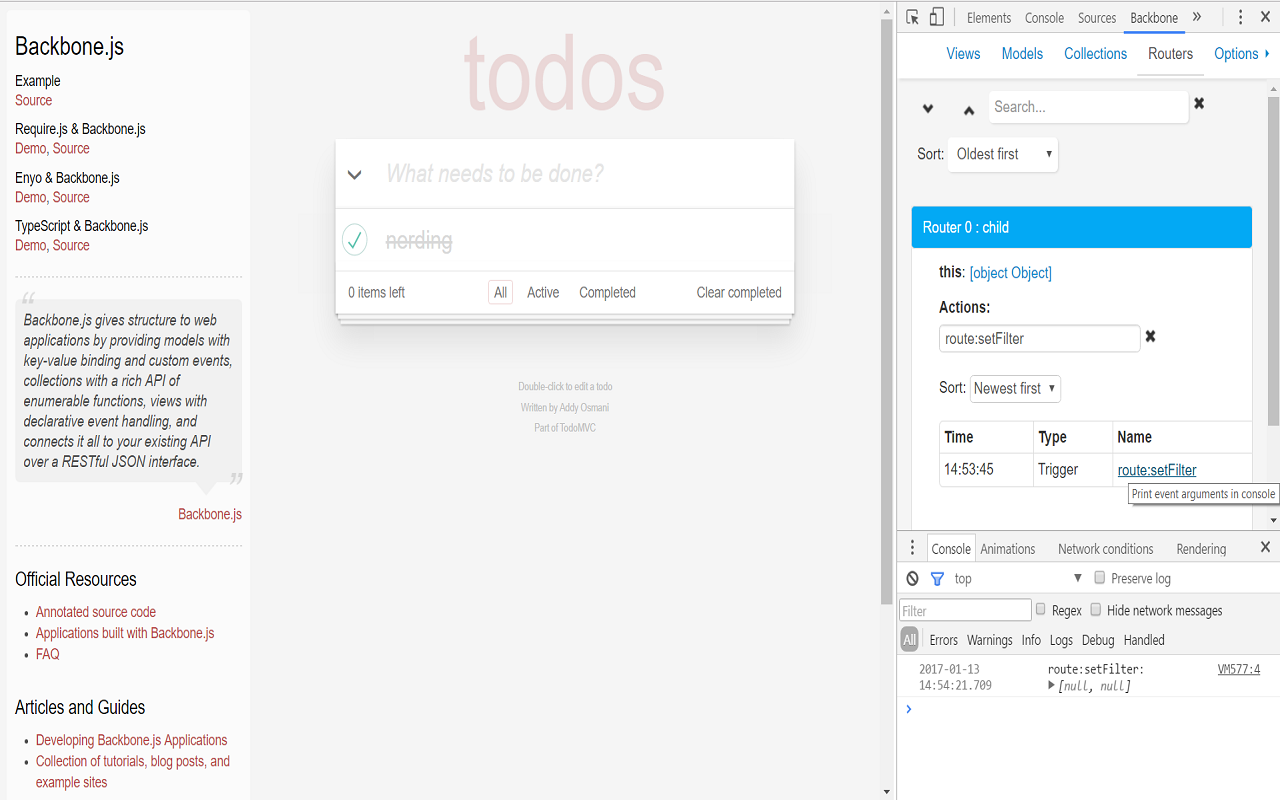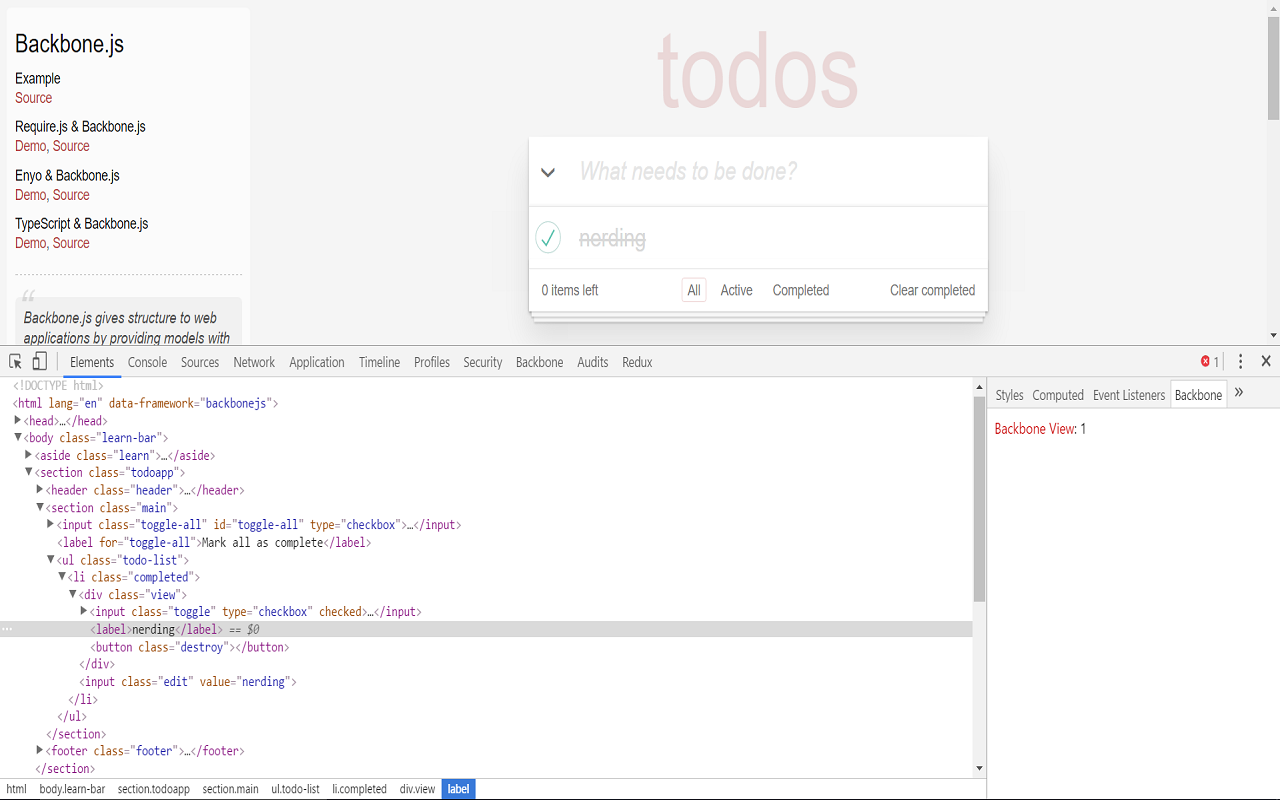Chrome Developer Tools extension for debugging Backbone.js applications.
- Adds a panel under the Chrome Developer Tools that displays in real-time all your application views, models, collections and routers. Data displayed includes:
- Views: rendering status, html element, associated model and/or collection, handled page events, events triggered
- Models: last sync status, attributes, id, cid, url, associated collection, events triggered, sync actions
- Collections: last sync status, models, url, events triggered, sync actions
- Routers: events triggered (include routes)
- Extends the sidebar of the developer tools "Elements" panel to display the Backbone View of the inspected html element.
Using Google Chrome:
- Download the project archive and extract it somewhere.
- Click on Tools -> Settings -> Extensions.
- Select "Enable developer mode" in the upper right of the window.
- Click on "Load unpacked extension".
- Select the extracted folder.
- Restart the browser.
- Enjoy!
Follow this method if you want the latest stable release, it will also update automatically.
- Go to the extension page and follow the instructions. Leave a review if you can!
- Restart the browser.
If you get the message "Waiting for Backbone" indefinitely, then Backbone can't be found, currently the only supported automatic detection is via window.Backbone or via AMD with window.define.
To send the Backbone object to the debugger manually, use the following code just after requiring it in the main file, before creating any application component, like views or models:
var Backbone = require('backbone'); // example: backbone is imported
// Add this!
if (window.__backboneAgent) {
window.__backboneAgent.handleBackbone(Backbone);
}In case this isn't enough, please open an issue.
Support for apps that modify the standard Backbone behavior, e.g. apps that patch core methods like extend or delegateEvents, or that replace part of Backbone functions with custom code, is uncertain. However, constant efforts are taken in this direction to address the most possible use cases, so even if your application falls into this category you may still give it a try, open an issue or wait for newer versions.
Want to contribute? You can report bugs, suggest features, write code and write documentation!
Looking for other ways? You can also support this project via Flattr or Gittip
Views:
Models:
Collections:
Routers:
Elements sidebar extension: