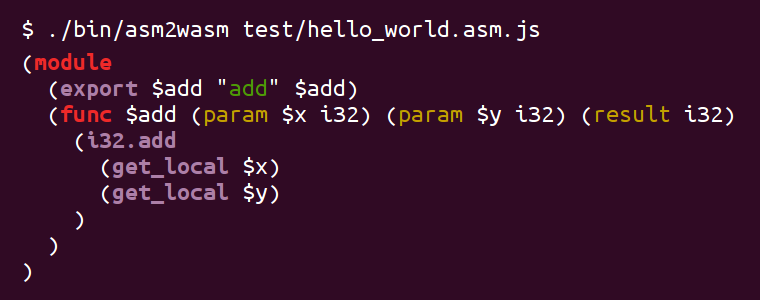Binaryen
Binaryen is a compiler and toolchain infrastructure library for WebAssembly, written in C++. It can:
- Parse and emit WebAssembly, supporting the current S-Expression format.
- Interpret WebAssembly. The interpreter passes 100% of the spec test suite.
- Compile asm.js to WebAssembly, which together with Emscripten which compiles C and C++ to asm.js, gives you a complete compiler toolchain from C and C++ to WebAssembly. This passes all of the relevant part of Emscripten's test suite (everything but some odd Emscripten features like split memory).
- Polyfill WebAssembly, by running it in the interpreter compiled to JavaScript, if the browser does not yet have native support.
To provide those capabilities, Binaryen has a simple and flexible API for representing and processing WebAssembly modules. The interpreter, validator, pretty-printer, etc. are built on that foundation. The core of this is in wasm.h, which contains classes that define a WebAssembly module, and tools to process those. For a simple example of how to use Binaryen, see test/example/find_div0s.cpp, which creates a module and then searches it for a specific pattern.
Tools
This repository contains code that builds the following tools in bin/:
- binaryen-shell: A shell that can load and interpret WebAssembly code in S-Expression format, and can run the spec test suite.
- asm2wasm: An asm.js-to-WebAssembly compiler, built on Emscripten's asm optimizer infrastructure. That can directly compile asm.js to WebAssembly.
- wasm.js: A polyfill for WebAssembly support in browsers. It receives an asm.js module, parses it using an internal build of
asm2wasm, and runs the resulting WebAssembly in a WebAssembly interpreter. It provides what looks like an asm.js module, while running WebAssembly inside.
Usage instructions for each are below.
Building
$ ./build.sh
binaryen-shellandasm2wasmrequire a C++11 compiler.- If you also want to compile C/C++ to WebAssembly (and not just asm.js to WebAssembly), you'll need Emscripten. You'll need the
incomingbranch there (which you can get via the SDK). wasm.jsalso requires Emscripten.
Running
binaryen-shell
Run
bin/binaryen-shell [.wast file] [options] [passes, see --help] [--help]
The binaryen shell receives a .wast file as input, and can run transformation passes on it, as well as print it (before and/or after the transformations). For example, try
bin/binaryen-shell test/if_else.wast -print-before
That will pretty-print out one of the testcases in the test suite. To run a transformation pass on it, try
bin/binaryen-shell test/if_else.wast -print-before -print-after -lower-if-else
The lower-if-else pass lowers if-else into a block and a break. You can see the change the transformation causes by comparing the print before versus after.
It's easy to add your own transformation passes to the shell, just add .cpp files into src/passes, and rebuild the shell. For example code, take a look at the lower-if-else pass.
Some more notes:
- See
bin/binaryen-shell --helpfor the full list of options and passes. - Setting
BINARYEN_DEBUG=1in the env will emit some debugging info.
asm2wasm
run
bin/asm2wasm [input.asm.js file]
This will print out a WebAssembly module in s-expression format to the console.
For example, try
$ bin/asm2wasm test/hello_world.asm.js
That input file contains
function add(x, y) {
x = x | 0;
y = y | 0;
return x + y | 0;
}You should see something like this:
On Linux and Mac you should see pretty colors as in that image. Set COLORS=0 in the env to disable colors if you prefer that. Set COLORS=1 in the env to force colors (useful when piping to more, for example).
Set ASM2WASM_DEBUG=1 in the env to see debug info, about asm.js functions as they are parsed, etc. 2 will show even more info.
wasm.js
Run Emscripten's emcc command, passing it an additional flag:
emcc -s 'BINARYEN="path-to-this-dir"' [whatever other emcc flags you want]
(Note the need for quotes on the path, and on the entire BINARYEN=.. argument, due to how shell argument parsing works.) The BINARYEN flag tells it to emit code using wasm.js, and where to find wasm.js itself. The output *.js file will then contain the entire polyfill (asm2wasm translator + wasm.js interpreter). The asm.js code will be in *.asm.js.
C/C++ Source => asm2wasm => WebAssembly
Using emcc you can generate asm.js files for direct parsing by asm2wasm on the commandline, for example using
emcc src.cpp -o a.html --separate-asm
That will emit a.html, a.js, and a.asm.js. That last file is the asm.js module, which you can pass into asm2wasm.
For basic tests, that command should work, but in general you need a few more arguments to emcc, see what emcc.py does when given the BINARYEN option, including:
ALIASING_FUNCTION_POINTERS=0because WebAssembly does not allow aliased function pointers (there is a single table).GLOBAL_BASE=1000because WebAssembly lacks global variables, soasm2wasmmaps them onto addresses in memory. This requires that you have some reserved space for those variables. With that argument, we reserve the area up to1000.
Testing
./check.py
(or python check.py) will run binaryen-shell, asm2wasm, and wasm.js on the testcases in test/, and verify their outputs.
The check.py script supports some options:
./check.py [--interpreter=/path/to/interpreter] [TEST1] [TEST2]..
- If an interpreter is provided, we run the output through it, checking for parse errors.
- If tests are provided, we run exactly those. If none are provided, we run them all.
asm2wasmtests require no dependencies.wasm.jstests requireemccandnodejsin the path.
License & Contributing
Same as Emscripten: MIT license.
(src/emscripten-optimizer is synced with tools/optimizer/ in the main emscripten repo, for convenience)
FAQ
- How does
asm2wasmrelate to the new WebAssembly backend which is being developed in upstream LLVM?
This is separate from that. asm2wasm focuses on compiling asm.js to WebAssembly, as emitted by Emscripten's asm.js backend. This is useful because while in the long term Emscripten hopes to use the new WebAssembly backend, the asm2wasm route is a very quick and easy way to generate WebAssembly output. It will also be useful for benchmarking the new backend as it progresses.
- How about compiling asm.js to WebAssembly (the opposite direction of
asm2wasm)? Wouldn't that be useful for polyfilling?
It would be useful, but it is a much harder task, due to some decisions made in WebAssembly. For example, WebAssembly can have control flow nested inside expressions, which can't directly map to asm.js. It could be supported by outlining the code to another function, or to compiling it down into new basic blocks and control-flow-free instructions, but it is hard to do so in a way that is both fast to do and emits code that is fast to execute. On the other hand, compiling asm.js to WebAssembly is almost straightforward.
- Can
asm2wasmcompile any asm.js code?
Almost. Some decisions made in WebAssembly preclude that, for example, there are no global variables. That means that asm2wasm has to map asm.js global variables onto locations in memory, but then it must know of a safe zone in memory in which to do so, and that information is not directly available in asm.js.
asm2wasm and emcc_to_wasm.js.sh do some integration with Emscripten in order to work around these issues, like asking Emscripten to reserve same space for the globals, etc.
- Why the weird name for the project?
"Binaryen" is a combination of binary - since WebAssembly is a binary format for the web - and Emscripten - with which it can integrate in order to compile C and C++ all the way to WebAssembly, via asm.js. Binaryen began as Emscripten's WebAssembly processing library (wasm-emscripten).
"Binaryen" is pronounced in the same manner as "Targaryen": bi-NAIR-ee-in. Valar Morcodeis.