Maps SDK, a Microsoft Garage project, is ending. As of February 22, 2024, the SDK is deprecated. The SDK will be available until June 30, 2024, and the service will shut down March 1, 2025. Our team learned a lot during this experiment, and we appreciate the community's involvement with this Microsoft Garage project.
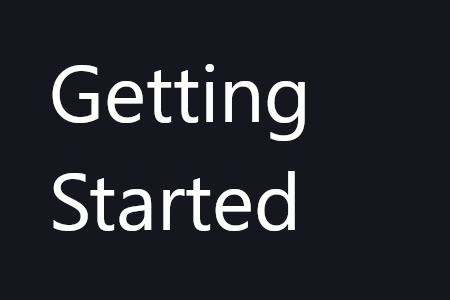 |
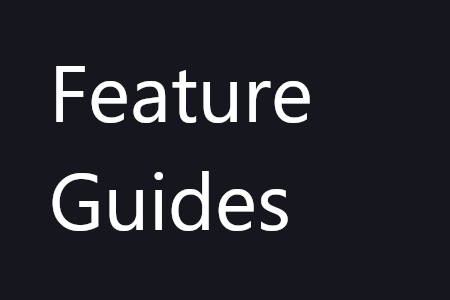 |
 |
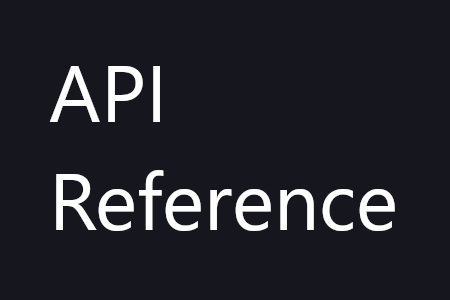 |
|---|
Maps SDK, a Microsoft Garage project provides the ability to visualize a 3D map within Unity-based projects. The SDK handles streaming and rendering of 3D terrain data with world-wide coverage.
Select cities and regions are rendered at a very high level of detail.
Maps SDK, a Microsoft Garage project has been optimized for mixed reality applications and devices including the HoloLens, HoloLens 2, Windows Immersive headsets, HTC Vive, and Oculus Rift.
The SDK also provides APIs for services like geocoding and utility classes for working with geospatial data.
See Microsoft® Bing™ Map Platform APIs Terms of Use for information about the terms of use for the SDK.
 Configuring the map Configuring the map |
 Attaching GameObjects Attaching GameObjects |
 Adding labels Adding labels |
|---|---|---|
 Animating the map Animating the map |
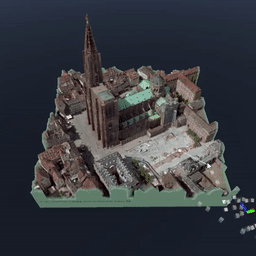 Raycasting the map Raycasting the map |
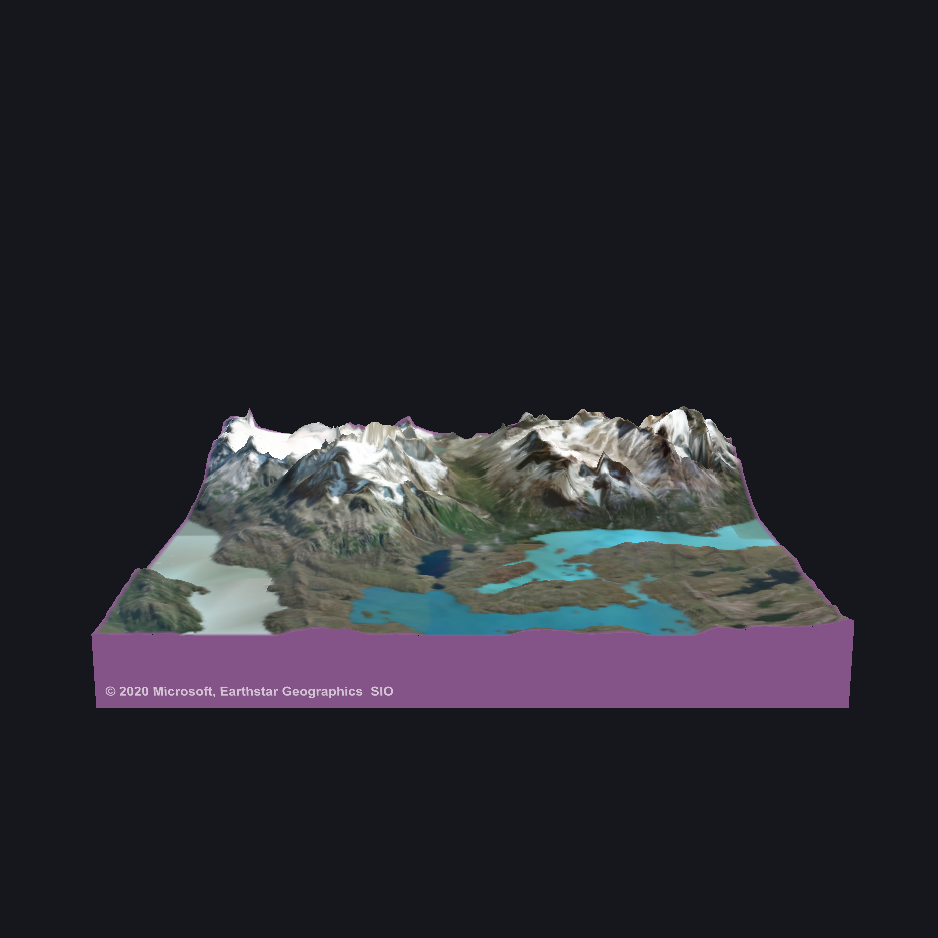 Displaying copyrights Displaying copyrights |
 Customizing map data Customizing map data |
 Displaying contour lines Displaying contour lines |
This repository includes samples, documentation and supporting scripts. The core source code for the SDK is not part of this repository.
The supporting scripts are Unity components and shaders that extend or build on-top of the SDK. Because of their usefulness, the supporting scripts are also included in the SDK package.
The version of the supporting scripts in the repository reflects the latest version of the SDK.
Contributions to the sample project, documentation, or supporting scripts are welcome, and where applicable, approved changes will be included in the next release of the SDK. Refer to the Contribution Process for more details.








