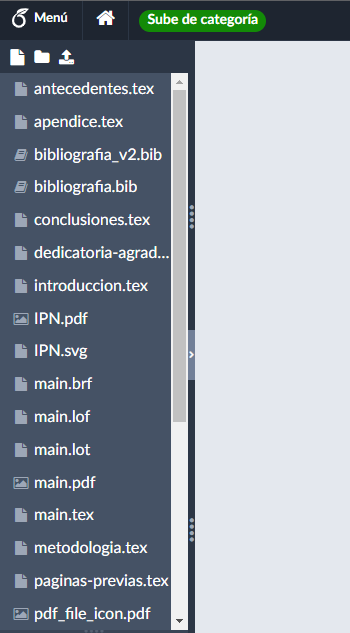An IT consultant/software developer from/based in 🇦🇹 Vienna, Austria.
- Bachelor's Degree in Computing
- Master's Degree in IT-Law and Management
- GDPR and data protection, privacy online
- Cybersecurity
- Open Source and FOSS
- E-Government (Austrian Handy-Signatur, Bürgerkarte)
- Blockchain, Ethereum, Smart Contracts
- Raspberry Pi & Arduino
- ...and many more!
- Ruby/Rails
- Python
- Angular/Typescript
- Android/Kotlin
- ...and many more!
| 🎁 Projects | ⭐ Stars | 🍴 Forks | ❗ Issues | 📬 Pull requests |
| Overleaf Two-Way Synchronization Command Line Tool |  |
 |
 |
 |
| Ducky Encoder GUI |  |
 |
 |
 |
| Webpage to generate GDPR requests |  |
 |
 |
 |
| Ruby PDF library to sign PDF files |  |
 |
 |
 |