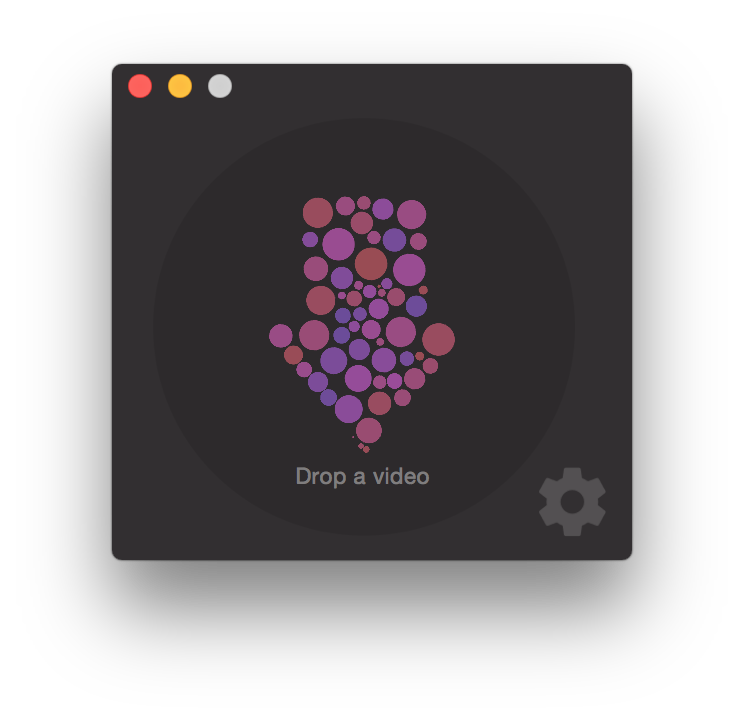Zero-click movie to GIF conversion. Select a folder to watch and every movie saved or moved into that folder will be converted to an animated GIF.
Drag a movie onto the app. The animated GIF will be saved in the same folder as the movie. You can also drag the file onto the app's dock icon.
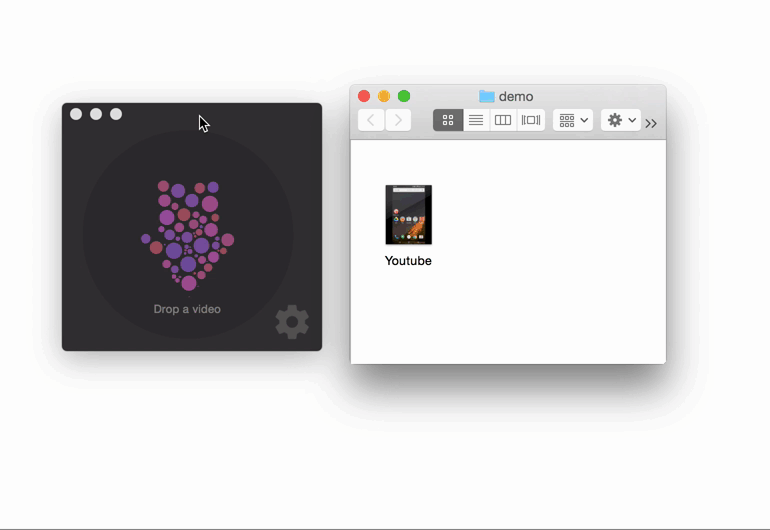
Save a movie from any app into the watched folder and the app will convert it immediately
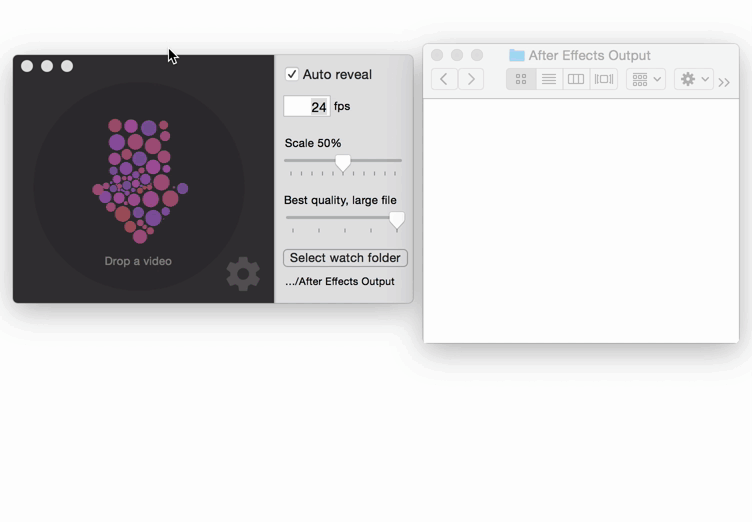
Tweak the frames per second setting to trade off between file size and quality

Yes! See issues marked Help wanted