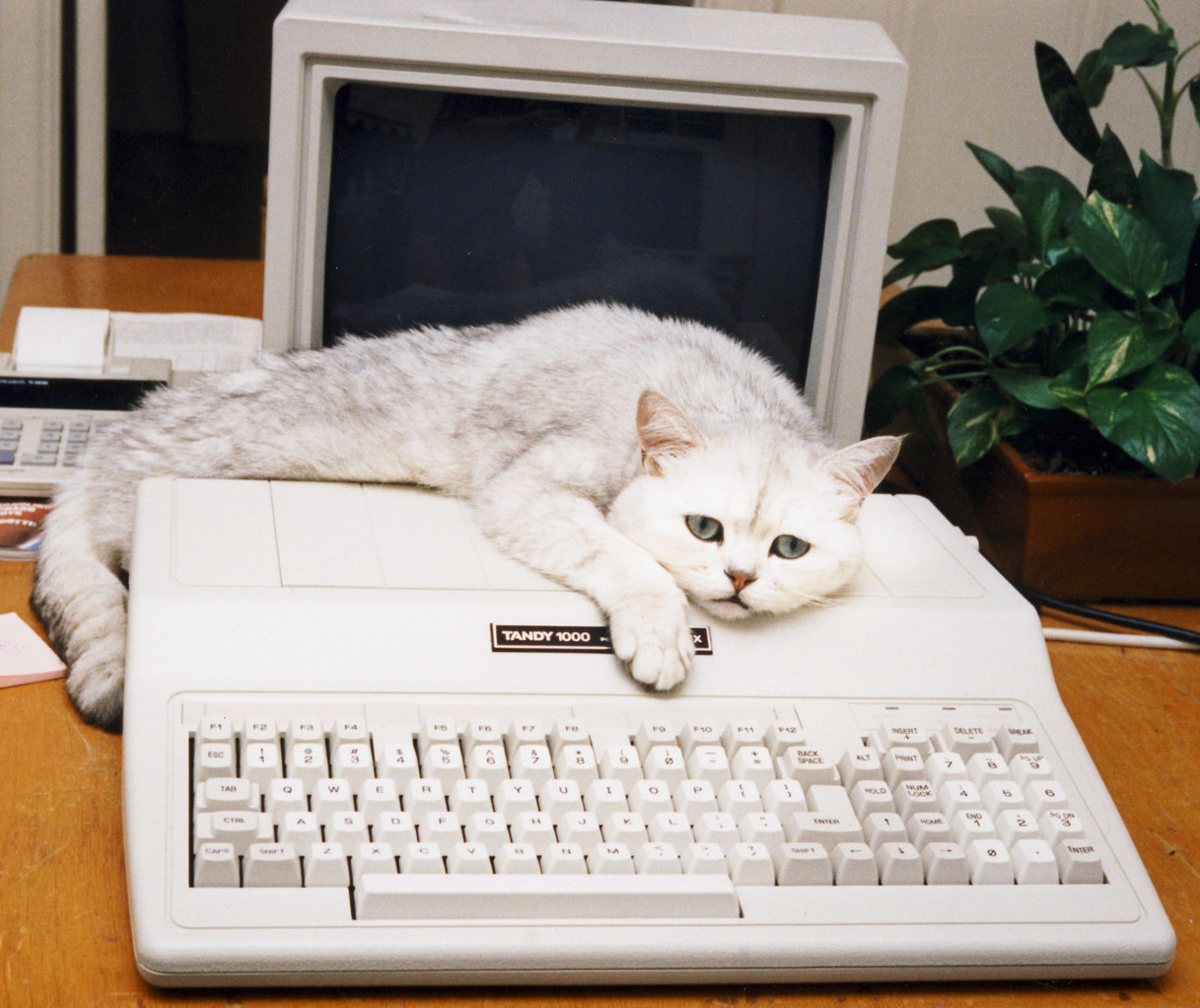👋 I learn in public. Build Learn Anything & KusKus. Make things that bring me joy. Love Karabiner, macOS & many more tools.
💛 I share things on X, Instagram & YouTube. Write monthly updates & stream code. Ask me anything.
Below is all code I share publicly as it exists in my file system.
- config - Apps/CLIs/configs I use on macOS/iOS. Fish, Karabiner, Cursor..
- org
- learn-anything
- learn-anything.xyz - Organize world's knowledge, explore connections and curate learning paths
- tasks - Tasks done exposed as library functions or HTTP endpoints
- kuskus - Food/drink sharing app
- learn-anything
- sites
- ts - TS libraries and other code
- packages
- ts-utils - Utils of all kind
- packages
- rust - Rust crates and other code
- crates
- log_macro - Macro to print variable(s) with values nicely
- crates
- python - Python libraries and other code
- go - Go libraries and other code
- swift - Swift libraries and other code
- new - Start new projects, create files quickly
- new-app - New Solid/Grafbase/EdgeDB/Tauri app
Sponsoring my work on GitHub has perks like personal Discord server priority help. Thank you. 🖤