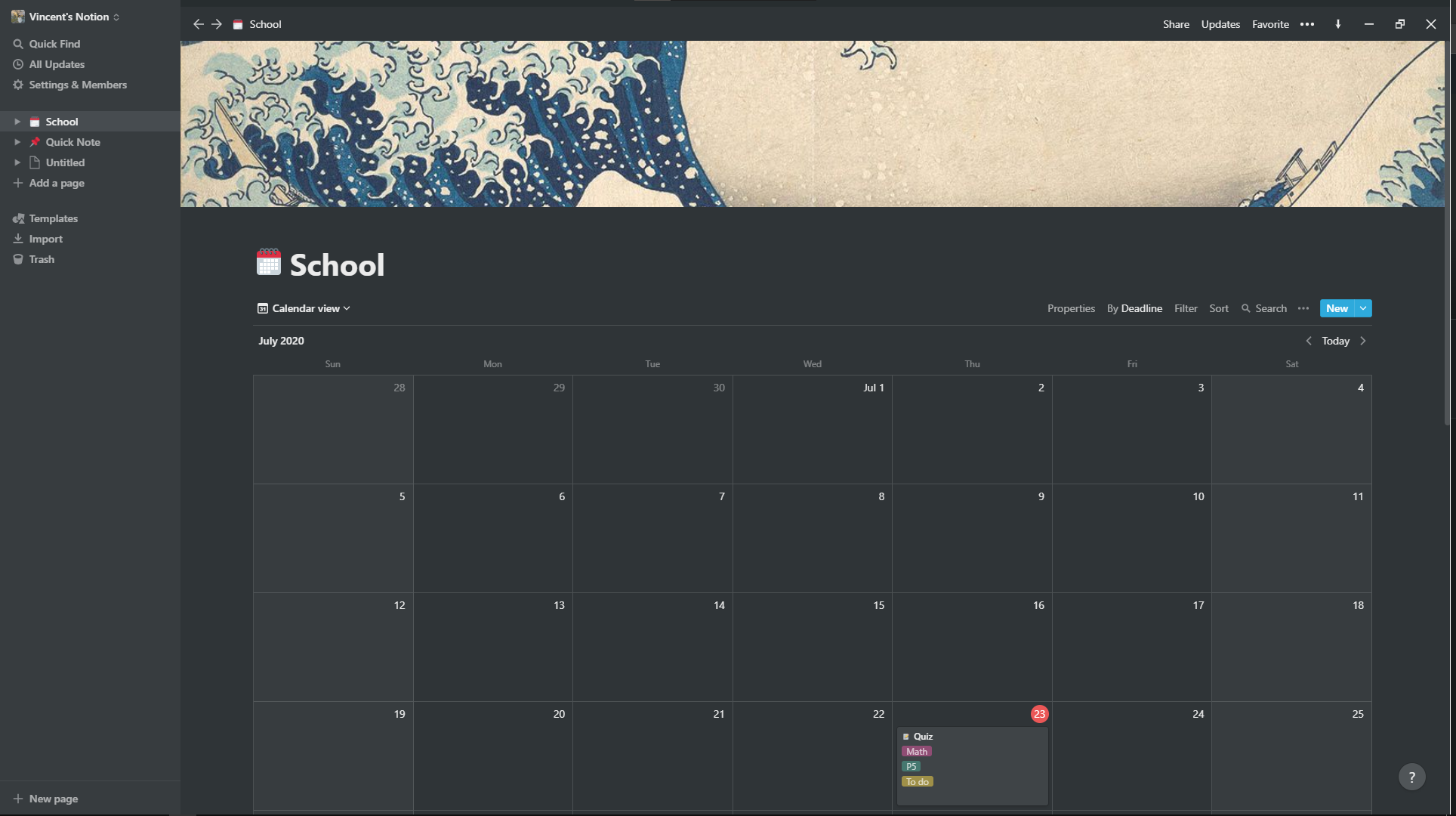FILL OUT THIS TEMPLATE, REMOVING/REPLACING EVERYTHING HERE WITH YOUR OWN INFORMATION.
BE AS CLEAR AND CONCISE AS POSSIBLE.
=== NOTION ENHANCEMENT LOG ===
* notion-enhancer v?.?.? found applied != v0.8.0 package.
> overwrite? [Y/n]: y
-- removing previous enhancements before applying new version.
...removing folder /opt/notion-app/app
...moving asar.app.bak to app.asar
...data folder /root/.notion-enhancer found.
-- keeping /root/.notion-enhancer
...patching app launcher (notion-app linux wrappers only).
### ERROR ###
[Error: ENOENT: no such file or directory, open '/opt/notion-appnotion-app'] {
errno: -2,
code: 'ENOENT',
syscall: 'open',
path: '/opt/notion-appnotion-app'
}
...unpacking app.asar
...patching app launcher (notion-app linux wrappers only).
### ERROR ###
[Error: ENOENT: no such file or directory, open '/opt/notion-appnotion-app'] {
errno: -2,
code: 'ENOENT',
syscall: 'open',
path: '/opt/notion-appnotion-app'
}
=== END OF LOG ===