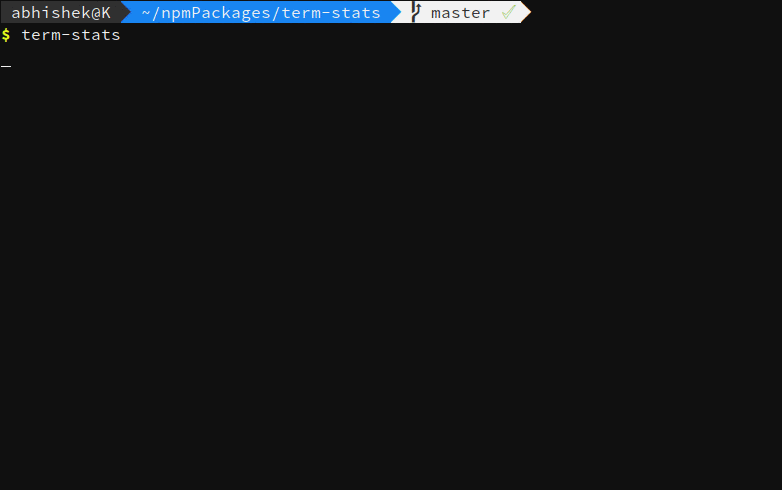This is a little dashboard that tries to take care of you when you're using your terminal. It tells you cute, self care things, and tries not to stress you out. It shows:
- the last tweets from @tinycarebot, @selfcare_bot and @magicrealismbot. The first two tend to tweet reminders about taking breaks, drinking water and looking outside, and the latter tells you strange, whimsical stories. If you don't like these bots, they're configurable!
- your
gitcommits from today and the last 7 days. When I get stressed out because I think I haven't done anything, it turns out that I only think about big and serious commits, and forget about all the tiny amounts of work I've actually done throughout. Hopefully this will help you too <3 - the weather, because you might get rained on.
It looks like this, and updates every 20 minutes.
Sadly only node.js v10.x is supported at the moment.
npm install -g tiny-care-terminal(yarn also works fine.)
After installing the npm package, you need to set up the configuration in your Terminal.
Every OS and shell is different so I probably won't hit all of them, but the bottom line is that you should copy those environment variables wherever the rest of your system's variables live. For example,
- if you're using
zsh, that's probably in your home directory's.zshrcfile - if you're using
bash, that could be yourbash_profilefile - if you're using
fish, useset -gx key valuein your~/.config/fish/config.fishfile
Note that the export bit is pretty key, to make sure that they are globally available. To check that the variables have been set correctly, you can print them in the terminal -- for example, echo $TTC_WEATHER.
All the settings the dashboard looks at are in the sample file sample.env. This file isn't used by the dashboard, it just lists the environment variables that you can copy in your rc files:
TTC_BOTSare the 3 twitter bots to check, comma separated. The first entry in this list will be displayed in the big party parrot box.TTC_SAY_BOXdefines the ASCII-Art to show. e.g.parrot|bunny|llama|cat|yeoman|mario|ironman.ansi|stegosaurus.cowSee section below for all the different options.TTC_REPOS, a comma separated list of repos to look at forgitcommits.TTC_REPOS_DEPTHis the max directory-depth to look for git repositories in the directories defined withTTC_REPOS(by default 1). Note that the deeper the directory depth, the slower the results will be fetched. Seeing your commits intiny-terminal-care, set this togitlogTTC_WEATHER, the location to check the weather for. A zipcode doesn't always work, so if you can, use a location first (so preferParisover90210)TTC_CELSIUS(by default true)TTC_APIKEYS-- set this to false if you don't want to use Twitter API keys and want to scrape the tweets instead.TTC_UPDATE_INTERVAL, set this to change the update frequency in minutes, default is 20 minutes.TTC_TERMINAL_TITLE-- set this to false if you don't want the terminal title to be changed on startup.
There are almost endless variation of ASCII art images supported. You can select an existing image from the cowsay library just by defining a filename ending with ".cow". So e.g. vader.cow or bunny.cow would be two possible options. Also the ansi-art library is supported. In addition to the existing colorful images you can create your own image by using the webapp and download the result. After downloading the ANSI-File you can just supply its absolute path to render it within the box. (eg: TTC_SAY_BOX='/Users/om/desktop/cat.ansi'). If you want the art to be selected by random use the magic word RANDOM.
In addition to this libraries the following types are supported: bunny, llama, cat, yeoman
The dashboard has two alternatives for reading tweets: using your API keys or scraping. API keys is preferred (because lol scraping), but if you're really not into that, then skip the next section and read the bit about setting TTC_APIKEYS
You need Twitter API keys for the tweets to work. It should be pretty easy to create a new app, and get these 4 values. After you've set them up, set these env variables (see the sample.env for an example):
TTC_CONSUMER_KEY='...'
TTC_CONSUMER_SECRET='...'
TTC_ACCESS_TOKEN='...'
TTC_ACCESS_TOKEN_SECRET='...'tiny-care-terminalYou can exit the dashboard by pressing esc or q. You can refresh it manually by pressing r.
You can press p to switch parrot box to pomodoro mode.
Other commands while in pomodoro mode:
s - start/pause/resume pomodoro
e - stop pomodoro
u - update pomodoro duration
b - update break timeTo change default pomodoro and break durations set following variables in minutes (these should be numbers):
TTC_POMODORO=...
TTC_BREAK=...-
did you forget to export your
TTC_REPOSenvironment variable? Open a new tab, and typeecho $TTC_REPOSto make sure it's not empty. Note that spaces inside the repo names are not supported right now 😥 -
also there seem to be problems sometimes if the paths you're using are not fully qualified -- that is, use
/Users/notwaldorf/Coderather than~/Codeand see if that helps. -
did you use
yarn? I knowyarnis cool, and I've seen it work with this, but can you double check that it still doesn't work with a basicnpminstallation instead?Take care of yourself, ok? 💖