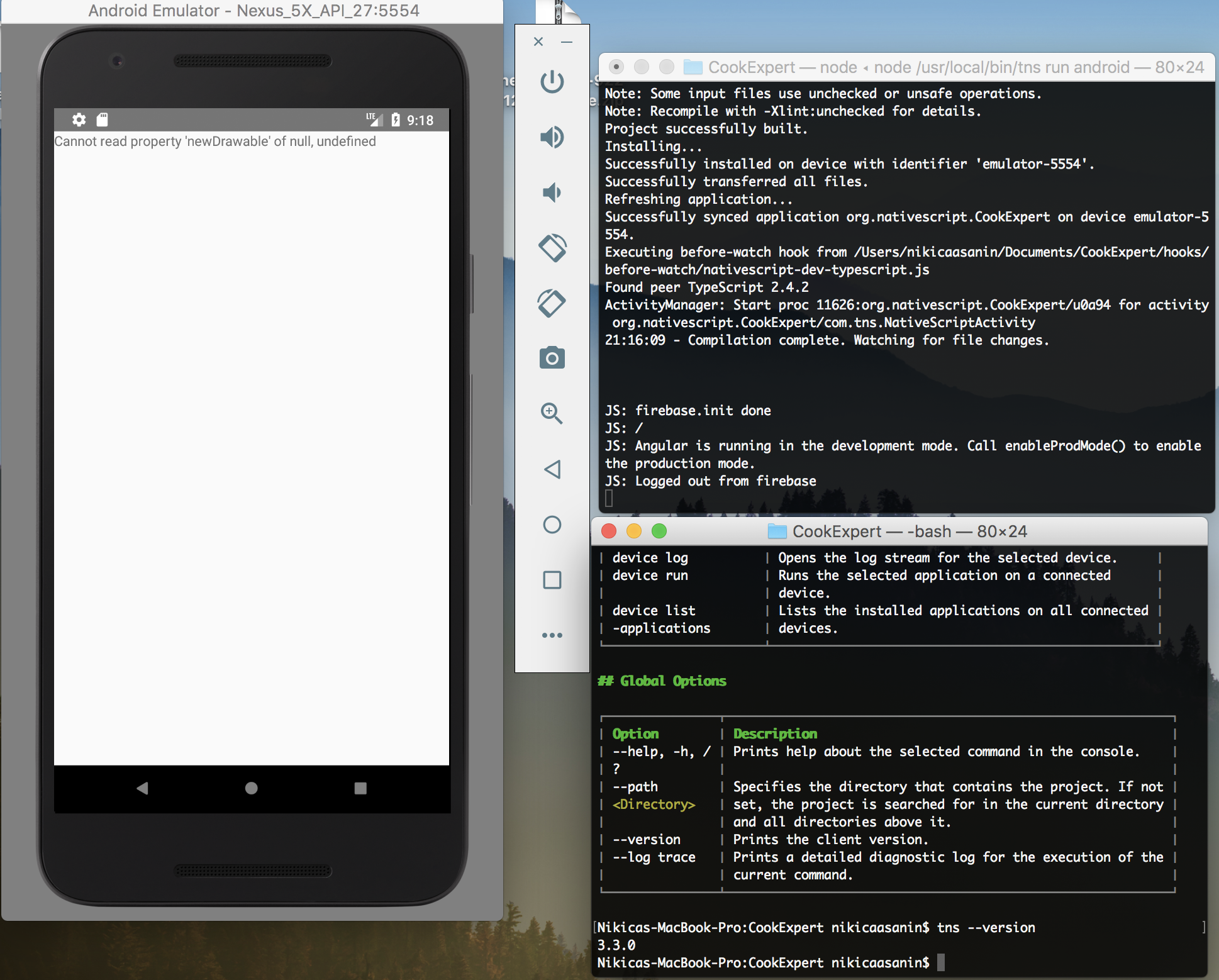An uncaught Exception occurred on "main" thread.
com.tns.NativeScriptException:
Calling js method onCreateViewHolder failed
TypeError: Cannot read property 'newDrawable' of null
File: "file:///data/data/org.nativescript.PizzaApp/files/app/tns_modules/tns-core-modules/ui/core/view/view.js, line: 389, column: 53
StackTrace:
Frame: function:'View.(anonymous function)', file:'file:///data/data/org.nativescript.PizzaApp/files/app/tns_modules/tns-core-modules/ui/core/view/view.js', line: 389, column: 54
Frame: function:'applyAllNativeSetters', file:'file:///data/data/org.nativescript.PizzaApp/files/app/tns_modules/tns-core-modules/ui/core/properties/properties.js', line: 964, column: 95
Frame: function:'initNativeView', file:'file:///data/data/org.nativescript.PizzaApp/files/app/tns_modules/tns-core-modules/ui/core/properties/properties.js', line: 894, column: 9
Frame: function:'ViewBase.onResumeNativeUpdates', file:'file:///data/data/org.nativescript.PizzaApp/files/app/tns_modules/tns-core-modules/ui/core/view-base/view-base.js', line: 671, column: 22
Frame: function:'ViewBase._resumeNativeUpdates', file:'file:///data/data/org.nativescript.PizzaApp/files/app/tns_modules/tns-core-modules/ui/core/view-base/view-base.js', line: 237, column: 18
Frame: function:'ViewBase.onLoaded', file:'file:///data/data/org.nativescript.PizzaApp/files/app/tns_modules/tns-core-modules/ui/core/view-base/view-base.js', line: 215, column: 14
Frame: function:'View.onLoaded', file:'file:///data/data/org.nativescript.PizzaApp/files/app/tns_modules/tns-core-modules/ui/core/view/view.js', line: 62, column: 35
Frame: function:'ViewBase._addViewCore', file:'file:///data/data/org.nativescript.PizzaApp/files/app/tns_modules/tns-core-modules/ui/core/view-base/view-base.js', line: 471, column: 18
Frame: function:'ViewBase._addView', file:'file:///data/data/org.nativescript.PizzaApp/files/app/tns_modules/tns-core-modules/ui/core/view-base/view-base.js', line: 446, column: 14
Frame: function:'LayoutBaseCommon.insertChild', file:'file:///data/data/org.nativescript.PizzaApp/files/app/tns_modules/tns-core-modules/ui/layouts/layout-base-common.js', line: 49, column: 14
Frame: function:'ViewUtil.insertChild', file:'file:///data/data/org.nativescript.PizzaApp/files/app/tns_modules/nativescript-angular/view-util.js', line: 46, column: 24
Frame: function:'NativeScriptRenderer.insertBefore', file:'file:///data/data/org.nativescript.PizzaApp/files/app/tns_modules/nativescript-angular/renderer.js', line: 78, column: 27
Frame: function:'DebugRenderer2.insertBefore', file:'file:///data/data/org.nativescript.PizzaApp/files/app/tns_modules/@angular/core/bundles/core.umd.js', line: 13343, column: 23
Frame: function:'execRenderNodeAction', file:'file:///data/data/org.nativescript.PizzaApp/files/app/tns_modules/@angular/core/bundles/core.umd.js', line: 9086, column: 22
Frame: function:'visitRenderNode', file:'file:///data/data/org.nativescript.PizzaApp/files/app/tns_modules/@angular/core/bundles/core.umd.js', line: 9057, column: 13
Frame: function:'visitSiblingRenderNodes', file:'file:///data/data/org.nativescript.PizzaApp/files/app/tns_modules/@angular/core/bundles/core.umd.js', line: 8988, column: 13
Frame: function:'visitRootRenderNodes', file:'file:///data/data/org.nativescript.PizzaApp/files/app/tns_modules/@angular/core/bundles/core.umd.js', line: 8972, column: 5
Frame: function:'renderAttachEmbeddedView', file:'file:///data/data/org.nativescript.PizzaApp/files/app/tns_modules/@angular/core/bundles/core.umd.js', line: 9786, column: 5
Frame: function:'attachEmbeddedView', file:'file:///data/data/org.nativescript.PizzaApp/files/app/tns_modules/@angular/core/bundles/core.umd.js', line: 9666, column: 5
Frame: function:'ViewContainerRef_.insert', file:'file:///data/data/org.nativescript.PizzaApp/files/app/tns_modules/@angular/core/bundles/core.umd.js', line: 10133, column: 9
Frame: function:'ViewContainerRef_.createEmbeddedView', file:'file:///data/data/org.nativescript.PizzaApp/files/app/tns_modules/@angular/core/bundles/core.umd.js', line: 10104, column: 14
Frame: function:'RadListViewComponent._listView.itemViewLoader', file:'file:///data/data/org.nativescript.PizzaApp/files/app/tns_modules/nativescript-telerik-ui/listview/angular/listview-directives.js', line: 40, column: 55
Frame: function:'RadListView.getViewForViewType', file:'file:///data/data/org.nativescript.PizzaApp/files/app/tns_modules/nativescript-telerik-ui/listview/listview-common.js', line: 412, column: 28
Frame: function:'ListViewAdapter.onCreateViewHolder', file:'file:///data/data/org.nativescript.PizzaApp/files/app/tns_modules/nativescript-telerik-ui/listview/listview.js', line: 64, column: 33
at com.tns.Runtime.callJSMethodNative(Native Method)
at com.tns.Runtime.dispatchCallJSMethodNative(Runtime.java:1043)
at com.tns.Runtime.callJSMethodImpl(Runtime.java:925)
at com.tns.Runtime.callJSMethod(Runtime.java:912)
at com.tns.Runtime.callJSMethod(Runtime.java:896)
at com.tns.Runtime.callJSMethod(Runtime.java:888)
at com.tns.gen.com.telerik.widget.list.ListViewAdapter_frnal_ts_helpers_l58_c38__ListViewAdapter.onCreateViewHolder(com.telerik.widget.list.ListViewAdapter.java)
at com.telerik.widget.list.ListViewWrapperAdapter.onCreateViewHolder(ListViewWrapperAdapter.java:459)
at com.telerik.widget.list.ListViewWrapperAdapter.onCreateViewHolder(ListViewWrapperAdapter.java:20)
at android.support.v7.widget.RecyclerView$Adapter.createViewHolder(RecyclerView.java:6367)
at android.support.v7.widget.RecyclerView$Recycler.tryGetViewHolderForPositionByDeadline(RecyclerView.java:5555)
at android.support.v7.widget.RecyclerView$Recycler.getViewForPosition(RecyclerView.java:5440)
at android.support.v7.widget.RecyclerView$Recycler.getViewForPosition(RecyclerView.java:5436)
at android.support.v7.widget.LinearLayoutManager$LayoutState.next(LinearLayoutManager.java:2224)
at android.support.v7.widget.LinearLayoutManager.layoutChunk(LinearLayoutManager.java:1551)
at android.support.v7.widget.LinearLayoutManager.fill(LinearLayoutManager.java:1511)
at android.support.v7.widget.LinearLayoutManager.onLayoutChildren(LinearLayoutManager.java:595)
at android.support.v7.widget.RecyclerView.dispatchLayoutStep2(RecyclerView.java:3583)
at android.support.v7.widget.RecyclerView.onMeasure(RecyclerView.java:3025)
at com.telerik.widget.list.RadListView.onMeasure(RadListView.java:570)
at android.view.View.measure(View.java:19883)
at android.view.ViewGroup.measureChildWithMargins(ViewGroup.java:6087)
at android.widget.FrameLayout.onMeasure(FrameLayout.java:185)
at android.view.View.measure(View.java:19883)
at org.nativescript.widgets.CommonLayoutParams.measureChild(CommonLayoutParams.java:262)
at org.nativescript.widgets.StackLayout.onMeasure(StackLayout.java:83)
at android.view.View.measure(View.java:19883)
at android.view.ViewGroup.measureChildWithMargins(ViewGroup.java:6087)
at android.widget.FrameLayout.onMeasure(FrameLayout.java:185)
at android.view.View.measure(View.java:19883)
at android.view.ViewGroup.measureChildWithMargins(ViewGroup.java:6087)
at android.widget.FrameLayout.onMeasure(FrameLayout.java:185)
at android.view.View.measure(View.java:19883)
at org.nativescript.widgets.CommonLayoutParams.measureChild(CommonLayoutParams.java:262)
at org.nativescript.widgets.MeasureHelper.measureChildFixedColumnsAndRows(GridLayout.java:1059)
at org.nativescript.widgets.MeasureHelper.measure(GridLayout.java:869)
at org.nativescript.widgets.GridLayout.onMeasure(GridLayout.java:279)
at android.view.View.measure(View.java:19883)
at org.nativescript.widgets.CommonLayoutParams.measureChild(CommonLayoutParams.java:262)
at org.nativescript.widgets.ContentLayout.onMeasure(ContentLayout.java:32)
at android.view.View.measure(View.java:19883)
at android.view.ViewGroup.measureChildWithMargins(ViewGroup.java:6087)
at android.widget.FrameLayout.onMeasure(FrameLayout.java:185)
at android.view.View.measure(View.java:19883)
at android.view.ViewGroup.measureChildWithMargins(ViewGroup.java:6087)
at android.widget.LinearLayout.measureChildBeforeLayout(LinearLayout.java:1464)
at android.widget.LinearLayout.measureVertical(LinearLayout.java:758)
at android.widget.LinearLayout.onMeasure(LinearLayout.java:640)
at android.view.View.measure(View.java:19883)
at android.view.ViewGroup.measureChildWithMargins(ViewGroup.java:6087)
at android.widget.FrameLayout.onMeasure(FrameLayout.java:185)
at com.android.internal.policy.DecorView.onMeasure(DecorView.java:689)
at android.view.View.measure(View.java:19883)
at android.view.ViewRootImpl.performMeasure(ViewRootImpl.java:2293)
at android.view.ViewRootImpl.measureHierarchy(ViewRootImpl.java:1384)
at android.view.ViewRootImpl.performTraversals(ViewRootImpl.java:1637)
at android.view.ViewRootImpl.doTraversal(ViewRootImpl.java:1272)
at android.view.ViewRootImpl$TraversalRunnable.run(ViewRootImpl.java:6408)
at android.view.Choreographer$CallbackRecord.run(Choreographer.java:874)
at android.view.Choreographer.doCallbacks(Choreographer.java:686)
at android.view.Choreographer.doFrame(Choreographer.java:621)
at android.view.Choreographer$FrameDisplayEventReceiver.run(Choreographer.java:860)
at android.os.Handler.handleCallback(Handler.java:751)
at android.os.Handler.dispatchMessage(Handler.java:95)
at android.os.Looper.loop(Looper.java:154)
at android.app.ActivityThread.main(ActivityThread.java:6165)
at java.lang.reflect.Method.invoke(Native Method)
at com.android.internal.os.ZygoteInit$MethodAndArgsCaller.run(ZygoteInit.java:888)
at com.android.internal.os.ZygoteInit.main(ZygoteInit.java:778)