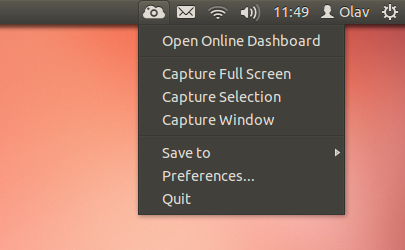I just tried to upload something to imgur.
Result:
[INFO] "Uploading screenshot to 'imgur'. Size: 336168 bytes"
[New Thread 0x7fffc3382700 (LWP 9432)]
Traceback (most recent call last):
File "<string>", line 85, in upload
File "/home/rschwab/.local/share/data/screencloud/ScreenCloud/plugins/imgur/modules/pyimgur/__init__.py", line 1065, in refresh_access_token
data_field=None)
File "/home/rschwab/.local/share/data/screencloud/ScreenCloud/plugins/imgur/modules/pyimgur/__init__.py", line 704, in _send_request
result = request.send_request(url, **kwargs)
File "/home/rschwab/.local/share/data/screencloud/ScreenCloud/plugins/imgur/modules/pyimgur/request.py", line 95, in send_request
error_msg = "Imgur ERROR message: %s" % content['error']
[WARN] "Failed to call upload() in ImgurUploader"
KeyError: 'error'
[WARN] "Failed to call ImgurUploader.upload()
Traceback (most recent call last):
File "<string>", line 85, in upload
File "/home/rschwab/.local/share/data/screencloud/ScreenCloud/plugins/imgur/modules/pyimgur/__init__.py", line 1065, in refresh_access_token
data_field=None)
File "/home/rschwab/.local/share/data/screencloud/ScreenCloud/plugins/imgur/modules/pyimgur/__init__.py", line 704, in _send_request
result = request.send_request(url, **kwargs)
File "/home/rschwab/.local/share/data/screencloud/ScreenCloud/plugins/imgur/modules/pyimgur/request.py", line 95, in send_request
error_msg = "Imgur ERROR message: %s" % content['error']
KeyError: 'error'"
[WARN] "Failed to call showSettingsUI() in ImgurUploader"
in addition to the normal settings dialog.
I closed the plugin dialog with ok, and closed the screencloud settings dialog.
Then I tried another upload:
[INFO] "Uploading screenshot to 'imgur'. Size: 18584 bytes"
[New Thread 0x7fffda36a700 (LWP 9466)]
Traceback (most recent call last):
File "<string>", line 85, in upload
[WARN] "Failed to call upload() in ImgurUploader"
File "/home/rschwab/.local/share/data/screencloud/ScreenCloud/plugins/imgur/modules/pyimgur/__init__.py", line 1065, in refresh_access_token
data_field=None)
File "/home/rschwab/.local/share/data/screencloud/ScreenCloud/plugins/imgur/modules/pyimgur/__init__.py", line 704, in _send_request
result = request.send_request(url, **kwargs)
File "/home/rschwab/.local/share/data/screencloud/ScreenCloud/plugins/imgur/modules/pyimgur/request.py", line 95, in send_request
error_msg = "Imgur ERROR message: %s" % content['error']
KeyError: 'error'
[WARN] "Failed to call ImgurUploader.upload()
Traceback (most recent call last):
File "<string>", line 85, in upload
"
[WARN] "Failed to call showSettingsUI() in ImgurUploader"
After switching to anonymous upload it works.
Switching back to my account fails again.
I then logged out and in again and suddenly it works again.