Comments (15)
This should be really quick. Just a couple of seconds. I found errors in the documentation though. The command should be fusesoc run --target=verilator_tb servant --uart_baudrate=57600 --firmware=$SERV/serv/sw/zephyr_hello.hex The documentation is missing a serv/ between ...$SERV/ and sw.... But my version of verilator just stopped and complained that it couldn't find the file so I wonder if it's the same issue that you see
from serv.
If I add serv/ between $SERV/ and sw I have a file not found error :
fusesoc run --target=verilator_tb servant --uart_baudrate=57600 --firmware=$SERV/serv/sw/zephyr_hello.hex
INFO: Preparing ::serv:0
INFO: Preparing ::servant:0
verilator -f servant_0.vc --trace
make -f Vservant.mk
make[1]: Entering directory '/home/fabien/myfpga/serv_virgin/workspace/build/servant_0/verilator_tb-verilator'
[...]
Archiving Vservant__ALL.a ...
ar r Vservant__ALL.a Vservant__ALLcls.o Vservant__ALLsup.o
ar: creating Vservant__ALL.a
ranlib Vservant__ALL.a
g++ servant_tb.o verilated.o verilated_dpi.o verilated_vcd_c.o Vservant__ALL.a -o Vservant -lm -lstdc++ 2>&1 | c++filt
make[1]: Leaving directory '/home/fabien/myfpga/serv_virgin/workspace/build/servant_0/verilator_tb-verilator'
Loading RAM from /home/fabien/myfpga/serv_virgin/serv/sw/zephyr_hello.hex
%Error: /home/fabien/myfpga/serv_virgin/serv/sw/zephyr_hello.hex:0: $readmem file not found
Aborting...
ERROR: Failed to run ::servant:0 : './Vservant' exited with an error code
But I realize that my $SERV variable should not include the 'serv' directory name in fact. Then this line is false in my previous pull request :
cd $SERV/workspace && fusesoc library add serv $SERV
should be
cd $SERV/workspace && fusesoc library add serv ../serv
As it was.
from serv.
Ah, yes. The original line was correct. Missed that change.
But I guess this still doesn't help with getting output from the CPU. Could you add --vcd to the command-line and check the VCD in build/servant_0/verilator_tb-verilator/trace.vcd to see if it seems to be alive at all (e.g. by checking the *_ibus_* signals in the CPU to see if it fetches new instructions)
from serv.
Yes, vcd file :
./build/servant_0/verilator_tb-verilator/trace.vcd
Is growing when I add the option --vcd. And being really big !
It seems to do something until 30ms:
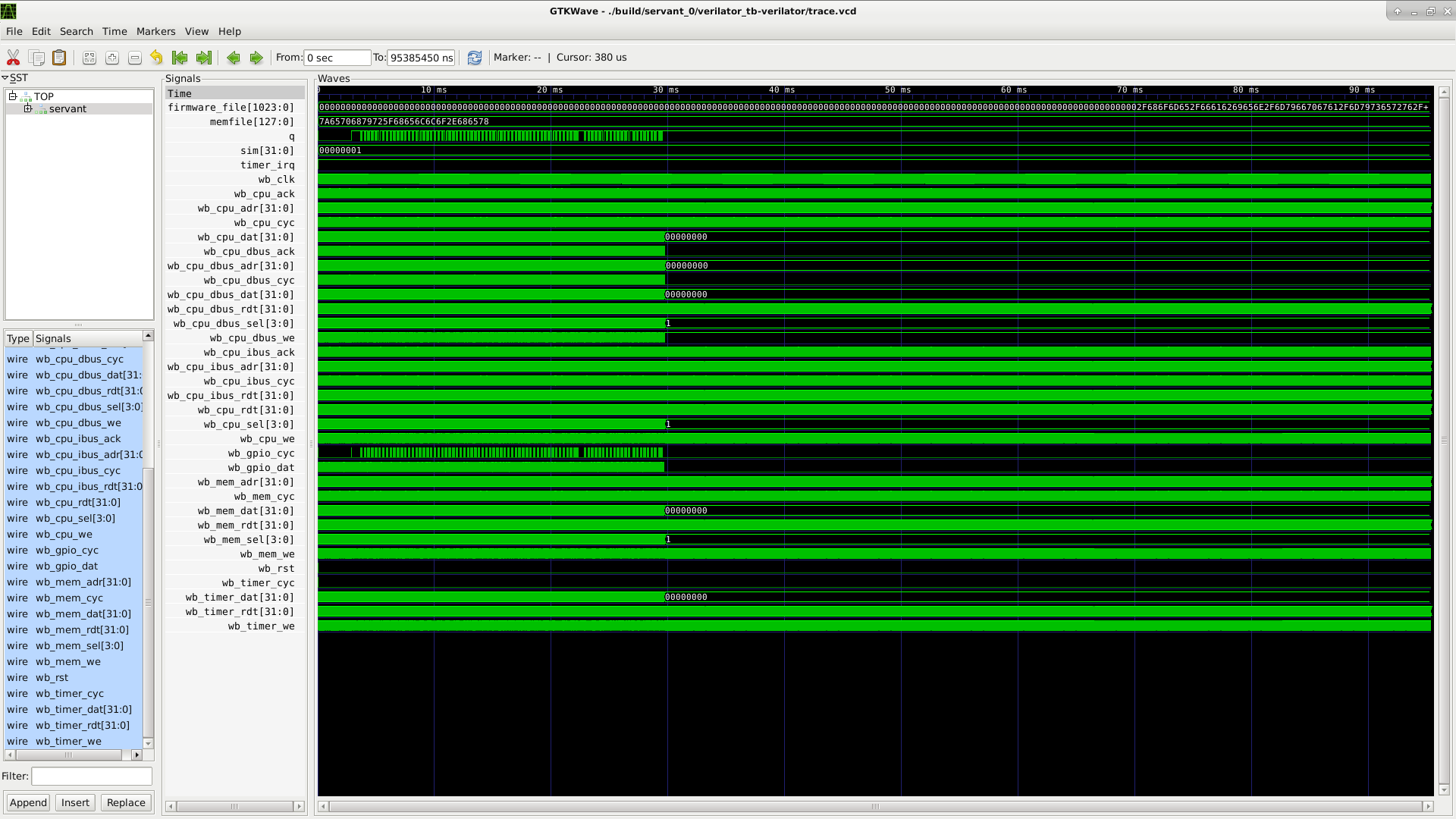
After these 30ms the traces seems to be periodic :

from serv.
Ok, this is actually pretty good but weird. The program finishes after 30 ms and just jumps to the current address (this is the opcode 0x0000006f in the trace), so it seems to be working but not outputting anything.
Three things to try:
- Remove the
uart_baudrateoption and see if it starts printing a lot of23766832 output q is OFF23819098 output q is ON. This turns off the UART decoder and treats theqoutput as a GPIO - Measure the shortest time between two edges of the q signals so we can check if the baud rate is wrong for some reason
- Check the value of baud_t in
bench/servant_tb.cpp(e.g. add aprintf("%d\n", context->baud_t);inuart_init)
from serv.
- It start printing lot of output number yes :
Loading RAM from /home/fabien/myfpga/myserv/serv/sw/zephyr_hello.hex
2909536 output q is ON
3657442 output q is OFF
3692286 output q is ON
3709708 output q is OFF
3727130 output q is ON
3744552 output q is OFF
3761974 output q is ON
3779396 output q is OFF
3814240 output q is ON
3972774 output q is OFF
4007618 output q is ON
4025040 output q is OFF
4042462 output q is ON
4059884 output q is OFF
4077306 output q is ON
4094728 output q is OFF
4129572 output q is ON
[...]
I get 521 output with variable value intervals :
output | output - output(-1)
2909536 |
3657442 | 747906
3692286 | 34844
3709708 | 17422
3727130 | 17422
3744552 | 17422
3761974 | 17422
3779396 | 17422
3814240 | 34844
3972774 | 158534
4007618 | 34844
4025040 | 17422
4042462 | 17422
4059884 | 17422
4077306 | 17422
4094728 | 17422
4129572 | 34844
4288106 | 158534
4322950 | 34844
4340372 | 17422
4357794 | 17422
4375216 | 17422
4392638 | 17422
4410060 | 17422
4444904 | 34844
4603438 | 158534
4638282 | 34844
4655704 | 17422
4673126 | 17422
4690548 | 17422
4707970 | 17422
4725392 | 17422
4760236 | 34844
4918770 | 158534
4953614 | 34844
4971036 | 17422
4988458 | 17422
5005880 | 17422
5023302 | 17422
5040724 | 17422
5075568 | 34844
5234102 | 158534
5338634 | 104532
[...]
from serv.
- I measured a baud-rate of 57408.
from serv.
- I got this baud rate :
---> 17361
Only if I set the option :
--uart_baudrate=57600
from serv.
Super weird. I get the same numbers here.
I'm running out of ideas, but could you add some debug prints to check if the state changes in the do_uart function in bench/servant_tb.v. Especially to see if the putchar function is called at all
from serv.
I added a printf in myserv/serv/bench/servant_tb.cpp :
void do_uart(uart_context_t *context, bool rx) {
@@ -69,6 +70,7 @@ void do_uart(uart_context_t *context, bool rx) {
else {
if (main_time > context->last_update) {
context->last_update += context->baud_t;
+ printf("Putchar context %c", context->ch);
putchar(context->ch);
context->state=0;
}But nothing is printed, with or without option --uart_baudrate=57600
from serv.
Ok, so there's something fishy with the do_uart function. This will only be called when uart_baudrate is used btw. Can you try the following?
diff --git a/bench/servant_tb.cpp b/bench/servant_tb.cpp
index 13110aa..8f53bc7 100644
--- a/bench/servant_tb.cpp
+++ b/bench/servant_tb.cpp
@@ -50,6 +50,7 @@ void do_uart(uart_context_t *context, bool rx) {
if (!rx) {
context->last_update = main_time + context->baud_t/2;
context->state++;
+ printf("%lu Moving to state %d. Next check at %lu\n", main_time, context->state, context->last_update);
}
}
else if(context->state == 1) {
@@ -57,6 +58,7 @@ void do_uart(uart_context_t *context, bool rx) {
context->last_update += context->baud_t;
context->ch = 0;
context->state++;
+ printf("%lu Moving to state %d. Next check at %lu\n", main_time, context->state, context->last_update);
}
}
else if (context->state < 10) {
@@ -64,6 +66,7 @@ void do_uart(uart_context_t *context, bool rx) {
context->last_update += context->baud_t;
context->ch |= rx << (context->state-2);
context->state++;
+ printf("%lu Moving to state %d. Next check at %lu\n", main_time, context->state, context->last_update);
}
}
else {
@@ -71,6 +74,7 @@ void do_uart(uart_context_t *context, bool rx) {
context->last_update += context->baud_t;
putchar(context->ch);
context->state=0;
+ printf("%lu Moving to state %d\n", main_time, context->state);
}
}
}
from serv.
Ha! I think I found the issue, thanks to another project using basically the same code. It seems to be caused by the state variable not being explicitly initialized to 0. On my system it seems to end up zero anyway, but just tried with a different environment and got no printout there due to the state starting up with the value 4.
So if you haven't given up, you could try the latest version where I have pushed a fix that will hopefully take care of this
from serv.
I haven't given up ! (but I was in family holidays ;)
I pulled new version with your last commit and it seems to work :
fusesoc run --target=verilator_tb servant --uart_baudrate=57600 --firmware=$SERV/serv/sw/zephyr_hello.hex
INFO: Preparing ::serv:0
INFO: Preparing ::servant:0
verilator -f servant_0.vc --trace
make -f Vservant.mk
make[1]: Entering directory '/home/fabien/myfpga/myserv/workspace/build/servant_0/verilator_tb-verilator'
g++ -I. -MMD -I/usr/local/share/verilator/include -I/usr/local/share/verilator/include/vltstd -DVL_PRINTF=printf -DVM_COVERAGE=0 -DVM_SC=0 -DVM_TRACE=1 -Wno-char-subscripts -Wno-sign-compare -Wno-uninitialized -Wno-unused-but-set-variable -Wno-unused-parameter -Wno-unused-variable -I../src/serv_0/rtl -c -o servant_tb.o ../src/servant_0/bench/servant_tb.cpp
g++ -I. -MMD -I/usr/local/share/verilator/include -I/usr/local/share/verilator/include/vltstd -DVL_PRINTF=printf -DVM_COVERAGE=0 -DVM_SC=0 -DVM_TRACE=1 -Wno-char-subscripts -Wno-sign-compare -Wno-uninitialized -Wno-unused-but-set-variable -Wno-unused-parameter -Wno-unused-variable -I../src/serv_0/rtl -c -o verilated.o /usr/local/share/verilator/include/verilated.cpp
g++ -I. -MMD -I/usr/local/share/verilator/include -I/usr/local/share/verilator/include/vltstd -DVL_PRINTF=printf -DVM_COVERAGE=0 -DVM_SC=0 -DVM_TRACE=1 -Wno-char-subscripts -Wno-sign-compare -Wno-uninitialized -Wno-unused-but-set-variable -Wno-unused-parameter -Wno-unused-variable -I../src/serv_0/rtl -c -o verilated_dpi.o /usr/local/share/verilator/include/verilated_dpi.cpp
g++ -I. -MMD -I/usr/local/share/verilator/include -I/usr/local/share/verilator/include/vltstd -DVL_PRINTF=printf -DVM_COVERAGE=0 -DVM_SC=0 -DVM_TRACE=1 -Wno-char-subscripts -Wno-sign-compare -Wno-uninitialized -Wno-unused-but-set-variable -Wno-unused-parameter -Wno-unused-variable -I../src/serv_0/rtl -c -o verilated_vcd_c.o /usr/local/share/verilator/include/verilated_vcd_c.cpp
/usr/bin/perl /usr/local/share/verilator/bin/verilator_includer -DVL_INCLUDE_OPT=include Vservant.cpp Vservant_servant.cpp Vservant_servant_ram__D2000.cpp > Vservant__ALLcls.cpp
/usr/bin/perl /usr/local/share/verilator/bin/verilator_includer -DVL_INCLUDE_OPT=include Vservant__Dpi.cpp Vservant__Trace.cpp Vservant__Syms.cpp Vservant__Trace__Slow.cpp > Vservant__ALLsup.cpp
g++ -I. -MMD -I/usr/local/share/verilator/include -I/usr/local/share/verilator/include/vltstd -DVL_PRINTF=printf -DVM_COVERAGE=0 -DVM_SC=0 -DVM_TRACE=1 -Wno-char-subscripts -Wno-sign-compare -Wno-uninitialized -Wno-unused-but-set-variable -Wno-unused-parameter -Wno-unused-variable -I../src/serv_0/rtl -c -o Vservant__ALLcls.o Vservant__ALLcls.cpp
g++ -I. -MMD -I/usr/local/share/verilator/include -I/usr/local/share/verilator/include/vltstd -DVL_PRINTF=printf -DVM_COVERAGE=0 -DVM_SC=0 -DVM_TRACE=1 -Wno-char-subscripts -Wno-sign-compare -Wno-uninitialized -Wno-unused-but-set-variable -Wno-unused-parameter -Wno-unused-variable -I../src/serv_0/rtl -c -o Vservant__ALLsup.o Vservant__ALLsup.cpp
Archiving Vservant__ALL.a ...
ar r Vservant__ALL.a Vservant__ALLcls.o Vservant__ALLsup.o
ar: creating Vservant__ALL.a
ranlib Vservant__ALL.a
g++ servant_tb.o verilated.o verilated_dpi.o verilated_vcd_c.o Vservant__ALL.a -o Vservant -lm -lstdc++ 2>&1 | c++filt
make[1]: Leaving directory '/home/fabien/myfpga/myserv/workspace/build/servant_0/verilator_tb-verilator'
Loading RAM from /home/fabien/myfpga/myserv/serv/sw/zephyr_hello.hex
***** Booting Zephyr OS zephyr-v1.13.0-3-ge4f24e2f54 *****
Hello World! riscv32
But I'm stuck in that «Hello World» since about 5 minutes
from serv.
Excellent!
Yes, you need to break the Zephyr examples manually with CTRL-C since there is nothing in the software that tells the simulator that the program has completed.
from serv.
Thanks, I will continue my test on your processor now.
from serv.
Related Issues (20)
- problem w/ building reference ? HOT 1
- Just a question building Zephyr demos. HOT 6
- Seeking Assistance with SERVANT Integration on Nexys A7 via Eclipse HOT 1
- Lint error "Unnamed generate block" HOT 3
- Zephyr: k_msleep() doesn't work HOT 13
- Interrupts not properly masked in Zephyr
- SERV cannot run in fusesoc HOT 1
- Python package clash HOT 2
- Debugging SERV
- Simulation of the core itself?
- fusesoc library add does not detect duplicates HOT 1
- fusesoc problems with python on Windows - python3 vs python HOT 5
- Dockerfile for SERV environment HOT 2
- Failing Compliance tests HOT 1
- Unable to run Compliance Tests HOT 3
- Accessing memory after simulation
- Add all presentations and YouTube videos to the end of the README file. HOT 1
- SERV to design a Many-Core ASAP7 ASIC HOT 5
- %Warning: /sw/zephyr_hello.hex:0: $readmem file not found HOT 2
- Yosys warning / openlane error on out-of-bound range select in serv_rf_ram.v HOT 1
Recommend Projects
-
 React
React
A declarative, efficient, and flexible JavaScript library for building user interfaces.
-
Vue.js
🖖 Vue.js is a progressive, incrementally-adoptable JavaScript framework for building UI on the web.
-
 Typescript
Typescript
TypeScript is a superset of JavaScript that compiles to clean JavaScript output.
-
TensorFlow
An Open Source Machine Learning Framework for Everyone
-
Django
The Web framework for perfectionists with deadlines.
-
Laravel
A PHP framework for web artisans
-
D3
Bring data to life with SVG, Canvas and HTML. 📊📈🎉
-
Recommend Topics
-
javascript
JavaScript (JS) is a lightweight interpreted programming language with first-class functions.
-
web
Some thing interesting about web. New door for the world.
-
server
A server is a program made to process requests and deliver data to clients.
-
Machine learning
Machine learning is a way of modeling and interpreting data that allows a piece of software to respond intelligently.
-
Visualization
Some thing interesting about visualization, use data art
-
Game
Some thing interesting about game, make everyone happy.
Recommend Org
-
Facebook
We are working to build community through open source technology. NB: members must have two-factor auth.
-
Microsoft
Open source projects and samples from Microsoft.
-
Google
Google ❤️ Open Source for everyone.
-
Alibaba
Alibaba Open Source for everyone
-
D3
Data-Driven Documents codes.
-
Tencent
China tencent open source team.

from serv.