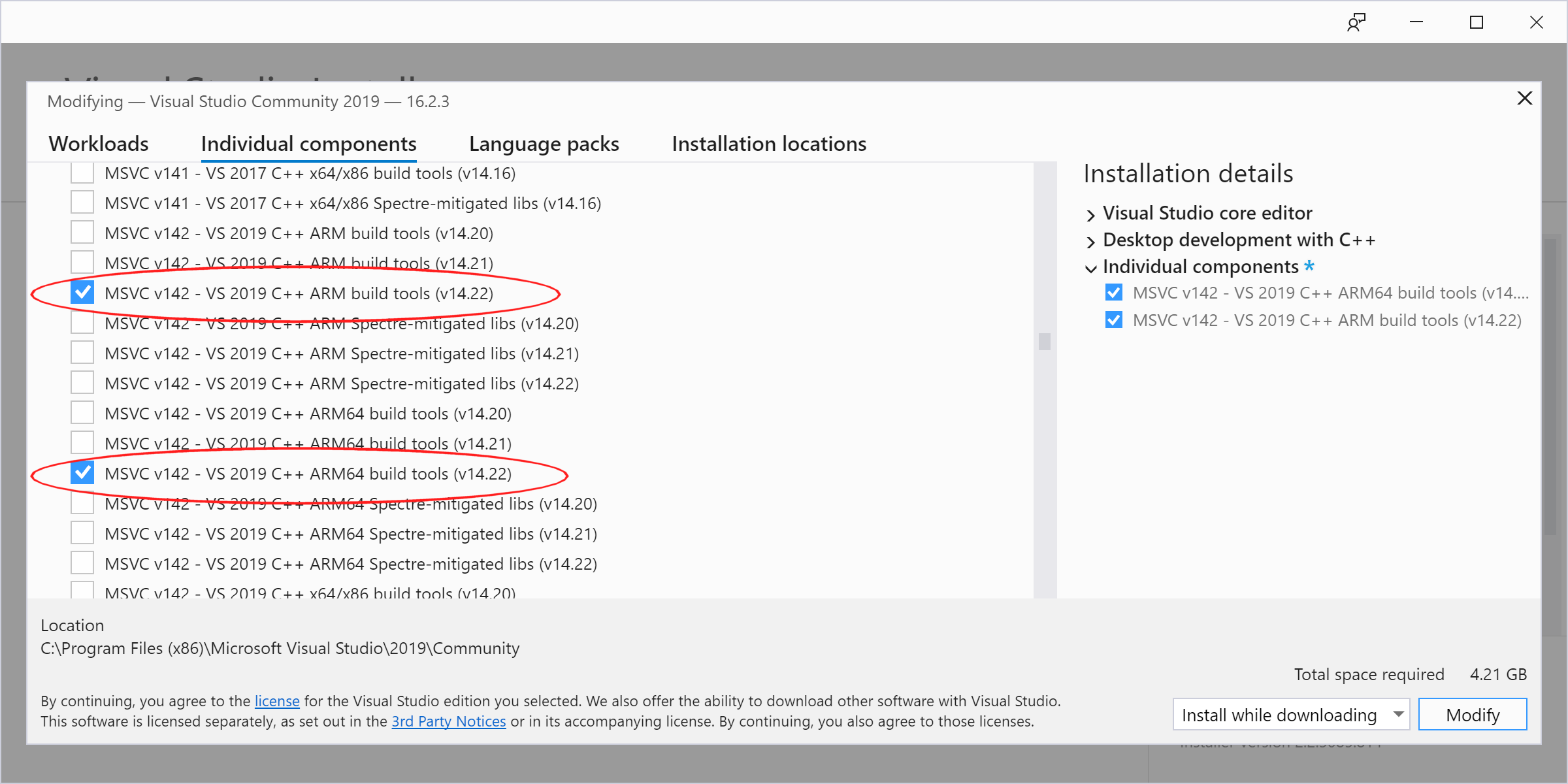A simple UEFI "Hello World!" style application that can:
- be compiled on Windows or Linux, using Visual Studio 2022, MinGW or gcc.
- be compiled for x86_32, x86_64, ARM, ARM64 or RISCV64 targets
- be tested on the fly, through a QEMU + OVMF or QEMU_EFI virtual machine.
- Visual Studio 2022 or gcc/make
- QEMU v2.7 or later (NB: You can find QEMU Windows binaries here)
- git
- wget, unzip, if not using Visual Studio
For convenience, the project relies on the gnu-efi library, so you need to initialize the git submodule either through git commandline with:
git submodule init
git submodule update
Or, if using a UI client (such as TortoiseGit) by selecting Submodule Update in the context menu.
If using Visual Studio, just press F5 to have the application compiled and
launched in the QEMU emulator.
If using MinGW or Linux, issue the following from a command prompt:
make
If needed you can also add ARCH=<arch> and CROSS_COMPILE=<tuple>, e.g.:
make ARCH=arm CROSS_COMPILE=arm-linux-gnueabihf-make ARCH=aa64 CROSS_COMPILE=aarch64-linux-gnu-make ARCH=riscv64 CROSS_COMPILE=riscv64-linux-gnu-
where <arch> can be x64, ia32, arm, aa64 or riscv64.
You can also add qemu as your make target to run the application under QEMU,
in which case a relevant UEFI firmware (OVMF for x86 or QEMU_EFI for Arm) will
be automatically downloaded to run your application against it.
Please be mindful that, to enable ARM or ARM64 compilation support in Visual Studio 2022, you MUST go to the Individual components screen in the setup application and select the ARM/ARM64 build tools there, as they do NOT appear in the default Workloads screen: