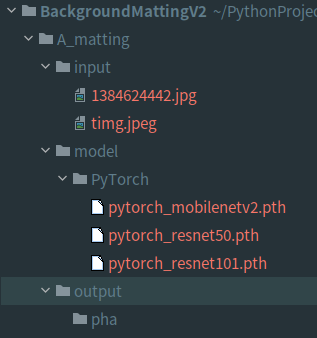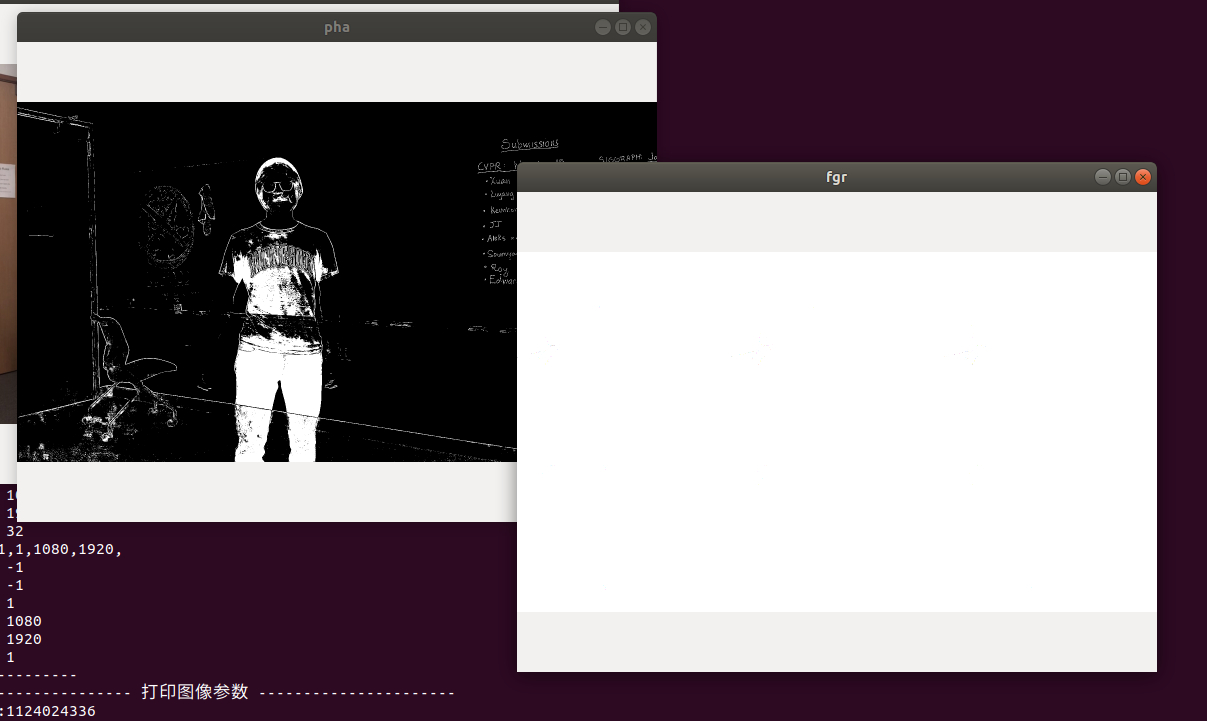It seems that there arer multiple threads running at the same time since I got this overrride question many times:
(bgm2) C:\ZeroBox\src\BackgroundMattingV2> python inference_images.py --model-type mattingrefine --model-backbone mobilenetv2 --model-checkpoint PyTorch\pytorch_mobilenetv2.pth --images-src Group15BOriginals --images-bgr Group15BBackground --output-dir output-images --output-type com fgr pha
0%| | 0/1 [00:00<?, ?it/s]Directory output-images already exists. Override? [Y/N]: Directory output-images already exists. Override? [Y/N]: Directory output-images already exists. Override? [Y/N]: Directory output-images already exists. Override? [Y/N]: Directory output-images already exists. Override? [Y/N]: Directory output-images already exists. Override? [Y/N]: Directory output-images already exists. Override? [Y/N]: Directory output-images already exists. Override? [Y/N]: n
0%| | 0/1 [00:40<?, ?it/s]
Traceback (most recent call last):
File "C:\Users\jinzi\miniconda3\envs\bgm2\lib\site-packages\torch\utils\data\dataloader.py", line 872, in _try_get_data
data = self._data_queue.get(timeout=timeout)
File "C:\Users\jinzi\miniconda3\envs\bgm2\lib\queue.py", line 178, in get
raise Empty
_queue.Empty
The above exception was the direct cause of the following exception:
Traceback (most recent call last):
File "inference_images.py", line 123, in <module>
for i, (src, bgr) in enumerate(tqdm(dataloader)):
File "C:\Users\jinzi\miniconda3\envs\bgm2\lib\site-packages\tqdm\std.py", line 1171, in __iter__
for obj in iterable:
File "C:\Users\jinzi\miniconda3\envs\bgm2\lib\site-packages\torch\utils\data\dataloader.py", line 435, in __next__
data = self._next_data()
File "C:\Users\jinzi\miniconda3\envs\bgm2\lib\site-packages\torch\utils\data\dataloader.py", line 1068, in _next_data
idx, data = self._get_data()
File "C:\Users\jinzi\miniconda3\envs\bgm2\lib\site-packages\torch\utils\data\dataloader.py", line 1024, in _get_data
success, data = self._try_get_data()
File "C:\Users\jinzi\miniconda3\envs\bgm2\lib\site-packages\torch\utils\data\dataloader.py", line 885, in _try_get_data
raise RuntimeError('DataLoader worker (pid(s) {}) exited unexpectedly'.format(pids_str)) from e
RuntimeError: DataLoader worker (pid(s) 54132) exited unexpectedly
(bgm2) C:\ZeroBox\src\BackgroundMattingV2> python inference_images.py --model-type mattingrefine --model-backbone mobilenetv2 --model-checkpoint PyTorch\pytorch_mobilenetv2.pth --images-src Group15BOriginals --images-bgr Group15BBackground --output-dir output-images --output-type com fgr pha
Directory output-images already exists. Override? [Y/N]: y
0%| | 0/1 [00:00<?, ?it/s]Directory output-images already exists. Override? [Y/N]: Directory output-images already exists. Override? [Y/N]: Directory output-images already exists. Override? [Y/N]: Directory output-images already exists. Override? [Y/N]: Directory output-images already exists. Override? [Y/N]: Directory output-images already exists. Override? [Y/N]: Directory output-images already exists. Override? [Y/N]: Directory output-images already exists. Override? [Y/N]: y
0%| | 0/1 [00:00<?, ?it/s]
Traceback (most recent call last):
File "<string>", line 1, in <module>
File "C:\Users\jinzi\miniconda3\envs\bgm2\lib\multiprocessing\spawn.py", line 116, in spawn_main
exitcode = _main(fd, parent_sentinel)
File "C:\Users\jinzi\miniconda3\envs\bgm2\lib\multiprocessing\spawn.py", line 125, in _main
prepare(preparation_data)
File "C:\Users\jinzi\miniconda3\envs\bgm2\lib\multiprocessing\spawn.py", line 236, in prepare
_fixup_main_from_path(data['init_main_from_path'])
File "C:\Users\jinzi\miniconda3\envs\bgm2\lib\multiprocessing\spawn.py", line 287, in _fixup_main_from_path
main_content = runpy.run_path(main_path,
File "C:\Users\jinzi\miniconda3\envs\bgm2\lib\runpy.py", line 265, in run_path
return _run_module_code(code, init_globals, run_name,
File "C:\Users\jinzi\miniconda3\envs\bgm2\lib\runpy.py", line 97, in _run_module_code
_run_code(code, mod_globals, init_globals,
File "C:\Users\jinzi\miniconda3\envs\bgm2\lib\runpy.py", line 87, in _run_code
exec(code, run_globals)
File "C:\ZeroBox\src\BackgroundMattingV2\inference_images.py", line 123, in <module>
for i, (src, bgr) in enumerate(tqdm(dataloader)):
File "C:\Users\jinzi\miniconda3\envs\bgm2\lib\site-packages\tqdm\std.py", line 1171, in __iter__
for obj in iterable:
File "C:\Users\jinzi\miniconda3\envs\bgm2\lib\site-packages\torch\utils\data\dataloader.py", line 352, in __iter__
return self._get_iterator()
File "C:\Users\jinzi\miniconda3\envs\bgm2\lib\site-packages\torch\utils\data\dataloader.py", line 294, in _get_iterator
return _MultiProcessingDataLoaderIter(self)
File "C:\Users\jinzi\miniconda3\envs\bgm2\lib\site-packages\torch\utils\data\dataloader.py", line 801, in __init__
w.start()
File "C:\Users\jinzi\miniconda3\envs\bgm2\lib\multiprocessing\process.py", line 121, in start
self._popen = self._Popen(self)
File "C:\Users\jinzi\miniconda3\envs\bgm2\lib\multiprocessing\context.py", line 224, in _Popen
return _default_context.get_context().Process._Popen(process_obj)
File "C:\Users\jinzi\miniconda3\envs\bgm2\lib\multiprocessing\context.py", line 327, in _Popen
return Popen(process_obj)
File "C:\Users\jinzi\miniconda3\envs\bgm2\lib\multiprocessing\popen_spawn_win32.py", line 45, in __init__
prep_data = spawn.get_preparation_data(process_obj._name)
File "C:\Users\jinzi\miniconda3\envs\bgm2\lib\multiprocessing\spawn.py", line 154, in get_preparation_data
_check_not_importing_main()
File "C:\Users\jinzi\miniconda3\envs\bgm2\lib\multiprocessing\spawn.py", line 134, in _check_not_importing_main
raise RuntimeError('''
RuntimeError:
An attempt has been made to start a new process before the
current process has finished its bootstrapping phase.
This probably means that you are not using fork to start your
child processes and you have forgotten to use the proper idiom
in the main module:
if __name__ == '__main__':
freeze_support()
...
The "freeze_support()" line can be omitted if the program
is not going to be frozen to produce an executable.
0%| | 0/1 [00:25<?, ?it/s]
Traceback (most recent call last):
File "C:\Users\jinzi\miniconda3\envs\bgm2\lib\site-packages\torch\utils\data\dataloader.py", line 872, in _try_get_data
data = self._data_queue.get(timeout=timeout)
File "C:\Users\jinzi\miniconda3\envs\bgm2\lib\queue.py", line 178, in get
raise Empty
_queue.Empty
The above exception was the direct cause of the following exception:
Traceback (most recent call last):
File "inference_images.py", line 123, in <module>
for i, (src, bgr) in enumerate(tqdm(dataloader)):
File "C:\Users\jinzi\miniconda3\envs\bgm2\lib\site-packages\tqdm\std.py", line 1171, in __iter__
for obj in iterable:
File "C:\Users\jinzi\miniconda3\envs\bgm2\lib\site-packages\torch\utils\data\dataloader.py", line 435, in __next__
data = self._next_data()
File "C:\Users\jinzi\miniconda3\envs\bgm2\lib\site-packages\torch\utils\data\dataloader.py", line 1068, in _next_data
idx, data = self._get_data()
File "C:\Users\jinzi\miniconda3\envs\bgm2\lib\site-packages\torch\utils\data\dataloader.py", line 1024, in _get_data
success, data = self._try_get_data()
File "C:\Users\jinzi\miniconda3\envs\bgm2\lib\site-packages\torch\utils\data\dataloader.py", line 885, in _try_get_data
raise RuntimeError('DataLoader worker (pid(s) {}) exited unexpectedly'.format(pids_str)) from e
RuntimeError: DataLoader worker (pid(s) 45488) exited unexpectedly
I do have GPU and I was able to run the other two interference code without any issue.