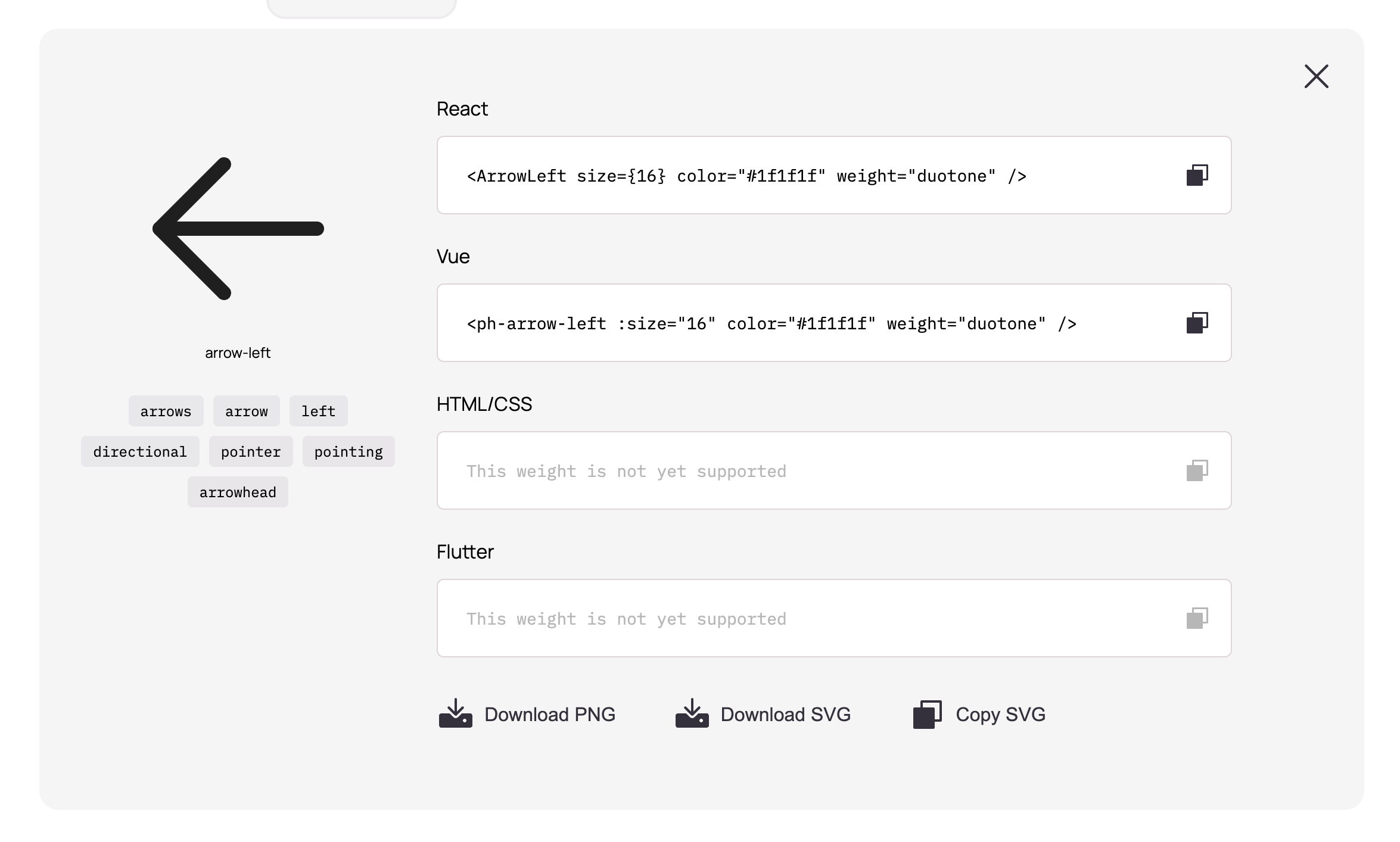Pulse icon seems not to be part of importable icons in phosphor-react (1.4.1).
I can import several other icons but trying to import Pulse is returning an error.
Details
export 'Pulse' (imported as 'Pulse') was not found in 'phosphor-react' (possible exports: Activity, AddressBook, Airplane, AirplaneInFlight, AirplaneLanding, AirplaneTakeoff, AirplaneTilt, Airplay, Alarm, Alien, AlignBottom, AlignBottomSimple, AlignCenterHorizontal, AlignCenterHorizontalSimple, AlignCenterVertical, AlignCenterVerticalSimple, AlignLeft, AlignLeftSimple, AlignRight, AlignRightSimple, AlignTop, AlignTopSimple, Anchor, AnchorSimple, AndroidLogo, AngularLogo, Aperture, AppStoreLogo, AppWindow, AppleLogo, ApplePodcastsLogo, Archive, ArchiveBox, ArchiveTray, Armchair, ArrowArcLeft, ArrowArcRight, ArrowBendDoubleUpLeft, ArrowBendDoubleUpRight, ArrowBendDownLeft, ArrowBendDownRight, ArrowBendLeftDown, ArrowBendLeftUp, ArrowBendRightDown, ArrowBendRightUp, ArrowBendUpLeft, ArrowBendUpRight, ArrowCircleDown, ArrowCircleDownLeft, ArrowCircleDownRight, ArrowCircleLeft, ArrowCircleRight, ArrowCircleUp, ArrowCircleUpLeft, ArrowCircleUpRight, ArrowClockwise, ArrowCounterClockwise, ArrowDown, ArrowDownLeft, ArrowDownRight, ArrowElbowDownLeft, ArrowElbowDownRight, ArrowElbowLeft, ArrowElbowLeftDown, ArrowElbowLeftUp, ArrowElbowRight, ArrowElbowRightDown, ArrowElbowRightUp, ArrowElbowUpLeft, ArrowElbowUpRight, ArrowFatDown, ArrowFatLeft, ArrowFatLineDown, ArrowFatLineLeft, ArrowFatLineRight, ArrowFatLineUp, ArrowFatLinesDown, ArrowFatLinesLeft, ArrowFatLinesRight, ArrowFatLinesUp, ArrowFatRight, ArrowFatUp, ArrowLeft, ArrowLineDown, ArrowLineDownLeft, ArrowLineDownRight, ArrowLineLeft, ArrowLineRight, ArrowLineUp, ArrowLineUpLeft, ArrowLineUpRight, ArrowRight, ArrowSquareDown, ArrowSquareDownLeft, ArrowSquareDownRight, ArrowSquareIn, ArrowSquareLeft, ArrowSquareOut, ArrowSquareRight, ArrowSquareUp, ArrowSquareUpLeft, ArrowSquareUpRight, ArrowUDownLeft, ArrowUDownRight, ArrowULeftDown, ArrowULeftUp, ArrowURightDown, ArrowURightUp, ArrowUUpLeft, ArrowUUpRight, ArrowUp, ArrowUpLeft, ArrowUpRight, ArrowsClockwise, ArrowsCounterClockwise, ArrowsDownUp, ArrowsHorizontal, ArrowsIn, ArrowsInCardinal, ArrowsInLineHorizontal, ArrowsInLineVertical, ArrowsInSimple, ArrowsLeftRight, ArrowsOut, ArrowsOutCardinal, ArrowsOutLineHorizontal, ArrowsOutLineVertical, ArrowsOutSimple, ArrowsVertical, Article, ArticleMedium, ArticleNyTimes,
Asterisk, AsteriskSimple, At, Atom, Baby, Backpack, Backspace, Bag, BagSimple, Balloon, Bandaids, Bank, Barbell, Barcode, Barricade, Baseball, Basketball, Bathtub, BatteryCharging, BatteryChargingVertical, BatteryEmpty, BatteryFull, BatteryHigh, BatteryLow, BatteryMedium, BatteryPlus, BatteryWarning, BatteryWarningVertical, Bed, BeerBottle, BehanceLogo, Bell, BellRinging, BellSimple, BellSimpleRinging, BellSimpleSlash, BellSimpleZ, BellSlash, BellZ, BezierCurve, Bicycle, Binoculars, Bird, Bluetooth, BluetoothConnected, BluetoothSlash, BluetoothX, Boat, Book, BookBookmark, BookOpen, Bookmark, BookmarkSimple, Bookmarks, BookmarksSimple, Books, BoundingBox, BracketsAngle, BracketsCurly, BracketsRound, BracketsSquare, Brain, Brandy, Briefcase, BriefcaseMetal, Broadcast, Browser, Browsers, Bug, BugBeetle, BugDroid, Buildings, Bus, Butterfly, Cactus, Cake, Calculator, Calendar, CalendarBlank, CalendarCheck, CalendarPlus, CalendarX,
Camera, CameraRotate, CameraSlash, Campfire, Car, CarSimple, Cardholder, Cards, CaretCircleDoubleDown, CaretCircleDoubleLeft, CaretCircleDoubleRight, CaretCircleDoubleUp, CaretCircleDown,
CaretCircleLeft, CaretCircleRight, CaretCircleUp, CaretDoubleDown, CaretDoubleLeft, CaretDoubleRight, CaretDoubleUp, CaretDown, CaretLeft, CaretRight, CaretUp, Cat, CellSignalFull, CellSignalHigh, CellSignalLow, CellSignalMedium, CellSignalNone, CellSignalSlash, CellSignalX, Chalkboard, ChalkboardSimple, ChalkboardTeacher, ChartBar, ChartBarHorizontal, ChartLine, ChartLineUp, ChartPie, ChartPieSlice, Chat, ChatCentered, ChatCenteredDots, ChatCenteredText, ChatCircle, ChatCircleDots, ChatCircleText, ChatDots, ChatTeardrop, ChatTeardropDots, ChatTeardropText,
ChatText, Chats, ChatsCircle, ChatsTeardrop, Check, CheckCircle, CheckSquare, CheckSquareOffset, Checks, Circle, CircleDashed, CircleHalf, CircleHalfTilt, CircleNotch, CircleWavy, CircleWavyCheck, CircleWavyQuestion, CircleWavyWarning, CirclesFour, CirclesThree, CirclesThreePlus, Clipboard, ClipboardText, Clock, ClockAfternoon, ClockClockwise, ClockCounterClockwise, ClosedCaptioning, Cloud, CloudArrowDown, CloudArrowUp, CloudCheck, CloudFog, CloudLightning, CloudMoon, CloudRain, CloudSlash, CloudSnow, CloudSun, Club, CoatHanger, Code, CodeSimple, CodepenLogo, CodesandboxLogo, Coffee, Coin, CoinVertical, Coins, Columns, Command, Compass, ComputerTower, Confetti, Cookie, CookingPot, Copy, CopySimple, Copyleft, Copyright, CornersIn, CornersOut,
Cpu, CreditCard, Crop, Crosshair, CrosshairSimple, Crown, CrownSimple, Cube, CurrencyBtc, CurrencyCircleDollar, CurrencyCny, CurrencyDollar, CurrencyDollarSimple, CurrencyEth, CurrencyEur, CurrencyGbp, CurrencyInr, CurrencyJpy, CurrencyKrw, CurrencyKzt, CurrencyNgn, CurrencyRub, Cursor, CursorText, Cylinder, Database, Desktop, DesktopTower, Detective, DeviceMobile, DeviceMobileCamera, DeviceMobileSpeaker, DeviceTablet, DeviceTabletCamera, DeviceTabletSpeaker, Diamond, DiamondsFour, DiceFive, DiceFour, DiceOne, DiceSix, DiceThree, DiceTwo, Disc, DiscordLogo,
Divide, Dog, Door, DotsNine, DotsSix, DotsSixVertical, DotsThree, DotsThreeCircle, DotsThreeCircleVertical, DotsThreeOutline, DotsThreeOutlineVertical, DotsThreeVertical, Download, DownloadSimple, DribbbleLogo, Drop, DropHalf, DropHalfBottom, Ear, EarSlash, Egg, EggCrack, Eject, EjectSimple, Envelope, EnvelopeOpen, EnvelopeSimple, EnvelopeSimpleOpen, Equalizer, Equals, Eraser, Exam, Export, Eye, EyeClosed, EyeSlash, Eyedropper, EyedropperSample, Eyeglasses, FaceMask, FacebookLogo, Factory, Faders, FadersHorizontal, FastForward, FastForwardCircle, FigmaLogo,
File, FileArrowDown, FileArrowUp, FileAudio, FileCloud, FileCode, FileCss, FileCsv, FileDoc, FileDotted, FileHtml, FileImage, FileJpg, FileJs, FileJsx, FileLock, FileMinus, FilePdf, FilePlus, FilePng, FilePpt, FileRs, FileSearch, FileText, FileTs, FileTsx, FileVideo, FileVue, FileX, FileXls, FileZip, Files, FilmScript, FilmSlate, FilmStrip, Fingerprint, FingerprintSimple, FinnTheHuman, Fire, FireSimple, FirstAid, FirstAidKit, Fish, FishSimple, Flag, FlagBanner, FlagCheckered, Flame, Flashlight, Flask, FloppyDisk, FloppyDiskBack, FlowArrow, Flower, FlowerLotus, FlyingSaucer, Folder, FolderDotted, FolderLock, FolderMinus, FolderNotch, FolderNotchMinus, FolderNotchOpen, FolderNotchPlus, FolderOpen, FolderPlus, FolderSimple, FolderSimpleDotted, FolderSimpleLock, FolderSimpleMinus, FolderSimplePlus, FolderSimpleStar, FolderSimpleUser, FolderStar, FolderUser, Folders, Football, ForkKnife, FrameCorners, FramerLogo, Function, Funnel,
FunnelSimple, GameController, GasPump, Gauge, Gear, GearSix, GenderFemale, GenderIntersex, GenderMale, GenderNeuter, GenderNonbinary, GenderTransgender, Ghost, Gif, Gift, GitBranch, GitCommit, GitDiff, GitFork, GitMerge, GitPullRequest, GithubLogo, GitlabLogo, GitlabLogoSimple, Globe, GlobeHemisphereEast, GlobeHemisphereWest, GlobeSimple, GlobeStand, GoogleChromeLogo, GoogleLogo, GooglePhotosLogo, GooglePlayLogo, GooglePodcastsLogo, Gradient, GraduationCap, Graph, GridFour, Hamburger, Hand, HandEye, HandFist, HandGrabbing, HandPalm, HandPointing, HandSoap, HandWaving, Handbag, HandbagSimple, HandsClapping, Handshake, HardDrive, HardDrives, Hash, HashStraight, Headlights, Headphones, Headset, Heart, HeartBreak, HeartStraight, HeartStraightBreak, Heartbeat, Hexagon, HighlighterCircle, Horse, Hourglass, HourglassHigh, HourglassLow, HourglassMedium, HourglassSimple, HourglassSimpleHigh, HourglassSimpleLow, HourglassSimpleMedium, House, HouseLine, HouseSimple, IconContext, IdentificationBadge, IdentificationCard, Image, ImageSquare, Infinity, Info, InstagramLogo, Intersect, Jeep, Kanban, Key, KeyReturn, Keyboard, Keyhole, Knife, Ladder, LadderSimple, Lamp, Laptop, Layout, Leaf, Lifebuoy, Lightbulb, LightbulbFilament, Lightning, LightningSlash, LineSegment, LineSegments, Link, LinkBreak, LinkSimple, LinkSimpleBreak, LinkSimpleHorizontal, LinkSimpleHorizontalBreak, LinkedinLogo, LinuxLogo, List, ListBullets, ListChecks, ListDashes, ListNumbers, ListPlus, Lock, LockKey, LockKeyOpen, LockLaminated, LockLaminatedOpen, LockOpen, LockSimple, LockSimpleOpen, MagicWand, Magnet, MagnetStraight, MagnifyingGlass, MagnifyingGlassMinus, MagnifyingGlassPlus, MapPin, MapPinLine, MapTrifold, MarkerCircle, Martini, MaskHappy, MaskSad, MathOperations, Medal, MediumLogo, Megaphone, MegaphoneSimple, MessengerLogo, Microphone, MicrophoneSlash, MicrophoneStage, MicrosoftExcelLogo, MicrosoftPowerpointLogo, MicrosoftTeamsLogo, MicrosoftWordLogo, Minus, MinusCircle, Money, Monitor, MonitorPlay, Moon, MoonStars, Mountains, Mouse, MouseSimple, MusicNote, MusicNoteSimple, MusicNotes, MusicNotesPlus, MusicNotesSimple, NavigationArrow, Needle, Newspaper, NewspaperClipping, Note, NoteBlank, NotePencil, Notebook, Notepad, Notification, NumberCircleEight, NumberCircleFive, NumberCircleFour, NumberCircleNine, NumberCircleOne, NumberCircleSeven, NumberCircleSix, NumberCircleThree, NumberCircleTwo, NumberCircleZero, NumberEight, NumberFive, NumberFour, NumberNine, NumberOne, NumberSeven, NumberSix, NumberSquareEight, NumberSquareFive, NumberSquareFour, NumberSquareNine, NumberSquareOne, NumberSquareSeven, NumberSquareSix, NumberSquareThree, NumberSquareTwo, NumberSquareZero, NumberThree, NumberTwo, NumberZero, Nut, NyTimesLogo, Octagon, Option, Package, PaintBrush, PaintBrushBroad, PaintBrushHousehold, PaintBucket, PaintRoller, Palette, PaperPlane, PaperPlaneRight, PaperPlaneTilt, Paperclip, PaperclipHorizontal, Parachute, Password, Path, Pause, PauseCircle, PawPrint, Peace, Pen, PenNib, PenNibStraight, Pencil, PencilCircle, PencilLine, PencilSimple, PencilSimpleLine, Percent, Person, PersonSimple, PersonSimpleRun, PersonSimpleWalk, Perspective, Phone, PhoneCall, PhoneDisconnect, PhoneIncoming, PhoneOutgoing, PhoneSlash, PhoneX, PhosphorLogo, PianoKeys, PictureInPicture,
Pill, PinterestLogo, Pinwheel, Pizza, Placeholder, Planet, Play, PlayCircle, Playlist, Plug, Plugs, PlugsConnected, Plus, PlusCircle, PlusMinus, PokerChip, PoliceCar, Polygon, Popcorn, Power, Prescription, Presentation, PresentationChart, Printer, Prohibit, ProhibitInset, ProjectorScreen, ProjectorScreenChart, PushPin, PushPinSimple, PushPinSimpleSlash, PushPinSlash, PuzzlePiece, QrCode, Question, Queue, Quotes, Radical, Radio, RadioButton, Rainbow, RainbowCloud, Receipt, Record, Rectangle, Recycle, RedditLogo, Repeat, RepeatOnce, Rewind, RewindCircle, Robot, Rocket, RocketLaunch, Rows, Rss, RssSimple, Rug, Ruler, Scales, Scan, Scissors, Screencast,
ScribbleLoop, Scroll, Selection, SelectionAll, SelectionBackground, SelectionForeground, SelectionInverse, SelectionPlus, SelectionSlash, Share, ShareNetwork, Shield, ShieldCheck, ShieldCheckered, ShieldChevron, ShieldPlus, ShieldSlash, ShieldStar, ShieldWarning, ShoppingBag, ShoppingBagOpen, ShoppingCart, ShoppingCartSimple, Shower, Shuffle, ShuffleAngular, ShuffleSimple,
Sidebar, SidebarSimple, SignIn, SignOut, Signpost, SimCard, SketchLogo, SkipBack, SkipBackCircle, SkipForward, SkipForwardCircle, Skull, SlackLogo, Sliders, SlidersHorizontal, Smiley, SmileyBlank, SmileyMeh, SmileyNervous, SmileySad, SmileySticker, SmileyWink, SmileyXEyes, SnapchatLogo, Snowflake, SoccerBall, SortAscending, SortDescending, Spade, Sparkle, SpeakerHigh, SpeakerLow, SpeakerNone, SpeakerSimpleHigh, SpeakerSimpleLow, SpeakerSimpleNone, SpeakerSimpleSlash, SpeakerSimpleX, SpeakerSlash, SpeakerX, Spinner, SpinnerGap, Spiral, SpotifyLogo, Square, SquareHalf, SquareHalfBottom, SquareLogo, SquaresFour, Stack, StackOverflowLogo, StackSimple, Stamp, Star, StarFour, StarHalf, Sticker, Stop, StopCircle, Storefront, Strategy, StripeLogo, Student, Suitcase, SuitcaseSimple, Sun, SunDim, SunHorizon, Sunglasses, Swap, Swatches, Sword, Syringe, TShirt, Table, Tabs, Tag, TagChevron, TagSimple, Target, Taxi, TelegramLogo, Television, TelevisionSimple, TennisBall, Terminal, TerminalWindow, TestTube, TextAa, TextAlignCenter,
TextAlignJustify, TextAlignLeft, TextAlignRight, TextBolder, TextH, TextHFive, TextHFour, TextHOne, TextHSix, TextHThree, TextHTwo, TextIndent, TextItalic, TextOutdent, TextStrikethrough,
TextT, TextUnderline, Textbox, Thermometer, ThermometerCold, ThermometerHot, ThermometerSimple, ThumbsDown, ThumbsUp, Ticket, TiktokLogo, Timer, ToggleLeft, ToggleRight, Toilet, ToiletPaper, Tote, ToteSimple, TrademarkRegistered, TrafficCone, TrafficSign, TrafficSignal, Train, TrainRegional, TrainSimple, Translate, Trash, TrashSimple, Tray, Tree, TreeEvergreen, TreeStructure, TrendDown, TrendUp, Triangle, Trophy, Truck, TwitchLogo, TwitterLogo, Umbrella, UmbrellaSimple, Upload, UploadSimple, User, UserCircle, UserCircleGear, UserCircleMinus, UserCirclePlus,
UserFocus, UserGear, UserList, UserMinus, UserPlus, UserRectangle, UserSquare, UserSwitch, Users, UsersFour, UsersThree, Vault, Vibrate, VideoCamera, VideoCameraSlash, Vignette, Voicemail, Volleyball, Wall, Wallet, Warning, WarningCircle, WarningOctagon, Watch, WaveSawtooth, WaveSine, WaveSquare, WaveTriangle, Waves, Webcam, WhatsappLogo, Wheelchair, WifiHigh, WifiLow, WifiMedium, WifiNone, WifiSlash, WifiX, Wind, WindowsLogo, Wine, Wrench, X, XCircle, XSquare, YinYang, YoutubeLogo)