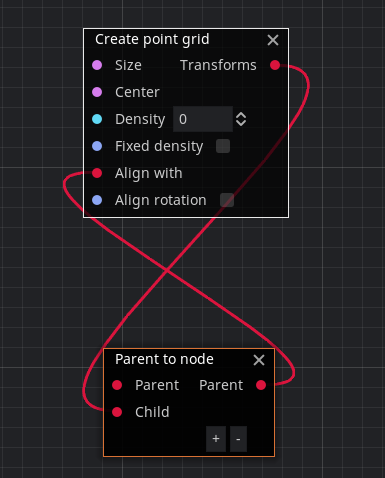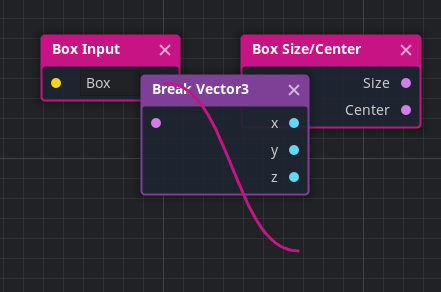A node based software for procedural 3D content creation. By chaining simple nodes together, you can create a complex result. You can see it as a form of visual scripting, but for 3D models generation.
ProtonGraph aims to be easy to use, easy to expand, and centered around game development. The long term goal is, you can use it to create your content in advance, or embbed ProtonGraph in your game and generate content on the fly while playing.
Being open source and MIT licenced, ProtonGraph should allow that without legal headaches. We're not there yet though, and the goal is NOT to replace Houdini or Blender Geometry Nodes.
ProtonGraph is a "Godot game" as in, it's made using the Godot engine: you can clone the project and open it with the Godot editor. It used to be on version 3 and is now being ported to Godot 4. As a result, some features are currently missing or broken, but the bulk of the port is done already and we're now focusing on stability and content.
To track the work in progress and planned features, head over the project board
Automated CI actions will be added back soon, in the meantime you can manually build the project like this:
- Compile or download the latest Godot 4 build.
- Clone this repository.
- Open it in Godot 4.
- From there, you can export the project to your target platform like any Godot project.
Check the release tab to get access to officials builds and see the changelogs.
You can also download the latest nightly builds from this page.
Head over to the Discord server if you want to ask for help or hear about every little update or work in progress. Head over to Youtube or LBRY to access video tutorials. (Most of them are outdated and will be updated once a stable release is available)
- Discord server: https://discord.gg/utUtB5r
- Twitter: https://twitter.com/HungryProton
- Youtube: https://www.youtube.com/channel/UCN-YuzlFmOOh0A5iwiDab2w
- LBRY: https://lbry.tv/@HungryProton:2
- Unless stated otherwise, this project is available under the MIT licence.
- Thirdparties library have their own licence but are all MIT friendly.
- The unofficial Godot logo redesign featured on the splash screen is from marek95 and is used with permission.