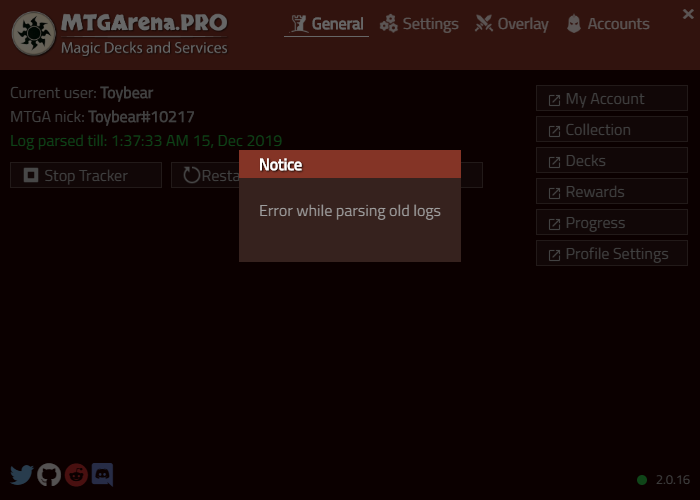MTGA Pro Tracker is an advanced Magic the Gathering: Arena tracking tool that automatically uploads collection, decks, battles, draft and inventory from your game client to our server. No manual collection input, no manual uploads. New cards, battles & drafts are added immediately based on in-game events.
LATEST MAC VERSION IS HERE: https://github.com/Razviar/mtgap/releases/tag/v2.1.35
- Real Time Collection & Decks Import.
- Share Progress and Wins/Losses.
- Track your Wildcards, Boosters and Vault.
- Deckbuild using your current collection.
- Get in-game help with matches and draft using the Overlay tool.
- Download MTGA Pro Tracker from our Github repo Releases section (https://github.com/Razviar/mtgap/releases ). Antivirus software (including Windows Defender) could be alarmed because of the app's ability to upload data to remote server and automatic update feature. So if Antivirus is alarmed, you should add this App to exceptions.
- Unpack it and launch EXE Installer.
- Sync your account using respective button in the app interface.
You can see standard hotkeys layout on the General tab in the app. Click any button to re-bind hotkey to any button you like.
When you get mesage "Windows protected your PC", you should click "More Info..." and "Run Anyway". Defender gets alarmed because application is not known enough. After several scans, it will calm down and let you use Tracker.
App crashes or not starting? No recent updates uploaded? Follow steps:
- Make sure you have latest version. It's updated to be compatible with latest MTGA version.
- Try to stop tracker and run it again
- Try to wipe accounts data and sync again.
- Try to locate log file manually (serach for Player.log, NOT the logs .log files in MTGA folder inside Program Files!)
- Try to reboot your PC.
- Check if antiviruses or firewalls are blocking app traffic, add app to exception.