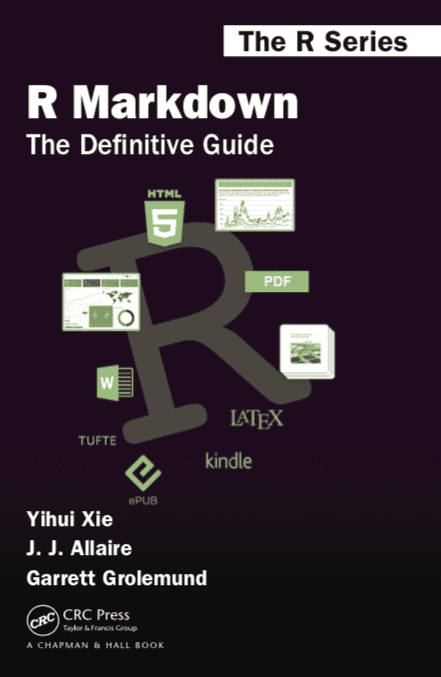RStudio Edition : Desktop
RStudio Version : 1.1.442
OS Version : Windows 7 Professional
R Version : 3.4.4
rmarkdown : 1.9
knitr : 1.20
tufte : 0.3
pandoc : 2.1.3
---
title: "Tufte Handout"
subtitle: "An implementation in R Markdown"
author: "JJ Allaire and Yihui Xie"
date: "`r Sys.Date()`"
output:
tufte::tufte_book:
citation_package: natbib
latex_engine: xelatex
tufte::tufte_handout:
citation_package: natbib
latex_engine: xelatex
tufte::tufte_html: default
bibliography: skeleton.bib
link-citations: yes
---
```{r setup, include=FALSE}
library(tufte)
# invalidate cache when the tufte version changes
knitr::opts_chunk$set(tidy = FALSE, cache.extra = packageVersion('tufte'))
options(htmltools.dir.version = FALSE)
```
# Introduction
The Tufte handout style is a style that Edward Tufte uses in his books and handouts. Tufte's style is known for its extensive use of sidenotes, tight integration of graphics with text, and well-set typography. This style has been implemented in LaTeX and HTML/CSS^[See Github repositories [tufte-latex](https://github.com/tufte-latex/tufte-latex) and [tufte-css](https://github.com/edwardtufte/tufte-css)], respectively. We have ported both implementations into the [**tufte** package](https://github.com/rstudio/tufte). If you want LaTeX/PDF output, you may use the `tufte_handout` format for handouts, and `tufte_book` for books. For HTML output, use `tufte_html`. These formats can be either specified in the YAML metadata at the beginning of an R Markdown document (see an example below), or passed to the `rmarkdown::render()` function. See @R-rmarkdown more information about **rmarkdown**.
```yaml
---
title: "An Example Using the Tufte Style"
author: "John Smith"
output:
tufte::tufte_handout: default
tufte::tufte_html: default
---
```
There are two goals of this package:
1. To produce both PDF and HTML output with similar styles from the same R Markdown document;
1. To provide simple syntax to write elements of the Tufte style such as side notes and margin figures, e.g. when you want a margin figure, all you need to do is the chunk option `fig.margin = TRUE`, and we will take care of the details for you, so you never need to think about `\begin{marginfigure} \end{marginfigure}` or `<span class="marginfigure"> </span>`; the LaTeX and HTML code under the hood may be complicated, but you never need to learn or write such code.
If you have any feature requests or find bugs in **tufte**, please do not hesitate to file them to https://github.com/rstudio/tufte/issues. For general questions, you may ask them on StackOverflow: http://stackoverflow.com/tags/rmarkdown.