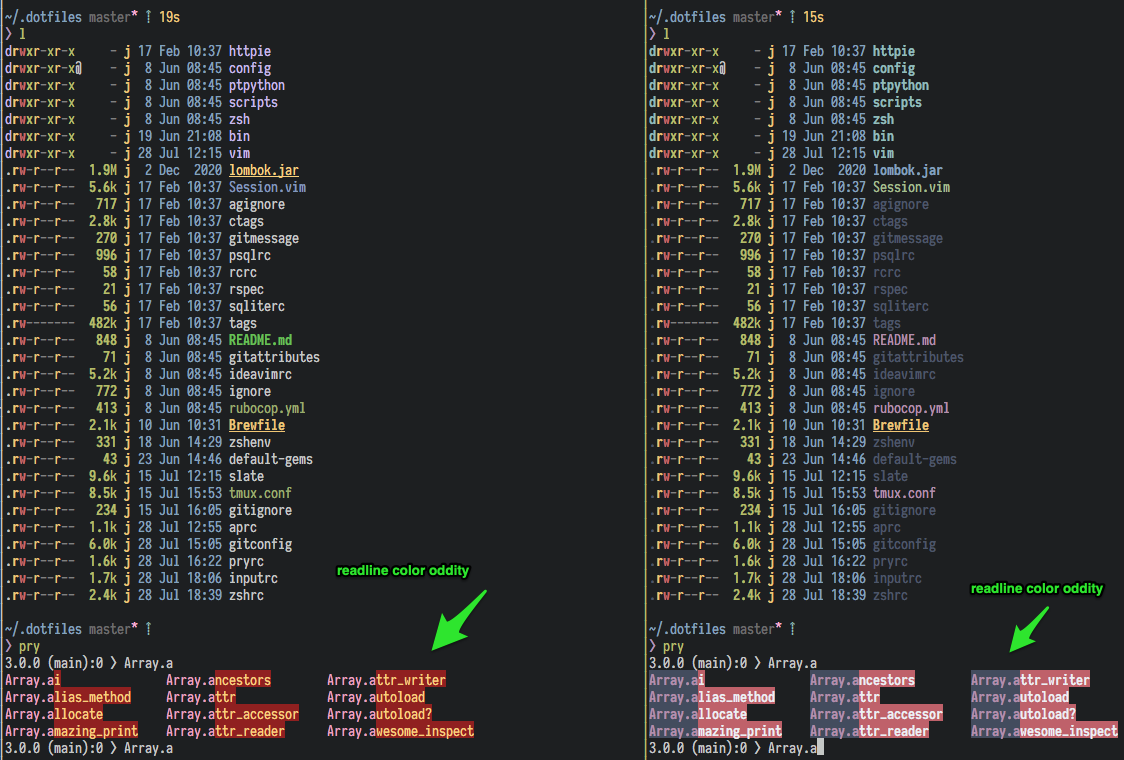vivid is a generator for the LS_COLORS environment variable that controls the colorized output of
ls, tree,
fd, bfs, dust and many other tools.
It uses a YAML configuration format for the filetype-database
and the color themes. In contrast to
dircolors,
the database and the themes are organized in different files. This allows users to
choose and customize color themes independent from the collection of file extensions.
Instead of using cryptic ANSI escape codes, colors can be specified in the RRGGBB
format and will be translated to either truecolor (24-bit) ANSI codes or 8-bit codes
for older terminal emulators.
snazzy |
molokai |
ayu |
|---|---|---|
 |
 |
 |
lava |
|---|
 |
Choose a color theme (for example: molokai). Then, add this to your shells RC file
(~/.bashrc, ~/.zshrc, …):
export LS_COLORS="$(vivid generate molokai)"To try all available themes with your current directory:
for theme in $(vivid themes); do
echo "Theme: $theme"
LS_COLORS=$(vivid generate $theme)
ls
echo
doneBy default, vivid runs in true color mode (24-bit). If you don't have a terminal
that supports 24-bit colors, use the --color-mode 8-bit
option when running vivid. This will generate interpolated 8-bit colors:
export LS_COLORS="$(vivid -m 8-bit generate molokai)"Custom filetypes.yml databases can be placed in /usr/share/vivid, $HOME/.config/vivid, or $XDG_CONFIG_HOME/vivid on POSIX systems,
or in %APPDATA%\vivid on Windows systems.
Custom color themes go into a themes subfolder, respectively. You can also specify an explicit path to your custom theme: vivid generate path/to/my_theme.yml.
As a starting point, you can use one of the bundled themes.
Download one of the Debian packages from the release page
and install it via dpkg -i:
wget "https://github.com/sharkdp/vivid/releases/download/v0.8.0/vivid_0.8.0_amd64.deb"
sudo dpkg -i vivid_0.8.0_amd64.debYou can install vivid from the official package repository:
pacman -S vividYou can install vivid from GURU Overlay
emerge vividYou can install vivid from the FreeBSD Ports Collection:
pkg install vividYou can install vivid from Homebrew:
brew install vividNote that the BSD version of ls does not use LS_COLORS, but you can use the GNU version of ls instead:
brew install coreutils
alias ls="gls --color"Check out the release page for binary builds.
If you have Rust 1.54 or higher, you can install vivid from source via cargo:
cargo install vividLicensed under either of
- Apache License, Version 2.0, (LICENSE-APACHE or http://www.apache.org/licenses/LICENSE-2.0)
- MIT license (LICENSE-MIT or http://opensource.org/licenses/MIT)
at your option.
File types:
ANSI colors:
Similar and related projects: