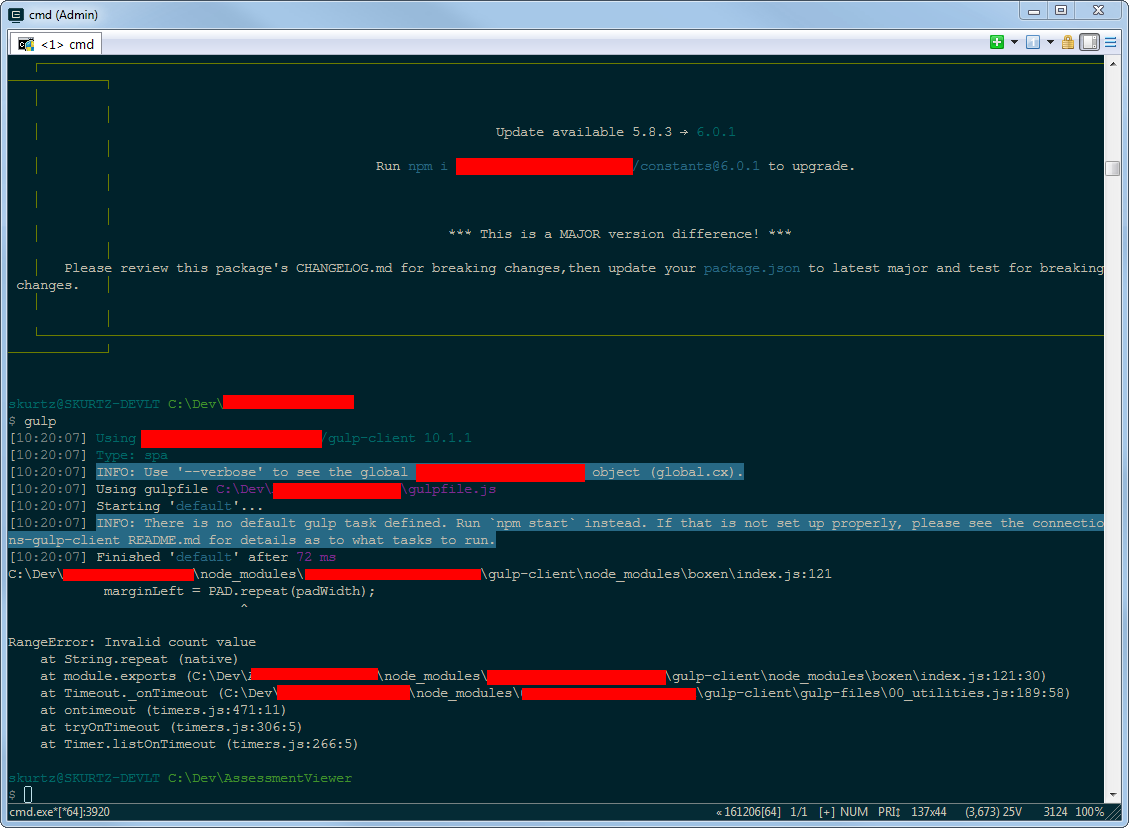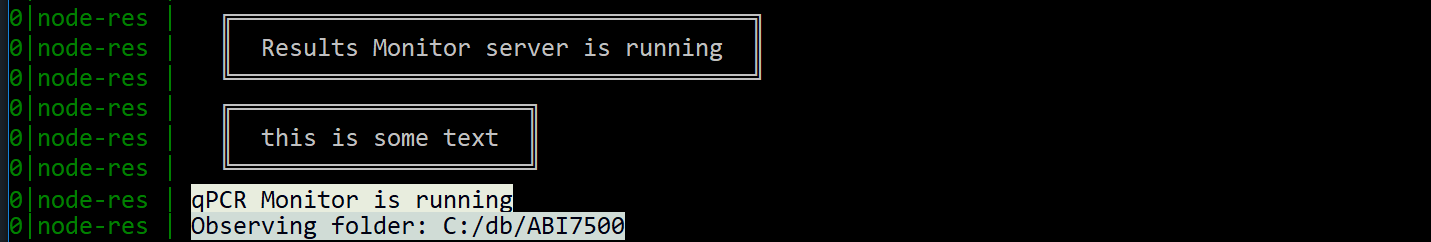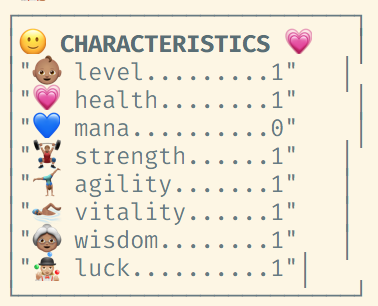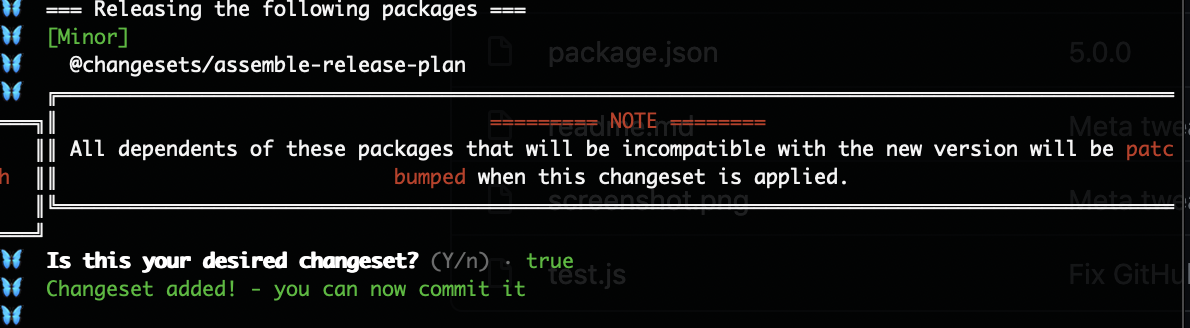Create boxes in the terminal
npm install boxenimport boxen from 'boxen';
console.log(boxen('unicorn', {padding: 1}));
/*
┌─────────────┐
│ │
│ unicorn │
│ │
└─────────────┘
*/
console.log(boxen('unicorn', {padding: 1, margin: 1, borderStyle: 'double'}));
/*
╔═════════════╗
║ ║
║ unicorn ║
║ ║
╚═════════════╝
*/
console.log(boxen('unicorns love rainbows', {title: 'magical', titleAlignment: 'center'}));
/*
┌────── magical ───────┐
│unicorns love rainbows│
└──────────────────────┘
*/Type: string
Text inside the box.
Type: object
Type: string
Values: 'black' 'red' 'green' 'yellow' 'blue' 'magenta' 'cyan' 'white' 'gray' or a hex value like '#ff0000'
Color of the box border.
Type: string | object
Default: 'single'
Values:
'single'
┌───┐
│foo│
└───┘
'double'
╔═══╗
║foo║
╚═══╝
'round'('single'sides with round corners)
╭───╮
│foo│
╰───╯
'bold'
┏━━━┓
┃foo┃
┗━━━┛
'singleDouble'('single'on top and bottom,'double'on right and left)
╓───╖
║foo║
╙───╜
'doubleSingle'('double'on top and bottom,'single'on right and left)
╒═══╕
│foo│
╘═══╛
'classic'
+---+
|foo|
+---+
'arrow'
↘↓↓↓↙
→foo←
↗↑↑↑↖
'none'
foo
Style of the box border.
Can be any of the above predefined styles or an object with the following keys:
{
topLeft: '+',
topRight: '+',
bottomLeft: '+',
bottomRight: '+',
top: '-',
bottom: '-',
left: '|',
right: '|'
}Type: boolean
Default: false
Reduce opacity of the border.
Type: string
Display a title at the top of the box. If needed, the box will horizontally expand to fit the title.
Example:
console.log(boxen('foo bar', {title: 'example'}));
/*
┌ example ┐
│foo bar │
└─────────┘
*/Type: string
Default: 'left'
Align the title in the top bar.
Values:
'left'
/*
┌ example ──────┐
│foo bar foo bar│
└───────────────┘
*/'center'
/*
┌─── example ───┐
│foo bar foo bar│
└───────────────┘
*/'right'
/*
┌────── example ┐
│foo bar foo bar│
└───────────────┘
*/Type: number
Set a fixed width for the box.
Note: This disables terminal overflow handling and may cause the box to look broken if the user's terminal is not wide enough.
import boxen from 'boxen';
console.log(boxen('foo bar', {width: 15}));
// ┌─────────────┐
// │foo bar │
// └─────────────┘Type: number
Set a fixed height for the box.
Note: This option will crop overflowing content.
import boxen from 'boxen';
console.log(boxen('foo bar', {height: 5}));
// ┌───────┐
// │foo bar│
// │ │
// │ │
// └───────┘Type: boolean | (width: number, height: number) => [width: number, height: number]
Whether or not to fit all available space within the terminal.
Pass a callback function to control box dimensions:
import boxen from 'boxen';
console.log(boxen('foo bar', {
fullscreen: (width, height) => [width, height - 1],
}));Type: number | object
Default: 0
Space between the text and box border.
Accepts a number or an object with any of the top, right, bottom, left properties. When a number is specified, the left/right padding is 3 times the top/bottom to make it look nice.
Type: number | object
Default: 0
Space around the box.
Accepts a number or an object with any of the top, right, bottom, left properties. When a number is specified, the left/right margin is 3 times the top/bottom to make it look nice.
Type: string
Default: 'left'
Values: 'right' 'center' 'left'
Float the box on the available terminal screen space.
Type: string
Values: 'black' 'red' 'green' 'yellow' 'blue' 'magenta' 'cyan' 'white' 'gray' or a hex value like '#ff0000'
Color of the background.
Type: string
Default: 'left'
Values: 'left' 'center' 'right'
Align the text in the box based on the widest line.