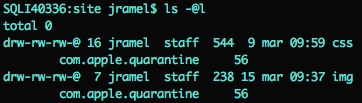ZIP compress files
npm install --save-dev gulp-zipimport gulp from 'gulp';
import zip from 'gulp-zip';
export default () => (
gulp.src('src/*')
.pipe(zip('archive.zip'))
.pipe(gulp.dest('dist'))
);Supports streaming mode.
Type: string
Type: object
Type: boolean
Default: true
Type: Date
Default: undefined
Overrides the modification timestamp for all files added to the archive.
Tip: Setting it to the same value across executions enables you to create stable archives that change only when the contents of their entries change, regardless of whether those entries were "touched" or regenerated.
Type: boolean
Default: true
If true, the resulting ZIP file contents will be a buffer. Large zip files may not be possible to buffer, depending on the size of Buffer MAX_LENGTH.
If false, the ZIP file contents will be a stream.
We use this option instead of relying on gulp.src's buffer option because we are mapping many input files to one output file and can't reliably detect what the output mode should be based on the inputs, since Vinyl streams could contain mixed streaming and buffered content.