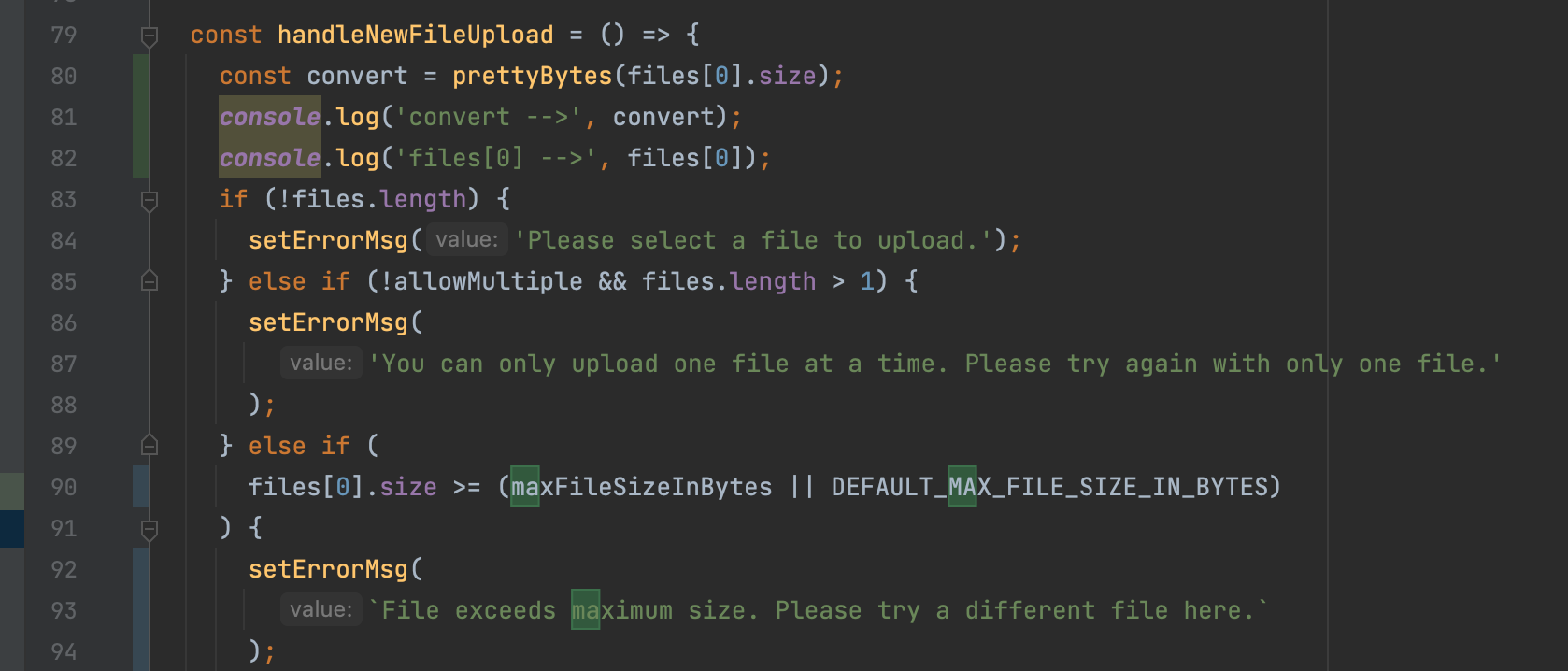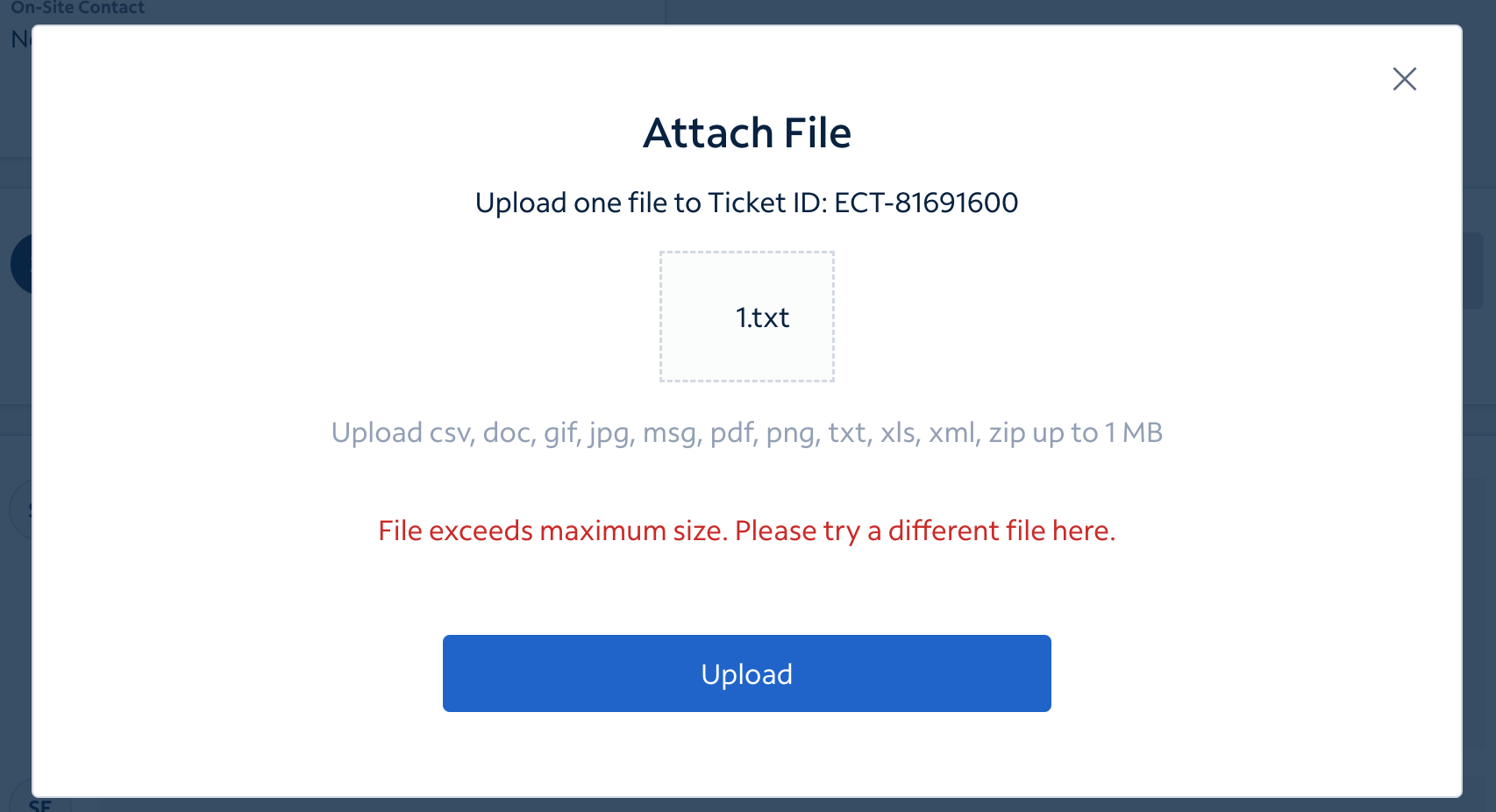Convert bytes to a human readable string:
1337→1.34 kB
Useful for displaying file sizes for humans.
Note that it uses base-10 (e.g. kilobyte). Read about the difference between kilobyte and kibibyte.
npm install pretty-bytesimport prettyBytes from 'pretty-bytes';
prettyBytes(1337);
//=> '1.34 kB'
prettyBytes(100);
//=> '100 B'
// Display with units of bits
prettyBytes(1337, {bits: true});
//=> '1.34 kbit'
// Display file size differences
prettyBytes(42, {signed: true});
//=> '+42 B'
// Localized output using German locale
prettyBytes(1337, {locale: 'de'});
//=> '1,34 kB'Type: number
The number to format.
Type: object
Type: boolean
Default: false
Include plus sign for positive numbers. If the difference is exactly zero a space character will be prepended instead for better alignment.
Type: boolean
Default: false
Format the number as bits instead of bytes. This can be useful when, for example, referring to bit rate.
Type: boolean
Default: false
Format the number using the Binary Prefix instead of the SI Prefix. This can be useful for presenting memory amounts. However, this should not be used for presenting file sizes.
Type: boolean | string
Default: false (No localization)
Important: Only the number and decimal separator are localized. The unit title is not and will not be localized.
- If
true: Localize the output using the system/browser locale. - If
string: Expects a BCP 47 language tag (For example:en,de, …) - If
string[]: Expects a list of BCP 47 language tags (For example:en,de, …)
Type: number
Default: undefined
The minimum number of fraction digits to display.
If neither minimumFractionDigits or maximumFractionDigits are set, the default behavior is to round to 3 significant digits.
import prettyBytes from 'pretty-bytes';
// Show the number with at least 3 fractional digits
prettyBytes(1900, {minimumFractionDigits: 3});
//=> '1.900 kB'
prettyBytes(1900);
//=> '1.9 kB'Type: number
Default: undefined
The maximum number of fraction digits to display.
If neither minimumFractionDigits or maximumFractionDigits are set, the default behavior is to round to 3 significant digits.
import prettyBytes from 'pretty-bytes';
// Show the number with at most 1 fractional digit
prettyBytes(1920, {maximumFractionDigits: 1});
//=> '1.9 kB'
prettyBytes(1920);
//=> '1.92 kB'Type: boolean
Default: true
Put a space between the number and unit.
import prettyBytes from 'pretty-bytes';
prettyBytes(1920, {space: false});
//=> '1.9kB'
prettyBytes(1920);
//=> '1.92 kB'- pretty-bytes-cli - CLI for this module
- pretty-ms - Convert milliseconds to a human readable string