Comments (19)
https://github.com/cplotts/snoopwpf/compare/master...tiesmaster:88/investigate?expand=1
Ooooh. Interesting. Maybe we missed something here. I'll look into this.
Your bad news sounds like good news for you. lol. :)
from snoopwpf.
I don't believe LoadWindowPlacement is actually relevant to the issue in this case since it also happened when the settings weren't present on the machine. LoadWindowPlacement seems to just give us an idea of the time frame base don the call stack provided since it happens in OnSourceInitialized which is before the window is activated/shown for the first time.
The actual exception happens within CriticalHandleWMGetobject which has to do with UI Automation and seems to happen in response to the Window placement whether set explicitly by Snoop or not. To better understand what is happening it would still be useful to see the missing frames from the call stack where "[30+ frames]" is present.
Note that I am assuming that the NullReferenceException that you are seeing in the debugger is the same as what was logged in the event viewer. If that isn't the case, then there may still be something else happening.
If the issue comes back, maybe you want to try to get a memory dump (See What is a dump, and how do I create one? for how to create a dump) when it happens and share it and I can take a look.
On debugging, you may want to try using Visual Studio to launch the Snoop executable (by opening the .exe in Visual Studio) in debug mode with it set to break on on thrown exceptions including Win32 exceptions.
from snoopwpf.
There should be two eventlog entries. One in System and one in Software.
The one you attached does only contain exception name.
If there is nothing you could try to start snoop with a debugger attached and try to extract some information that way.
from snoopwpf.
@batzen Thnx for the swift reply!
I just started to continue the investigation, and wanted fresh entries in the event viewer, for easy searching, and now snoop is showing up straight away 😌
I guess reinstalling, and turning off Windows and starting it again after the weekend did its trick. Again, thnx for the help.
from snoopwpf.
Glad it finally worked for you @tiesmaster. Some people were reporting issues with Windows 10 blocking Snoop's files (#76) ... I wonder if it was that. However, restarting your machine shouldn't have fixed that issue ... I believe most people had to manually go unblock the files.
from snoopwpf.
Indeed, that cannot be the case ;)
I thought the rebooting fixed the issue (for good), but it comes back (now and again). I just tried starting Snoop with the debugger, and that gave an interesting stack trace:
> PresentationCore.dll!System.Windows.Interop.HwndTarget.CriticalHandleWMGetobject(System.IntPtr wparam, System.IntPtr lparam, System.Windows.Media.Visual root, System.IntPtr handle) Unknown Non-user code. Skipped loading symbols.
PresentationCore.dll!System.Windows.Interop.HwndTarget.HandleMessage(int msg, System.IntPtr wparam, System.IntPtr lparam) Unknown Non-user code. Skipped loading symbols.
[30+ frames]
snoop.exe!Snoop.SnoopWindowUtils.LoadWindowPlacement(System.Windows.Window window, Snoop.WINDOWPLACEMENT? windowPlacement) Unknown Non-user code. Skipped loading symbols.
snoop.exe!Snoop.AppChooser.OnSourceInitialized(System.EventArgs e) Unknown Non-user code. Skipped loading symbols.
[20+ frames]
PresentationFramework.dll!System.Windows.Application.RunInternal(System.Windows.Window window) Unknown Non-user code. Skipped loading symbols.
snoop.exe!Snoop.App.Main() Unknown Non-user code. Skipped loading symbols.
I can't run the project from Visual Studio, since I'm missing the Windows 8.1 SDK, though the stack trace revealed to me that placing the Snoop toolbar at the previous location failed (and I have a 3 monitor setup, including a laptop display. So it must be related to that. I'm now going to find out if I can locate the place where Snoop stores it's placement, and what happens if I delete that ;)
Update
Removed the user settings from C:\Users\...\AppData\Local\Cory_Plotts\Snoop.exe_Url_svr3ea1awr4rmikpujw0xmksr1tpt4kp\2.9.0.0, but that didn't fix the problem. It just removed the 2 snoop.exe stack frames in the middle of the stack trace . Any idea what can be going on here?
from snoopwpf.
Alright, I checked the building instructions, and saw it should build out of the box, so spend some time getting it working on my machine (latest Windows 10 machine), and I needed to do this. I'm guessing you're running Windows 8?
Anyhow, that builds the solution, and actually runs snoop without the exception, so bad news is: I cannot investigate this further, good news: I can continue debugging my weird issue in our legacy WPF app 😂
from snoopwpf.
maybe you can debug using dnspy
from snoopwpf.
@jogibear9988 Sure. What is dnspy?
from snoopwpf.
dnSpy is a debugger and assembly editor. There are more details on dnSpy on Github.
from snoopwpf.
@tiesmaster The CriticalHandleWMGetobject has to do with UI automation and it is would seem that this is happening anytime the window position is set whether it is set by Snoop or not. It might be helpful to see the full call stack including the missing frames.
Is there anything different that you noticed about when it worked versus when it didn't? By any chance did you use a screen reader, touch screen, or something else that would have used UI Automation when it failed?
from snoopwpf.
@alhalama Thnx. dnSpy looks really awesome, that's exactly the tool I could have used to investigate this problem. However, snoop is not crashing anymore, at all (so far). I don't have the full stack anymore, so it's a dead end, from that perspective...
As for the background, my laptop has a touch screen, and although I usually don't have the Snoop toolbar on the touch screen monitor, I might have had it the last time I used it...
Funny thing, is that I stumbled upon dnSpy a while ago, so the name already looked familiar. I know I was think: this is really awesome, can be useful in certain situations ;)
from snoopwpf.
@alhalama It started crashing for me again (after switching my laptop to use a different screen, a big TV for a demo). I'm debugging the app now, and I'm in SnoopWindowUtils.LoadWindowPlacement(), with the following values. When I press F10 at that point, I throw. Do you see something weird here?
from snoopwpf.
LoadWindowPlacement should not be able to crash the app as it's wrapped in a try/catch.
What happens if you hit F10 again?
from snoopwpf.
Sorry, forgot all about your question. Pressing F10 here, will throw the exception. Indeed, it's really weird that the app crashes, but thinking about it, I think it ends, not crashes, because I don't get a Windows screen like "this app crashes", Snoop just doesn't start up (which is what you'd expect from looking at the code).
Further, the popup from dnSpy about the exception actually talked about "unhandled" exception, so that makes it more curious (but might be related to how dnSpy works, and how it presents stuff to the user, I don't have any experience with dnSpy, obviously). That leads to the thought: this is not a normal CLR exception, but Win32, so that might also influence things...
TL;DR Many mysterious things for me, however, Snoop is starting up again, so can't investigate now 😕
from snoopwpf.
@alhalama Alright, it's crashing again 🎉 😉 and I ran procdump to capture the crash, I've uploaded it here.
Happy Hackin'
from snoopwpf.
BTW I'm curious to your results (and how you're investigating this ;)). Keep me posted please.
from snoopwpf.
Could you try to reproduce your issue with snoop 2.10 or the current source build from the master branch? Your memory dump doesn't even contain snoop in the crash path...
from snoopwpf.
Ah, there is a newer version out, didn't noticed that ;) I've installed that one, and it's still breaking there, but in a weirder way 😕 (the main toolbar pops-up, but completely black, and disappears really quickly).
However, it does show up when I build from latest source 🎉 So at this stage, I think it's more related to some weird stuff happening on my machine, and since I'm going to switch jobs in a couple weeks anyhow, and hence, also machines, and also no WPF more, I'm going to close down this issue, to save everyone some time ;)
from snoopwpf.
Related Issues (20)
- Invoke Button Click and Fill TextBox HOT 1
- Cannot attach to WPF self-contained single file app HOT 8
- .net 7 support HOT 2
- Error snooping .NET 7 app HOT 4
- tracking options "Highlight Selected Item" not working HOT 2
- Missing TextBlock.LineHeight HOT 4
- This type of CollectionView does not support changes to its SourceCollection from a thread different from the Dispatcher thread. HOT 1
- Light mode broken HOT 22
- Cannot attach the snoop to the .net framework 4.5 single app HOT 8
- Save the Current Preview to file does not work all the time HOT 5
- Crash when try to edit the any Property in snoop HOT 5
- Snoop does not show version HOT 1
- After upgrading my app to .net 8 snoop no longer works with it
- Change key for Ctrl-Shift-MouseOver HOT 4
- Add mention about SignPath Foundation and free code certificate in Readme.md HOT 2
- Feature Request: Option to snoop without activating snoop on global shortcut HOT 5
- StackOverflowException on Ctrl+Shift HOT 9
- Unable to build if ARM MSVC tools not installed HOT 3
- keyboard not working in snoop window HOT 3
- Unable to cast object of type 'System.Collections.Generic.Dictionary`2[System.Object,System.EventHandler]' to type 'System.Collections.Hashtable'. HOT 1
Recommend Projects
-
 React
React
A declarative, efficient, and flexible JavaScript library for building user interfaces.
-
Vue.js
🖖 Vue.js is a progressive, incrementally-adoptable JavaScript framework for building UI on the web.
-
 Typescript
Typescript
TypeScript is a superset of JavaScript that compiles to clean JavaScript output.
-
TensorFlow
An Open Source Machine Learning Framework for Everyone
-
Django
The Web framework for perfectionists with deadlines.
-
Laravel
A PHP framework for web artisans
-
D3
Bring data to life with SVG, Canvas and HTML. 📊📈🎉
-
Recommend Topics
-
javascript
JavaScript (JS) is a lightweight interpreted programming language with first-class functions.
-
web
Some thing interesting about web. New door for the world.
-
server
A server is a program made to process requests and deliver data to clients.
-
Machine learning
Machine learning is a way of modeling and interpreting data that allows a piece of software to respond intelligently.
-
Visualization
Some thing interesting about visualization, use data art
-
Game
Some thing interesting about game, make everyone happy.
Recommend Org
-
Facebook
We are working to build community through open source technology. NB: members must have two-factor auth.
-
Microsoft
Open source projects and samples from Microsoft.
-
Google
Google ❤️ Open Source for everyone.
-
Alibaba
Alibaba Open Source for everyone
-
D3
Data-Driven Documents codes.
-
Tencent
China tencent open source team.

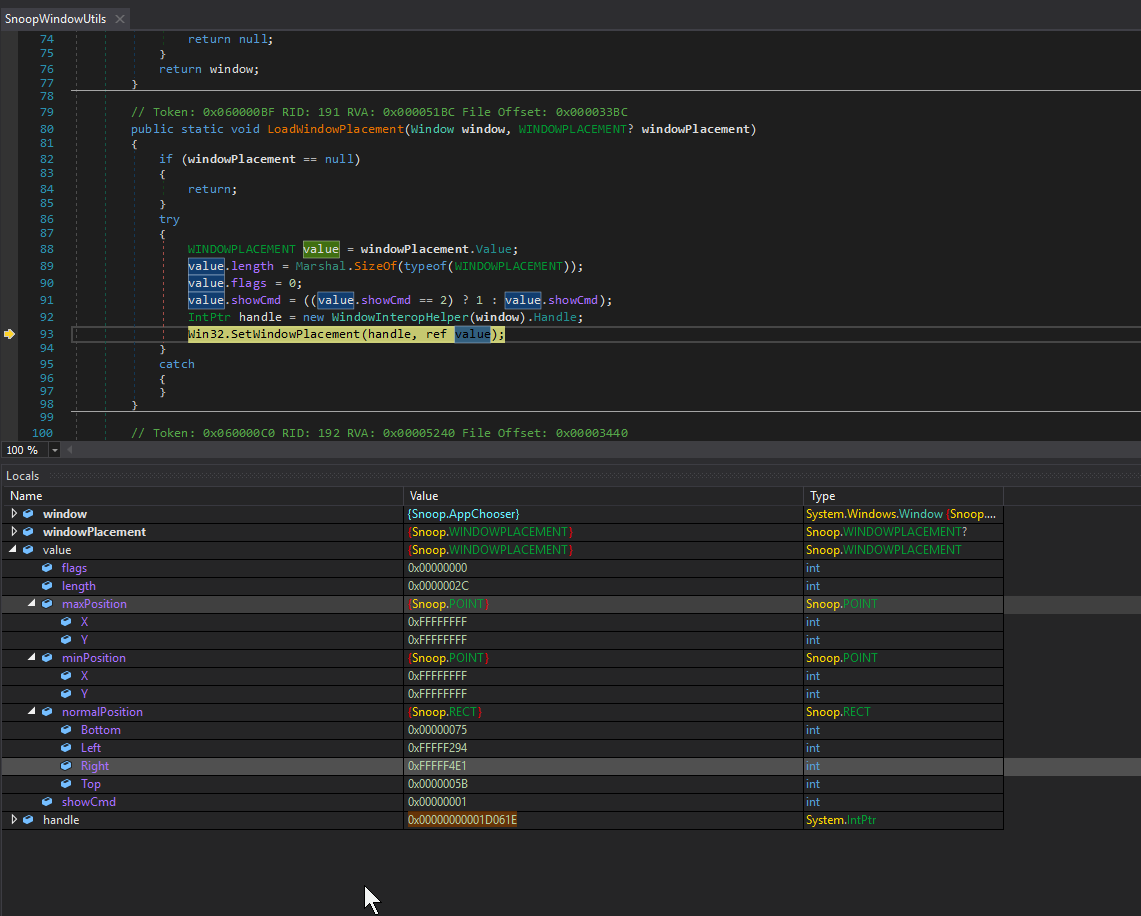
from snoopwpf.