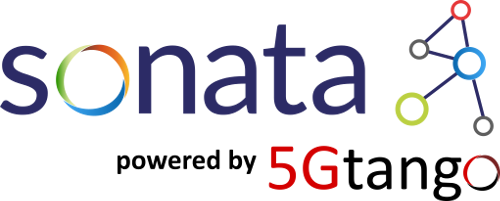Note: The 5GTANGO descriptor generator is now integrated in the tng-sdk-project tool that provides the same functionality but also offers usage via a CLI and as a micro service with a REST API. Thus, the development in this repository is discontinued.
The descriptor generator provides a simple web-based GUI that allows to setup and generate correct descriptors (VNFDs and NSDs). The generator uses provided high-level information and combines it with sensible default values to generate descriptors with a single click.
It generates descriptors both for 5GTANGO and for OSM. The resulting VNFDs and NSDs are displayed in the GUI and can still be adjusted as needed - directly in the GUI. The final descriptors can then be downloaded as complete 5GTANGO project (incl. a project manifest), which is ready for packaging and further use.
Options:
-
Directly access the descriptor generator without download or installation on https://sonata-nfv.github.io/tng-sdk-descriptorgen/ (auto. updated) or http://sdk.5gtango.eu/ (may be outdated)
-
Download the repository and open
index.htmlin a web browser to use it locally -
Download the repository and deploy the Descriptor Generator as a Docker container (see below). This allows offline use as the default descriptors are served and loaded locally rather than from GitHub.
If you want to deploy the descriptor generator as a docker container, you can do so using the Dockerfile. The container will run a nginx webserver serving the descriptor generator. Simply download the repository and run from within:
sudo docker build -f Dockerfile -t tng-sdk-descriptorgen:latest .to create the docker imagesudo docker imagesto check that the image is theresudo docker run -d -p 80:80 --name descriptorgen --rm tng-sdk-descriptorgen:latestto start the docker containersudo docker container lsto check that the container is running- Open
localhostin your web browser to access the descriptor generation web interface sudo docker stop descriptorgento stop the container
DockerfilePipeline is just used for the Jenkins pipeline.
To test that everything is working correctly, you can use the provided unit tests in the pipeline/unittest directory. The tests use the Protractor testing framework, which can be installed using
npm install -g protractorsudo webdriver-manager update
Protractor needs Java, which can be installed using sudo apt-get install default-jdk on Ubuntu.
Once installed, the unit tests can be executed with (inside the pipeline/unittest directory):
protractor conf.js
This triggers the tests using Chrome in headless mode. If and only if all tests finish successfully, protractor exits with code 0.
See the general workflow below. For further information refer to the wiki.
The web interface asks for high-level information about the network service such as author and service name. For all fields, default values are provided to support the easy and fast generation of new descriptors. Clicking the "Generate" button triggers the generation of the descriptors.
The GUI also allows to upload already existing VNFDs that should be included in a network service. The descriptorgen then automatically generates the other VNFDs and integrates the existing VNFD in the NSD. As a requirement, the uploaded VNFDs need the connection points input, output, and mgmt. To integrate an uploaded VNFD in a network service, simply select it in the left drop-down menu. For such uploaded VNFDs, the image is already defined such that the specified image name and type in the GUI is ignored.
The generated descriptors are directly shown in code boxes that allow further manual adjustments and that provide yaml code highlighting. Once satisfied with the result, the descriptors can be downloaded individually or bundled together in a zip file.
The descriptor generator needs an active internet connection to fetch the current default descriptors from GitHub repositories (typically from tng-schema). All dependencies are included directly in the repository or are loaded in index.html - no installation required.
Please check or create issues matching the current and future development steps.
Contribution is very welcome! Please, fork the repository and create pull requests to submit implemented features. Make sure all unit tests pass before creating a pull request.
Lead developers:
- Stefan Schneider (@stefanbschneider)
- Manuel Peuster (@mpeuster)
The descriptor generator is published under Apache 2.0 license. Please see the LICENSE file for more details.