English • Español (Latinoamérica) • Français • Bahasa Indonesia • Italiano (Italian) • 日本語 (Japanese) • 한국어 (Korean) • Português (Brasil) • 简体中文 (Simplified Chinese) • 繁體中文 (Taiwanese Mandarin)
This module saves you (and others!) time in three ways:
- No configuration. The easiest way to enforce code quality in your
project. No decisions to make. No
.eslintrcfiles to manage. It just works. - Automatically format code. Just run
standard --fixand say goodbye to messy or inconsistent code. - Catch style issues & programmer errors early. Save precious code review time by eliminating back-and-forth between reviewer & contributor.
Give it a try by running npx standard --fix right now!
- Quick start
- FAQ
- Why should I use JavaScript Standard Style?
- Who uses JavaScript Standard Style?
- Are there text editor plugins?
- Is there a readme badge?
- I disagree with rule X, can you change it?
- But this isn't a real web standard!
- Is there an automatic formatter?
- How do I ignore files?
- How do I disable a rule?
- I use a library that pollutes the global namespace. How do I prevent "variable is not defined" errors?
- How do I use experimental JavaScript (ES Next) features?
- Can I use a JavaScript language variant, like Flow or TypeScript?
- What about Mocha, Jest, Jasmine, QUnit, etc?
- What about Web Workers and Service Workers?
- What is the difference between warnings and errors?
- Can I check code inside of Markdown or HTML files?
- Is there a Git
pre-commithook? - How do I make the output all colorful and pretty?
- Is there a Node.js API?
- How do I contribute to StandardJS?
The easiest way to use JavaScript Standard Style is to install it globally as a Node command line program. Run the following command in Terminal:
$ npm install standard --globalOr, you can install standard locally, for use in a single project:
$ npm install standard --save-devNote: To run the preceding commands, Node.js and npm must be installed.
After you've installed standard, you should be able to use the standard program. The
simplest use case would be checking the style of all JavaScript files in the
current working directory:
$ standard
Error: Use JavaScript Standard Style
lib/torrent.js:950:11: Expected '===' and instead saw '=='.If you've installed standard locally, run with npx instead:
$ npx standardYou can optionally pass in a directory (or directories) using the glob pattern. Be
sure to quote paths containing glob patterns so that they are expanded by
standard instead of your shell:
$ standard "src/util/**/*.js" "test/**/*.js"Note: by default standard will look for all files matching the patterns:
**/*.js, **/*.jsx.
-
Add it to
package.json{ "name": "my-cool-package", "devDependencies": { "standard": "*" }, "scripts": { "test": "standard && node my-tests.js" } } -
Style is checked automatically when you run
npm test$ npm test Error: Use JavaScript Standard Style lib/torrent.js:950:11: Expected '===' and instead saw '=='.
-
Never give style feedback on a pull request again!
The beauty of JavaScript Standard Style is that it's simple. No one wants to maintain multiple hundred-line style configuration files for every module/project they work on. Enough of this madness!
This module saves you (and others!) time in three ways:
- No configuration. The easiest way to enforce consistent style in your project. Just drop it in.
- Automatically format code. Just run
standard --fixand say goodbye to messy or inconsistent code. - Catch style issues & programmer errors early. Save precious code review time by eliminating back-and-forth between reviewer & contributor.
Adopting standard style means ranking the importance of code clarity and
community conventions higher than personal style. This might not make sense for
100% of projects and development cultures, however open source can be a hostile
place for newbies. Setting up clear, automated contributor expectations makes a
project healthier.
For more info, see the conference talk "Write Perfect Code with Standard and
ESLint". In this talk, you'll learn
about linting, when to use standard versus eslint, and how prettier compares
to standard.
 |
 |
 |
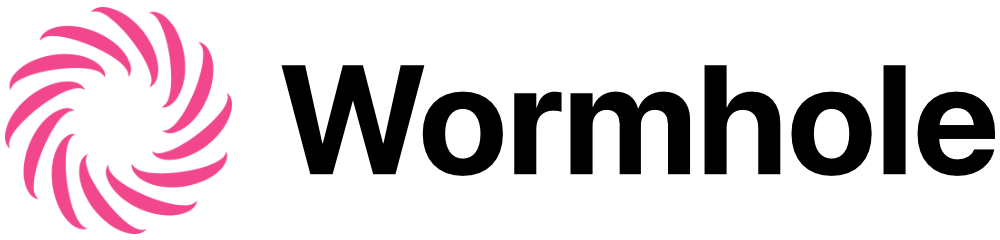 |
|---|
 |
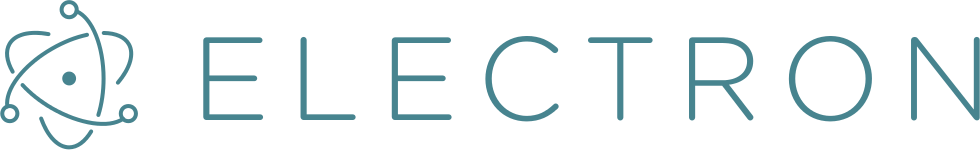 |
 |
 |
|---|
 |
 |
 |
 |
|---|
 |
 |
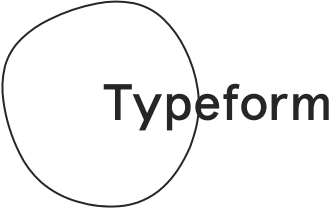 |
 |
|---|
 |
 |
 |
 |
|---|
 |
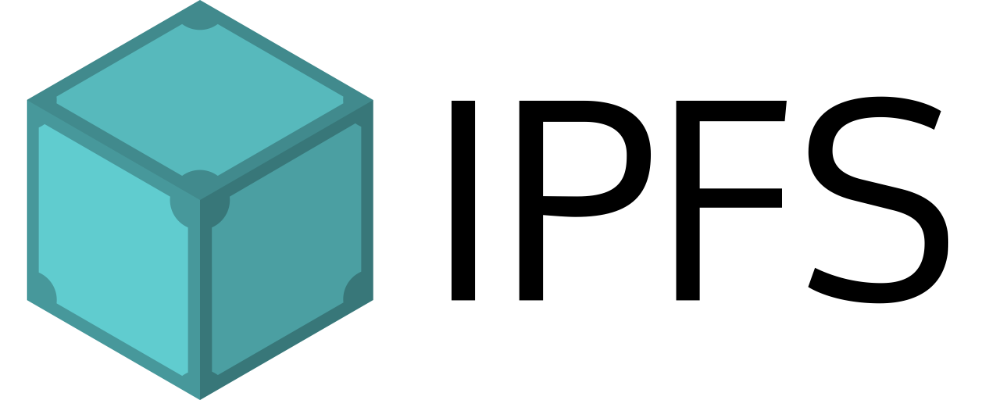 |
 |
 |
|---|
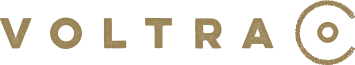 |
 |
 |
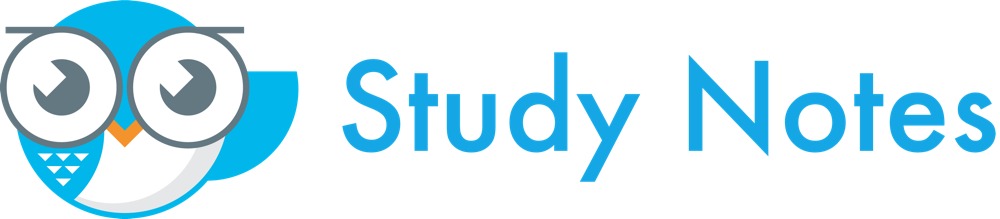 |
|---|
 |
 |
 |
 |
|---|
 |
 |
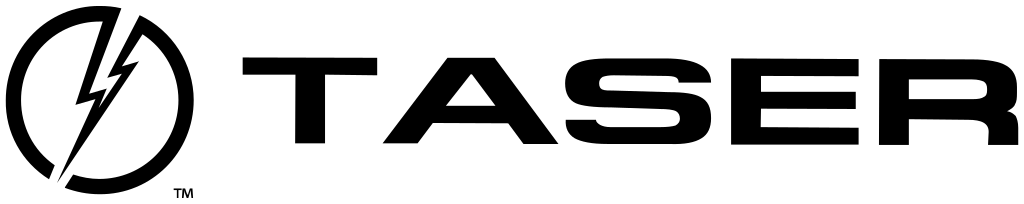 |
 |
|---|
 |
 |
 |
 |
|---|
 |
 |
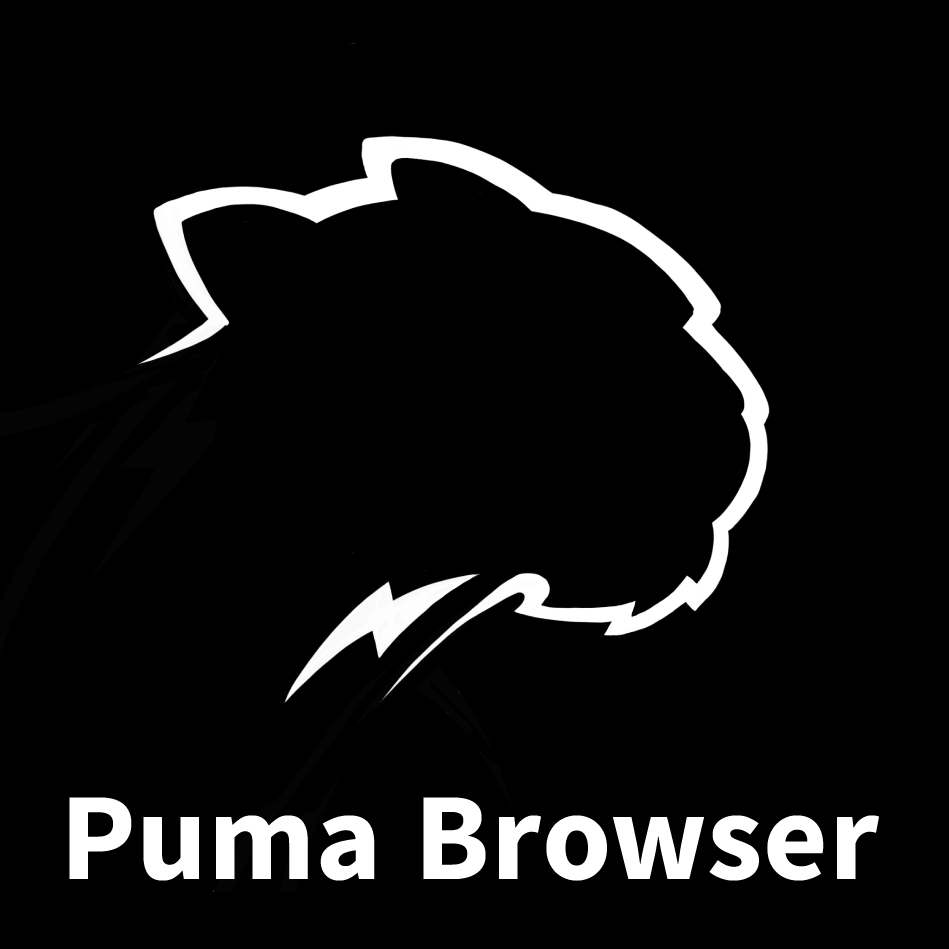 |
 |
|---|
 |
 |
 |
 |
|---|
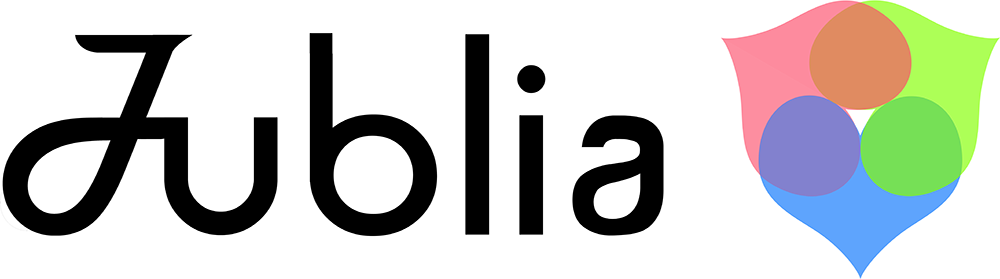 |
 |
 |
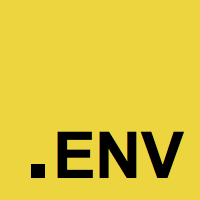 |
|---|
 |
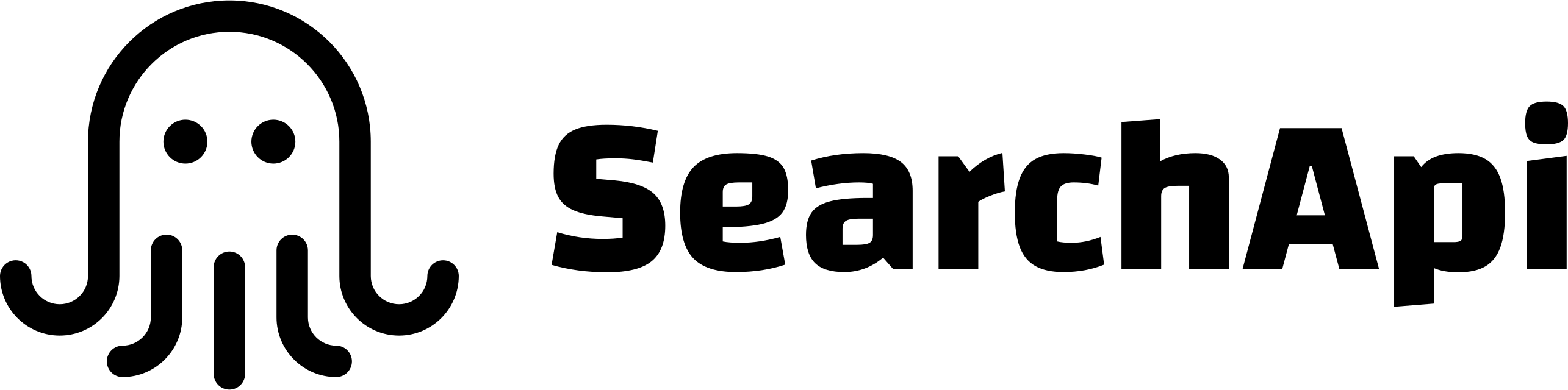 |
Your Logo Here |
|---|
In addition to companies, many community members use standard on packages that
are too numerous
to list here.
standard is also the top-starred linter in GitHub's
Clean Code Linter showcase.
First, install standard. Then, install the appropriate plugin for your editor:
Using Package Control, install SublimeLinter and SublimeLinter-contrib-standard.
For automatic formatting on save, install StandardFormat.
Install linter-js-standard.
Alternatively, you can install linter-js-standard-engine. Instead of
bundling a version of standard it will automatically use the version installed
in your current project. It will also work out of the box with other linters based
on standard-engine.
For automatic formatting, install standard-formatter. For snippets, install standardjs-snippets.
Install vscode-standard. (Includes support for automatic formatting.)
For JS snippets, install: vscode-standardjs-snippets. For React snippets, install vscode-react-standard.
Install ale. And add these lines to your .vimrc file.
let g:ale_linters = {
\ 'javascript': ['standard'],
\}
let g:ale_fixers = {'javascript': ['standard']}This sets standard as your only linter and fixer for javascript files and so prevents conflicts with eslint. For linting and automatic fixing on save, add these lines to .vimrc:
let g:ale_lint_on_save = 1
let g:ale_fix_on_save = 1Alternative plugins to consider include neomake and syntastic, both of which have built-in support for standard (though configuration may be necessary).
Install Flycheck and check out the manual to learn how to enable it in your projects.
Search the extension registry for "Standard Code Style" and click "Install".
WebStorm recently announced native support
for standard directly in the IDE.
If you still prefer to configure standard manually, follow this guide. This applies to all JetBrains products, including PhpStorm, IntelliJ, RubyMine, etc.
Yes! If you use standard in your project, you can include one of these badges in
your readme to let people know that your code is using the standard style.
[](https://github.com/standard/standard)[](https://standardjs.com)No. The whole point of standard is to save you time by avoiding
bikeshedding about code style. There are lots of debates online about
tabs vs. spaces, etc. that will never be resolved. These debates just distract from
getting stuff done. At the end of the day you have to 'just pick something', and
that's the whole philosophy of standard -- its a bunch of sensible 'just pick
something' opinions. Hopefully, users see the value in that over defending their
own opinions.
There are a couple of similar packages for anyone who does not want to completely accept standard:
- semistandard - standard, with semicolons
- standardx - standard, with custom tweaks
If you really want to configure hundreds of ESLint rules individually, you can
always use eslint directly with
eslint-config-standard to
layer your changes on top.
standard-eject can help
you migrate from standard to eslint and eslint-config-standard.
Pro tip: Just use standard and move on. There are actual real problems that you
could spend your time solving! :P
Of course it's not! The style laid out here is not affiliated with any official web
standards groups, which is why this repo is called standard/standard and not
ECMA/standard.
The word "standard" has more meanings than just "web standard" :-) For example:
- This module helps hold our code to a high standard of quality.
- This module ensures that new contributors follow some basic style standards.
Yes! You can use standard --fix to fix most issues automatically.
standard --fix is built into standard for maximum convenience. Most problems
are fixable, but some errors (like forgetting to handle errors) must be fixed
manually.
To save you time, standard outputs the message "Run standard --fix to automatically fix some problems" when it detects problems that can be fixed
automatically.
Certain paths (node_modules/, coverage/, vendor/, *.min.js,
and files/folders that begin with . like .git/) are automatically ignored.
Paths in a project's root .gitignore file are also automatically ignored.
Sometimes you need to ignore additional folders or specific minified files. To do
that, add a standard.ignore property to package.json:
"standard": {
"ignore": [
"**/out/",
"/lib/select2/",
"/lib/ckeditor/",
"tmp.js"
]
}In rare cases, you'll need to break a rule and hide the error generated by
standard.
JavaScript Standard Style uses ESLint under-the-hood and you can hide errors as you normally would if you used ESLint directly.
Disable all rules on a specific line:
file = 'I know what I am doing' // eslint-disable-lineOr, disable only the "no-use-before-define" rule:
file = 'I know what I am doing' // eslint-disable-line no-use-before-defineOr, disable the "no-use-before-define" rule for multiple lines:
/* eslint-disable no-use-before-define */
console.log('offending code goes here...')
console.log('offending code goes here...')
console.log('offending code goes here...')
/* eslint-enable no-use-before-define */I use a library that pollutes the global namespace. How do I prevent "variable is not defined" errors?
Some packages (e.g. mocha) put their functions (e.g. describe, it) on the
global object (poor form!). Since these functions are not defined or require'd
anywhere in your code, standard will warn that you're using a variable that is
not defined (usually, this rule is really useful for catching typos!). But we want
to disable it for these global variables.
To let standard (as well as humans reading your code) know that certain variables
are global in your code, add this to the top of your file:
/* global myVar1, myVar2 */If you have hundreds of files, it may be desirable to avoid adding comments to every file. In this case, run:
$ standard --global myVar1 --global myVar2Or, add this to package.json:
{
"standard": {
"globals": [ "myVar1", "myVar2" ]
}
}Note: global and globals are equivalent.
standard supports the latest ECMAScript features, ES8 (ES2017), including
language feature proposals that are in "Stage 4" of the proposal process.
To support experimental language features, standard supports specifying a
custom JavaScript parser. Before using a custom parser, consider whether the added
complexity is worth it.
To use a custom parser, first install it from npm:
npm install @babel/eslint-parser --save-devThen run:
$ standard --parser @babel/eslint-parserOr, add this to package.json:
{
"standard": {
"parser": "@babel/eslint-parser"
}
}standard supports the latest ECMAScript features. However, Flow and TypeScript add new
syntax to the language, so they are not supported out-of-the-box.
For TypeScript, an official variant ts-standard is supported and maintained that provides a very
similar experience to standard.
For other JavaScript language variants, standard supports specifying a custom JavaScript
parser as well as an ESLint plugin to handle the changed syntax. Before using a JavaScript
language variant, consider whether the added complexity is worth it.
ts-standard is the officially supported variant for
TypeScript. ts-standard supports all the same rules and options as standard and includes
additional TypeScript specific rules. ts-standard will even lint regular javascript files
by setting the configuration in tsconfig.json.
npm install ts-standard --save-devThen run (where tsconfig.json is located in the working directory):
$ ts-standardOr, add this to package.json:
{
"ts-standard": {
"project": "./tsconfig.json"
}
}Note: To include additional files in linting such as test files, create a tsconfig.eslint.json file to use instead.
If you really want to configure hundreds of ESLint rules individually, you can always use eslint
directly with eslint-config-standard-with-typescript
to layer your changes on top.
To use Flow, you need to run standard with @babel/eslint-parser as the parser and
eslint-plugin-flowtype as a plugin.
npm install @babel/eslint-parser eslint-plugin-flowtype --save-devThen run:
$ standard --parser @babel/eslint-parser --plugin flowtypeOr, add this to package.json:
{
"standard": {
"parser": "@babel/eslint-parser",
"plugins": [ "flowtype" ]
}
}Note: plugin and plugins are equivalent.
To support mocha in test files, add this to the top of the test files:
/* eslint-env mocha */Or, run:
$ standard --env mochaWhere mocha can be one of jest, jasmine, qunit, phantomjs, and so on. To see a
full list, check ESLint's
specifying environments
documentation. For a list of what globals are available for these environments,
check the
globals npm
module.
Note: env and envs are equivalent.
Add this to the top of web worker files:
/* eslint-env worker */This lets standard (as well as humans reading the code) know that self is a
global in web worker code.
For Service workers, add this instead:
/* eslint-env serviceworker */standard treats all rule violations as errors, which means that standard
will exit with a non-zero (error) exit code.
However, we may occasionally release a new major version of standard
which changes a rule that affects the majority of standard users (for example,
transitioning from var to let/const). We do this only when we think the
advantage is worth the cost and only when the rule is
auto-fixable.
In these situations, we have a "transition period" where the rule change is only
a "warning". Warnings don't cause standard to return a non-zero (error)
exit code. However, a warning message will still print to the console. During
the transition period, using standard --fix will update your code so that it's
ready for the next major version.
The slow and careful approach is what we strive for with standard. We're
generally extremely conservative in enforcing the usage of new language
features. We want using standard to be light and fun and so we're careful
about making changes that may get in your way. As always, you can
disable a rule at any time, if necessary.
To check code inside Markdown files, use standard-markdown.
Alternatively, there are ESLint plugins that can check code inside Markdown, HTML, and many other types of language files:
To check code inside Markdown files, use an ESLint plugin:
$ npm install eslint-plugin-markdownThen, to check JS that appears inside code blocks, run:
$ standard --plugin markdown '**/*.md'To check code inside HTML files, use an ESLint plugin:
$ npm install eslint-plugin-htmlThen, to check JS that appears inside <script> tags, run:
$ standard --plugin html '**/*.html'Yes! Hooks are great for ensuring that unstyled code never even makes it into your repo. Never give style feedback on a pull request again!
You even have a choice...
#!/bin/bash
# Ensure all JavaScript files staged for commit pass standard code style
function xargs-r() {
# Portable version of "xargs -r". The -r flag is a GNU extension that
# prevents xargs from running if there are no input files.
if IFS= read -r -d $'\n' path; then
echo "$path" | cat - | xargs "$@"
fi
}
git diff --name-only --cached --relative | grep '\.jsx\?$' | sed 's/[^[:alnum:]]/\\&/g' | xargs-r -E '' -t standard
if [[ $? -ne 0 ]]; then
echo 'JavaScript Standard Style errors were detected. Aborting commit.'
exit 1
fiThe pre-commit library allows hooks to be declared within a .pre-commit-config.yaml configuration file in the repo, and therefore more easily maintained across a team.
Users of pre-commit can simply add standard to their .pre-commit-config.yaml file, which will automatically fix .js, .jsx, .mjs and .cjs files:
- repo: https://github.com/standard/standard
rev: master
hooks:
- id: standardAlternatively, for more advanced styling configurations, use standard within the eslint hook:
- repo: https://github.com/pre-commit/mirrors-eslint
rev: master
hooks:
- id: eslint
files: \.[jt]sx?$ # *.js, *.jsx, *.ts and *.tsx
types: [file]
additional_dependencies:
- eslint@latest
- eslint-config-standard@latest
# and whatever other plugins...The built-in output is simple and straightforward, but if you like shiny things, install snazzy:
$ npm install snazzyAnd run:
$ standard | snazzyThere's also standard-tap, standard-json, standard-reporter, and standard-summary.
Yes!
Lint the provided source text. An opts object may be provided:
{
// unique to lintText
filename: '', // path of file containing the text being linted
// common to lintText and lintFiles
cwd: '', // current working directory (default: process.cwd())
fix: false, // automatically fix problems
extensions: [], // file extensions to lint (has sane defaults)
globals: [], // custom global variables to declare
plugins: [], // custom eslint plugins
envs: [], // custom eslint environment
parser: '', // custom js parser (e.g. babel-eslint)
usePackageJson: true, // use options from nearest package.json?
useGitIgnore: true // use file ignore patterns from .gitignore?
}All options are optional, though some ESLint plugins require the filename option.
Additional options may be loaded from a package.json if it's found for the current working directory. See below for further details.
Returns a Promise resolving to the results or rejected with an Error.
The results object will contain the following properties:
const results = {
results: [
{
filePath: '',
messages: [
{ ruleId: '', message: '', line: 0, column: 0 }
],
errorCount: 0,
warningCount: 0,
output: '' // fixed source code (only present with {fix: true} option)
}
],
errorCount: 0,
warningCount: 0
}Lint the provided files globs. An opts object may be provided:
{
// unique to lintFiles
ignore: [], // file globs to ignore (has sane defaults)
// common to lintText and lintFiles
cwd: '', // current working directory (default: process.cwd())
fix: false, // automatically fix problems
extensions: [], // file extensions to lint (has sane defaults)
globals: [], // custom global variables to declare
plugins: [], // custom eslint plugins
envs: [], // custom eslint environment
parser: '', // custom js parser (e.g. babel-eslint)
usePackageJson: true, // use options from nearest package.json?
useGitIgnore: true // use file ignore patterns from .gitignore?
}Additional options may be loaded from a package.json if it's found for the current working directory. See below for further details.
Both ignore and files patterns are resolved relative to the current working directory.
Returns a Promise resolving to the results or rejected with an Error (same as above).
Contributions are welcome! Check out the issues or the PRs, and make your own if you want something that you don't see there.
Want to chat? Join contributors on Discord.
Here are some important packages in the standard ecosystem:
- standard - this repo
- standard-engine - cli engine for arbitrary eslint rules
- eslint-config-standard - eslint rules for standard
- eslint-config-standard-jsx - eslint rules for standard (JSX)
- eslint - the linter that powers standard
- snazzy - pretty terminal output for standard
- standard-www - code for https://standardjs.com
- semistandard - standard, with semicolons (if you must)
- standardx - standard, with custom tweaks
There are also many editor plugins, a list of
npm packages that use standard,
and an awesome list of
packages in the standard ecosystem.
The standard team and community take all security bugs in standard seriously. Please see our security policies and procedures document to learn how to report issues.
MIT. Copyright (c) Feross Aboukhadijeh.









