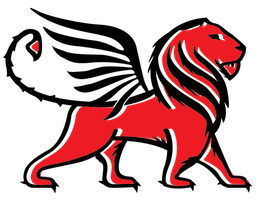This project is no longer internally developed and maintained. However, we are happy to review and accept small, well-written pull requests by the community. We will only consider bug fixes and minor enhancements.
Any new or currently open issues and discussions shall be answered and supported by the community.
Manticore is a symbolic execution tool for the analysis of smart contracts and binaries.
- Program Exploration: Manticore can execute a program with symbolic inputs and explore all the possible states it can reach
- Input Generation: Manticore can automatically produce concrete inputs that result in a given program state
- Error Discovery: Manticore can detect crashes and other failure cases in binaries and smart contracts
- Instrumentation: Manticore provides fine-grained control of state exploration via event callbacks and instruction hooks
- Programmatic Interface: Manticore exposes programmatic access to its analysis engine via a Python API
Manticore can analyze the following types of programs:
- Ethereum smart contracts (EVM bytecode)
- Linux ELF binaries (x86, x86_64, aarch64, and ARMv7)
- WASM Modules
Note: We recommend installing Manticore in a virtual environment to prevent conflicts with other projects or packages
Option 1: Installing from PyPI:
pip install manticoreOption 2: Installing from PyPI, with extra dependencies needed to execute native binaries:
pip install "manticore[native]"Option 3: Installing a nightly development build:
pip install --pre "manticore[native]"Option 4: Installing from the master branch:
git clone https://github.com/trailofbits/manticore.git
cd manticore
pip install -e ".[native]"Option 5: Install via Docker:
docker pull trailofbits/manticoreOnce installed, the manticore CLI tool and Python API will be available.
For a development installation, see our wiki.
Manticore has a command line interface which can perform a basic symbolic analysis of a binary or smart contract.
Analysis results will be placed into a workspace directory beginning with mcore_. For information about the workspace, see the wiki.
Manticore CLI automatically detects you are trying to test a contract if (for ex.)
the contract has a .sol or a .vy extension. See a demo.
Click to expand:
$ manticore examples/evm/umd_example.sol
[9921] m.main:INFO: Registered plugins: DetectUninitializedMemory, DetectReentrancySimple, DetectExternalCallAndLeak, ...
[9921] m.e.manticore:INFO: Starting symbolic create contract
[9921] m.e.manticore:INFO: Starting symbolic transaction: 0
[9921] m.e.manticore:INFO: 4 alive states, 6 terminated states
[9921] m.e.manticore:INFO: Starting symbolic transaction: 1
[9921] m.e.manticore:INFO: 16 alive states, 22 terminated states
[13761] m.c.manticore:INFO: Generated testcase No. 0 - STOP(3 txs)
[13754] m.c.manticore:INFO: Generated testcase No. 1 - STOP(3 txs)
...
[13743] m.c.manticore:INFO: Generated testcase No. 36 - THROW(3 txs)
[13740] m.c.manticore:INFO: Generated testcase No. 37 - THROW(3 txs)
[9921] m.c.manticore:INFO: Results in ~/manticore/mcore_gsncmlgxAn alternative CLI tool is provided that simplifies contract testing and allows writing properties methods in the same high-level language the contract uses. Checkout manticore-verifier documentation. See a demo
Click to expand:
$ manticore examples/linux/basic
[9507] m.n.manticore:INFO: Loading program examples/linux/basic
[9507] m.c.manticore:INFO: Generated testcase No. 0 - Program finished with exit status: 0
[9507] m.c.manticore:INFO: Generated testcase No. 1 - Program finished with exit status: 0
[9507] m.c.manticore:INFO: Results in ~/manticore/mcore_7u7hgfay
[9507] m.n.manticore:INFO: Total time: 2.8029580116271973Manticore provides a Python programming interface which can be used to implement powerful custom analyses.
For Ethereum smart contracts, the API can be used for detailed verification of arbitrary contract properties. Users can set the starting conditions, execute symbolic transactions, and then review discovered states to ensure invariants for a contract hold.
Click to expand:
from manticore.ethereum import ManticoreEVM
contract_src="""
contract Adder {
function incremented(uint value) public returns (uint){
if (value == 1)
revert();
return value + 1;
}
}
"""
m = ManticoreEVM()
user_account = m.create_account(balance=10000000)
contract_account = m.solidity_create_contract(contract_src,
owner=user_account,
balance=0)
value = m.make_symbolic_value()
contract_account.incremented(value)
for state in m.ready_states:
print("can value be 1? {}".format(state.can_be_true(value == 1)))
print("can value be 200? {}".format(state.can_be_true(value == 200)))It is also possible to use the API to create custom analysis tools for Linux binaries. Tailoring the initial state helps avoid state explosion problems that commonly occur when using the CLI.
Click to expand:
# example Manticore script
from manticore.native import Manticore
m = Manticore.linux('./example')
@m.hook(0x400ca0)
def hook(state):
cpu = state.cpu
print('eax', cpu.EAX)
print(cpu.read_int(cpu.ESP))
m.kill() # tell Manticore to stop
m.run()Manticore can also evaluate WebAssembly functions over symbolic inputs for property validation or general analysis.
Click to expand:
from manticore.wasm import ManticoreWASM
m = ManticoreWASM("collatz.wasm")
def arg_gen(state):
# Generate a symbolic argument to pass to the collatz function.
# Possible values: 4, 6, 8
arg = state.new_symbolic_value(32, "collatz_arg")
state.constrain(arg > 3)
state.constrain(arg < 9)
state.constrain(arg % 2 == 0)
return [arg]
# Run the collatz function with the given argument generator.
m.collatz(arg_gen)
# Manually collect return values
# Prints 2, 3, 8
for idx, val_list in enumerate(m.collect_returns()):
print("State", idx, "::", val_list[0])- Manticore requires Python 3.7 or greater
- Manticore officially supports the latest LTS version of Ubuntu provided by Github Actions
- Manticore has experimental support for EVM and WASM (but not native Linux binaries) on MacOS
- We recommend running with increased stack size. This can be done by running
ulimit -s 100000or by passing--ulimit stack=100000000:100000000todocker run
- Ethereum smart contract analysis requires the
solcprogram in your$PATH. - Manticore uses crytic-compile to build smart contracts. If you're having compilation issues, consider running
crytic-compileon your code directly to make it easier to identify any issues. - We're still in the process of implementing full support for the EVM Istanbul instruction semantics, so certain opcodes may not be supported. In a pinch, you can try compiling with Solidity 0.4.x to avoid generating those instructions.
Manticore relies on an external solver supporting smtlib2. Currently Z3, Yices and CVC4 are supported and can be selected via command-line or configuration settings.
If Yices is available, Manticore will use it by default. If not, it will fall back to Z3 or CVC4. If you want to manually choose which solver to use, you can do so like this:
manticore --smt.solver Z3
For more details go to https://cvc4.github.io/. Otherwise, just get the binary and use it.
sudo wget -O /usr/bin/cvc4 https://github.com/CVC4/CVC4/releases/download/1.7/cvc4-1.7-x86_64-linux-opt
sudo chmod +x /usr/bin/cvc4
Yices is incredibly fast. More details here https://yices.csl.sri.com/
sudo add-apt-repository ppa:sri-csl/formal-methods
sudo apt-get update
sudo apt-get install yices2
Feel free to stop by our #manticore slack channel in Empire Hacking for help using or extending Manticore.
Documentation is available in several places:
-
The wiki contains information about getting started with Manticore and contributing
-
The API reference has more thorough and in-depth documentation on our API
-
The examples directory has some small examples that showcase API features
-
The manticore-examples repository has some more involved examples, including some real CTF problems
If you'd like to file a bug report or feature request, please use our issues page.
For questions and clarifications, please visit the discussion page.
Manticore is licensed and distributed under the AGPLv3 license. Contact us if you're looking for an exception to the terms.
- Manticore: A User-Friendly Symbolic Execution Framework for Binaries and Smart Contracts, Mark Mossberg, Felipe Manzano, Eric Hennenfent, Alex Groce, Gustavo Grieco, Josselin Feist, Trent Brunson, Artem Dinaburg - ASE 19
If you are using Manticore in academic work, consider applying to the Crytic $10k Research Prize.
- MATE: Merged Analysis To prevent Exploits
- Mantiserve: REST API interaction with Manticore to start, kill, and check Manticore instance
- Dwarfcore: Plugins and detectors for use within Mantiserve engine during exploration
- Under-constrained symbolic execution Interface for symbolically exploring single functions with Manticore