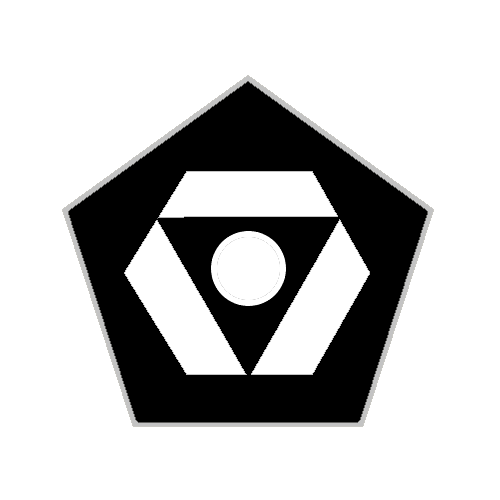- Install the NuGet package: https://www.nuget.org/packages/elFinder.Net.Core/
- Look at the basic demo project for an example of how to integrate it into your web project. (the example uses ASP.NET Core 3.1 and some additional packages listed below).
The advanced demo project has some additional use cases enabled, including:
- Integrate Authentication/Authorization (Cookies, OAuth2 JWT).
- Multi-tenant support.
- Events.
- Some customized behaviors can be done outside the core library.
- Integrate Quota management plugin.
- For an example of how to write a plugin, see Logging plugin example.
This plugin intercepts all method calls of
IConnectorandIDriverinstances then logs the method's information (arguments, method name, return value, .etc) to the console output.
Since file management is a complex topic and the requirements are diverse, here are some ways to customize the library:
- Override the default implementation
- Use interceptors (as those plugins here which use Castle DynamicProxy and built-in .NET Core DI container).
Some important classes and their descriptions:
IConnector/Connector: the backend connector which handles elFinder commands sent from clients.IDriver/FileSystemDriver: the driver which provides a storage mechanism (in this case, the OS file system). There are other drivers for different storage, e.g, elFinder AzureStorage.IFile/FileSystemFile; IDirectory/FileSystemDirectory: the file system's abstractions/implementations.- Others: please download the repository, then run the demo projects. They should walk through all of the important classes.
There are 3 main projects:
- elFinder.Net.Core: the core backend connector for elFinder.
- elFinder.Net.AspNetCore: enable ASP.NET Core 2.2 projects to easily integrate the connector package.
- elFinder.Net.Drivers.FileSystem: the default Local File System driver.
Plugins:
- Plugins/elFinder.Net.Plugins.FileSystemQuotaManagement: enable quota management and restriction features.
elFinder.Net.Core is based on the project elFinder.NetCore of Matt Gordon. Many thanks for the excellent works. For those who may get confused about which package to use, try and find the one that best suits your project. I create this with some modification that suits my use cases. Some of the main differences are:
- Enable better security, ACL (for both Frontend and Backend)
- Support .NET Standard 2.0 (remove ASP.NET Core dependency).
- Customizable through models, interfaces, and events.
- More features and extensibility: plugins, interceptors, etc.
- Support more commands.
- Follow the specification from https://github.com/Studio-42/elFinder/wiki more strictly.