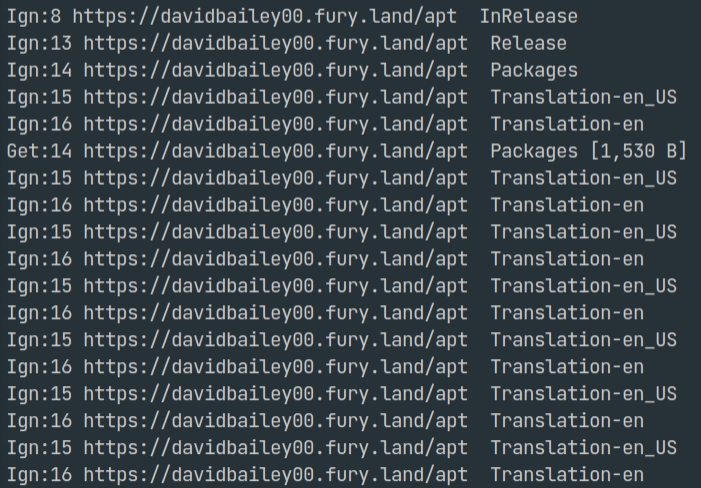September 2021: Recommended alternative
https://github.com/notion-enhancer/notion-repackaged
Notion Desktop builds with Notion Enhancer for Windows, MacOS and Linux. Direct port of Notion is also available for Linux.
11 June 2021: End of support
I no longer use either Notion or Linux. Furthermore, recent updates to Notion have made it difficult for me to support all the existing variants (e.g. arm64, enhanced), due to new native modules and incompatibilities with Notion Enhancer. If you would like to maintain this project, please contact me by opening an issue, or through my website.
For Arch Linux users, I recommend using notion-app. For other Linux users, I recommend using the Notion web app. For Notion Enhancer users, its maintainer reports that a Chrome extension may be coming soon. You can also continue using the current latest version indefinitely, as the current hosting solution is free on my end.
13 February 2021: Action is required for existing Debian, Ubuntu and Linux Mint users
Native Notion packages for Linux, built from Notion's Windows installer.
Run the following commands in a terminal to install Notion. Packages are available for Intel/AMD and ARM64.
To install Notion with Notion Enhancer mods applied, replace notion-desktop with notion-enhanced in the commands below.
wget https://notion.davidbailey.codes/notion-linux.list
sudo mv notion-linux.list /etc/apt/sources.list.d/notion-linux.list
sudo apt update && sudo apt install notion-desktopwget https://notion.davidbailey.codes/notion-linux.repo
sudo mv notion-linux.repo /etc/yum.repos.d/notion-linux.repo
sudo dnf install notion-desktopsudo zypper ar -r https://notion.davidbailey.codes/notion-linux.repo
sudo zypper --gpg-auto-import-keys install notion-desktop-
Install Node.js, e.g. using NVM:
nvm install node
-
Install NPM version 7:
npm install -g npm@7
-
Install other packages required for building the app, e.g. using
apt:sudo apt install p7zip-full imagemagick make g++ fakeroot rpm
Only Debian-based distributions are officially supported for builds.
notion-desktop is the vanilla Notion package.
To produce an AMD64 build, run the following:
scripts/build.sh # always run
scripts/package-deb.sh # run to produce a DEB
scripts/package-rpm.sh # run to produce an RPMTo produce an ARM64 build, run the following:
scripts/build.sh -b arm64 # always run
scripts/package-deb.sh -b arm64 # run to produce a DEB
scripts/package-rpm.sh -b arm64 # run to produce an RPMOnce complete, you should have DEB and/or RPM packages in the out directory.
notion-enhanced is the Notion package with Notion Enhancer mods applied.
To produce an AMD64 build, run the following:
scripts/build.sh # always run
scripts/enhance.sh # always run
scripts/package-deb.sh -n notion-enhanced # run to produce a DEB
scripts/package-rpm.sh -n notion-enhanced # run to produce an RPMTo produce an ARM64 build, run the following:
scripts/build.sh -b arm64 # always run
scripts/enhance.sh -b arm64 # always run
scripts/package-deb.sh -n notion-enhanced -b arm64 # run to produce a DEB
scripts/package-rpm.sh -n notion-enhanced -b arm64 # run to produce an RPMOnce complete, you should have DEB and/or RPM packages in the out directory.