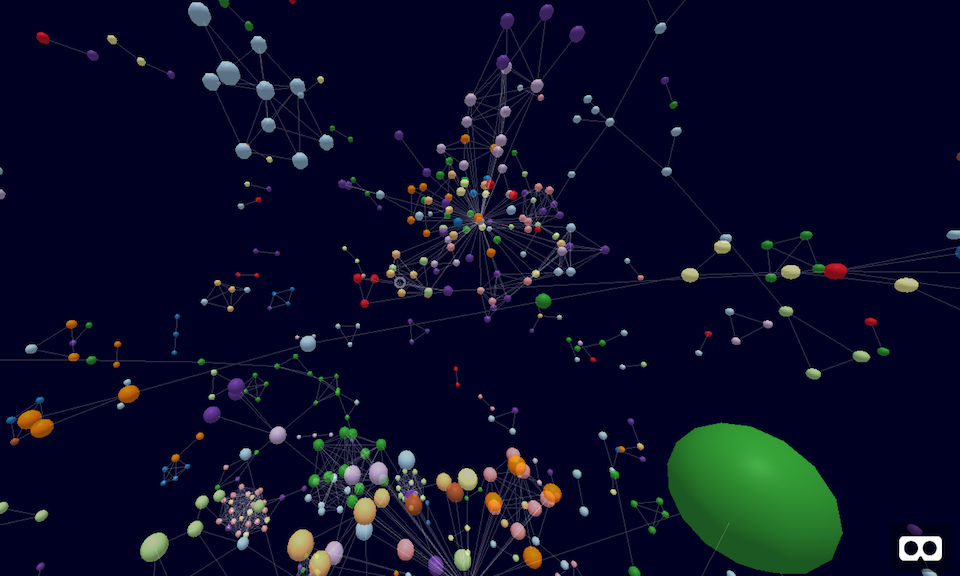A 3D Force-Directed Graph component for A-Frame.
An A-Frame entity component to represent a graph data structure in a VR environment using a force-directed iterative layout. Uses three-forcegraph as the underlying ThreeJS component to manage the graph object.
See also the VR and AR standalone component versions.
| Property | Description | Default Value |
|---|---|---|
| json-url | URL of JSON file to load graph data directly from. Will override content of the nodes and links component properties so either use one or the other. JSON should contain an object with two list properties: nodes and links. | |
| nodes | List of node objects. Example: [{"id": 1, "name": "first"}, {"id": 2, "name": "second"}] |
[] |
| links | List of link objects. Example: [{"source": 1, "target": 2}] |
[] |
| num-dimensions | Number of dimensions to run the force simulation on (1, 2 or 3). | 3 |
| dag-mode | Apply layout constraints based on the graph directionality. Only works for DAG graph structures (without cycles). Choice between td (top-down), bu (bottom-up), lr (left-to-right), rl (right-to-left), zout (near-to-far), zin (far-to-near), radialout (outwards-radially) or radialin (inwards-radially). |
|
| dag-level-distance | If dag-mode is engaged, this specifies the distance between the different graph depths. |
auto-derived from the number of nodes |
| dag-node-filter | Specify nodes to ignore during the DAG layout processing. This accessor method receives a node object and should return a boolean value indicating whether the node is to be included. |
node => true |
| on-dag-error | Callback to invoke if a cycle is encountered while processing the data structure for a DAG layout. The loop segment of the graph is included for information, as an array of node ids. By default an exception will be thrown whenever a loop is encountered. | throws exception |
| node-rel-size | Node sphere volume per value unit. | 4 |
| node-id | Node object accessor attribute for unique node id (used in link objects source/target). | id |
| node-val | Node object accessor function, attribute or a numeric constant for the node numeric value (affects sphere volume). | val |
| node-resolution | Geometric resolution of each node, expressed in how many slice segments to divide the circumference. Higher values yield smoother spheres. | 8 |
| node-visibility | Node object accessor function, attribute or a boolean constant for whether to display the node. | true |
| node-color | Node object accessor function or attribute for node color (affects sphere color). | color |
| node-auto-color-by | Node object accessor function (fn(node)) or attribute (e.g. 'type') to automatically group colors by. Only affects nodes without a color attribute. |
|
| node-opacity | Nodes sphere opacity, between [0,1]. | 0.75 |
| node-three-object | Node object accessor function or attribute for generating a custom 3d object to render as graph nodes. Should return an instance of ThreeJS Object3d. If a falsy value is returned, the default 3d object type will be used instead for that node. | default node object is a sphere, sized according to val and styled according to color. |
| node-three-object-extend | Node object accessor function, attribute or a boolean value for whether to replace the default node when using a custom nodeThreeObject (false) or to extend it (true). |
false |
| link-source | Link object accessor attribute referring to id of source node. | source |
| link-target | Link object accessor attribute referring to id of target node. | target |
| link-visibility | Link object accessor function, attribute or a boolean constant for whether to display the link line. A value of false maintains the link force without rendering it. |
true |
| link-color | Link object accessor function or attribute for line color. | color |
| link-auto-color-by | Link object accessor function (fn(link)) or attribute (e.g. 'type') to automatically group colors by. Only affects links without a color attribute. |
|
| link-opacity | Line opacity of links, between [0,1]. | 0.2 |
| link-width | Link object accessor function, attribute or a numeric constant for the link line width. A value of zero will render a ThreeJS Line whose width is constant (1px) regardless of distance. Values are rounded to the nearest decimal for indexing purposes. |
0 |
| link-resolution | Geometric resolution of each link, expressed in how many radial segments to divide the cylinder. Higher values yield smoother cylinders. Applicable only to links with positive width. | 6 |
| link-curvature | Link object accessor function, attribute or a numeric constant for the curvature radius of the link line. Curved lines are represented as 3D bezier curves, and any numeric value is accepted. A value of 0 renders a straight line. 1 indicates a radius equal to half of the line length, causing the curve to approximate a semi-circle. For self-referencing links (source equal to target) the curve is represented as a loop around the node, with length proportional to the curvature value. Lines are curved clockwise for positive values, and counter-clockwise for negative values. Note that rendering curved lines is purely a visual effect and does not affect the behavior of the underlying forces. |
0 |
| link-curve-rotation | Link object accessor function, attribute or a numeric constant for the rotation along the line axis to apply to the curve. Has no effect on straight lines. At 0 rotation, the curve is oriented in the direction of the intersection with the XY plane. The rotation angle (in radians) will rotate the curved line clockwise around the "start-to-end" axis from this reference orientation. |
0 |
| link-material | Link object accessor function or attribute for specifying a custom material to style the graph links with. Should return an instance of ThreeJS Material. If a falsy value is returned, the default material will be used instead for that link. | default link material is MeshLambertMaterial styled according to color and opacity. |
| link-three-object | Link object accessor function or attribute for generating a custom 3d object to render as graph links. Should return an instance of ThreeJS Object3d. If a falsy value is returned, the default 3d object type will be used instead for that link. | default link object is a line or cylinder, sized according to width and styled according to material. |
| link-three-object-extend | Link object accessor function, attribute or a boolean value for whether to replace the default link when using a custom linkThreeObject (false) or to extend it (true). |
false |
| link-position-update | Getter/setter for the custom function to call for updating the position of links at every render iteration. It receives the respective link ThreeJS Object3d, the start and end coordinates of the link ({x,y,z} each), and the link's data. If the function returns a truthy value, the regular position update function will not run for that link. |
|
| link-directional-arrow-length | Link object accessor function, attribute or a numeric constant for the length of the arrow head indicating the link directionality. The arrow is displayed directly over the link line, and points in the direction of source > target. A value of 0 hides the arrow. |
0 |
| link-directional-arrow-color | Link object accessor function or attribute for the color of the arrow head. | color |
| link-directional-arrow-rel-pos | Link object accessor function, attribute or a numeric constant for the longitudinal position of the arrow head along the link line, expressed as a ratio between 0 and 1, where 0 indicates immediately next to the source node, 1 next to the target node, and 0.5 right in the middle. |
0.5 |
| link-directional-arrow-resolution | Getter/setter for the geometric resolution of the arrow head, expressed in how many slice segments to divide the cone base circumference. Higher values yield smoother arrows. | 8 |
| link-directional-particles | Link object accessor function, attribute or a numeric constant for the number of particles (small spheres) to display over the link line. The particles are distributed equi-spaced along the line, travel in the direction source > target, and can be used to indicate link directionality. |
0 |
| link-directional-particle-speed | Link object accessor function, attribute or a numeric constant for the directional particles speed, expressed as the ratio of the link length to travel per frame. Values above 0.5 are discouraged. |
0.01 |
| link-directional-particle-width | Link object accessor function, attribute or a numeric constant for the directional particles width. Values are rounded to the nearest decimal for indexing purposes. | 0.5 |
| link-directional-particle-color | Link object accessor function or attribute for the directional particles color. | color |
| link-directional-particle-resolution | Geometric resolution of each directional particle, expressed in how many slice segments to divide the circumference. Higher values yield smoother particles. | 4 |
| on-node-hover | Callback function for node hover events, using any raycaster based controller. The node object (or null if there's no node directly on the ray) is included as the first argument, and the previous node object (or null) as second argument. |
|
| on-link-hover | Callback function for link hover events, using any raycaster based controller. The link object (or null if there's no link directly on the ray) is included as the first argument, and the previous link object (or null) as second argument. |
|
| on-node-click | Callback function for node click events. The node object is included as sole argument. | |
| on-link-click | Callback function for link click events. The link object is included as sole argument. | |
| force-engine | Which force-simulation engine to use (d3 or ngraph). | d3 |
| d3-alpha-min | Simulation alpha min parameter, only applicable if using the d3 simulation engine. | 0 |
| d3-alpha-decay | Simulation intensity decay parameter, only applicable if using the d3 simulation engine. | 0.0228 |
| d3-velocity-decay | Nodes' velocity decay that simulates the medium resistance, only applicable if using the d3 simulation engine. | 0.4 |
| ngraph-physics | Specify custom physics configuration for ngraph, according to its configuration object syntax. Only applicable if using the ngraph simulation engine. | ngraph default |
| warmup-ticks | How many times to tick the force simulation engine at ignition before starting to render. | 0 |
| cooldown-ticks | How many times to tick the force simulation engine after rendering begins before stopping and freezing the engine. | Infinity |
| cooldown-time | How long (ms) to tick the force simulation engine for after rendering begins before stopping and freezing the engine. | 15000 |
| on-engine-tick | Callback function invoked at every tick of the simulation engine. | |
| on-engine-stop | Callback function invoked when the simulation engine stops and the layout is frozen. |
There are also internal methods that can be invoked via the components object:
| Method | Arguments | Description |
|---|---|---|
| d3Force | id: string, [force: function] | Getter/setter for the internal forces that control the d3 simulation engine. Follows the same interface as d3-force-3d's simulation.force. Three forces are included by default: 'link' (based on forceLink), 'charge' (based on forceManyBody) and 'center' (based on forceCenter). Each of these forces can be reconfigured, or new forces can be added to the system. This method is only applicable if using the d3 simulation engine. |
| d3ReheatSimulation | - | Reheats the force simulation engine, by setting the alpha value to 1. Only applicable if using the d3 simulation engine. |
| emitParticle | link: object | An alternative mechanism for generating particles, this method emits a non-cyclical single particle within a specific link. The emitted particle shares the styling (speed, width, color) of the regular particle props. A valid link object that is included in links should be passed as a single parameter. |
| getGraphBbox | - | Returns the current bounding box of all the nodes in the graph, formatted as { x: [<num>, <num>], y: [<num>, <num>], z: [<num>, <num>] }. |
| refresh | - | Redraws all the nodes/links. |
Install and use by directly including the browser files:
<head>
<title>My A-Frame Scene</title>
<script src="https://unpkg.com/aframe"></script>
<script src="https://unpkg.com/aframe-forcegraph-component"></script>
</head>
<body>
<a-scene>
<a-entity forcegraph="json-url: myGraphData.json"></a-entity>
</a-scene>
</body>Install via npm:
npm install aframe-forcegraph-componentThen require and use.
require('aframe');
require('aframe-forcegraph-component');