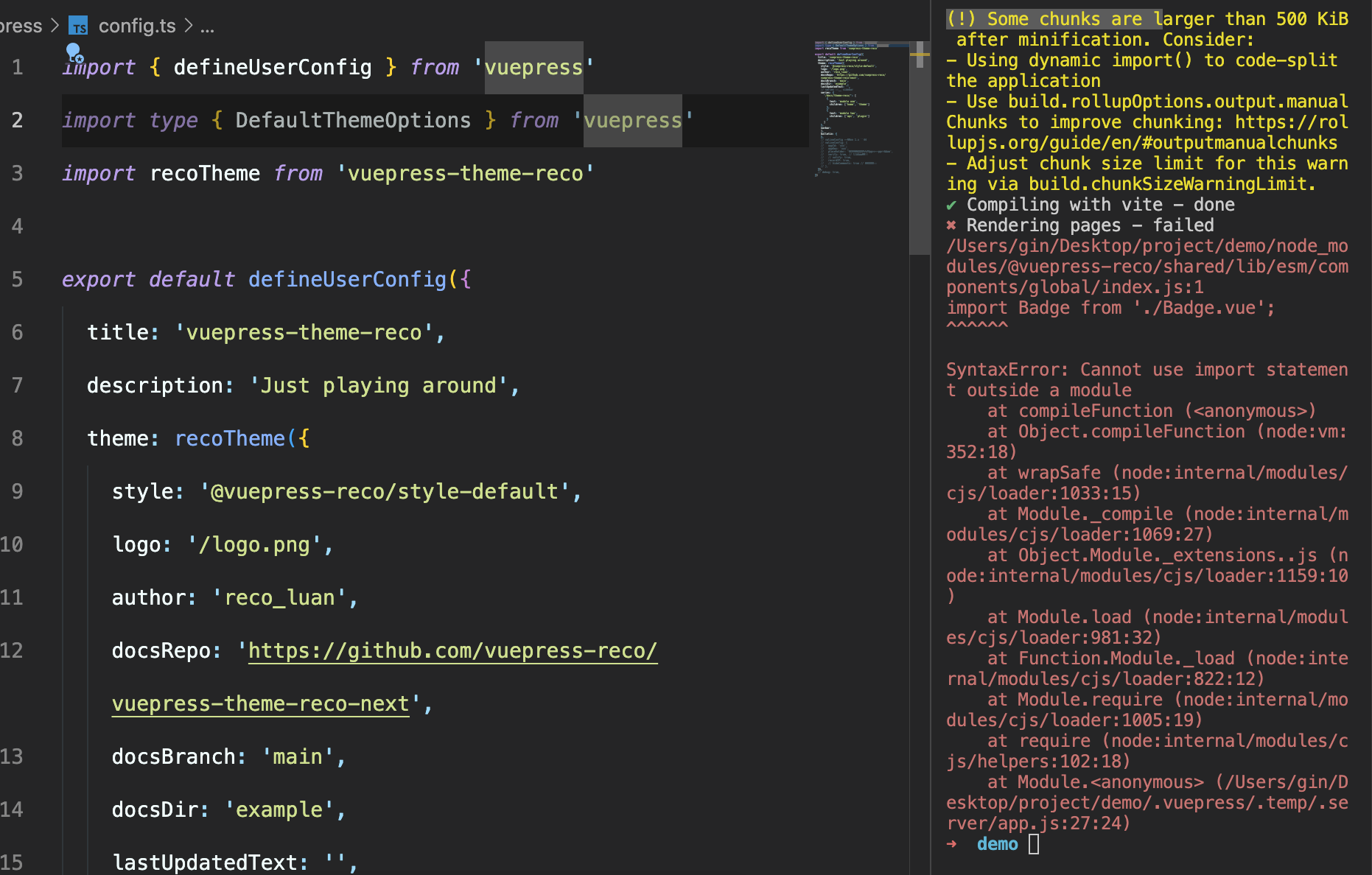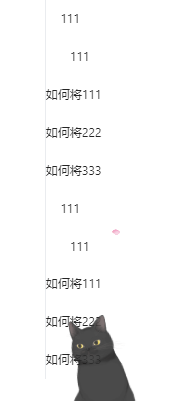This is reco theme 2.0, and the 1.0 repository has been migrated to vuepress-theme-reco-1.x
In the past, theme reco has been supported by many friends, I am very honored, it changed my life, and I also made a lot of friends. But I don't think it is professional and flexible, and sometimes some advanced features require certain professionalism. I know that this is not easy for some Non-FE professional friends.
Some functions of [email protected] refer to the default theme of [email protected], but it is no longer magically changed on the default theme like 0.x and 1.x. This is a new set of solutions, such as The style adopts the tailwindCSS scheme, and the page extension capability is realized through the plugin @vuepress-reco/vuepress-plugin-page.
At the same time, you must rely on this document to configure your project. You cannot compare it with the official default theme document, because only a small amount of configuration overlaps with the official default theme document.
Please move Demo and Docs to play!
npx
# Init,and choose 2.x
npx @vuepress-reco/theme-cli initnpm
# Init,and choose 2.x
npm install @vuepress-reco/[email protected] -g
theme-cli inityarn
# Init,and choose 2.x
yarn global add @vuepress-reco/[email protected]
theme-cli init





- 自定义首页功能
- nprogress 插件
- back-to-top 插件
- comment 插件(目前仅支持 valine,vssue 还没有支持 Vue3)
- container 插件
- 公告 插件
- 代码预览 插件
- 按照文件夹自动进设置 categories
-
提供 tailwind 自定义 config 入口(后续官方所有风格和插件均采用 css + taiwindcss 方案) -
根据 tag 生成神经网络图(参考 obsidian) -
加密功能 -
loading 功能 -
增加 icon 功能 -
提供自定义任意页面的 API
- 完善文档
- 侧边栏样式优化
- 去除 scss,采用 css + postcss 方案
-
PWA 样式优化
- 增加 icon 功能
- 整站加密
- 提供 tailwind 自定义 config 入口(后续官方所有风格和插件均采用 css + taiwindcss 方案)
- PWA 样式优化
- algolia 搜索样式优化
- comment 插件增强
- 增加图片适配暗色模式的配置
- 对指定文件夹进行功能支持,比如 series、docs、blogs

P.S. Thanks to the two beauties for their contributions to the theme logo: Zoey and 冰冰.