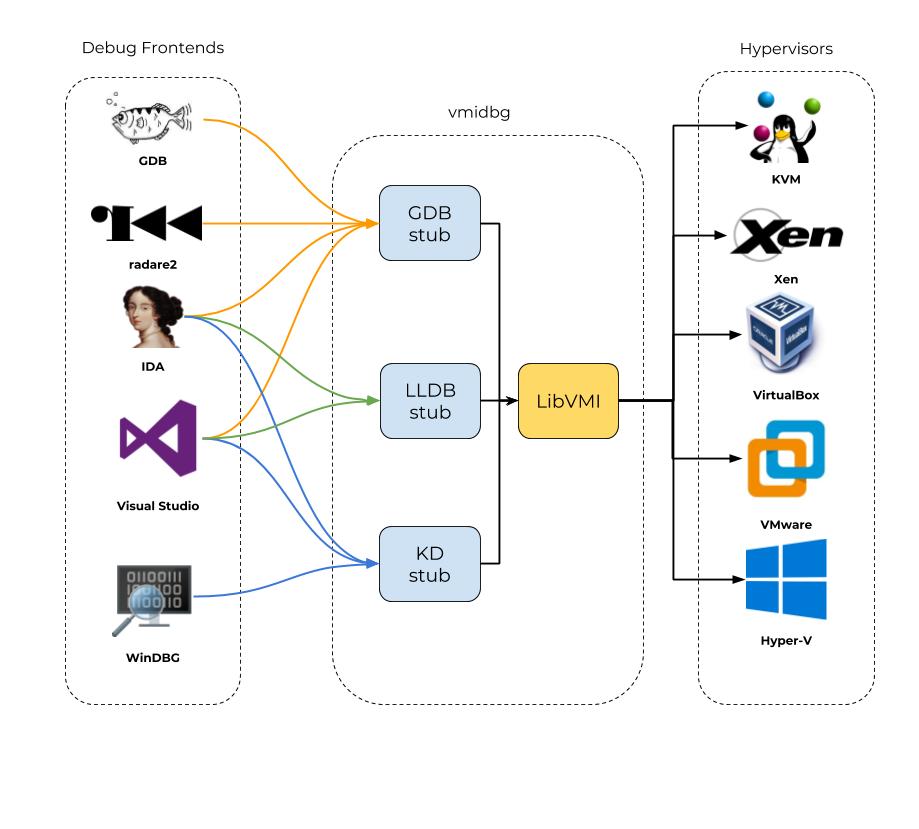LibVMI-based GDB server, implemented in Python
This GDB stub allows you to debug a remote process running in a VM with your favorite GDB frontend.
By leveraging virtual machine introspection, the stub remains stealth and requires no modification of the guest.
Operating systems debug API's are problematic:
- they have never been designed to deal with malwares, and lack the stealth and robustness required when analyzing malicious code
- they have an observer effect, by implicitly modifying the process environment being debugged
- this observer effect might be intentional to protect OS features (
Windows PatchGuard/Protected Media Pathare disabled) - modern OS have a high degree of kernel security mechanisms that narrows the debugger's view of the system
(
Windows 10 Virtual Secure Mode) - debugging low-level processes and kernel functions interacting directly with the transport protocol used by the debug agent can turn into a infinite recursion hell (eg. debugging TCP connections and having a kernel debug stub communicating via TCP)
- in special cases the "Operating System" lacks debugging capabilities (
unikernels)
Existing solutions like GDB stubs included in QEMU, VMware or VirtualBox can only
pause the VM and debug the kernel, but lack the guest knowledge to track and follow the rest of the processes.
Project presentation at Insomni'Hack 2019:
Current support:
- Stubs:
- GDB
- Hypervisors:
- Xen
- KVM
- Xen
- 2011: Xen 4.1: first hypervisor to support VMI upstream
- 2015: Xen 4.6: best hypervisor for VMI
- libvmi: fully supported
- pyvmidbg: supported
- KVM
- 2017: BitDefender published a set VMI patches on the mailing list
- libvmi: support is ongoing, see
kvm-vmi/libvmi(branchkvmi) - pyvmidbg: supported
- VirtualBox
- unofficial VMI patches thanks to Winbagility project
- VMware/Hyper-V: no sign of interest as of today
- attach to existing process
- Windows: find
EPROCESSandETHREADSstate - Linux: pause at
CR3load
- Windows: find
- attach new process (entrypoint):
- Windows: follow first thread creation and break at entrypoint
- Linux: not implemented
- singlestep/continue: wait for the process to be scheduled
- process must have a single thread
- breakin (
CTRL-C) - software breakpoints
Python >= 3.4python3-docoptpython3-lxmlpython3-libvmiXen
virtualenv -p python3 venv
source venv/bin/activate
pip install .
Note: If you don't want to install Xen, vagrant-xen-pyvmidbg
provides a Vagrant environment based on KVM, with ready to use Windows and Linux VMs.
vmidbg <port> <vm> [<process>]
- starts
cmd.exeinWindows XPnested VM in Xen - starts
pyvmidbgand target a process namedcmd - connects to stub with
radare2 - set breakpoints on
ntdll!NtOpenFileandntkrnlpa!NtOpenFile - avoid breakpoints from the rest of the system, only hit if
cmd.exeis executing
- the VM must have 1 VCPU
- no steath breakpoints implemented yet (
int3into memory)
- vmidbg: original idea and C implementation
- plutonium-dbg: GDB server protocol parsing
- ollydbg2-python: GDB server protocol parsing
- GDB RSP protocol specifications
PRs accepted.
Small note: If editing the Readme, please conform to the standard-readme specification.