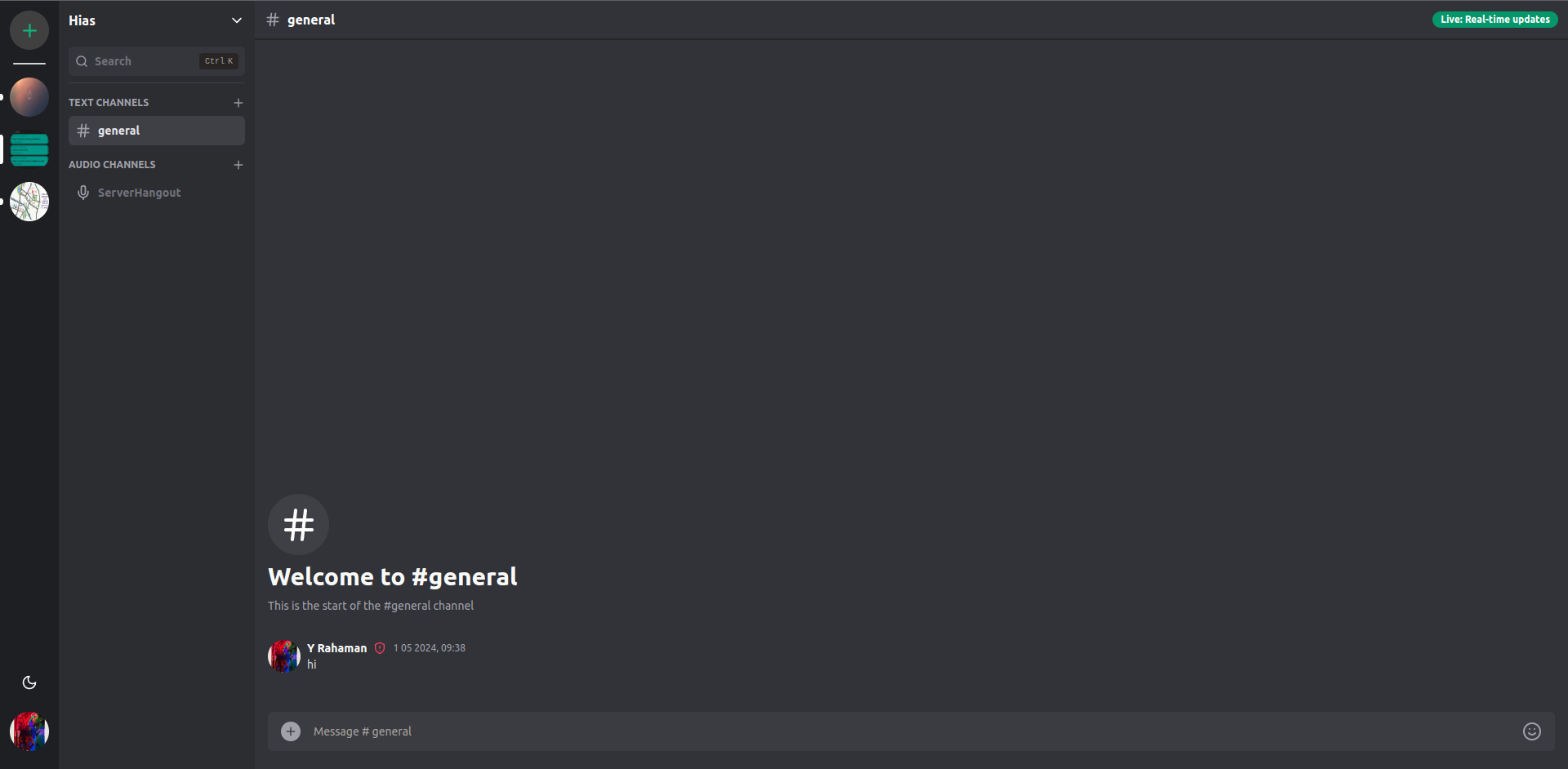- Real-time Chatting: Enjoy seamless real-time messaging with friends and communities. Send text messages instantly and engage in conversations effortlessly.
- Voice and Video Calls: Connect with friends through high-quality voice and video calls. Experience crystal-clear audio and video communication, whether you're chatting one-on-one or in a group.
- Server and Channel Management: Create and manage servers and channels to organize your communities and conversations efficiently. Customize permissions and roles to maintain control over your server environment.
- Direct messages: Conversate with any members of the server directly. You can give a video call or an audio call directly.
- Rich Media Support: Share images, videos, GIFs, and other media files within your conversations. Express yourself with a wide range of multimedia options.
- Emojis and Reactions: Spruce up your conversations with emojis and reactions. React to messages to express your feelings or simply add some fun to the chat.
Frontend:
Backend :
We welcome contributions from the community! Before contributing, please review our Contribution Guidelines to get started.
To contribute to this Discord-Clone, you must first fork the Discord-Clone repo.
-
Clone your GitHub forked repo:
git clone https://github.com/<github_username>/Discord-Clone
-
Go to the Discord-Clone directory:
cd discord-clone
-
Install the dependencies in the root of the repo:
npm install # install dependencies -
Copy the example
.env.local.exampleto.env.local.env.local.example
- Create a .env.local in your root directory
- Visit Supabase website to create a project, then get its base URL and base anon key.
- Visit UploadThing website to create a new app and get its app ID and secret key.
- Visit ClerkJS website to create a new app and get its public key and secret key.
- Visit LiveKit website to create a new app and get its public key, URL, and secret key.
- Paste the credentials in the respective positions.
- Keep the rest as it is.
To start a development server
npm run dev # start all the applicationsVisit http://localhost:3000/
For deployment use services like Railway , Digital Ocean, AWS, Google Cloud, Azure, etc.
- auth -> For authentication using ClerkJs.
- invite -> For inviting to existing servers.
- main -> contains routes for server, channel, and conversations pages.
- /servers/serverId -> server route
- /channels/channelId -> channel specific route
- /conversations/memberId -> member of server private conversation.
- /servers/serverId -> server route
- setup -> To create an initial server create a modal.
- api -> For api handling