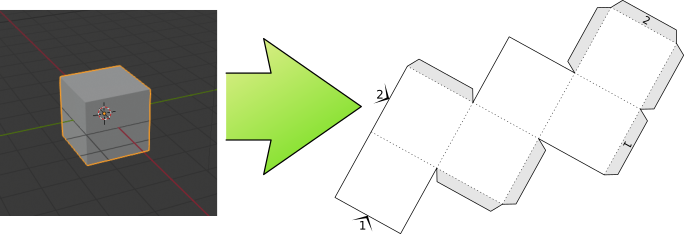Python addon that lets you create paper models directly from Blender objects, even complex ones. Just clicking a button and selecting a file name produces results.
The script is included in Blender. Do not install from this repository unless you have an explicit reason. This branch is only compatible with Blender 2.83 or newer.
Features:
- Textured meshes, both painted and procedural
- Markers describing which parts stick together
- Customizable colors and line style
- Visualization of the net in UV editor and 3D View
- Interactive recalculation in Edit Mode
Documentation is available on the github.io site.