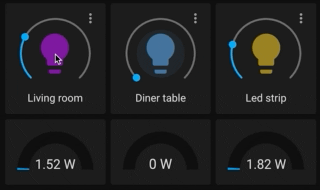Logger: homeassistant.components.websocket_api.http.connection
Source: custom_components/powercalc/strategy_linear.py:55
Integration: Home Assistant WebSocket API (documentation, issues)
First occurred: 13:29:09 (1 occurrences)
Last logged: 13:29:09
[139648910454256] 'type' object is not subscriptable
Traceback (most recent call last):
File "/usr/src/homeassistant/homeassistant/components/websocket_api/commands.py", line 185, in handle_call_service
await hass.services.async_call(
File "/usr/src/homeassistant/homeassistant/core.py", line 1491, in async_call
task.result()
File "/usr/src/homeassistant/homeassistant/core.py", line 1526, in _execute_service
await handler.job.target(service_call)
File "/usr/src/homeassistant/homeassistant/components/hassio/init.py", line 505, in async_handle_core_service
errors = await conf_util.async_check_ha_config_file(hass)
File "/usr/src/homeassistant/homeassistant/config.py", line 904, in async_check_ha_config_file
res = await check_config.async_check_ha_config_file(hass)
File "/usr/src/homeassistant/homeassistant/helpers/check_config.py", line 212, in async_check_ha_config_file
platform = p_integration.get_platform(domain)
File "/usr/src/homeassistant/homeassistant/loader.py", line 498, in get_platform
cache[full_name] = self._import_platform(platform_name)
File "/usr/src/homeassistant/homeassistant/loader.py", line 503, in _import_platform
return importlib.import_module(f"{self.pkg_path}.{platform_name}")
File "/usr/local/lib/python3.8/importlib/init.py", line 127, in import_module
return _bootstrap._gcd_import(name[level:], package, level)
File "", line 1014, in _gcd_import
File "", line 991, in _find_and_load
File "", line 961, in _find_and_load_unlocked
File "", line 219, in _call_with_frames_removed
File "", line 1014, in _gcd_import
File "", line 991, in _find_and_load
File "", line 975, in _find_and_load_unlocked
File "", line 671, in _load_unlocked
File "", line 783, in exec_module
File "", line 219, in _call_with_frames_removed
File "/config/custom_components/powercalc/init.py", line 28, in
from .strategy_linear import LinearStrategy
File "/config/custom_components/powercalc/strategy_linear.py", line 18, in
class LinearStrategy(PowerCalculationStrategyInterface):
File "/config/custom_components/powercalc/strategy_linear.py", line 55, in LinearStrategy
def get_min_calibrate(self, value: int) -> tuple[int, float]:
TypeError: 'type' object is not subscriptable