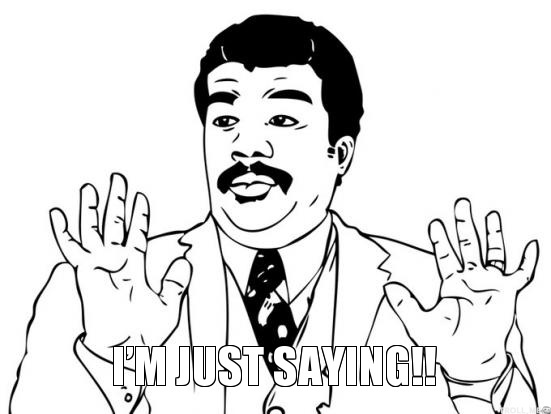📝 Available Translations: 🇨🇳 🇧🇷 🇪🇸 🇯🇵 🇷🇺 🇫🇷 🇺🇸 🇩🇪. View these docs in other languages on our Crowdin project.
The Electron framework lets you write cross-platform desktop applications using JavaScript, HTML and CSS. It is based on Node.js and Chromium and is used by the Visual Studio Code and many other apps.
Follow @electronjs on Twitter for important announcements.
This project adheres to the Contributor Covenant code of conduct. By participating, you are expected to uphold this code. Please report unacceptable behavior to [email protected].
To install prebuilt Electron binaries, use npm.
The preferred method is to install Electron as a development dependency in your
app:
npm install electron --save-devFor more installation options and troubleshooting tips, see installation. For info on how to manage Electron versions in your apps, see Electron versioning.
Each Electron release provides binaries for macOS, Windows, and Linux.
- macOS (Catalina and up): Electron provides 64-bit Intel and ARM binaries for macOS. Apple Silicon support was added in Electron 11.
- Windows (Windows 10 and up): Electron provides
ia32(x86),x64(amd64), andarm64binaries for Windows. Windows on ARM support was added in Electron 5.0.8. Support for Windows 7, 8 and 8.1 was removed in Electron 23, in line with Chromium's Windows deprecation policy. - Linux: The prebuilt binaries of Electron are built on Ubuntu 20.04. They have also been verified to work on:
- Ubuntu 18.04 and newer
- Fedora 32 and newer
- Debian 10 and newer
Use Electron Fiddle
to build, run, and package small Electron experiments, to see code examples for all of Electron's APIs, and
to try out different versions of Electron. It's designed to make the start of your journey with
Electron easier.
Alternatively, clone and run the electron/electron-quick-start repository to see a minimal Electron app in action:
git clone https://github.com/electron/electron-quick-start
cd electron-quick-start
npm install
npm start- electronjs.org/docs - All of Electron's documentation
- electron/fiddle - A tool to build, run, and package small Electron experiments
- electron/electron-quick-start - A very basic starter Electron app
- electronjs.org/community#boilerplates - Sample starter apps created by the community
Most people use Electron from the command line, but if you require electron inside
your Node app (not your Electron app) it will return the file path to the
binary. Use this to spawn Electron from Node scripts:
const electron = require('electron')
const proc = require('node:child_process')
// will print something similar to /Users/maf/.../Electron
console.log(electron)
// spawn Electron
const child = proc.spawn(electron)See the Advanced Installation Instructions to learn how to use a custom mirror.
We crowdsource translations for our documentation via Crowdin. We currently accept translations for Chinese (Simplified), French, German, Japanese, Portuguese, Russian, and Spanish.
If you are interested in reporting/fixing issues and contributing directly to the code base, please see CONTRIBUTING.md for more information on what we're looking for and how to get started.
Info on reporting bugs, getting help, finding third-party tools and sample apps, and more can be found on the Community page.
When using Electron logos, make sure to follow OpenJS Foundation Trademark Policy.