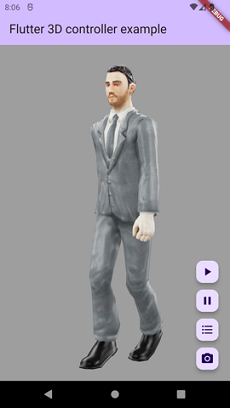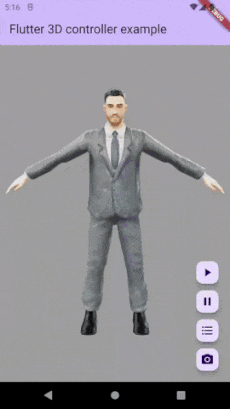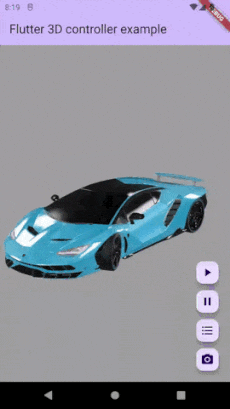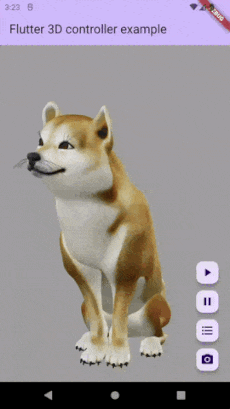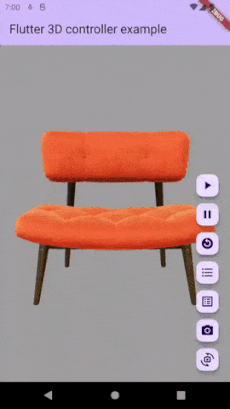A Flutter package for rendering interactive 3D models in different formats(glb, gltf, fbx, obj), with ability to control animations, textures and camera.
- Mobile and Web stable version (support glb & gltf format)
- Play animation
- Switch between animations
- Pause animation
- Reset animation
- Get available animations list
- Switch between textures
- Get available textures list
- Set camera target
- Reset camera target
- Set camera orbit
- Reset camera orbit
- Set default loading progressbar color
- Android
- iOS
- Web
- For now this package only support GLB & glTF format, other 3d formats coming soon.
- Visit the full example to see how to use this package
//Create controller object to control 3D model.
Flutter3DController controller = Flutter3DController();
//It will play 3D model animation, you can use it to play or switch between animations.
controller.playAnimation();
//If you pass specific animation name it will play that specific animation.
//If you pass null and your model has at least 1 animation it will play first animation.
controller.playAnimation(animationName: chosenAnimation);
//It will pause the animation at current frame.
controller.pauseAnimation();
//It will reset and play animation from first frame (from beginning).
controller.resetAnimation();
//It will return available animation list of 3D model.
await controller.getAvailableAnimations();
//It will load desired texture of 3D model, you need to pass texture name.
controller.setTexture(textureName: chosenTexture);
//It will return available textures list of 3D model.
await controller.getAvailableTextures();
//It will set your desired camera target.
controller.setCameraTarget(0.3, 0.2, 0.4);
//It will reset the camera target to default.
controller.resetCameraTarget();
//It will set your desired camera orbit.
controller.setCameraOrbit(20, 20, 5);
//It will reset the camera orbit to default.
controller.resetCameraOrbit();
//The 3D viewer widget
Flutter3DViewer(
//If you don't pass progressBarColor the color of defaultLoadingProgressBar will be grey.
//You can set your custom color or use [Colors.transparent] for hiding the loadingProgressBar.
progressBarColor: Colors.blue,
controller: controller,
src: 'assets/business_man.glb',
//src: 'assets/sheen_chair.glb',
)dependencies:
flutter_3d_controller: ^1.3.0To use this widget on Android 9+ devices, your app must be permitted to make an HTTP connection to http://localhost:XXXXX.
Android 9 (API level 28) changed the default for [android:usesCleartextTraffic] from true to false,
so you will need to configure your app's android/app/src/main/AndroidManifest.xml as follows:
<application
android:name="${applicationName}"
android:icon="@mipmap/ic_launcher"
- android:label="example">
+ android:label="example"
+ android:usesCleartextTraffic="true">
<activity
android:name=".MainActivity"This does not affect Android 8 and earlier. See [#7] for more information.
Change minSdkVersion to 21.
defaultConfig {
...
minSdkVersion 21
...
}
To use this widget on iOS, you need to opt-in to the embedded views preview
by adding a boolean property to your app's ios/Runner/Info.plist file, with
the key io.flutter.embedded_views_preview and the value YES:
<key>io.flutter.embedded_views_preview</key>
<true/>Modify the <head> tag of your web/index.html to load the JavaScript, like so:
<head>
<!-- Other stuff -->
<script type="module" src="./assets/packages/flutter_3d_controller/assets/model-viewer.min.js" defer></script>
</head>This package use 'Model Viewer' to render 3D models and it may have some issue in rendering some models/textures, the core of package (Model Viewer) will change in future to support all type of 3D models